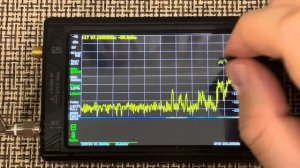
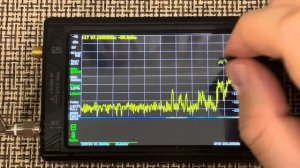 29:07
29:07
2025-05-22 11:12

 27:00
27:00

 27:00
27:00
2024-10-01 01:30
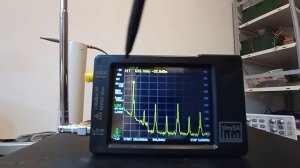
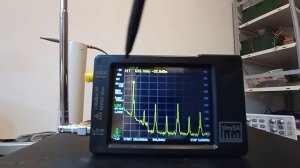 12:19
12:19
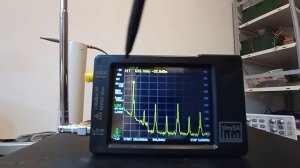
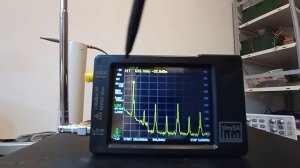 12:19
12:19
2024-02-04 17:46

 1:53:18
1:53:18

 1:53:18
1:53:18
2024-09-28 21:00

 39:25
39:25

 39:25
39:25
2024-09-27 15:00

 1:32:37
1:32:37

 1:32:37
1:32:37
2024-11-28 13:51

 49:51
49:51

 49:51
49:51
2024-10-02 15:57

 54:23
54:23

 54:23
54:23
2024-09-28 15:18

 1:01:35
1:01:35

 1:01:35
1:01:35
2024-09-25 19:21

 1:11:49
1:11:49

 1:11:49
1:11:49
2024-10-02 21:00

 46:36
46:36

 46:36
46:36
2024-09-27 18:09
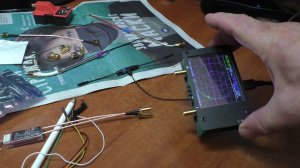
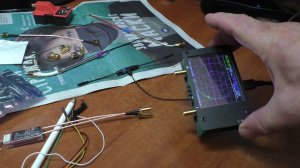 21:45
21:45
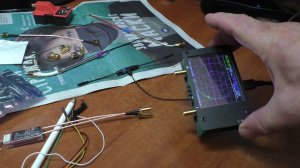
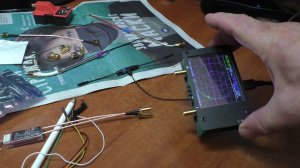 21:45
21:45
2020-12-03 21:53

 6:44
6:44

 6:44
6:44
2023-02-23 13:00
![ДАР УБЕЖДЕНИЯ | НАДЕЖДА СЫСОЕВА]() 49:20
49:20
 49:20
49:20
2024-10-02 17:03

 45:46
45:46

 45:46
45:46
2024-09-30 17:31

 2:02:01
2:02:01

 2:02:01
2:02:01
2024-09-29 23:00

 1:00:03
1:00:03

 1:00:03
1:00:03
2024-10-01 16:05

 1:09:36
1:09:36
![Зара - Танго о двух влюбленных кораблях (Премьера клипа 2025)]() 3:10
3:10
![Alex Lim, Игорь Крутой - Вокзал (Премьера клипа 2025)]() 3:32
3:32
![Наталья Влади - Я обещаю (Премьера клипа 2025)]() 3:00
3:00
![Сергей Одинцов - Девочка любимая (Премьера клипа 2025)]() 3:56
3:56
![Искандар Шокалонов - Дустларим (Премьера 2025)]() 4:00
4:00
![Roza Zərgərli, Мурад Байкаев - Неизбежная любовь (Премьера клипа 2025)]() 2:34
2:34
![Нодир Иброҳимов - Жоним мени (Премьера клипа 2025)]() 4:01
4:01
![Шерзодбек Ишмуратов - Биринчим (Премьера клипа 2025)]() 4:44
4:44
![Алибек Казаров - Чужая жена (Премьера клипа 2025)]() 2:37
2:37
![Руслан Гасанов, Роман Ткаченко - Друзьям (Премьера клипа 2025)]() 3:20
3:20
![Руслан Добрый - Тёплые края (Премьера клипа 2025)]() 2:14
2:14
![Magas - Только ты (Премьера клипа 2025)]() 3:04
3:04
![Мухит Бобоев - Маликам (Премьера клипа 2025)]() 3:18
3:18
![Tural Everest, Baarni - Ушедший покой (Премьера клипа 2025)]() 3:01
3:01
![Жасурбек Мирзажонов - Суймаганга суйкалдим (Премьера клипа 2025)]() 5:45
5:45
![Tural Everest - Ночной город (Премьера клипа 2025)]() 3:00
3:00
![Сергей Завьялов - В дороге (Премьера клипа 2025)]() 3:14
3:14
![Иброхим Уткиров - Коракуз (Премьера клипа 2025)]() 4:28
4:28
![Инна Вальтер - Роза (Премьера клипа 2025)]() 3:18
3:18
![Руслан Шанов - Особенная (Премьера клипа 2025)]() 2:16
2:16
![Не грози Южному Централу, попивая сок у себя в квартале | Don't Be a Menace to South Central (1995) (Гоблин)]() 1:28:57
1:28:57
![Код 3 | Code 3 (2025)]() 1:39:56
1:39:56
![Школьный автобус | The Lost Bus (2025)]() 2:09:55
2:09:55
![Терминатор 2: Судный день | Terminator 2: Judgment Day (1991) (Гоблин)]() 2:36:13
2:36:13
![Орудия | Weapons (2025)]() 2:08:34
2:08:34
![Чумовая пятница 2 | Freakier Friday (2025)]() 1:50:38
1:50:38
![Грязь | Filth (2013) (Гоблин)]() 1:37:25
1:37:25
![Властелин колец: Братва и кольцо | The Lord of the Rings: The Fellowship of the Ring (2001) ГОБЛИН]() 2:58:24
2:58:24
![Баллада о маленьком игроке | Ballad of a Small Player (2025)]() 1:42:60
1:42:60
![Заклятие 4: Последний обряд | The Conjuring: Last Rites (2025)]() 2:15:54
2:15:54
![Французский любовник | French Lover (2025)]() 2:02:20
2:02:20
![Большой Лебовски | The Big Lebowski (1998) (Гоблин)]() 1:56:59
1:56:59
![Девушка из каюты №10 | The Woman in Cabin 10 (2025)]() 1:35:11
1:35:11
![Бешеные псы | Reservoir Dogs (1991) (Гоблин)]() 1:39:10
1:39:10
![Кей-поп-охотницы на демонов | KPop Demon Hunters (2025)]() 1:39:41
1:39:41
![Карты, деньги, два ствола | Lock, Stock and Two Smoking Barrels (1998) (Гоблин)]() 1:47:27
1:47:27
![Дом из динамита | A House of Dynamite (2025)]() 1:55:08
1:55:08
![От заката до рассвета | From Dusk Till Dawn (1995) (Гоблин)]() 1:47:54
1:47:54
![Тот самый | Him (2025)]() 1:36:20
1:36:20
![Шматрица | The Matrix (1999) (Гоблин)]() 2:17:10
2:17:10
![Пип и Альба. Приключения в Соленой Бухте! Сезон 1]() 11:02
11:02
![Команда Дино Сезон 2]() 12:31
12:31
![Новое ПРОСТОКВАШИНО]() 6:30
6:30
![Сборники «Зебра в клеточку»]() 45:30
45:30
![Приключения Тайо]() 12:50
12:50
![Супер Дино]() 12:41
12:41
![Новогодние мультики – Союзмультфильм]() 7:04
7:04
![Кадеты Баданаму Сезон 1]() 11:50
11:50
![Енотки]() 7:04
7:04
![Паровозик Титипо]() 13:42
13:42
![Агент 203]() 21:08
21:08
![Тайны Медовой долины]() 7:01
7:01
![Пластилинки]() 25:31
25:31
![Школьный автобус Гордон]() 12:34
12:34
![Зомби Дамб]() 5:14
5:14
![Пакман в мире привидений]() 21:37
21:37
![Люк - путешественник во времени]() 1:19:50
1:19:50
![Полли Покет Сезон 1]() 21:30
21:30
![Ну, погоди! Каникулы]() 7:09
7:09
![Мультфильмы военных лет | Специальный проект к 80-летию Победы]() 7:20
7:20

 1:09:36
1:09:36Скачать видео
| 254x144 | ||
| 636x360 | ||
| 1270x720 |
 3:10
3:10
2025-10-27 10:52
 3:32
3:32
2025-10-31 15:50
 3:00
3:00
2025-11-03 12:33
 3:56
3:56
2025-10-28 11:02
 4:00
4:00
2025-11-02 10:12
 2:34
2:34
2025-11-05 11:45
 4:01
4:01
2025-11-02 10:14
 4:44
4:44
2025-11-03 15:35
 2:37
2:37
2025-10-30 10:49
 3:20
3:20
2025-10-25 12:59
 2:14
2:14
2025-11-05 00:29
 3:04
3:04
2025-11-05 00:49
 3:18
3:18
2025-11-02 10:30
 3:01
3:01
2025-10-31 13:49
 5:45
5:45
2025-10-27 13:06
 3:00
3:00
2025-10-28 11:50
 3:14
3:14
2025-10-29 10:28
 4:28
4:28
2025-11-03 15:38
 3:18
3:18
2025-10-28 10:36
 2:16
2:16
2025-10-31 12:47
0/0
 1:28:57
1:28:57
2025-09-23 22:52
 1:39:56
1:39:56
2025-10-02 20:46
 2:09:55
2:09:55
2025-10-05 00:32
 2:36:13
2:36:13
2025-10-07 09:27
 2:08:34
2:08:34
2025-09-24 22:05
 1:50:38
1:50:38
2025-10-16 16:08
 1:37:25
1:37:25
2025-09-23 22:52
 2:58:24
2:58:24
2025-09-23 22:52
 1:42:60
1:42:60
2025-10-31 10:53
 2:15:54
2:15:54
2025-10-13 19:02
 2:02:20
2:02:20
2025-10-01 12:06
 1:56:59
1:56:59
2025-09-23 22:53
 1:35:11
1:35:11
2025-10-13 12:06
 1:39:10
1:39:10
2025-09-23 22:53
 1:39:41
1:39:41
2025-10-29 16:30
 1:47:27
1:47:27
2025-09-23 22:52
 1:55:08
1:55:08
2025-10-29 16:30
 1:47:54
1:47:54
2025-09-23 22:53
 1:36:20
1:36:20
2025-10-09 20:02
 2:17:10
2:17:10
2025-09-23 22:53
0/0
2021-09-22 23:36
2021-09-22 22:40
 6:30
6:30
2018-04-03 10:35
 45:30
45:30
2025-09-17 18:49
 12:50
12:50
2024-12-17 13:25
 12:41
12:41
2024-11-28 12:54
 7:04
7:04
2023-07-25 00:09
2021-09-22 21:17
 7:04
7:04
2022-03-29 18:22
 13:42
13:42
2024-11-28 14:12
 21:08
21:08
2025-01-09 16:39
 7:01
7:01
2022-03-30 17:25
 25:31
25:31
2022-04-01 14:30
 12:34
12:34
2024-12-02 14:42
 5:14
5:14
2024-11-28 13:12
 21:37
21:37
2024-11-28 17:35
 1:19:50
1:19:50
2024-12-17 16:00
2021-09-22 23:09
 7:09
7:09
2025-08-19 17:20
 7:20
7:20
2025-05-03 12:34
0/0

