
 2:14
2:14
2023-12-20 00:42

 3:13
3:13

 3:13
3:13
2025-05-28 14:12
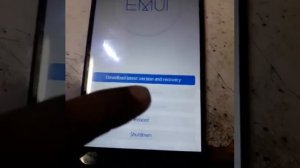
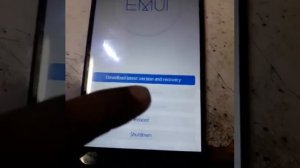 1:41
1:41
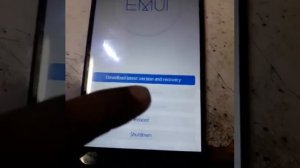
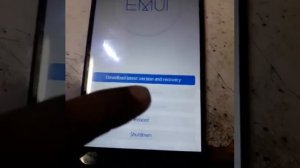 1:41
1:41
2023-11-30 14:25

 2:30
2:30

 2:30
2:30
2025-01-28 11:49

 8:32
8:32

 8:32
8:32
2023-10-30 23:00

 14:23
14:23

 14:23
14:23
2023-12-11 01:52
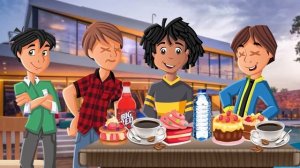
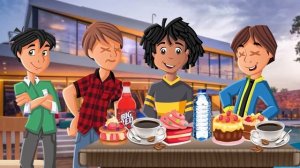 10:02
10:02
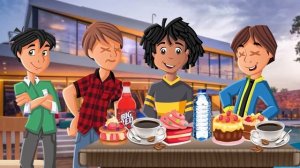
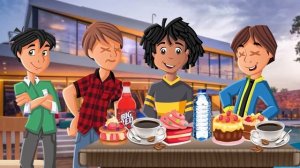 10:02
10:02
2023-10-29 06:18

 3:13
3:13

 3:13
3:13
2024-04-24 02:55

 1:22
1:22

 1:22
1:22
2024-01-31 05:00

 2:49
2:49

 2:49
2:49
2023-12-20 20:50

 10:21
10:21

 10:21
10:21
2024-06-20 19:07

 1:48
1:48

 1:48
1:48
2023-09-08 23:18

 2:18
2:18

 2:18
2:18
2023-07-27 11:03

 5:49
5:49

 5:49
5:49
2023-09-24 20:19

 5:37
5:37

 5:37
5:37
2022-12-22 05:51

 11:52
11:52

 11:52
11:52
2023-09-14 23:11

 13:20
13:20

 13:20
13:20
2025-02-08 08:50

 9:04
9:04
![MIA BOYKA - А он такой (Премьера клипа 2025)]() 2:24
2:24
![Gazan, Бабек Мамедрзаев - Танцуй моя королева (Премьера клипа 2025)]() 2:29
2:29
![Анвар Нишонов - Тулкилар (Премьера клипа 2025)]() 3:38
3:38
![Magas - Без тебя (Премьера клипа 2025)]() 2:28
2:28
![ARTIX, SHAXO - Дождь (Премьера клипа 2025)]() 5:23
5:23
![Владимир Ждамиров - Чифирок (Премьера клипа 2025)]() 3:49
3:49
![МАРАТ & АРНИ - Стала женой (Премьера клипа 2025)]() 3:51
3:51
![Премьера клипа! Игорь Крутой — Зонтик]() 4:00
4:00
![Азиз Абдуллох - Аллохнинг айтгани булади (Премьера клипа 2025)]() 3:40
3:40
![Anette - Erjanik em (Official Video 2025)]() 3:36
3:36
![Ганишер Раззоков - Дилижон (Премьера клипа 2025)]() 3:46
3:46
![Динара Швец - Новая история (Премьера клипа 2025)]() 3:45
3:45
![INSTASAMKA - AGENT GIRL (Премьера клипа 2025)]() 3:24
3:24
![Игорь Кибирев - Пьяная ночь (Премьера клипа 2025)]() 3:08
3:08
![Фати Царикаева - Стамбул (Премьера клипа 2025)]() 2:57
2:57
![Наталья Влади - А я такая (Премьера клипа 2025)]() 2:21
2:21
![W24 - I Gotta Feeling]() 3:49
3:49
![MARSO - Дура (Премьера клипа 2025)]() 3:05
3:05
![ИЮЛА - Ты был прав (Премьера клипа 2025)]() 2:21
2:21
![Олег Семенов - Бархатный сезон (Премьера клипа 2025)]() 3:51
3:51
![Шафер напрокат (2015)]() 1:41:27
1:41:27
![Хищник | Predator (1987) (Гоблин)]() 1:46:40
1:46:40
![Легенды: Гробница дракона (2013)]() 1:32:30
1:32:30
![Терминатор 2: Судный день | Terminator 2: Judgment Day (1991) (Гоблин)]() 2:36:13
2:36:13
![Волынь (2016)]() 2:28:56
2:28:56
![Токсичный мститель (2023)]() 1:42:11
1:42:11
![Плохой Cанта 2 | Bad Santa 2 (2016) (Гоблин)]() 1:28:32
1:28:32
![Первый день моей жизни]() 1:56:45
1:56:45
![Девушка из каюты №10 (2025)]() 1:35:13
1:35:13
![102 далматинца (фильм, 2000) | 101 далматинец 2 часть]() 2:08:47
2:08:47
![Некая справедливость (2014)]() 1:32:52
1:32:52
![101 далматинец: Все части 1, 2 (фильмы)]() 3:46:00
3:46:00
![Алиса в Стране чудес: Все части 1, 2 (фильмы)]() 4:14:09
4:14:09
![Облако (2024)]() 2:04:02
2:04:02
![Гонка (2013) 1080]() 1:37:04
1:37:04
![Добыча (2022)]() 1:45:08
1:45:08
![Терминатор | The Terminator (1984) (Гоблин)]() 1:47:17
1:47:17
![Кровь искупления (2013) 1080]() 1:25:11
1:25:11
![Хитмэн (2007) (Расширенная версия)]() 1:34:14
1:34:14
![Работорговля (2015) 1080]() 1:36:17
1:36:17
![Альфа и Омега 7: Большое обледенение (2016) / Alpha and Omega 7: The Big Fureeze]()
 45:06
45:06
![Смурфики в кино (2025) / Smurfs]()
 1:29:33
1:29:33
![Земля до начала времён 4: Путешествие в Землю Туманов (1996) / The Land Before Time IV]()
 1:13:52
1:13:52
![Альфа и Омега 3: Большие Волчьи Игры (2013) / Alpha and Omega 3: The Great Wolf Games]()
 45:01
45:01
![Странные чары (2015) / Strange Magic]()
 1:39:20
1:39:20
![Земля до начала времён 5: Таинственный остров (1997) / The Land Before Time V]()
 1:13:30
1:13:30
![Земля до начала времён 3: В поисках воды (1995) / The Land Before Time III]()
 1:10:48
1:10:48
![Иллюзионист (2010) / L'illusionniste]()
 1:19:53
1:19:53
![Дорога домой (2021) / Back to the Outback]()
 1:31:40
1:31:40
![Земля до начала времён 12: Великий День птиц (2006) / The Land Before Time XII]()
 1:20:30
1:20:30
![Плохие парни: Жутковатое ограбление (2024) / The Bad Guys: Haunted Heist]()
 22:03
22:03
![Девочки из Эквестрии. Легенды вечнозелёного леса (2016) / Equestria Girls. Legend of Everfree]()
 1:13:14
1:13:14
![Приключения Десперо (2008) / The Tale of Despereaux]()
 1:33:38
1:33:38
![Земля до начала времён 13: Сила дружбы (2007) / The Land Before Time XIII]()
 1:15:39
1:15:39
![Земля до начала времён 11: Вторжение Мышезавров (2005) / The Land Before Time XI]()
 1:20:52
1:20:52
![Ночная жуть Тайни Тун (1995) / Tiny Toon Night Ghoulery]()
 43:38
43:38
![Шевели ластами 2 (2012) / A Turtle's Tale 2: Sammy's Escape from Paradise]()
 1:32:45
1:32:45
![Альфа и Омега 6: Прогулка с динозавром (2015) / Alpha and Omega: Dino Digs]()
 47:29
47:29
![Лоракс (2012) / The Lorax]()
 1:26:13
1:26:13
![Альфа и Омега 4: Легенда о Зубастой Пещере (2014) / Alpha and Omega 4]()
 45:14
45:14

 9:04
9:04Скачать видео
| 432x232 | ||
| 640x360 | ||
| 856x480 | ||
| 1280x720 |
 2:24
2:24
2025-10-14 12:10
 2:29
2:29
2025-10-11 12:10
 3:38
3:38
2025-10-11 12:45
 2:28
2:28
2025-10-17 12:00
 5:23
5:23
2025-10-14 11:01
 3:49
3:49
2025-10-16 10:37
 3:51
3:51
2025-10-16 11:41
 4:00
4:00
2025-10-18 17:45
 3:40
3:40
2025-10-18 10:34
 3:36
3:36
2025-10-18 10:11
 3:46
3:46
2025-10-14 11:30
 3:45
3:45
2025-10-15 10:45
 3:24
3:24
2025-10-17 11:33
 3:08
3:08
2025-10-16 11:32
 2:57
2:57
2025-10-15 10:54
 2:21
2:21
2025-10-14 11:07
2025-10-12 18:28
 3:05
3:05
2025-10-17 11:37
 2:21
2:21
2025-10-18 10:16
 3:51
3:51
2025-10-16 10:57
0/0
 1:41:27
1:41:27
2025-10-14 22:27
 1:46:40
1:46:40
2025-10-07 09:27
2025-10-10 08:28
 2:36:13
2:36:13
2025-10-07 09:27
 2:28:56
2:28:56
2025-10-08 21:04
 1:42:11
1:42:11
2025-10-14 21:50
 1:28:32
1:28:32
2025-10-07 09:27
 1:56:45
1:56:45
2025-10-13 11:38
 1:35:13
1:35:13
2025-10-12 11:54
 2:08:47
2:08:47
2025-10-14 17:39
2025-10-13 04:45
 3:46:00
3:46:00
2025-10-14 19:14
 4:14:09
4:14:09
2025-10-06 16:06
 2:04:02
2:04:02
2025-10-12 13:06
2025-10-05 17:38
 1:45:08
1:45:08
2025-10-06 12:51
 1:47:17
1:47:17
2025-10-07 09:28
2025-10-08 15:51
 1:34:14
1:34:14
2025-10-13 21:11
2025-10-18 16:38
0/0

 45:06
45:06
2025-10-18 18:00

 1:29:33
1:29:33
2025-09-29 18:00

 1:13:52
1:13:52
2025-09-17 18:00

 45:01
45:01
2025-10-10 18:00

 1:39:20
1:39:20
2025-10-13 18:00

 1:13:30
1:13:30
2025-09-20 18:00

 1:10:48
1:10:48
2025-09-15 18:00

 1:19:53
1:19:53
2025-10-11 18:00

 1:31:40
1:31:40
2025-09-12 18:00

 1:20:30
1:20:30
2025-10-04 18:00

 22:03
22:03
2025-09-21 18:00

 1:13:14
1:13:14
2025-10-01 18:00

 1:33:38
1:33:38
2025-10-09 18:00

 1:15:39
1:15:39
2025-10-06 18:00

 1:20:52
1:20:52
2025-10-02 18:00

 43:38
43:38
2025-09-09 18:00

 1:32:45
1:32:45
2025-10-17 18:02

 47:29
47:29
2025-10-16 18:02

 1:26:13
1:26:13
2025-09-14 18:00

 45:14
45:14
2025-10-12 18:00
0/0

![Самые жестокие завоеватели в истории? / [История по Чёрному]](https://pic.rutubelist.ru/video/2025-09-22/8f/5b/8f5b92672e89625eec19c110dbe923b0.jpg?width=300)