
 5:39
5:39
2025-01-26 04:00
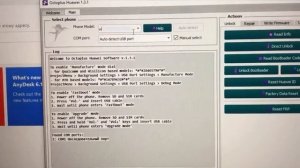
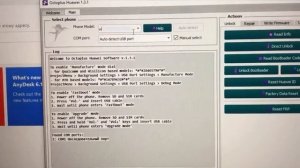 1:49
1:49
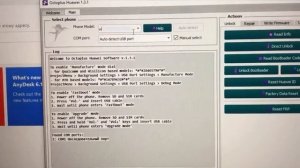
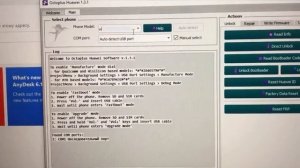 1:49
1:49
2023-12-19 11:22

 3:35
3:35

 3:35
3:35
2023-12-19 20:29

 2:36
2:36

 2:36
2:36
2025-05-21 10:42

 1:01:35
1:01:35

 1:01:35
1:01:35
2024-09-25 19:21

 1:11:49
1:11:49

 1:11:49
1:11:49
2024-10-02 21:00

 39:25
39:25

 39:25
39:25
2024-09-27 15:00

 32:07
32:07

 32:07
32:07
2024-09-30 15:00

 26:01
26:01

 26:01
26:01
2024-09-26 19:17

 1:09:36
1:09:36

 1:09:36
1:09:36
2024-09-25 17:56

 32:10
32:10

 32:10
32:10
2024-09-30 11:00
![ДАР УБЕЖДЕНИЯ | НАДЕЖДА СЫСОЕВА]() 49:20
49:20
 49:20
49:20
2024-10-02 17:03

 1:25:42
1:25:42

 1:25:42
1:25:42
2024-09-30 20:00

 1:00:03
1:00:03

 1:00:03
1:00:03
2024-10-01 16:05

 2:02:01
2:02:01

 2:02:01
2:02:01
2024-09-29 23:00

 1:53:18
1:53:18

 1:53:18
1:53:18
2024-09-28 21:00

 58:46
58:46

 58:46
58:46
2024-09-27 18:00

 1:14:48
1:14:48
![Бонухон & Сардорбек Машарипов - Шанс (Премьера клипа 2025)]() 3:28
3:28
![Шерзодбек Жонибеков - Дадажон (Премьера клипа 2025)]() 3:02
3:02
![Руслан Гасанов, Роман Ткаченко - Друзьям (Премьера клипа 2025)]() 3:20
3:20
![Сергей Одинцов - Девочка любимая (Премьера клипа 2025)]() 3:56
3:56
![Zhamil Turan - Капали (Премьера клипа 2025)]() 3:08
3:08
![Сергей Завьялов - В дороге (Премьера клипа 2025)]() 3:14
3:14
![Ислам Итляшев - Не вспоминай (Премьера клипа 2025)]() 2:52
2:52
![Зара - Прерванный полет (Премьера клипа 2025)]() 5:08
5:08
![KhaliF - Где бы не был я (Премьера клипа 2025)]() 2:53
2:53
![Зафар Эргашов & Фируз Рузметов - Лабларидан (Премьера клипа 2025)]() 4:13
4:13
![Любовь Попова - Прощай (Премьера клипа 2025)]() 3:44
3:44
![Рейсан Магомедкеримов, Ренат Омаров - Бла-та-та (Премьера клипа 2025)]() 2:26
2:26
![Tural Everest, Baarni - Ушедший покой (Премьера клипа 2025)]() 3:01
3:01
![Жасурбек Мирзажонов - Суймаганга суйкалдим (Премьера клипа 2025)]() 5:45
5:45
![Руслан Шанов - Особенная (Премьера клипа 2025)]() 2:16
2:16
![Инна Вальтер - Роза (Премьера клипа 2025)]() 3:18
3:18
![Надежда Мельянцева - Котёнок, не плачь (Премьера клипа 2025)]() 3:02
3:02
![Сергей Сухачёв - Розовый туман (Премьера клипа 2025)]() 3:13
3:13
![Selena Gomez - In The Dark (Official Video 2025)]() 3:04
3:04
![NIKA DUBIK, Winter Spirit - Искры (Премьера клипа 2025)]() 4:27
4:27
![Голос любви | Aline (2020)]() 2:05:43
2:05:43
![Положитесь на Пита | Lean on Pete (2017)]() 2:02:04
2:02:04
![Сколько стоит жизнь? | What Is Life Worth (2020)]() 1:58:51
1:58:51
![Псы войны | Hounds of War (2024)]() 1:34:38
1:34:38
![Порочный круг | Vicious (2025)]() 1:42:30
1:42:30
![Обитель | The Home (2025)]() 1:34:43
1:34:43
![F1 (2025)]() 2:35:53
2:35:53
![Мальчишник в Таиланде | Changeland (2019)]() 1:25:47
1:25:47
![Дикари | The Savages (2007)]() 1:54:19
1:54:19
![Дом из динамита | A House of Dynamite (2025)]() 1:55:08
1:55:08
![Плохой Cанта 2 | Bad Santa 2 (2016) (Гоблин)]() 1:28:32
1:28:32
![Супруги Роуз | The Roses (2025)]() 1:45:29
1:45:29
![Диспетчер | Relay (2025)]() 1:51:56
1:51:56
![Когда ты закончишь спасать мир | When You Finish Saving the World (2022)]() 1:27:40
1:27:40
![Свинтусы | The Twits (2025)]() 1:42:50
1:42:50
![Фантастическая четвёрка: Первые шаги | The Fantastic Four: First Steps (2025)]() 1:54:40
1:54:40
![Мужчина у меня в подвале | The Man in My Basement (2025)]() 1:54:48
1:54:48
![Плюшевый пузырь | The Beanie Bubble (2023)]() 1:50:15
1:50:15
![Кей-поп-охотницы на демонов | KPop Demon Hunters (2025)]() 1:39:41
1:39:41
![Лучшее Рождество! | Nativity! (2009)]() 1:46:00
1:46:00
![Кадеты Баданаму Сезон 1]() 11:50
11:50
![Сборники «Ну, погоди!»]() 1:10:01
1:10:01
![Игрушечный полицейский Сезон 1]() 7:19
7:19
![Чемпионы]() 7:21
7:21
![Сборники «Приключения Пети и Волка»]() 1:50:38
1:50:38
![Псэмми. Пять детей и волшебство Сезон 1]() 12:17
12:17
![Артур и дети круглого стола]() 11:22
11:22
![Корги по имени Моко. Новый питомец]() 3:28
3:28
![Тодли Великолепный!]() 3:15
3:15
![Сборники «Зебра в клеточку»]() 45:30
45:30
![Крутиксы]() 11:00
11:00
![Поймай Тинипин! Королевство эмоций]() 12:24
12:24
![Оранжевая корова]() 6:30
6:30
![Роботы-пожарные]() 12:31
12:31
![Панда и петушок Лука]() 12:12
12:12
![Панда и Антилопа]() 12:08
12:08
![Мультфильмы военных лет | Специальный проект к 80-летию Победы]() 7:20
7:20
![Полли Покет Сезон 1]() 21:30
21:30
![Пип и Альба Сезон 1]() 11:02
11:02
![Сборники «Умка»]() 1:20:52
1:20:52

 1:14:48
1:14:48Скачать видео
| 256x144 | ||
| 640x360 | ||
| 1280x720 | ||
| 1920x1080 |
 3:28
3:28
2025-10-24 11:20
 3:02
3:02
2025-10-25 13:03
 3:20
3:20
2025-10-25 12:59
 3:56
3:56
2025-10-28 11:02
 3:08
3:08
2025-10-22 14:26
 3:14
3:14
2025-10-29 10:28
 2:52
2:52
2025-10-28 10:47
 5:08
5:08
2025-10-31 12:50
 2:53
2:53
2025-10-28 12:16
 4:13
4:13
2025-10-29 10:10
 3:44
3:44
2025-10-21 09:25
 2:26
2:26
2025-10-22 14:10
 3:01
3:01
2025-10-31 13:49
 5:45
5:45
2025-10-27 13:06
 2:16
2:16
2025-10-31 12:47
 3:18
3:18
2025-10-28 10:36
 3:02
3:02
2025-10-31 12:43
 3:13
3:13
2025-10-24 12:18
 3:04
3:04
2025-10-24 11:30
 4:27
4:27
2025-10-31 16:00
0/0
 2:05:43
2:05:43
2025-08-27 18:01
 2:02:04
2:02:04
2025-08-27 17:17
 1:58:51
1:58:51
2025-08-27 17:17
 1:34:38
1:34:38
2025-08-28 15:32
 1:42:30
1:42:30
2025-10-14 20:27
 1:34:43
1:34:43
2025-09-09 12:49
 2:35:53
2:35:53
2025-08-26 11:45
 1:25:47
1:25:47
2025-08-27 17:17
 1:54:19
1:54:19
2025-08-27 18:01
 1:55:08
1:55:08
2025-10-29 16:30
 1:28:32
1:28:32
2025-10-07 09:27
 1:45:29
1:45:29
2025-10-23 18:26
 1:51:56
1:51:56
2025-09-24 11:35
 1:27:40
1:27:40
2025-08-27 17:17
 1:42:50
1:42:50
2025-10-21 16:19
 1:54:40
1:54:40
2025-09-24 11:35
 1:54:48
1:54:48
2025-10-01 15:17
 1:50:15
1:50:15
2025-08-27 18:32
 1:39:41
1:39:41
2025-10-29 16:30
 1:46:00
1:46:00
2025-08-27 17:17
0/0
2021-09-22 21:17
 1:10:01
1:10:01
2025-07-25 20:16
2021-09-22 21:03
 7:21
7:21
2025-10-07 09:00
 1:50:38
1:50:38
2025-10-29 16:37
2021-09-22 22:23
 11:22
11:22
2023-05-11 14:51
 3:28
3:28
2025-01-09 17:01
 3:15
3:15
2025-06-10 13:56
 45:30
45:30
2025-09-17 18:49
 11:00
11:00
2022-07-25 18:59
 12:24
12:24
2024-11-27 13:24
 6:30
6:30
2022-03-31 18:49
2021-09-23 00:12
 12:12
12:12
2024-11-29 14:21
 12:08
12:08
2025-06-10 14:59
 7:20
7:20
2025-05-03 12:34
2021-09-22 23:09
2021-09-22 23:37
 1:20:52
1:20:52
2025-09-19 17:54
0/0

