
 26:01
26:01
2024-09-26 19:17
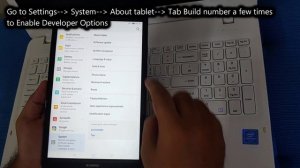
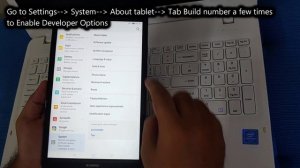 10:08
10:08
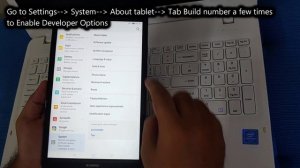
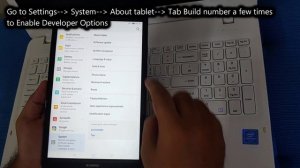 10:08
10:08
2023-11-30 13:06
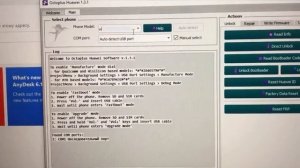
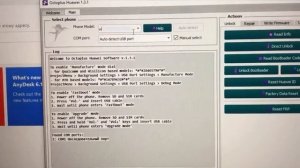 1:49
1:49
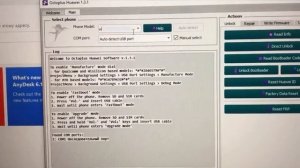
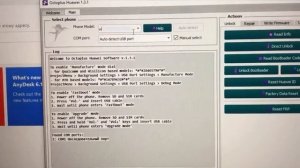 1:49
1:49
2023-12-19 11:22

 3:35
3:35

 3:35
3:35
2023-12-19 20:29

 1:32:37
1:32:37

 1:32:37
1:32:37
2024-11-28 13:51

 32:10
32:10

 32:10
32:10
2024-09-30 11:00

 1:01:35
1:01:35

 1:01:35
1:01:35
2024-09-25 19:21

 1:25:42
1:25:42

 1:25:42
1:25:42
2024-09-30 20:00

 29:05
29:05

 29:05
29:05
2024-09-26 12:57

 1:09:36
1:09:36

 1:09:36
1:09:36
2024-09-25 17:56

 1:14:48
1:14:48

 1:14:48
1:14:48
2024-10-02 15:00

 2:18
2:18

 2:18
2:18
2018-01-09 09:00

 1:00:03
1:00:03

 1:00:03
1:00:03
2024-10-01 16:05

 49:51
49:51

 49:51
49:51
2024-10-02 15:57

 54:23
54:23

 54:23
54:23
2024-09-28 15:18

 27:00
27:00

 27:00
27:00
2024-10-01 01:30

 1:05:04
1:05:04

 1:05:04
1:05:04
2024-09-30 22:40

 1:11:49
1:11:49
![NYUSHA, ChinKong - Непогода (Премьера клипа 2025)]() 3:17
3:17
![Жамхур Хайруллаев - Битта дона (Премьера клипа 2025)]() 2:49
2:49
![Бриджит - Ласковый май (Премьера клипа 2025)]() 3:20
3:20
![Наталья Влади - Я обещаю (Премьера клипа 2025)]() 3:00
3:00
![Илёс Юнусий - Каранг она якинларим (Премьера клипа 2025)]() 3:36
3:36
![Мохито, DJ DimixeR - Перед рассветом (Премьера клипа 2025)]() 2:29
2:29
![Бахром Мирзо - Дустим (Премьера клипа 2025)]() 4:45
4:45
![Евгений Коновалов - Зачем ты меня целовала (Премьера клипа 2025)]() 3:17
3:17
![Абдуллах Борлаков, Мекка Борлакова - Звездная ночь (Премьера клипа 2025)]() 4:25
4:25
![Равшанбек Балтаев - Кастюм (Премьера клипа 2025)]() 3:59
3:59
![ESCO - За тобой (Премьера клипа 2025)]() 2:13
2:13
![Cvetocek7 - Запретила (Премьера клипа 2025)]() 2:49
2:49
![Григорий Герасимов - Сгоревшие мосты (Премьера клипа 2025)]() 3:05
3:05
![Игорь Балан - Белая зима (Премьера 2025)]() 3:10
3:10
![Мухит Бобоев - Маликам (Премьера клипа 2025)]() 3:18
3:18
![KAYA - Девочки, отмена (Премьера клипа 2025)]() 3:53
3:53
![Соня Белькевич, Олег Семенов - Увы, мадам (Премьера 2025)]() 3:33
3:33
![Руслан Шанов - Особенная (Премьера клипа 2025)]() 2:16
2:16
![Антон Макарский - Не уходи (Премьера клипа 2025)]() 3:41
3:41
![Руслан Добрый - Тёплые края (Премьера клипа 2025)]() 2:14
2:14
![Баллада о маленьком игроке | Ballad of a Small Player (2025)]() 1:42:60
1:42:60
![Большое смелое красивое путешествие | A Big Bold Beautiful Journey (2025)]() 1:49:20
1:49:20
![Большой Лебовски | The Big Lebowski (1998) (Гоблин)]() 1:56:59
1:56:59
![Диспетчер | Relay (2025)]() 1:51:56
1:51:56
![Большой куш / Спи#дили | Snatch (2000) (Гоблин)]() 1:42:50
1:42:50
![Богомол | Samagwi (2025)]() 1:53:29
1:53:29
![Однажды в Ирландии | The Guard (2011) (Гоблин)]() 1:32:16
1:32:16
![Кей-поп-охотницы на демонов | KPop Demon Hunters (2025)]() 1:39:41
1:39:41
![Трон: Арес | Tron: Ares (2025)]() 1:52:27
1:52:27
![Супруги Роуз | The Roses (2025)]() 1:45:29
1:45:29
![Тот самый | Him (2025)]() 1:36:20
1:36:20
![Цельнометаллическая оболочка | Full Metal Jacket (1987) (Гоблин)]() 1:56:34
1:56:34
![Криминальное чтиво | Pulp Fiction (1994) (Гоблин)]() 2:32:48
2:32:48
![Святые из Бундока | The Boondock Saints (1999) (Гоблин)]() 1:48:30
1:48:30
![Свайпнуть | Swiped (2025)]() 1:50:35
1:50:35
![Кровавый четверг | Thursday (1998) (Гоблин)]() 1:27:51
1:27:51
![Орудия | Weapons (2025)]() 2:08:34
2:08:34
![Терминатор 2: Судный день | Terminator 2: Judgment Day (1991) (Гоблин)]() 2:36:13
2:36:13
![Пойман с поличным | Caught Stealing (2025)]() 1:46:45
1:46:45
![Карты, деньги, два ствола | Lock, Stock and Two Smoking Barrels (1998) (Гоблин)]() 1:47:27
1:47:27
![Пип и Альба. Приключения в Соленой Бухте! Сезон 1]() 11:02
11:02
![Простоквашино. Финансовая грамотность]() 3:27
3:27
![Сборники «Ну, погоди!»]() 1:10:01
1:10:01
![Кадеты Баданаму Сезон 1]() 11:50
11:50
![Пингвиненок Пороро]() 7:42
7:42
![Новое ПРОСТОКВАШИНО]() 6:30
6:30
![Котёнок Шмяк]() 11:04
11:04
![Умка]() 7:11
7:11
![Крутиксы]() 11:00
11:00
![Чемпионы]() 7:35
7:35
![Последний книжный магазин]() 11:20
11:20
![Псэмми. Пять детей и волшебство Сезон 1]() 12:17
12:17
![Пакман в мире привидений]() 21:37
21:37
![Тодли Великолепный!]() 3:15
3:15
![Сборники «Оранжевая корова»]() 1:05:15
1:05:15
![Оранжевая корова]() 6:30
6:30
![Команда Дино. Исследователи Сезон 1]() 13:10
13:10
![Таинственные золотые города]() 23:04
23:04
![Приключения Пети и Волка]() 11:00
11:00
![Артур и дети круглого стола]() 11:22
11:22

 1:11:49
1:11:49Скачать видео
| 256x144 | ||
| 640x360 | ||
| 1280x720 |
 3:17
3:17
2025-11-07 13:37
 2:49
2:49
2025-11-06 13:20
 3:20
3:20
2025-11-07 13:34
 3:00
3:00
2025-11-03 12:33
 3:36
3:36
2025-11-02 10:25
 2:29
2:29
2025-11-07 13:53
 4:45
4:45
2025-11-04 18:26
 3:17
3:17
2025-11-06 12:00
 4:25
4:25
2025-11-07 13:49
 3:59
3:59
2025-11-04 18:03
 2:13
2:13
2025-10-31 12:20
 2:49
2:49
2025-11-04 17:50
 3:05
3:05
2025-11-06 12:13
 3:10
3:10
2025-11-07 14:48
 3:18
3:18
2025-11-02 10:30
 3:53
3:53
2025-11-06 12:59
 3:33
3:33
2025-11-07 15:10
 2:16
2:16
2025-10-31 12:47
 3:41
3:41
2025-11-05 11:55
 2:14
2:14
2025-11-05 00:29
0/0
 1:42:60
1:42:60
2025-10-31 10:53
 1:49:20
1:49:20
2025-10-21 22:50
 1:56:59
1:56:59
2025-09-23 22:53
 1:51:56
1:51:56
2025-09-24 11:35
 1:42:50
1:42:50
2025-09-23 22:53
 1:53:29
1:53:29
2025-10-01 12:06
 1:32:16
1:32:16
2025-09-23 22:53
 1:39:41
1:39:41
2025-10-29 16:30
 1:52:27
1:52:27
2025-11-06 18:12
 1:45:29
1:45:29
2025-10-23 18:26
 1:36:20
1:36:20
2025-10-09 20:02
 1:56:34
1:56:34
2025-09-23 22:53
 2:32:48
2:32:48
2025-09-23 22:52
 1:48:30
1:48:30
2025-09-23 22:53
 1:50:35
1:50:35
2025-09-24 10:48
 1:27:51
1:27:51
2025-09-23 22:52
 2:08:34
2:08:34
2025-09-24 22:05
 2:36:13
2:36:13
2025-10-07 09:27
 1:46:45
1:46:45
2025-10-02 20:45
 1:47:27
1:47:27
2025-09-23 22:52
0/0
2021-09-22 23:36
 3:27
3:27
2024-12-07 11:00
 1:10:01
1:10:01
2025-07-25 20:16
2021-09-22 21:17
 7:42
7:42
2024-12-17 12:21
 6:30
6:30
2018-04-03 10:35
 11:04
11:04
2023-05-18 16:41
 7:11
7:11
2025-01-13 11:05
 11:00
11:00
2022-07-25 18:59
 7:35
7:35
2025-11-01 09:00
 11:20
11:20
2025-09-12 10:05
2021-09-22 22:23
 21:37
21:37
2024-11-28 17:35
 3:15
3:15
2025-06-10 13:56
 1:05:15
1:05:15
2025-09-30 13:45
 6:30
6:30
2022-03-31 18:49
2021-09-22 22:45
 23:04
23:04
2025-01-09 17:26
 11:00
11:00
2022-04-01 17:59
 11:22
11:22
2023-05-11 14:51
0/0

