
 32:10
32:10
2024-09-30 11:00

 1:30
1:30

 1:30
1:30
2024-02-07 08:08

 3:20
3:20

 3:20
3:20
2024-02-07 11:14

 1:13
1:13

 1:13
1:13
2024-02-07 07:58

 45:46
45:46

 45:46
45:46
2024-09-30 17:31
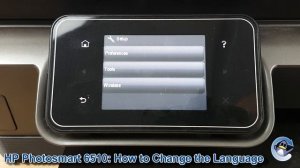
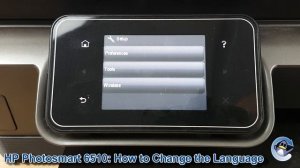 1:26
1:26
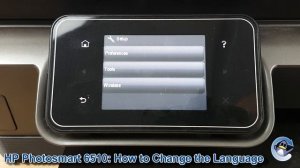
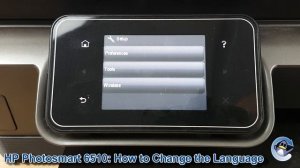 1:26
1:26
2024-02-07 10:22

 0:11
0:11

 0:11
0:11
2024-02-07 13:07

 1:14:48
1:14:48

 1:14:48
1:14:48
2024-10-02 15:00

 32:07
32:07

 32:07
32:07
2024-09-30 15:00

 1:53:18
1:53:18

 1:53:18
1:53:18
2024-09-28 21:00

 54:23
54:23

 54:23
54:23
2024-09-28 15:18

 1:49
1:49

 1:49
1:49
2023-10-02 02:46

 1:44
1:44

 1:44
1:44
2023-08-28 13:53

 1:09:36
1:09:36

 1:09:36
1:09:36
2024-09-25 17:56

 1:05:04
1:05:04

 1:05:04
1:05:04
2024-09-30 22:40

 26:01
26:01

 26:01
26:01
2024-09-26 19:17

 30:22
30:22

 30:22
30:22
2024-09-29 12:00

 46:36
46:36
![Бекзод Хаккиев - Нолалар (Премьера клипа 2025)]() 4:07
4:07
![Рустам Нахушев - Письмо (Лезгинка) Премьера клипа 2025]() 3:27
3:27
![ARTIX - На небе луна (Премьера клипа 2025)]() 2:59
2:59
![Рузибек Кодиров - Бинафша (Премьера клипа 2025)]() 3:31
3:31
![Вика Ветер - Еще поживем (Премьера клипа 2025)]() 4:31
4:31
![Enrasta - За тобой (Премьера клипа 2025)]() 2:41
2:41
![Шавкат Зулфикор & Нурзида Исаева - Одамнинг ёмони ёмон буларкан (Премьера клипа 2025)]() 8:21
8:21
![ZAMA - Глаза цвета кофе (Премьера клипа 2025)]() 2:57
2:57
![Инна Вальтер - Татарский взгляд (Премьера клипа 2025)]() 3:14
3:14
![Зара - Пилоты (Премьера клипа 2025)]() 3:51
3:51
![Соня Белькевич - Подогналась (Премьера клипа 2025)]() 3:13
3:13
![Маша Шейх - Будь человеком (Премьера клипа 2025)]() 2:41
2:41
![Ислам Итляшев - Не реви (Премьера клипа 2025)]() 2:41
2:41
![Джатдай - Тобою пленен (Премьера клипа 2025)]() 1:59
1:59
![Динара Швец - Нас не найти (Премьера клипа 2025)]() 3:46
3:46
![Катя Маркеданец - Мама (Премьера клипа 2025)]() 3:32
3:32
![Zhamil Turan - Губки не целованы (Премьера клипа 2025)]() 2:37
2:37
![Отабек Муминов - Кетябсан (Премьера клипа 2025)]() 3:17
3:17
![KLEO - Люли (Премьера клипа 2025)]() 2:32
2:32
![Джамила Икромова - Ошики пушаймонас (Премьера клипа 2025)]() 3:40
3:40
![Свинтусы | The Twits (2025)]() 1:42:50
1:42:50
![Цельнометаллическая оболочка | Full Metal Jacket (1987) (Гоблин)]() 1:56:34
1:56:34
![Плохой Cанта 2 | Bad Santa 2 (2016) (Гоблин)]() 1:28:32
1:28:32
![Школьный автобус | The Lost Bus (2025)]() 2:09:55
2:09:55
![Пойман с поличным | Caught Stealing (2025)]() 1:46:45
1:46:45
![Криминальное чтиво | Pulp Fiction (1994) (Гоблин)]() 2:32:48
2:32:48
![Бешеные псы | Reservoir Dogs (1991) (Гоблин)]() 1:39:10
1:39:10
![Все дьяволы здесь | All the Devils are Here (2025)]() 1:31:39
1:31:39
![Не грози Южному Централу, попивая сок у себя в квартале | Don't Be a Menace to South Central (1995) (Гоблин)]() 1:28:57
1:28:57
![Орудия | Weapons (2025)]() 2:08:34
2:08:34
![Рука, качающая колыбель | The Hand That Rocks the Cradle (2025)]() 1:44:57
1:44:57
![Гедда | Hedda (2025)]() 1:48:23
1:48:23
![Вальсируя с Брандо | Waltzing with Brando (2024)]() 1:44:15
1:44:15
![Терминатор 2: Судный день | Terminator 2: Judgment Day (1991) (Гоблин)]() 2:36:13
2:36:13
![Код 3 | Code 3 (2025)]() 1:39:56
1:39:56
![Заклятие 4: Последний обряд | The Conjuring: Last Rites (2025)]() 2:15:54
2:15:54
![Девушка из каюты №10 | The Woman in Cabin 10 (2025)]() 1:35:11
1:35:11
![Мужчина у меня в подвале | The Man in My Basement (2025)]() 1:54:48
1:54:48
![Трон: Арес | Tron: Ares (2025)]() 1:52:27
1:52:27
![Богомол | Samagwi (2025)]() 1:53:29
1:53:29
![Корги по имени Моко. Новый питомец]() 3:28
3:28
![Синдбад и семь галактик Сезон 1]() 10:23
10:23
![Сборники «Приключения Пети и Волка»]() 1:50:38
1:50:38
![Кадеты Баданаму Сезон 1]() 11:50
11:50
![Отряд А. Игрушки-спасатели]() 13:06
13:06
![Пиратская школа]() 11:06
11:06
![Паровозик Титипо]() 13:42
13:42
![Крутиксы]() 11:00
11:00
![МиниФорс Сезон 1]() 13:12
13:12
![МиниФорс]() 0:00
0:00
![Новое ПРОСТОКВАШИНО]() 6:30
6:30
![Игрушечный полицейский Сезон 1]() 7:19
7:19
![Люк - путешественник во времени]() 1:19:50
1:19:50
![Зебра в клеточку]() 6:30
6:30
![Артур и дети круглого стола]() 11:22
11:22
![Лудлвилль]() 7:09
7:09
![Супер Дино]() 12:41
12:41
![Минифорс. Сила динозавров]() 12:51
12:51
![Тайны Медовой долины]() 7:01
7:01
![Мартышкины]() 7:09
7:09

 46:36
46:36Скачать Видео с Рутуба / RuTube
| 256x144 | ||
| 432x232 | ||
| 640x360 | ||
| 856x480 | ||
| 1280x720 |
 4:07
4:07
2025-11-11 17:31
 3:27
3:27
2025-11-12 14:36
 2:59
2:59
2025-11-18 12:12
 3:31
3:31
2025-11-15 12:51
 4:31
4:31
2025-11-11 12:26
 2:41
2:41
2025-11-07 14:04
 8:21
8:21
2025-11-17 14:27
 2:57
2:57
2025-11-13 11:03
 3:14
3:14
2025-11-18 11:36
 3:51
3:51
2025-11-11 12:22
 3:13
3:13
2025-11-14 11:41
 2:41
2:41
2025-11-12 12:48
 2:41
2:41
2025-11-18 12:35
 1:59
1:59
2025-11-15 12:25
 3:46
3:46
2025-11-12 12:20
 3:32
3:32
2025-11-17 14:20
 2:37
2:37
2025-11-13 11:00
 3:17
3:17
2025-11-15 12:47
 2:32
2:32
2025-11-11 12:30
 3:40
3:40
2025-11-10 14:12
0/0
 1:42:50
1:42:50
2025-10-21 16:19
 1:56:34
1:56:34
2025-09-23 22:53
 1:28:32
1:28:32
2025-10-07 09:27
 2:09:55
2:09:55
2025-10-05 00:32
 1:46:45
1:46:45
2025-10-02 20:45
 2:32:48
2:32:48
2025-09-23 22:52
 1:39:10
1:39:10
2025-09-23 22:53
 1:31:39
1:31:39
2025-10-02 20:46
 1:28:57
1:28:57
2025-09-23 22:52
 2:08:34
2:08:34
2025-09-24 22:05
 1:44:57
1:44:57
2025-10-29 16:30
 1:48:23
1:48:23
2025-11-05 19:47
 1:44:15
1:44:15
2025-11-07 20:19
 2:36:13
2:36:13
2025-10-07 09:27
 1:39:56
1:39:56
2025-10-02 20:46
 2:15:54
2:15:54
2025-10-13 19:02
 1:35:11
1:35:11
2025-10-13 12:06
 1:54:48
1:54:48
2025-10-01 15:17
 1:52:27
1:52:27
2025-11-06 18:12
 1:53:29
1:53:29
2025-10-01 12:06
0/0
 3:28
3:28
2025-01-09 17:01
2021-09-22 23:09
 1:50:38
1:50:38
2025-10-29 16:37
2021-09-22 21:17
 13:06
13:06
2024-11-28 16:30
 11:06
11:06
2022-04-01 15:56
 13:42
13:42
2024-11-28 14:12
 11:00
11:00
2022-07-25 18:59
2021-09-23 00:15
 0:00
0:00
2025-11-19 15:02
 6:30
6:30
2018-04-03 10:35
2021-09-22 21:03
 1:19:50
1:19:50
2024-12-17 16:00
 6:30
6:30
2022-03-31 13:09
 11:22
11:22
2023-05-11 14:51
 7:09
7:09
2023-07-06 19:20
 12:41
12:41
2024-11-28 12:54
 12:51
12:51
2024-11-27 16:39
 7:01
7:01
2022-03-30 17:25
 7:09
7:09
2025-04-01 16:06
0/0

