
 1:52
1:52
2024-02-07 13:51

 1:25:42
1:25:42

 1:25:42
1:25:42
2024-09-30 20:00

 3:20
3:20

 3:20
3:20
2024-02-07 11:14

 1:13
1:13

 1:13
1:13
2024-02-07 07:58

 39:25
39:25

 39:25
39:25
2024-09-27 15:00
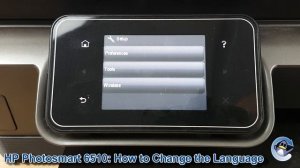
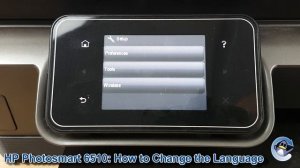 1:26
1:26
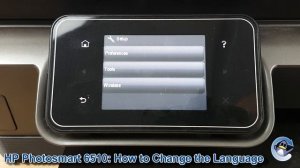
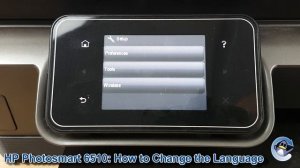 1:26
1:26
2024-02-07 10:22

 0:11
0:11

 0:11
0:11
2024-02-07 13:07

 49:51
49:51

 49:51
49:51
2024-10-02 15:57

 2:21:03
2:21:03

 2:21:03
2:21:03
2024-09-29 21:40

 27:00
27:00

 27:00
27:00
2024-10-01 01:30

 1:00:03
1:00:03

 1:00:03
1:00:03
2024-10-01 16:05

 1:49
1:49

 1:49
1:49
2023-10-02 02:46

 1:44
1:44

 1:44
1:44
2023-08-28 13:53

 54:23
54:23

 54:23
54:23
2024-09-28 15:18

 1:05:04
1:05:04

 1:05:04
1:05:04
2024-09-30 22:40

 26:01
26:01

 26:01
26:01
2024-09-26 19:17

 58:46
58:46

 58:46
58:46
2024-09-27 18:00

 32:10
32:10
![Шавкат Зулфикор & Нурзида Исаева - Одамнинг ёмони ёмон буларкан (Премьера клипа 2025)]() 8:21
8:21
![Катя Маркеданец - Мама (Премьера клипа 2025)]() 3:32
3:32
![Бекзод Хаккиев - Айтаман (Премьера клипа 2025)]() 2:41
2:41
![Владимир Ждамиров, Игорь Кибирев - Тик так (Премьера 2025)]() 3:30
3:30
![Соня Белькевич - Подогналась (Премьера клипа 2025)]() 3:13
3:13
![Like Nastya – Fly Girl (Official Video 2025)]() 2:01
2:01
![Бекзод Хаккиев - Нолалар (Премьера клипа 2025)]() 4:07
4:07
![ARTIX - На небе луна (Премьера клипа 2025)]() 2:59
2:59
![Zhamil Turan - Губки не целованы (Премьера клипа 2025)]() 2:37
2:37
![Аброр Киличов - Тим-Тим (Премьера клипа 2025)]() 4:42
4:42
![АКУЛИЧ - Красные глаза (Премьера клипа 2025)]() 2:13
2:13
![KLEO - Люли (Премьера клипа 2025)]() 2:32
2:32
![Сирожиддин Шарипов - Хазонлар (Премьера клипа 2025)]() 3:09
3:09
![Вика Ветер - Еще поживем (Премьера клипа 2025)]() 4:31
4:31
![Женя Белоусова - Раненая птица (Премьера клипа 2025)]() 2:47
2:47
![Зульфия Чотчаева - Холодное сердце (Премьера клипа 2025)]() 2:52
2:52
![Джатдай - Тобою пленен (Премьера клипа 2025)]() 1:59
1:59
![UMARO - 1-2-3 (Премьера клипа 2025)]() 2:52
2:52
![Enrasta - За тобой (Премьера клипа 2025)]() 2:41
2:41
![ZAMA - Глаза цвета кофе (Премьера клипа 2025)]() 2:57
2:57
![Заклятие 4: Последний обряд | The Conjuring: Last Rites (2025)]() 2:15:54
2:15:54
![Не грози Южному Централу, попивая сок у себя в квартале | Don't Be a Menace to South Central (1995) (Гоблин)]() 1:28:57
1:28:57
![Однажды в Ирландии | The Guard (2011) (Гоблин)]() 1:32:16
1:32:16
![Франкенштейн | Frankenstein (2025)]() 2:32:29
2:32:29
![Свинтусы | The Twits (2025)]() 1:42:50
1:42:50
![Хищник | Predator (1987) (Гоблин)]() 1:46:40
1:46:40
![Девушка из каюты №10 | The Woman in Cabin 10 (2025)]() 1:35:11
1:35:11
![Рок-н-рольщик | RocknRolla (2008) (Гоблин)]() 1:54:23
1:54:23
![От заката до рассвета | From Dusk Till Dawn (1995) (Гоблин)]() 1:47:54
1:47:54
![Дом из динамита | A House of Dynamite (2025)]() 1:55:08
1:55:08
![Святые из Бундока | The Boondock Saints (1999) (Гоблин)]() 1:48:30
1:48:30
![Свайпнуть | Swiped (2025)]() 1:50:35
1:50:35
![Чумовая пятница 2 | Freakier Friday (2025)]() 1:50:38
1:50:38
![Чёрный телефон 2 | Black Phone 2 (2025)]() 1:53:55
1:53:55
![Все дьяволы здесь | All the Devils are Here (2025)]() 1:31:39
1:31:39
![Мужчина у меня в подвале | The Man in My Basement (2025)]() 1:54:48
1:54:48
![Битва за битвой | One Battle After Another (2025)]() 2:41:45
2:41:45
![Код 3 | Code 3 (2025)]() 1:39:56
1:39:56
![Порочный круг | Vicious (2025)]() 1:42:30
1:42:30
![Большой куш / Спи#дили | Snatch (2000) (Гоблин)]() 1:42:50
1:42:50
![Лудлвилль]() 7:09
7:09
![Отважные мишки]() 13:00
13:00
![Сборники «Зебра в клеточку»]() 45:30
45:30
![Пингвиненок Пороро]() 7:42
7:42
![Врумиз. 1 сезон]() 13:10
13:10
![Пластилинки]() 25:31
25:31
![Школьный автобус Гордон]() 12:34
12:34
![Папа Супергерой Сезон 1]() 4:28
4:28
![Карли – искательница приключений. Древнее королевство]() 13:00
13:00
![Тайны Медовой долины]() 7:01
7:01
![Отряд А. Игрушки-спасатели]() 13:06
13:06
![Космический рейнджер Роджер Сезон 1]() 11:32
11:32
![Чуч-Мяуч]() 7:04
7:04
![Тёплая анимация | Новая авторская анимация Союзмультфильма]() 10:46
10:46
![Мартышкины]() 7:09
7:09
![Пакман в мире привидений]() 21:37
21:37
![Монсики]() 6:30
6:30
![Сборники «Ну, погоди!»]() 1:10:01
1:10:01
![Супер Зак]() 11:38
11:38
![Корги по имени Моко. Защитники планеты]() 4:33
4:33

 32:10
32:10Скачать Видео с Рутуба / RuTube
| 256x144 | ||
| 640x360 |
 8:21
8:21
2025-11-17 14:27
 3:32
3:32
2025-11-17 14:20
 2:41
2:41
2025-11-17 14:22
 3:30
3:30
2025-11-13 11:12
 3:13
3:13
2025-11-14 11:41
 2:01
2:01
2025-11-10 13:14
 4:07
4:07
2025-11-11 17:31
 2:59
2:59
2025-11-18 12:12
 2:37
2:37
2025-11-13 11:00
 4:42
4:42
2025-11-17 14:30
 2:13
2:13
2025-11-15 12:35
 2:32
2:32
2025-11-11 12:30
 3:09
3:09
2025-11-09 16:47
 4:31
4:31
2025-11-11 12:26
 2:47
2:47
2025-11-11 17:49
 2:52
2:52
2025-11-18 11:48
 1:59
1:59
2025-11-15 12:25
 2:52
2:52
2025-11-14 12:21
 2:41
2:41
2025-11-07 14:04
 2:57
2:57
2025-11-13 11:03
0/0
 2:15:54
2:15:54
2025-10-13 19:02
 1:28:57
1:28:57
2025-09-23 22:52
 1:32:16
1:32:16
2025-09-23 22:53
 2:32:29
2:32:29
2025-11-17 11:22
 1:42:50
1:42:50
2025-10-21 16:19
 1:46:40
1:46:40
2025-10-07 09:27
 1:35:11
1:35:11
2025-10-13 12:06
 1:54:23
1:54:23
2025-09-23 22:53
 1:47:54
1:47:54
2025-09-23 22:53
 1:55:08
1:55:08
2025-10-29 16:30
 1:48:30
1:48:30
2025-09-23 22:53
 1:50:35
1:50:35
2025-09-24 10:48
 1:50:38
1:50:38
2025-10-16 16:08
 1:53:55
1:53:55
2025-11-05 19:47
 1:31:39
1:31:39
2025-10-02 20:46
 1:54:48
1:54:48
2025-10-01 15:17
 2:41:45
2:41:45
2025-11-14 13:17
 1:39:56
1:39:56
2025-10-02 20:46
 1:42:30
1:42:30
2025-10-14 20:27
 1:42:50
1:42:50
2025-09-23 22:53
0/0
 7:09
7:09
2023-07-06 19:20
 13:00
13:00
2024-11-29 13:39
 45:30
45:30
2025-09-17 18:49
 7:42
7:42
2024-12-17 12:21
2021-09-24 16:00
 25:31
25:31
2022-04-01 14:30
 12:34
12:34
2024-12-02 14:42
2021-09-22 21:52
 13:00
13:00
2024-11-28 16:19
 7:01
7:01
2022-03-30 17:25
 13:06
13:06
2024-11-28 16:30
2021-09-22 21:49
 7:04
7:04
2022-03-29 15:20
 10:46
10:46
2022-06-07 11:02
 7:09
7:09
2025-04-01 16:06
 21:37
21:37
2024-11-28 17:35
 6:30
6:30
2022-03-29 19:16
 1:10:01
1:10:01
2025-07-25 20:16
2021-09-22 22:07
 4:33
4:33
2024-12-17 16:56
0/0

