
 2:03
2:03
2023-12-19 21:20

 11:04
11:04

 11:04
11:04
2024-06-25 12:15

 3:45
3:45

 3:45
3:45
2024-05-12 01:25
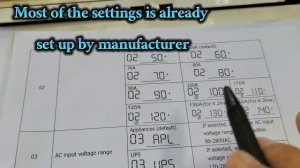
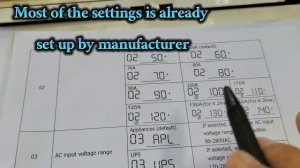 21:57
21:57
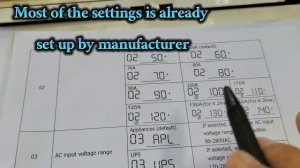
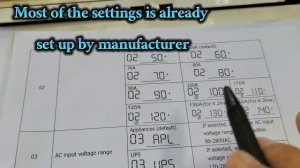 21:57
21:57
2024-02-05 06:44

 7:53
7:53

 7:53
7:53
2024-01-23 15:48

 4:18
4:18

 4:18
4:18
2025-01-11 05:09

 1:00
1:00

 1:00
1:00
2024-04-22 05:01

 1:59
1:59

 1:59
1:59
2024-03-17 13:43

 2:07
2:07

 2:07
2:07
2024-12-24 18:43

 4:52
4:52

 4:52
4:52
2024-01-11 09:59

 23:40
23:40

 23:40
23:40
2025-05-13 03:40

 8:44
8:44

 8:44
8:44
2023-06-28 11:48
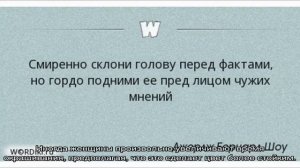
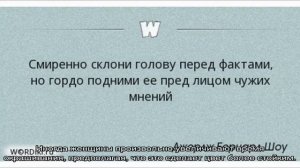 2:47
2:47
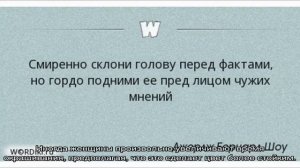
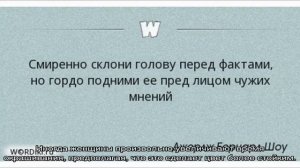 2:47
2:47
2023-10-05 11:12

 9:06
9:06

 9:06
9:06
2023-08-24 17:01

 1:50
1:50

 1:50
1:50
2023-08-16 10:32

 8:16
8:16

 8:16
8:16
2022-08-09 18:06

 2:03
2:03

 2:03
2:03
2022-09-13 08:48

 5:52
5:52
![Отабек Муминов - Кетябсан (Премьера клипа 2025)]() 3:17
3:17
![Бекзод Хаккиев - Нолалар (Премьера клипа 2025)]() 4:07
4:07
![Соня Белькевич - Подогналась (Премьера клипа 2025)]() 3:13
3:13
![Катя Маркеданец - Мама (Премьера клипа 2025)]() 3:32
3:32
![Tural Everest, Руслан Добрый - Красивая (Премьера клипа 2025)]() 3:16
3:16
![POLAT - Лунная (Премьера клипа 2025)]() 2:34
2:34
![Ольга Стельмах – Не будем всё усложнять (Премьера клипа 2025)]() 4:01
4:01
![ARTEE - Ты моя (Премьера клипа 2025)]() 3:31
3:31
![Эльдар Агачев - Путник (Премьера клипа 2025)]() 3:14
3:14
![Бунёд Бобокулов - Отам-онам (Премьера клипа 2025)]() 4:00
4:00
![Инна Вальтер - Татарский взгляд (Премьера клипа 2025)]() 3:14
3:14
![ARTIX - На небе луна (Премьера клипа 2025)]() 2:59
2:59
![Маша Шейх - Будь человеком (Премьера клипа 2025)]() 2:41
2:41
![NAIMAN - Плакала (Премьера клипа 2025)]() 2:21
2:21
![Enrasta - Франция (Премьера клипа 2025)]() 2:44
2:44
![ZIMMA - Город Тает (Премьера клипа 2025)]() 2:30
2:30
![Жамоладдин Аматов - Окибат (Премьера клипа 2025)]() 4:38
4:38
![Женя Белоусова - Раненая птица (Премьера клипа 2025)]() 2:47
2:47
![Мужик из СИБИРИ (Александр Конев) - Поцелуи осени (Премьера клипа 2025)]() 2:59
2:59
![Даша Эпова - Мой любимый человек (Премьера клипа 2025)]() 2:11
2:11
![Большой куш / Спи#дили | Snatch (2000) (Гоблин)]() 1:42:50
1:42:50
![Свайпнуть | Swiped (2025)]() 1:50:35
1:50:35
![Гедда | Hedda (2025)]() 1:48:23
1:48:23
![Французский любовник | French Lover (2025)]() 2:02:20
2:02:20
![Мужчина у меня в подвале | The Man in My Basement (2025)]() 1:54:48
1:54:48
![Однажды в Ирландии | The Guard (2011) (Гоблин)]() 1:32:16
1:32:16
![Пойман с поличным | Caught Stealing (2025)]() 1:46:45
1:46:45
![Богомол | Samagwi (2025)]() 1:53:29
1:53:29
![Плохой Санта 2 | Bad Santa 2 (2016) (Гоблин)]() 1:34:55
1:34:55
![Порочный круг | Vicious (2025)]() 1:42:30
1:42:30
![Очень голодные игры | The Starving Games (2013)]() 1:18:55
1:18:55
![Рука, качающая колыбель | The Hand That Rocks the Cradle (2025)]() 1:44:57
1:44:57
![Плохой Cанта 2 | Bad Santa 2 (2016) (Гоблин)]() 1:28:32
1:28:32
![Диспетчер | Relay (2025)]() 1:51:56
1:51:56
![Фантастическая четвёрка: Первые шаги | The Fantastic Four: First Steps (2025)]() 1:54:40
1:54:40
![Безжалостная | Stone Cold Fox (2025)]() 1:25:31
1:25:31
![Протокол выхода | Exit Protocol (2025)]() 1:24:45
1:24:45
![Большое смелое красивое путешествие | A Big Bold Beautiful Journey (2025)]() 1:49:20
1:49:20
![Святые из Бундока | The Boondock Saints (1999) (Гоблин)]() 1:48:30
1:48:30
![Все дьяволы здесь | All the Devils are Here (2025)]() 1:31:39
1:31:39
![Последний книжный магазин]() 11:20
11:20
![Команда Дино. Исследователи Сезон 2]() 13:26
13:26
![Мартышкины]() 7:09
7:09
![Хвостатые песенки]() 7:00
7:00
![Команда Дино Сезон 2]() 12:31
12:31
![Панда и Антилопа]() 12:08
12:08
![Отряд А. Игрушки-спасатели]() 13:06
13:06
![Панда и петушок Лука]() 12:12
12:12
![Синдбад и семь галактик Сезон 1]() 10:23
10:23
![Рэй и пожарный патруль Сезон 1]() 13:27
13:27
![Забавные медвежата]() 13:00
13:00
![Чуч-Мяуч]() 7:04
7:04
![Врумиз. 1 сезон]() 13:10
13:10
![Супер Дино]() 12:41
12:41
![Пластилинки]() 25:31
25:31
![Тёплая анимация | Новая авторская анимация Союзмультфильма]() 10:46
10:46
![Новогодние мультики – Союзмультфильм]() 7:04
7:04
![Оранжевая корова]() 6:30
6:30
![Простоквашино]() 6:48
6:48
![Сборники «Умка»]() 1:20:52
1:20:52

 5:52
5:52Скачать Видео с Рутуба / RuTube
| 256x144 | ||
| 640x360 | ||
| 1280x720 | ||
| 1920x1080 |
 3:17
3:17
2025-11-15 12:47
 4:07
4:07
2025-11-11 17:31
 3:13
3:13
2025-11-14 11:41
 3:32
3:32
2025-11-17 14:20
 3:16
3:16
2025-11-12 12:12
 2:34
2:34
2025-11-21 13:26
 4:01
4:01
2025-11-21 13:05
 3:31
3:31
2025-11-14 19:59
 3:14
3:14
2025-11-12 12:52
 4:00
4:00
2025-11-21 13:29
 3:14
3:14
2025-11-18 11:36
 2:59
2:59
2025-11-18 12:12
 2:41
2:41
2025-11-12 12:48
 2:21
2:21
2025-11-18 12:25
 2:44
2:44
2025-11-20 21:37
 2:30
2:30
2025-11-21 13:20
 4:38
4:38
2025-11-11 17:38
 2:47
2:47
2025-11-11 17:49
 2:59
2:59
2025-11-21 13:10
 2:11
2:11
2025-11-15 12:28
0/0
 1:42:50
1:42:50
2025-09-23 22:53
 1:50:35
1:50:35
2025-09-24 10:48
 1:48:23
1:48:23
2025-11-05 19:47
 2:02:20
2:02:20
2025-10-01 12:06
 1:54:48
1:54:48
2025-10-01 15:17
 1:32:16
1:32:16
2025-09-23 22:53
 1:46:45
1:46:45
2025-10-02 20:45
 1:53:29
1:53:29
2025-10-01 12:06
 1:34:55
1:34:55
2025-09-23 22:53
 1:42:30
1:42:30
2025-10-14 20:27
 1:18:55
1:18:55
2025-11-21 14:16
 1:44:57
1:44:57
2025-10-29 16:30
 1:28:32
1:28:32
2025-10-07 09:27
 1:51:56
1:51:56
2025-09-24 11:35
 1:54:40
1:54:40
2025-09-24 11:35
 1:25:31
1:25:31
2025-11-10 21:11
 1:24:45
1:24:45
2025-11-13 23:26
 1:49:20
1:49:20
2025-10-21 22:50
 1:48:30
1:48:30
2025-09-23 22:53
 1:31:39
1:31:39
2025-10-02 20:46
0/0
 11:20
11:20
2025-09-12 10:05
2021-09-22 22:54
 7:09
7:09
2025-04-01 16:06
 7:00
7:00
2025-06-01 11:15
2021-09-22 22:40
 12:08
12:08
2025-06-10 14:59
 13:06
13:06
2024-11-28 16:30
 12:12
12:12
2024-11-29 14:21
2021-09-22 23:09
2021-09-22 23:51
 13:00
13:00
2024-12-02 13:15
 7:04
7:04
2022-03-29 15:20
2021-09-24 16:00
 12:41
12:41
2024-11-28 12:54
 25:31
25:31
2022-04-01 14:30
 10:46
10:46
2022-06-07 11:02
 7:04
7:04
2023-07-25 00:09
 6:30
6:30
2022-03-31 18:49
 6:48
6:48
2025-10-17 10:00
 1:20:52
1:20:52
2025-09-19 17:54
0/0

