
 3:56
3:56
2025-08-26 10:37

 6:14
6:14

 6:14
6:14
2025-08-22 09:00

 6:35
6:35

 6:35
6:35
2025-09-11 19:58

 2:37
2:37

 2:37
2:37
2024-02-07 11:48

 7:51
7:51

 7:51
7:51
2023-11-30 10:23
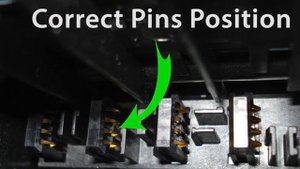
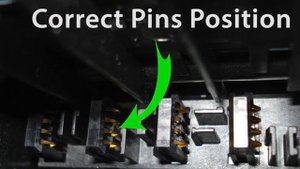 1:19
1:19
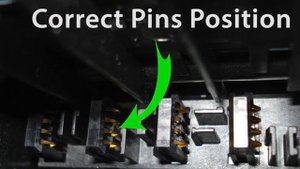
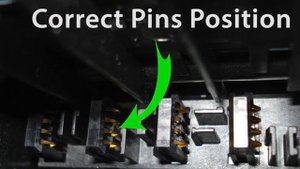 1:19
1:19
2024-02-07 12:05

 5:54
5:54

 5:54
5:54
2025-09-21 11:00

 41:08
41:08

 41:08
41:08
2025-09-26 10:59

 0:30
0:30

 0:30
0:30
2025-09-17 10:00

 0:49
0:49

 0:49
0:49
2025-09-11 14:43

 23:01
23:01

 23:01
23:01
2025-08-25 06:26

 11:08
11:08

 11:08
11:08
2023-09-29 22:20

 26:42
26:42

 26:42
26:42
2023-09-15 16:50

 10:34
10:34

 10:34
10:34
2023-08-10 16:27

 2:52
2:52

 2:52
2:52
2025-09-18 18:40

 13:06
13:06

 13:06
13:06
2025-09-19 03:50

 14:38
14:38

 14:38
14:38
2025-09-04 14:51

 0:27
0:27
![Азиз Абдуллох - Аллохнинг айтгани булади (Премьера клипа 2025)]() 3:40
3:40
![Артур Пирожков - ALARM (Премьера клипа 2025)]() 3:22
3:22
![Светлана Ларионова - Осень отстой (Премьера клипа 2025)]() 3:30
3:30
![ИЮЛА - Ты был прав (Премьера клипа 2025)]() 2:21
2:21
![Рустам Батербиев - Пора расстаться (Премьера клипа 2025)]() 2:38
2:38
![INSTASAMKA - AGENT GIRL (Премьера клипа 2025)]() 3:24
3:24
![Бьянка - Бренд (Премьера клипа 2025)]() 2:29
2:29
![Selena Gomez - In The Dark (Official Video 2025)]() 3:04
3:04
![Руслан Гасанов, Роман Ткаченко - Друзьям (Премьера клипа 2025)]() 3:20
3:20
![Сардор Расулов - Етолмадим (Премьера клипа 2025)]() 4:15
4:15
![Zhamil Turan - Капали (Премьера клипа 2025)]() 3:08
3:08
![Азимжон Сайфуллаев - Тупрок буламиз (Премьера клипа 2025)]() 4:38
4:38
![Зара - Я несла свою беду (Премьера клипа 2025)]() 3:36
3:36
![Виктория Качур - Одного тебя люблю (Премьера клипа 2025)]() 3:59
3:59
![Бонухон & Сардорбек Машарипов - Шанс (Премьера клипа 2025)]() 3:28
3:28
![Зара - Танго о двух влюбленных кораблях (Премьера клипа 2025)]() 3:10
3:10
![MEDNA - Алё (Премьера клипа 2025)]() 2:28
2:28
![Анна Бершадская - Новая я (Премьера клипа 2025)]() 2:41
2:41
![MARSO - Дура (Премьера клипа 2025)]() 3:05
3:05
![Игорь Крутой - Зонтик (Премьера клипа 2025)]() 4:00
4:00
![Государственный гимн | Americana (2025)]() 1:47:31
1:47:31
![Свинтусы | The Twits (2025)]() 1:42:50
1:42:50
![Школьный автобус | The Lost Bus (2025)]() 2:09:55
2:09:55
![Хани, не надо! | Honey Don't! (2025)]() 1:29:32
1:29:32
![Мужчина у меня в подвале | The Man in My Basement (2025)]() 1:54:48
1:54:48
![Дикари | The Savages (2007)]() 1:54:19
1:54:19
![Вечеринка только начинается | The Party's Just Beginning (2018)]() 1:31:20
1:31:20
![Диспетчер | Relay (2025)]() 1:51:56
1:51:56
![Стив | Steve (2025)]() 1:33:34
1:33:34
![Четверо похорон и одна свадьба | Plots with a View (2002)]() 1:32:52
1:32:52
![Чумовая пятница 2 | Freakier Friday (2025)]() 1:50:38
1:50:38
![Лучшее Рождество! | Nativity! (2009)]() 1:46:00
1:46:00
![Никто 2 | Nobody 2 (2025)]() 1:29:27
1:29:27
![Девушка из каюты №10 | The Woman in Cabin 10 (2025)]() 1:35:11
1:35:11
![Голый пистолет | The Naked Gun (2025)]() 1:26:24
1:26:24
![Голос любви | Aline (2020)]() 2:05:43
2:05:43
![Псы войны | Hounds of War (2024)]() 1:34:38
1:34:38
![Сумерки | Twilight (2008)]() 2:01:55
2:01:55
![Фантастическая четвёрка: Первые шаги | The Fantastic Four: First Steps (2025)]() 1:54:40
1:54:40
![Я видел свет | I Saw the Light (2015)]() 2:03:50
2:03:50
![Игрушечный полицейский Сезон 1]() 7:19
7:19
![Приключения Пети и Волка]() 11:00
11:00
![Тодли Великолепный!]() 3:15
3:15
![Минифорс. Сила динозавров]() 12:51
12:51
![Мотофайтеры]() 13:10
13:10
![Истории Баданаму Сезон 1]() 10:02
10:02
![Котёнок Шмяк]() 11:04
11:04
![Супер Дино]() 12:41
12:41
![Роботы-пожарные]() 12:31
12:31
![Пип и Альба Сезон 1]() 11:02
11:02
![Сборники «Простоквашино»]() 1:04:60
1:04:60
![Люк - путешественник во времени]() 1:19:50
1:19:50
![Отряд А. Игрушки-спасатели]() 13:06
13:06
![Зебра в клеточку]() 6:30
6:30
![Чуч-Мяуч]() 7:04
7:04
![Сборники «Приключения Пети и Волка»]() 1:50:35
1:50:35
![Синдбад и семь галактик Сезон 1]() 10:23
10:23
![Сандра - сказочный детектив Сезон 1]() 13:52
13:52
![Сборники «Зебра в клеточку»]() 45:30
45:30
![Зомби Дамб]() 5:14
5:14

 0:27
0:27Скачать видео
| 256x144 | ||
| 640x360 | ||
| 1280x720 | ||
| 1920x1080 |
 3:40
3:40
2025-10-18 10:34
 3:22
3:22
2025-10-20 14:44
 3:30
3:30
2025-10-24 11:42
 2:21
2:21
2025-10-18 10:16
 2:38
2:38
2025-10-16 11:06
 3:24
3:24
2025-10-17 11:33
 2:29
2:29
2025-10-25 12:48
 3:04
3:04
2025-10-24 11:30
 3:20
3:20
2025-10-25 12:59
 4:15
4:15
2025-10-26 12:52
 3:08
3:08
2025-10-22 14:26
 4:38
4:38
2025-10-23 11:27
 3:36
3:36
2025-10-18 10:07
 3:59
3:59
2025-10-24 12:00
 3:28
3:28
2025-10-24 11:20
 3:10
3:10
2025-10-27 10:52
 2:28
2:28
2025-10-21 09:22
 2:41
2:41
2025-10-22 14:02
 3:05
3:05
2025-10-17 11:37
 4:00
4:00
2025-10-18 10:19
0/0
 1:47:31
1:47:31
2025-09-17 22:22
 1:42:50
1:42:50
2025-10-21 16:19
 2:09:55
2:09:55
2025-10-05 00:32
 1:29:32
1:29:32
2025-09-15 11:39
 1:54:48
1:54:48
2025-10-01 15:17
 1:54:19
1:54:19
2025-08-27 18:01
 1:31:20
1:31:20
2025-08-27 17:17
 1:51:56
1:51:56
2025-09-24 11:35
 1:33:34
1:33:34
2025-10-08 12:27
 1:32:52
1:32:52
2025-08-15 19:31
 1:50:38
1:50:38
2025-10-16 16:08
 1:46:00
1:46:00
2025-08-27 17:17
 1:29:27
1:29:27
2025-09-07 22:44
 1:35:11
1:35:11
2025-10-13 12:06
 1:26:24
1:26:24
2025-09-03 13:20
 2:05:43
2:05:43
2025-08-27 18:01
 1:34:38
1:34:38
2025-08-28 15:32
 2:01:55
2:01:55
2025-08-28 15:32
 1:54:40
1:54:40
2025-09-24 11:35
 2:03:50
2:03:50
2025-08-15 19:31
0/0
2021-09-22 21:03
 11:00
11:00
2022-04-01 17:59
 3:15
3:15
2025-06-10 13:56
 12:51
12:51
2024-11-27 16:39
 13:10
13:10
2024-11-27 14:57
2021-09-22 21:29
 11:04
11:04
2023-05-18 16:41
 12:41
12:41
2024-11-28 12:54
2021-09-23 00:12
2021-09-22 23:37
 1:04:60
1:04:60
2025-09-02 13:47
 1:19:50
1:19:50
2024-12-17 16:00
 13:06
13:06
2024-11-28 16:30
 6:30
6:30
2022-03-31 13:09
 7:04
7:04
2022-03-29 15:20
 1:50:35
1:50:35
2025-07-15 11:13
2021-09-22 23:09
2021-09-22 20:39
 45:30
45:30
2025-09-17 18:49
 5:14
5:14
2024-11-28 13:12
0/0

