
 0:29
0:29
2024-02-15 16:18

 1:19
1:19

 1:19
1:19
2024-05-05 05:01

 29:05
29:05

 29:05
29:05
2024-09-26 12:57

 1:39
1:39

 1:39
1:39
2024-01-02 18:16

 3:58
3:58

 3:58
3:58
2024-05-07 05:49

 4:27
4:27

 4:27
4:27
2024-04-06 12:08
![ДАР УБЕЖДЕНИЯ | НАДЕЖДА СЫСОЕВА]() 49:20
49:20
 49:20
49:20
2024-10-02 17:03

 32:10
32:10

 32:10
32:10
2024-09-30 11:00

 58:46
58:46

 58:46
58:46
2024-09-27 18:00

 54:23
54:23

 54:23
54:23
2024-09-28 15:18

 1:25:42
1:25:42

 1:25:42
1:25:42
2024-09-30 20:00

 0:52
0:52

 0:52
0:52
2023-09-30 08:02
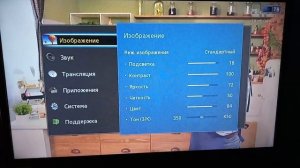
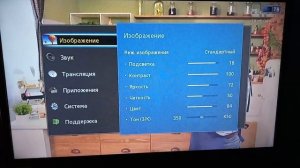 3:27
3:27
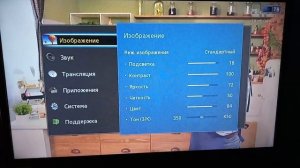
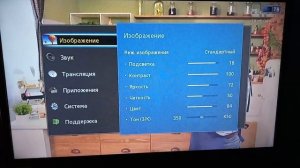 3:27
3:27
2023-08-28 18:29

 1:09:36
1:09:36

 1:09:36
1:09:36
2024-09-25 17:56

 26:01
26:01

 26:01
26:01
2024-09-26 19:17

 1:14:48
1:14:48

 1:14:48
1:14:48
2024-10-02 15:00

 30:22
30:22

 30:22
30:22
2024-09-29 12:00

 49:51
49:51
![10AGE, Роса ft. С. Есенин - Вот уж вечер (Премьера клипа 2025)]() 4:01
4:01
![Гайрат Усмонов - Унутаман (Премьера клипа 2025)]() 5:17
5:17
![Марина Хлебникова, Russell Ray - Солнышко (Премьера клипа 2025)]() 4:42
4:42
![Жамхур Хайруллаев - Битта дона (Премьера клипа 2025)]() 2:49
2:49
![ZAMA - Глаза цвета кофе (Премьера клипа 2025)]() 2:57
2:57
![Абдуллах Борлаков, Мекка Борлакова - Звездная ночь (Премьера клипа 2025)]() 4:25
4:25
![EDGAR - Мой брат (Премьера клипа 2025)]() 3:33
3:33
![Magas - Только ты (Премьера клипа 2025)]() 3:04
3:04
![Зара - Пилоты (Премьера клипа 2025)]() 3:51
3:51
![Равшанбек Балтаев - Кастюм (Премьера клипа 2025)]() 3:59
3:59
![Like Nastya – Fly Girl (Official Video 2025)]() 2:01
2:01
![Азамат Ражабов - Нигорим (Премьера клипа 2025)]() 3:52
3:52
![Маша Шейх - Будь человеком (Премьера клипа 2025)]() 2:41
2:41
![Руслан Добрый - Тёплые края (Премьера клипа 2025)]() 2:14
2:14
![Соня Белькевич, Олег Семенов - Увы, мадам (Премьера 2025)]() 3:33
3:33
![Мохито, DJ DimixeR - Перед рассветом (Премьера клипа 2025)]() 2:29
2:29
![Антон Макарский - Не уходи (Премьера клипа 2025)]() 3:41
3:41
![Сирожиддин Шарипов - Хазонлар (Премьера клипа 2025)]() 3:09
3:09
![Бриджит - Ласковый май (Премьера клипа 2025)]() 3:20
3:20
![Женя Белоусова - Раненая птица (Премьера клипа 2025)]() 2:47
2:47
![Вальсируя с Брандо | Waltzing with Brando (2024)]() 1:44:15
1:44:15
![Трон: Арес | Tron: Ares (2025)]() 1:52:27
1:52:27
![Отчаянный | Desperado (1995) (Гоблин)]() 1:40:18
1:40:18
![Только ты | All of You (2025)]() 1:38:22
1:38:22
![Все дьяволы здесь | All the Devils are Here (2025)]() 1:31:39
1:31:39
![Безжалостная | Stone Cold Fox (2025)]() 1:25:31
1:25:31
![Плохой Cанта 2 | Bad Santa 2 (2016) (Гоблин)]() 1:28:32
1:28:32
![Однажды в Ирландии | The Guard (2011) (Гоблин)]() 1:32:16
1:32:16
![Большое смелое красивое путешествие | A Big Bold Beautiful Journey (2025)]() 1:49:20
1:49:20
![Фантастическая четвёрка: Первые шаги | The Fantastic Four: First Steps (2025)]() 1:54:40
1:54:40
![Карты, деньги, два ствола | Lock, Stock and Two Smoking Barrels (1998) (Гоблин)]() 1:47:27
1:47:27
![От заката до рассвета | From Dusk Till Dawn (1995) (Гоблин)]() 1:47:54
1:47:54
![Большой Лебовски | The Big Lebowski (1998) (Гоблин)]() 1:56:59
1:56:59
![Супруги Роуз | The Roses (2025)]() 1:45:29
1:45:29
![Не грози Южному Централу, попивая сок у себя в квартале | Don't Be a Menace to South Central (1995) (Гоблин)]() 1:28:57
1:28:57
![Порочный круг | Vicious (2025)]() 1:42:30
1:42:30
![Чёрный телефон 2 | Black Phone 2 (2025)]() 1:53:55
1:53:55
![Крушащая машина | The Smashing Machine (2025)]() 2:03:12
2:03:12
![Рок-н-рольщик | RocknRolla (2008) (Гоблин)]() 1:54:23
1:54:23
![Кровавый четверг | Thursday (1998) (Гоблин)]() 1:27:51
1:27:51
![Пиратская школа]() 11:06
11:06
![Пип и Альба. Приключения в Соленой Бухте! Сезон 1]() 11:02
11:02
![Полли Покет Сезон 1]() 21:30
21:30
![Школьный автобус Гордон]() 12:34
12:34
![Карли – искательница приключений. Древнее королевство]() 13:00
13:00
![Корги по имени Моко. Домашние животные]() 1:13
1:13
![Сборники «Приключения Пети и Волка»]() 1:50:38
1:50:38
![Умка]() 7:11
7:11
![Новогодние мультики – Союзмультфильм]() 7:04
7:04
![Врумиз. 1 сезон]() 13:10
13:10
![Тёплая анимация | Новая авторская анимация Союзмультфильма]() 10:21
10:21
![Лудлвилль]() 7:09
7:09
![Рэй и пожарный патруль Сезон 1]() 13:27
13:27
![Минифорс. Сила динозавров]() 12:51
12:51
![Папа Супергерой Сезон 1]() 4:28
4:28
![Команда Дино Сезон 2]() 12:31
12:31
![Агент 203]() 21:08
21:08
![МегаМен: Полный заряд Сезон 1]() 10:42
10:42
![Псэмми. Пять детей и волшебство Сезон 1]() 12:17
12:17
![МиниФорс Сезон 1]() 13:12
13:12

 49:51
49:51Скачать Видео с Рутуба / RuTube
| 256x144 | ||
| 426x240 | ||
| 640x360 | ||
| 854x480 | ||
| 1280x720 | ||
| 1920x1080 |
 4:01
4:01
2025-11-11 17:26
 5:17
5:17
2025-11-06 13:07
 4:42
4:42
2025-11-06 13:16
 2:49
2:49
2025-11-06 13:20
 2:57
2:57
2025-11-13 11:03
 4:25
4:25
2025-11-07 13:49
 3:33
3:33
2025-11-07 13:31
 3:04
3:04
2025-11-05 00:49
 3:51
3:51
2025-11-11 12:22
 3:59
3:59
2025-11-04 18:03
 2:01
2:01
2025-11-10 13:14
 3:52
3:52
2025-11-07 14:08
 2:41
2:41
2025-11-12 12:48
 2:14
2:14
2025-11-05 00:29
 3:33
3:33
2025-11-07 15:10
 2:29
2:29
2025-11-07 13:53
 3:41
3:41
2025-11-05 11:55
 3:09
3:09
2025-11-09 16:47
 3:20
3:20
2025-11-07 13:34
 2:47
2:47
2025-11-11 17:49
0/0
 1:44:15
1:44:15
2025-11-07 20:19
 1:52:27
1:52:27
2025-11-06 18:12
 1:40:18
1:40:18
2025-09-23 22:53
 1:38:22
1:38:22
2025-10-01 12:16
 1:31:39
1:31:39
2025-10-02 20:46
 1:25:31
1:25:31
2025-11-10 21:11
 1:28:32
1:28:32
2025-10-07 09:27
 1:32:16
1:32:16
2025-09-23 22:53
 1:49:20
1:49:20
2025-10-21 22:50
 1:54:40
1:54:40
2025-09-24 11:35
 1:47:27
1:47:27
2025-09-23 22:52
 1:47:54
1:47:54
2025-09-23 22:53
 1:56:59
1:56:59
2025-09-23 22:53
 1:45:29
1:45:29
2025-10-23 18:26
 1:28:57
1:28:57
2025-09-23 22:52
 1:42:30
1:42:30
2025-10-14 20:27
 1:53:55
1:53:55
2025-11-05 19:47
 2:03:12
2:03:12
2025-11-07 20:11
 1:54:23
1:54:23
2025-09-23 22:53
 1:27:51
1:27:51
2025-09-23 22:52
0/0
 11:06
11:06
2022-04-01 15:56
2021-09-22 23:36
2021-09-22 23:09
 12:34
12:34
2024-12-02 14:42
 13:00
13:00
2024-11-28 16:19
 1:13
1:13
2024-11-29 14:40
 1:50:38
1:50:38
2025-10-29 16:37
 7:11
7:11
2025-01-13 11:05
 7:04
7:04
2023-07-25 00:09
2021-09-24 16:00
 10:21
10:21
2025-09-11 10:05
 7:09
7:09
2023-07-06 19:20
2021-09-22 23:51
 12:51
12:51
2024-11-27 16:39
2021-09-22 21:52
2021-09-22 22:40
 21:08
21:08
2025-01-09 16:39
2021-09-22 21:43
2021-09-22 22:23
2021-09-23 00:15
0/0

