
 3:49
3:49
2025-05-04 09:10

 5:07
5:07

 5:07
5:07
2024-02-07 14:06
![Comedy Club, 20 сезон, 19 выпуск]() 47:44
47:44
 47:44
47:44
2025-06-11 18:51
![Comedy Club, 20 сезон, 20 выпуск]() 47:10
47:10
 47:10
47:10
2025-06-11 18:42

 2:34
2:34

 2:34
2:34
2023-12-20 01:25

 2:18
2:18

 2:18
2:18
2024-02-07 07:14

 8:03
8:03

 8:03
8:03
2024-08-31 09:41

 27:00
27:00

 27:00
27:00
2024-10-01 01:30

 26:01
26:01

 26:01
26:01
2024-09-26 19:17

 49:51
49:51

 49:51
49:51
2024-10-02 15:57

 32:10
32:10

 32:10
32:10
2024-09-30 11:00
![Камеди Клаб, 15 сезон, 28 выпуск (20.12.2019)]() 47:53
47:53
 47:53
47:53
2022-03-15 18:22

 1:27
1:27

 1:27
1:27
2023-08-08 14:15
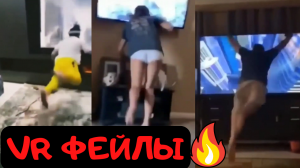
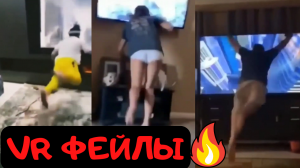 10:06
10:06
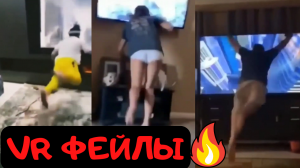
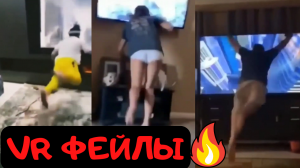 10:06
10:06
2022-12-17 13:20
![Камеди Клаб, 15 сезон, 26 выпуск (06.12.2019)]() 48:08
48:08
 48:08
48:08
2022-03-15 18:22

 1:55
1:55

 1:55
1:55
2023-11-18 02:45

 1:14:48
1:14:48

 1:14:48
1:14:48
2024-10-02 15:00

 1:32:37
1:32:37
![Соня Белькевич, Олег Семенов - Увы, мадам (Премьера 2025)]() 3:33
3:33
![Рустам Нахушев - Письмо (Лезгинка) Премьера клипа 2025]() 3:27
3:27
![Владимир Ждамиров, Игорь Кибирев - Тик так (Премьера 2025)]() 3:30
3:30
![ARTIX - На небе луна (Премьера клипа 2025)]() 2:59
2:59
![Бекзод Хаккиев - Айтаман (Премьера клипа 2025)]() 2:41
2:41
![10AGE, Роса ft. С. Есенин - Вот уж вечер (Премьера клипа 2025)]() 4:01
4:01
![Инна Вальтер - Татарский взгляд (Премьера клипа 2025)]() 3:14
3:14
![Вика Ветер - Еще поживем (Премьера клипа 2025)]() 4:31
4:31
![Tural Everest, Руслан Добрый - Красивая (Премьера клипа 2025)]() 3:16
3:16
![Like Nastya – Fly Girl (Official Video 2025)]() 2:01
2:01
![Маша Шейх - Будь человеком (Премьера клипа 2025)]() 2:41
2:41
![Сергей Сухачёв - Я наизнанку жизнь (Премьера клипа 2025)]() 3:07
3:07
![Маракеш, Сергей Наговицын - До свидания, кореша (Премьера клипа 2025)]() 3:20
3:20
![Шавкат Зулфикор & Нурзида Исаева - Одамнинг ёмони ёмон буларкан (Премьера клипа 2025)]() 8:21
8:21
![SHAXO - Пьяница (Премьера клипа 2025)]() 3:32
3:32
![Кравц - Пусть музыка играет (Премьера клипа 2025)]() 3:01
3:01
![Карина Салагати - Сердце горца (Премьера клипа 2025)]() 3:18
3:18
![Джамила Икромова - Ошики пушаймонас (Премьера клипа 2025)]() 3:40
3:40
![Жамоладдин Аматов - Окибат (Премьера клипа 2025)]() 4:38
4:38
![NAIMAN - Плакала (Премьера клипа 2025)]() 2:21
2:21
![Супруги Роуз | The Roses (2025)]() 1:45:29
1:45:29
![Бешеные псы | Reservoir Dogs (1991) (Гоблин)]() 1:39:10
1:39:10
![Кровавый четверг | Thursday (1998) (Гоблин)]() 1:27:51
1:27:51
![Вальсируя с Брандо | Waltzing with Brando (2024)]() 1:44:15
1:44:15
![Кей-поп-охотницы на демонов | KPop Demon Hunters (2025)]() 1:39:41
1:39:41
![От заката до рассвета | From Dusk Till Dawn (1995) (Гоблин)]() 1:47:54
1:47:54
![Мужчина у меня в подвале | The Man in My Basement (2025)]() 1:54:48
1:54:48
![Гедда | Hedda (2025)]() 1:48:23
1:48:23
![Все дьяволы здесь | All the Devils are Here (2025)]() 1:31:39
1:31:39
![Стив | Steve (2025)]() 1:33:34
1:33:34
![Трон: Арес | Tron: Ares (2025)]() 1:52:27
1:52:27
![Код 3 | Code 3 (2025)]() 1:39:56
1:39:56
![Баллада о маленьком игроке | Ballad of a Small Player (2025)]() 1:42:60
1:42:60
![Битва за битвой | One Battle After Another (2025)]() 2:41:45
2:41:45
![Рок-н-рольщик | RocknRolla (2008) (Гоблин)]() 1:54:23
1:54:23
![Девушка из каюты №10 | The Woman in Cabin 10 (2025)]() 1:35:11
1:35:11
![Хищник | Predator (1987) (Гоблин)]() 1:46:40
1:46:40
![Дом из динамита | A House of Dynamite (2025)]() 1:55:08
1:55:08
![Терминатор 2: Судный день | Terminator 2: Judgment Day (1991) (Гоблин)]() 2:36:13
2:36:13
![Крысы: Ведьмачья история | The Rats: A Witcher Tale (2025)]() 1:23:01
1:23:01
![Сборники «Приключения Пети и Волка»]() 1:50:38
1:50:38
![Новогодние мультики – Союзмультфильм]() 7:04
7:04
![Папа Супергерой Сезон 1]() 4:28
4:28
![МиниФорс]() 0:00
0:00
![Пакман в мире привидений]() 21:37
21:37
![Зебра в клеточку]() 6:30
6:30
![Простоквашино. Финансовая грамотность]() 3:27
3:27
![Рэй и пожарный патруль Сезон 1]() 13:27
13:27
![Пингвиненок Пороро]() 7:42
7:42
![Панда и Антилопа]() 12:08
12:08
![МегаМен: Полный заряд Сезон 1]() 10:42
10:42
![Зомби Дамб]() 5:14
5:14
![Простоквашино]() 6:48
6:48
![Тодли Великолепный!]() 3:15
3:15
![Корги по имени Моко. Новый питомец]() 3:28
3:28
![Отважные мишки]() 13:00
13:00
![Пластилинки]() 25:31
25:31
![Пип и Альба. Приключения в Соленой Бухте! Сезон 1]() 11:02
11:02
![Артур и дети круглого стола]() 11:22
11:22
![Команда Дино Сезон 1]() 12:08
12:08

 1:32:37
1:32:37Скачать Видео с Рутуба / RuTube
| 256x144 | ||
| 640x360 | ||
| 1280x720 | ||
| 1920x1080 |
 3:33
3:33
2025-11-07 15:10
 3:27
3:27
2025-11-12 14:36
 3:30
3:30
2025-11-13 11:12
 2:59
2:59
2025-11-18 12:12
 2:41
2:41
2025-11-17 14:22
 4:01
4:01
2025-11-11 17:26
 3:14
3:14
2025-11-18 11:36
 4:31
4:31
2025-11-11 12:26
 3:16
3:16
2025-11-12 12:12
 2:01
2:01
2025-11-10 13:14
 2:41
2:41
2025-11-12 12:48
 3:07
3:07
2025-11-14 13:22
 3:20
3:20
2025-11-11 00:28
 8:21
8:21
2025-11-17 14:27
 3:32
3:32
2025-11-18 12:49
 3:01
3:01
2025-11-07 14:41
 3:18
3:18
2025-11-19 11:48
 3:40
3:40
2025-11-10 14:12
 4:38
4:38
2025-11-11 17:38
 2:21
2:21
2025-11-18 12:25
0/0
 1:45:29
1:45:29
2025-10-23 18:26
 1:39:10
1:39:10
2025-09-23 22:53
 1:27:51
1:27:51
2025-09-23 22:52
 1:44:15
1:44:15
2025-11-07 20:19
 1:39:41
1:39:41
2025-10-29 16:30
 1:47:54
1:47:54
2025-09-23 22:53
 1:54:48
1:54:48
2025-10-01 15:17
 1:48:23
1:48:23
2025-11-05 19:47
 1:31:39
1:31:39
2025-10-02 20:46
 1:33:34
1:33:34
2025-10-08 12:27
 1:52:27
1:52:27
2025-11-06 18:12
 1:39:56
1:39:56
2025-10-02 20:46
 1:42:60
1:42:60
2025-10-31 10:53
 2:41:45
2:41:45
2025-11-14 13:17
 1:54:23
1:54:23
2025-09-23 22:53
 1:35:11
1:35:11
2025-10-13 12:06
 1:46:40
1:46:40
2025-10-07 09:27
 1:55:08
1:55:08
2025-10-29 16:30
 2:36:13
2:36:13
2025-10-07 09:27
 1:23:01
1:23:01
2025-11-05 19:47
0/0
 1:50:38
1:50:38
2025-10-29 16:37
 7:04
7:04
2023-07-25 00:09
2021-09-22 21:52
 0:00
0:00
2025-11-20 07:14
 21:37
21:37
2024-11-28 17:35
 6:30
6:30
2022-03-31 13:09
 3:27
3:27
2024-12-07 11:00
2021-09-22 23:51
 7:42
7:42
2024-12-17 12:21
 12:08
12:08
2025-06-10 14:59
2021-09-22 21:43
 5:14
5:14
2024-11-28 13:12
 6:48
6:48
2025-10-17 10:00
 3:15
3:15
2025-06-10 13:56
 3:28
3:28
2025-01-09 17:01
 13:00
13:00
2024-11-29 13:39
 25:31
25:31
2022-04-01 14:30
2021-09-22 23:36
 11:22
11:22
2023-05-11 14:51
2021-09-22 22:29
0/0

