
 1:37:50
1:37:50
2024-04-03 06:53

 50:52
50:52

 50:52
50:52
2024-10-29 12:57

 10:11
10:11

 10:11
10:11
2024-03-10 19:38

 7:58
7:58

 7:58
7:58
2023-11-17 03:14

 9:41
9:41

 9:41
9:41
2023-12-19 23:55

 3:37
3:37

 3:37
3:37
2023-12-24 01:56

 6:15
6:15

 6:15
6:15
2023-11-13 23:58
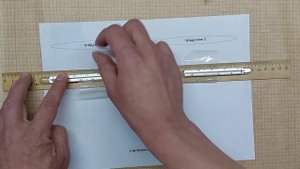
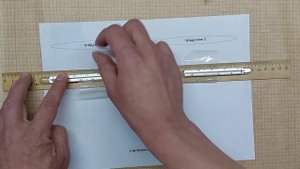 6:45
6:45
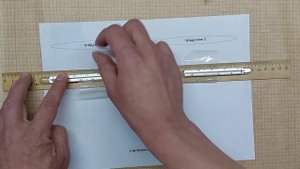
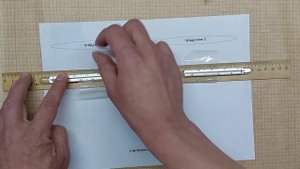 6:45
6:45
2024-01-13 06:29

 24:04
24:04

 24:04
24:04
2025-06-01 15:01

 4:10
4:10

 4:10
4:10
2024-08-10 21:36

 3:31
3:31

 3:31
3:31
2024-05-05 04:41
![Болт и Блип, 21 серия. Мы – чемпионы!]() 21:41
21:41
 21:41
21:41
2022-05-27 12:49

 3:43
3:43

 3:43
3:43
2023-08-28 13:50
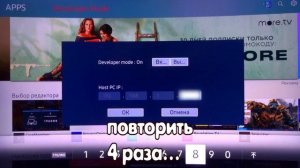
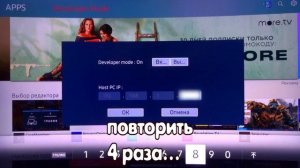 2:03
2:03
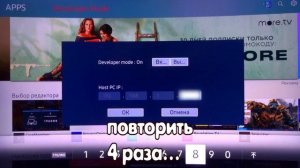
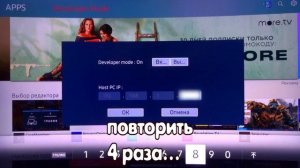 2:03
2:03
2023-08-10 12:12

 27:30
27:30

 27:30
27:30
2022-04-27 16:34
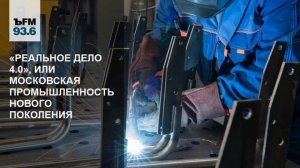
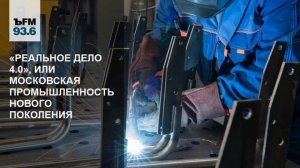 1:23
1:23
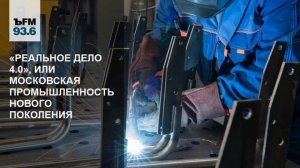
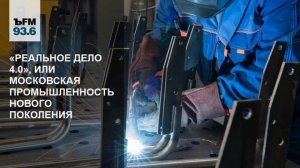 1:23
1:23
2022-04-20 18:13

 4:20
4:20

 4:20
4:20
Вкусная квашеная капуста (простое приготовление с рассолом). Для винегрета или просто под картошечку
2022-10-17 16:11

 9:12
9:12
![Фаррух Хамраев - Отажоним булсайди (Премьера клипа 2025)]() 3:08
3:08
![MILEN - Украду тебя (Премьера 2025)]() 3:40
3:40
![ARTEE - Лети (Премьера клипа 2025)]() 3:13
3:13
![Женя Белоусова - Кто тебе сказал (Премьера клипа 2025)]() 3:27
3:27
![Сергей Сухачёв - Розовый туман (Премьера клипа 2025)]() 3:13
3:13
![Дана Лахова - Одинокая луна (Премьера клипа 2025)]() 2:15
2:15
![Мария Зайцева - Жаль моя (Премьера клипа 2025)]() 4:25
4:25
![Руслан Гасанов, Роман Ткаченко - Друзьям (Премьера клипа 2025)]() 3:20
3:20
![Жасурбек Мирзажонов - Суймаганга суйкалдим (Премьера клипа 2025)]() 5:45
5:45
![Рейсан Магомедкеримов, Ренат Омаров - Бла-та-та (Премьера клипа 2025)]() 2:26
2:26
![Олег Семенов - Бархатный сезон (Премьера клипа 2025)]() 3:51
3:51
![Анна Бершадская - Новая я (Премьера клипа 2025)]() 2:41
2:41
![ИЮЛА - Ты был прав (Премьера клипа 2025)]() 2:21
2:21
![Рустам Батербиев - Пора расстаться (Премьера клипа 2025)]() 2:38
2:38
![Зара - Я несла свою беду (Премьера клипа 2025)]() 3:36
3:36
![Светлана Ларионова - Осень отстой (Премьера клипа 2025)]() 3:30
3:30
![Гор Мартиросян - 101 роза (Премьера клипа 2025)]() 4:26
4:26
![Сардор Расулов - Етолмадим (Премьера клипа 2025)]() 4:15
4:15
![MEDNA - Алё (Премьера клипа 2025)]() 2:28
2:28
![МАРАТ & АРНИ - Стала женой (Премьера клипа 2025)]() 3:51
3:51
![Стив | Steve (2025)]() 1:33:34
1:33:34
![Свинтусы | The Twits (2025)]() 1:42:50
1:42:50
![Порочный круг | Vicious (2025)]() 1:42:30
1:42:30
![Счастливчик Гилмор 2 | Happy Gilmore (2025)]() 1:57:36
1:57:36
![Большое смелое красивое путешествие | A Big Bold Beautiful Journey (2025)]() 1:49:20
1:49:20
![Обитель | The Home (2025)]() 1:34:43
1:34:43
![Сколько стоит жизнь? | What Is Life Worth (2020)]() 1:58:51
1:58:51
![Храброе сердце | Braveheart (1995)]() 2:57:46
2:57:46
![Хищник | Predator (1987) (Гоблин)]() 1:46:40
1:46:40
![Положитесь на Пита | Lean on Pete (2017)]() 2:02:04
2:02:04
![Сумерки | Twilight (2008)]() 2:01:55
2:01:55
![Голый пистолет | The Naked Gun (2025)]() 1:26:24
1:26:24
![Французский любовник | French Lover (2025)]() 2:02:20
2:02:20
![Только ты | All of You (2025)]() 1:38:22
1:38:22
![Элис, дорогая | Alice, Darling (2022)]() 1:29:30
1:29:30
![Дикари | The Savages (2007)]() 1:54:19
1:54:19
![Когда ты закончишь спасать мир | When You Finish Saving the World (2022)]() 1:27:40
1:27:40
![Плохие парни 2 | The Bad Guys 2 (2025)]() 1:43:51
1:43:51
![Лос-Анджелес в огне | Kings (2017)]() 1:29:27
1:29:27
![Лучшее Рождество! | Nativity! (2009)]() 1:46:00
1:46:00
![Мартышкины]() 7:09
7:09
![Сборники «Умка»]() 1:20:52
1:20:52
![Мультфильмы военных лет | Специальный проект к 80-летию Победы]() 7:20
7:20
![Команда Дино Сезон 2]() 12:31
12:31
![Пип и Альба. Приключения в Соленой Бухте! Сезон 1]() 11:02
11:02
![Команда Дино. Исследователи Сезон 2]() 13:26
13:26
![Отважные мишки]() 13:00
13:00
![Команда Дино Сезон 1]() 12:08
12:08
![Умка]() 7:11
7:11
![Мотофайтеры]() 13:10
13:10
![Тайны Медовой долины]() 7:01
7:01
![Кадеты Баданаму Сезон 1]() 11:50
11:50
![Крутиксы]() 11:00
11:00
![Сборники «Приключения Пети и Волка»]() 1:50:35
1:50:35
![Пиратская школа]() 11:06
11:06
![Отряд А. Игрушки-спасатели]() 13:06
13:06
![МиниФорс]() 0:00
0:00
![Енотки]() 7:04
7:04
![Агент 203]() 21:08
21:08
![Истории Баданаму Сезон 1]() 10:02
10:02

 9:12
9:12Скачать видео
| 640x342 |
 3:08
3:08
2025-10-18 10:28
 3:40
3:40
2025-10-15 11:15
 3:13
3:13
2025-10-18 09:47
 3:27
3:27
2025-10-16 11:15
 3:13
3:13
2025-10-24 12:18
 2:15
2:15
2025-10-22 14:16
 4:25
4:25
2025-10-17 11:28
 3:20
3:20
2025-10-25 12:59
 5:45
5:45
2025-10-27 13:06
 2:26
2:26
2025-10-22 14:10
 3:51
3:51
2025-10-16 10:57
 2:41
2:41
2025-10-22 14:02
 2:21
2:21
2025-10-18 10:16
 2:38
2:38
2025-10-16 11:06
 3:36
3:36
2025-10-18 10:07
 3:30
3:30
2025-10-24 11:42
 4:26
4:26
2025-10-25 12:55
 4:15
4:15
2025-10-26 12:52
 2:28
2:28
2025-10-21 09:22
 3:51
3:51
2025-10-16 11:41
0/0
 1:33:34
1:33:34
2025-10-08 12:27
 1:42:50
1:42:50
2025-10-21 16:19
 1:42:30
1:42:30
2025-10-14 20:27
 1:57:36
1:57:36
2025-08-21 17:43
 1:49:20
1:49:20
2025-10-21 22:50
 1:34:43
1:34:43
2025-09-09 12:49
 1:58:51
1:58:51
2025-08-27 17:17
 2:57:46
2:57:46
2025-08-31 01:03
 1:46:40
1:46:40
2025-10-07 09:27
 2:02:04
2:02:04
2025-08-27 17:17
 2:01:55
2:01:55
2025-08-28 15:32
 1:26:24
1:26:24
2025-09-03 13:20
 2:02:20
2:02:20
2025-10-01 12:06
 1:38:22
1:38:22
2025-10-01 12:16
 1:29:30
1:29:30
2025-09-11 08:20
 1:54:19
1:54:19
2025-08-27 18:01
 1:27:40
1:27:40
2025-08-27 17:17
 1:43:51
1:43:51
2025-08-26 16:18
 1:29:27
1:29:27
2025-08-28 15:32
 1:46:00
1:46:00
2025-08-27 17:17
0/0
 7:09
7:09
2025-04-01 16:06
 1:20:52
1:20:52
2025-09-19 17:54
 7:20
7:20
2025-05-03 12:34
2021-09-22 22:40
2021-09-22 23:36
2021-09-22 22:54
 13:00
13:00
2024-11-29 13:39
2021-09-22 22:29
 7:11
7:11
2025-01-13 11:05
 13:10
13:10
2024-11-27 14:57
 7:01
7:01
2022-03-30 17:25
2021-09-22 21:17
 11:00
11:00
2022-07-25 18:59
 1:50:35
1:50:35
2025-07-15 11:13
 11:06
11:06
2022-04-01 15:56
 13:06
13:06
2024-11-28 16:30
 0:00
0:00
2025-10-27 21:20
 7:04
7:04
2022-03-29 18:22
 21:08
21:08
2025-01-09 16:39
2021-09-22 21:29
0/0

