
 25:34
25:34
2024-07-07 12:23

 3:53
3:53

 3:53
3:53
2024-09-21 22:07
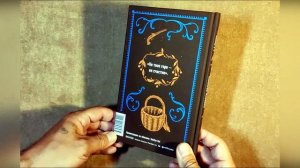
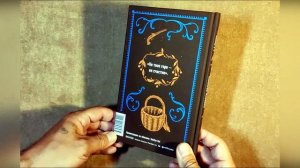 1:13
1:13
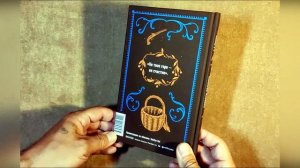
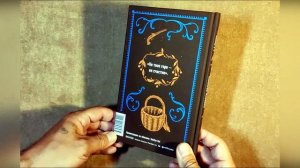 1:13
1:13
2024-11-06 18:29

 4:18
4:18

 4:18
4:18
2023-12-22 02:03

 2:28
2:28

 2:28
2:28
2025-02-26 11:57

 56:48
56:48

 56:48
56:48
2024-03-11 21:34

 1:42
1:42

 1:42
1:42
2023-12-26 22:04

 3:40
3:40

 3:40
3:40
2024-10-08 12:20
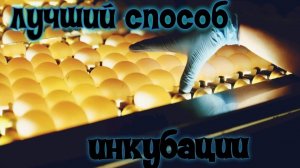
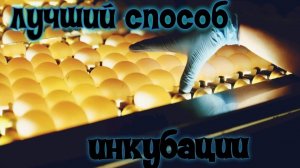 9:19
9:19
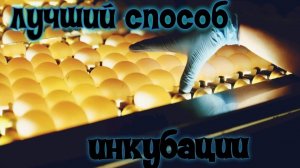
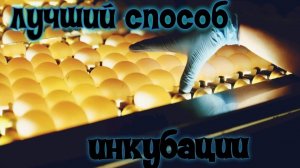 9:19
9:19
2025-02-18 12:21

 4:05
4:05

 4:05
4:05
2023-11-14 01:51

 1:30
1:30

 1:30
1:30
2024-02-05 06:04

 2:44
2:44

 2:44
2:44
2022-04-01 06:39

 11:15
11:15

 11:15
11:15
2022-04-20 21:24

 4:14
4:14

 4:14
4:14
2023-04-10 15:00

 3:51
3:51

 3:51
3:51
2023-12-26 23:49

 3:08
3:08

 3:08
3:08
2023-11-21 07:23
![ТАНЦЫ: Семён Дадонов (The Retuses - OMYT) (сезон 7, выпуск 3)]() 6:19
6:19
 6:19
6:19
2020-09-20 18:00

 3:46
3:46
![Вусал Мирзаев - Моя потеря (Премьера клипа 2025)]() 2:42
2:42
![Женя Белоусова - Кто тебе сказал (Премьера клипа 2025)]() 3:27
3:27
![Курбан Ожахлиев - Топи (Премьера клипа 2025)]() 2:52
2:52
![Мария Зайцева - Жаль моя (Премьера клипа 2025)]() 4:25
4:25
![Джиган - Раз и навсегда (Премьера клипа 2025)]() 2:37
2:37
![Enrasta, Мурат Тхагалегов - Калым (Премьера клипа 2025)]() 3:07
3:07
![Олег Семенов - Бархатный сезон (Премьера клипа 2025)]() 3:51
3:51
![Magas - Без тебя (Премьера клипа 2025)]() 2:28
2:28
![MIA BOYKA - А он такой (Премьера клипа 2025)]() 2:24
2:24
![Lx24 - Сберегу (Премьера клипа 2025)]() 2:57
2:57
![NAIMAN - Уникальная (Премьера клипа 2025)]() 2:37
2:37
![Ислам Итляшев - Скандал (Премьера клипа 2025)]() 2:08
2:08
![Ольга Стельмах – Кафе-Шантан (Премьера клипа 2025)]() 3:02
3:02
![Премьера клипа! NEMIGA, NAVAI - Пойдем в кино]() 2:47
2:47
![INSTASAMKA - KISS MY DISS (Премьера клипа 2025)]() 3:14
3:14
![Фати Царикаева - Стамбул (Премьера клипа 2025)]() 2:57
2:57
![Анвар Нишонов - Тулкилар (Премьера клипа 2025)]() 3:38
3:38
![MILEN - Украду тебя (Премьера 2025)]() 3:40
3:40
![Рустам Батербиев - Пора расстаться (Премьера клипа 2025)]() 2:38
2:38
![Сарвар Азим - Бахтим (Премьера клипа 2025)]() 4:10
4:10
![Чумовая пятница 2 | Freakier Friday (2025)]() 1:50:38
1:50:38
![Мёрдо: Смерть в семье (2025) (мини–сериал 1-3 серия)]() 2:31:17
2:31:17
![Стив (2025)]() 1:33:30
1:33:30
![Первый день моей жизни]() 1:56:45
1:56:45
![Макс Пэйн (2008) (Расширенная версия)]() 1:42:59
1:42:59
![Посредники]() 2:04:01
2:04:01
![Плохой Cанта 2 | Bad Santa 2 (2016) (Гоблин)]() 1:28:32
1:28:32
![Splinter Cell: Караул смерти (2025) (1 сезон)]() 3:14:11
3:14:11
![Отец]() 1:32:56
1:32:56
![Порочный круг | Vicious (2025)]() 1:42:30
1:42:30
![101 далматинец: Все части 1, 2 (фильмы)]() 3:46:00
3:46:00
![Девушка из каюты №10 (2025)]() 1:35:13
1:35:13
![Скелеты Железного острова]() 1:25:19
1:25:19
![Плачущий убийца (1995)]() 1:41:57
1:41:57
![Монстры: История Эда Гейна (2025) (мини-сериал)]() 7:26:60
7:26:60
![Соседка (2005)]() 1:29:04
1:29:04
![102 далматинца (фильм, 2000) | 101 далматинец 2 часть]() 2:08:47
2:08:47
![Токсичный мститель (2023)]() 1:42:11
1:42:11
![Алиса в Стране чудес: Все части 1, 2 (фильмы)]() 4:14:09
4:14:09
![Девушка из каюты №10 | The Woman in Cabin 10 (2025)]() 1:35:11
1:35:11
![Альфа и Омега 4: Легенда о Зубастой Пещере (2014) / Alpha and Omega 4]()
 45:14
45:14
![Земля до начала времён 10: Великая миграция (2003) / The Land Before Time X]()
 1:24:21
1:24:21
![Альфа и Омега 3: Большие Волчьи Игры (2013) / Alpha and Omega 3: The Great Wolf Games]()
 45:01
45:01
![Альфа и Омега: Клыкастая братва (2010) / Alpha and Omega]()
 1:27:56
1:27:56
![Науэль и волшебная книга (2020) / Nauel and the Magic Book]()
 1:37:06
1:37:06
![Барби: Скиппер и большое приключение с детьми (2023) / Skipper and the Big Babysitting Adventure]()
 1:02:58
1:02:58
![Девочки из Эквестрии. Легенды вечнозелёного леса (2016) / Equestria Girls. Legend of Everfree]()
 1:13:14
1:13:14
![Альфа и Омега 5: Семейные каникулы (2014) / Alpha and Omega: Family Vacation]()
 43:30
43:30
![Плохие парни 2 (2025) / The Bad Guys 2]()
 1:43:47
1:43:47
![Шевели ластами 2 (2012) / A Turtle's Tale 2: Sammy's Escape from Paradise]()
 1:32:45
1:32:45
![Союз зверей (2010) / Animals United]()
 1:33:07
1:33:07
![Ночная жуть Тайни Тун (1995) / Tiny Toon Night Ghoulery]()
 43:38
43:38
![Земля до начала времён 12: Великий День птиц (2006) / The Land Before Time XII]()
 1:20:30
1:20:30
![Альфа и Омега 2: Приключения праздничного воя (2013) / Alpha and Omega 2: A Howl-iday Adventure]()
 45:08
45:08
![Земля до начала времён 13: Сила дружбы (2007) / The Land Before Time XIII]()
 1:15:39
1:15:39
![Гномео и Джульетта (2011) / Gnomeo & Juliet]()
 1:23:51
1:23:51
![Земля до начала времён 2: Приключения в Великой Долине (1994) / The Land Before Time II]()
 1:13:31
1:13:31
![Плохие парни: Очень плохой праздник (2023) / The Bad Guys: A Very Bad Holiday]()
 22:30
22:30
![Земля до начала времён 6: Тайна Скалы Динозавров (1998) / The Land Before Time VI]()
 1:12:60
1:12:60
![Шерлок Гномс (2018) / Sherlock Gnomes]()
 1:26:19
1:26:19

 3:46
3:46Скачать видео
| 256x144 | ||
| 426x240 | ||
| 640x360 | ||
| 854x480 | ||
| 1280x720 | ||
| 1920x1080 |
 2:42
2:42
2025-10-11 11:27
 3:27
3:27
2025-10-16 11:15
 2:52
2:52
2025-10-11 12:23
 4:25
4:25
2025-10-17 11:28
 2:37
2:37
2025-10-10 12:33
 3:07
3:07
2025-10-11 12:03
 3:51
3:51
2025-10-16 10:57
 2:28
2:28
2025-10-17 12:00
 2:24
2:24
2025-10-14 12:10
 2:57
2:57
2025-10-11 12:26
 2:37
2:37
2025-10-14 10:48
 2:08
2:08
2025-10-14 10:40
 3:02
3:02
2025-10-11 11:50
 2:47
2:47
2025-10-10 09:59
 3:14
3:14
2025-10-10 12:28
 2:57
2:57
2025-10-15 10:54
 3:38
3:38
2025-10-11 12:45
 3:40
3:40
2025-10-15 11:15
 2:38
2:38
2025-10-16 11:06
 4:10
4:10
2025-10-11 12:49
0/0
 1:50:38
1:50:38
2025-10-16 16:08
 2:31:17
2:31:17
2025-10-17 16:51
 1:33:30
1:33:30
2025-10-05 21:21
 1:56:45
1:56:45
2025-10-13 11:38
 1:42:59
1:42:59
2025-10-15 16:40
 2:04:01
2:04:01
2025-10-13 11:37
 1:28:32
1:28:32
2025-10-07 09:27
 3:14:11
3:14:11
2025-10-17 14:42
 1:32:56
1:32:56
2025-10-13 11:37
 1:42:30
1:42:30
2025-10-14 20:27
 3:46:00
3:46:00
2025-10-14 19:14
 1:35:13
1:35:13
2025-10-12 11:54
 1:25:19
1:25:19
2025-10-13 11:18
 1:41:57
1:41:57
2025-10-15 14:06
 7:26:60
7:26:60
2025-10-05 20:29
 1:29:04
1:29:04
2025-10-17 22:23
 2:08:47
2:08:47
2025-10-14 17:39
 1:42:11
1:42:11
2025-10-14 21:50
 4:14:09
4:14:09
2025-10-06 16:06
 1:35:11
1:35:11
2025-10-13 12:06
0/0

 45:14
45:14
2025-10-12 18:00

 1:24:21
1:24:21
2025-09-30 18:00

 45:01
45:01
2025-10-10 18:00

 1:27:56
1:27:56
2025-09-16 18:00

 1:37:06
1:37:06
2025-10-05 18:00

 1:02:58
1:02:58
2025-09-07 18:00

 1:13:14
1:13:14
2025-10-01 18:00

 43:30
43:30
2025-10-14 18:00

 1:43:47
1:43:47
2025-09-23 18:00

 1:32:45
1:32:45
2025-10-17 18:02

 1:33:07
1:33:07
2025-10-15 18:01

 43:38
43:38
2025-09-09 18:00

 1:20:30
1:20:30
2025-10-04 18:00

 45:08
45:08
2025-10-08 18:00

 1:15:39
1:15:39
2025-10-06 18:00

 1:23:51
1:23:51
2025-09-10 18:00

 1:13:31
1:13:31
2025-09-13 18:00

 22:30
22:30
2025-09-19 18:00

 1:12:60
1:12:60
2025-09-22 18:01

 1:26:19
1:26:19
2025-09-25 18:00
0/0

