
 5:13
5:13
2023-11-21 22:25

 3:55
3:55

 3:55
3:55
2024-05-01 19:10

 0:56
0:56

 0:56
0:56
2024-10-03 06:29

 1:08
1:08

 1:08
1:08
2025-01-28 06:46
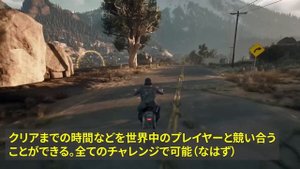
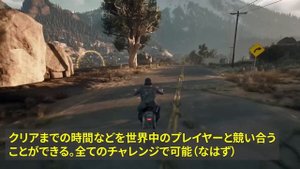 2:37
2:37
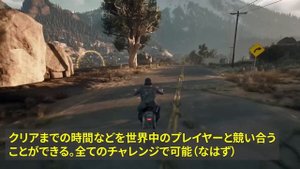
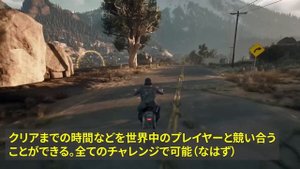 2:37
2:37
2024-11-02 03:51

 2:22
2:22

 2:22
2:22
2024-04-13 01:02

 4:59
4:59

 4:59
4:59
2025-03-07 13:43

 18:18
18:18

 18:18
18:18
2024-05-12 19:12

 4:32
4:32

 4:32
4:32
2024-05-02 16:48
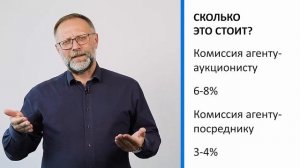
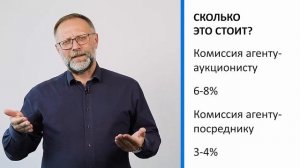 3:32
3:32
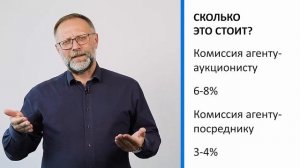
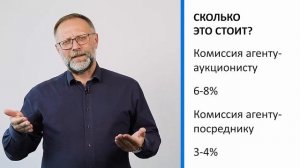 3:32
3:32
2023-11-12 11:37

 3:44
3:44

 3:44
3:44
2023-12-25 15:43

 1:25
1:25

 1:25
1:25
2023-10-04 00:29

 14:59
14:59

 14:59
14:59
2023-07-10 18:02

 6:15
6:15

 6:15
6:15
2023-08-29 20:50

 5:04
5:04

 5:04
5:04
2023-08-09 11:13
![Тарас Бульба]() 1:56
1:56
 1:56
1:56
2014-01-03 02:01
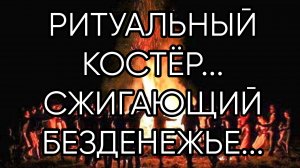
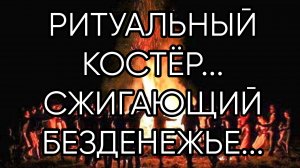 20:51
20:51
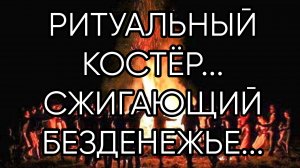
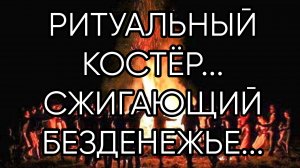 20:51
20:51
2023-02-21 11:01

 3:40
3:40
![Magas - Без тебя (Премьера клипа 2025)]() 2:28
2:28
![Zhamil Turan - Капали (Премьера клипа 2025)]() 3:08
3:08
![Рейсан Магомедкеримов, Ренат Омаров - Бла-та-та (Премьера клипа 2025)]() 2:26
2:26
![Игорь Кибирев - Пьяная ночь (Премьера клипа 2025)]() 3:08
3:08
![5sta Family - Антидот (Премьера клипа 2025)]() 3:33
3:33
![ARTEE - Лети (Премьера клипа 2025)]() 3:13
3:13
![Рустам Батербиев - Пора расстаться (Премьера клипа 2025)]() 2:38
2:38
![NAIMAN - Уникальная (Премьера клипа 2025)]() 2:37
2:37
![INSTASAMKA - AGENT GIRL (Премьера клипа 2025)]() 3:24
3:24
![ИЮЛА - Ты был прав (Премьера клипа 2025)]() 2:21
2:21
![Джатдай - Забери печаль (Премьера клипа 2025)]() 2:29
2:29
![Мария Зайцева - Жаль моя (Премьера клипа 2025)]() 4:25
4:25
![Игорь Крутой - Зонтик (Премьера клипа 2025)]() 4:00
4:00
![Артур Пирожков - ALARM (Премьера клипа 2025)]() 3:22
3:22
![TASSO - Таю (Премьера клипа 2025)]() 3:23
3:23
![Фаррух Хамраев - Отажоним булсайди (Премьера клипа 2025)]() 3:08
3:08
![Ганишер Раззоков - Дилижон (Премьера клипа 2025)]() 3:46
3:46
![INSTASAMKA - BOSS (Премьера клипа 2025)]() 3:41
3:41
![Рейсан Магомедкеримов - Забываю (Премьера клипа 2025)]() 3:20
3:20
![Сергей Сухачёв - Розовый туман (Премьера клипа 2025)]() 3:13
3:13
![Лучшее Рождество! | Nativity! (2009)]() 1:46:00
1:46:00
![Хищник | Predator (1987) (Гоблин)]() 1:46:40
1:46:40
![Одноклассницы | St. Trinian's (2007)]() 1:36:32
1:36:32
![Большое смелое красивое путешествие | A Big Bold Beautiful Journey (2025)]() 1:49:20
1:49:20
![Голый пистолет | The Naked Gun (2025)]() 1:26:24
1:26:24
![Сколько стоит жизнь? | What Is Life Worth (2020)]() 1:58:51
1:58:51
![Счастливчик Гилмор 2 | Happy Gilmore (2025)]() 1:57:36
1:57:36
![Молода и прекрасна | Jeune & jolie (2013)]() 1:33:24
1:33:24
![Долгая прогулка | The Long Walk (2025)]() 1:48:08
1:48:08
![Заклятие 4: Последний обряд | The Conjuring: Last Rites (2025)]() 2:15:54
2:15:54
![Когда ты закончишь спасать мир | When You Finish Saving the World (2022)]() 1:27:40
1:27:40
![Терминатор 2: Судный день | Terminator 2: Judgment Day (1991) (Гоблин)]() 2:36:13
2:36:13
![Сверху вниз | Highest 2 Lowest (2025)]() 2:13:21
2:13:21
![Положитесь на Пита | Lean on Pete (2017)]() 2:02:04
2:02:04
![Свинтусы | The Twits (2025)]() 1:42:50
1:42:50
![Пойман с поличным | Caught Stealing (2025)]() 1:46:45
1:46:45
![Школьный автобус | The Lost Bus (2025)]() 2:09:55
2:09:55
![Мужчина у меня в подвале | The Man in My Basement (2025)]() 1:54:48
1:54:48
![Обитель | The Home (2025)]() 1:34:43
1:34:43
![Элис, дорогая | Alice, Darling (2022)]() 1:29:30
1:29:30
![Пингвиненок Пороро]() 7:42
7:42
![Последний книжный магазин]() 11:20
11:20
![Супер Дино]() 12:41
12:41
![Приключения Тайо]() 12:50
12:50
![Псэмми. Пять детей и волшебство Сезон 1]() 12:17
12:17
![Сборники «Ну, погоди!»]() 1:10:01
1:10:01
![Рэй и пожарный патруль Сезон 1]() 13:27
13:27
![Простоквашино. Финансовая грамотность]() 3:27
3:27
![Космический рейнджер Роджер Сезон 1]() 11:32
11:32
![Зебра в клеточку]() 6:30
6:30
![Пип и Альба. Приключения в Соленой Бухте! Сезон 1]() 11:02
11:02
![Отряд А. Игрушки-спасатели]() 13:06
13:06
![Сборники «Оранжевая корова»]() 1:05:15
1:05:15
![Отважные мишки]() 13:00
13:00
![Приключения Пети и Волка]() 11:00
11:00
![Панда и петушок Лука]() 12:12
12:12
![Роботы-пожарные]() 12:31
12:31
![Пиратская школа]() 11:06
11:06
![Артур и дети круглого стола]() 11:22
11:22
![Супер Зак]() 11:38
11:38

 3:40
3:40Скачать видео
| 256x144 | ||
| 640x360 | ||
| 1280x720 | ||
| 1920x1080 |
 2:28
2:28
2025-10-17 12:00
 3:08
3:08
2025-10-22 14:26
 2:26
2:26
2025-10-22 14:10
 3:08
3:08
2025-10-16 11:32
 3:33
3:33
2025-10-22 13:57
 3:13
3:13
2025-10-18 09:47
 2:38
2:38
2025-10-16 11:06
 2:37
2:37
2025-10-14 10:48
 3:24
3:24
2025-10-17 11:33
 2:21
2:21
2025-10-18 10:16
 2:29
2:29
2025-10-24 11:25
 4:25
4:25
2025-10-17 11:28
 4:00
4:00
2025-10-18 10:19
 3:22
3:22
2025-10-20 14:44
 3:23
3:23
2025-10-16 10:00
 3:08
3:08
2025-10-18 10:28
 3:46
3:46
2025-10-14 11:30
 3:41
3:41
2025-10-23 13:04
 3:20
3:20
2025-10-16 11:19
 3:13
3:13
2025-10-24 12:18
0/0
 1:46:00
1:46:00
2025-08-27 17:17
 1:46:40
1:46:40
2025-10-07 09:27
 1:36:32
1:36:32
2025-08-28 15:32
 1:49:20
1:49:20
2025-10-21 22:50
 1:26:24
1:26:24
2025-09-03 13:20
 1:58:51
1:58:51
2025-08-27 17:17
 1:57:36
1:57:36
2025-08-21 17:43
 1:33:24
1:33:24
2025-09-19 15:12
 1:48:08
1:48:08
2025-10-24 17:32
 2:15:54
2:15:54
2025-10-13 19:02
 1:27:40
1:27:40
2025-08-27 17:17
 2:36:13
2:36:13
2025-10-07 09:27
 2:13:21
2:13:21
2025-09-09 12:49
 2:02:04
2:02:04
2025-08-27 17:17
 1:42:50
1:42:50
2025-10-21 16:19
 1:46:45
1:46:45
2025-10-02 20:45
 2:09:55
2:09:55
2025-10-05 00:32
 1:54:48
1:54:48
2025-10-01 15:17
 1:34:43
1:34:43
2025-09-09 12:49
 1:29:30
1:29:30
2025-09-11 08:20
0/0
 7:42
7:42
2024-12-17 12:21
 11:20
11:20
2025-09-12 10:05
 12:41
12:41
2024-11-28 12:54
 12:50
12:50
2024-12-17 13:25
2021-09-22 22:23
 1:10:01
1:10:01
2025-07-25 20:16
2021-09-22 23:51
 3:27
3:27
2024-12-07 11:00
2021-09-22 21:49
 6:30
6:30
2022-03-31 13:09
2021-09-22 23:36
 13:06
13:06
2024-11-28 16:30
 1:05:15
1:05:15
2025-09-30 13:45
 13:00
13:00
2024-11-29 13:39
 11:00
11:00
2022-04-01 17:59
 12:12
12:12
2024-11-29 14:21
2021-09-23 00:12
 11:06
11:06
2022-04-01 15:56
 11:22
11:22
2023-05-11 14:51
2021-09-22 22:07
0/0

