
 0:36
0:36
2025-09-26 18:00

 10:29
10:29

 10:29
10:29
2025-09-22 09:39
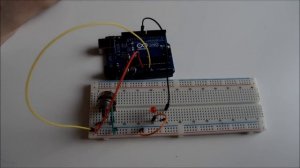
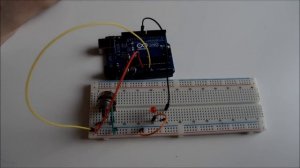 3:41
3:41
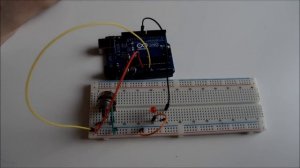
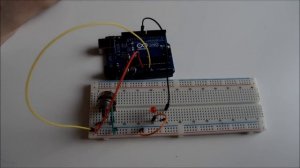 3:41
3:41
2024-01-14 08:41

 2:49
2:49

 2:49
2:49
2024-10-16 00:18

 27:58
27:58

 27:58
27:58
2025-09-20 10:00

 1:57:38
1:57:38

 1:57:38
1:57:38
2025-09-15 15:22

 3:20
3:20

 3:20
3:20
2025-09-11 10:37

 5:30
5:30

 5:30
5:30
2025-09-24 07:00

 32:16
32:16

 32:16
32:16
2025-09-20 09:34

 27:57
27:57

 27:57
27:57
2025-09-16 16:21

 7:19
7:19

 7:19
7:19
2025-09-24 15:35
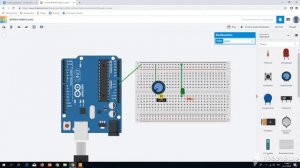
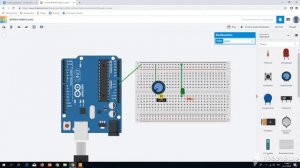 6:40
6:40
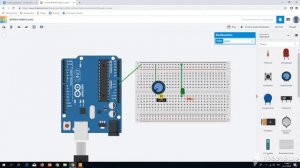
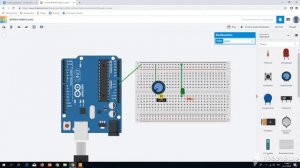 6:40
6:40
2023-09-13 22:31
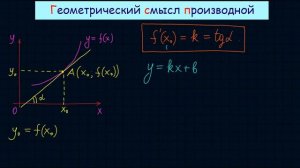
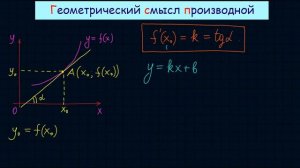 8:10
8:10
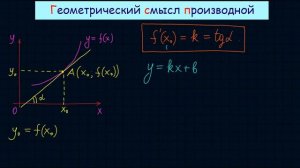
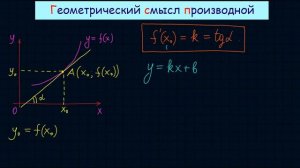 8:10
8:10
2023-09-24 22:59

 4:57
4:57

 4:57
4:57
2022-03-18 13:38

 7:40
7:40

 7:40
7:40
2025-09-25 17:00

 5:52
5:52

 5:52
5:52
2025-09-25 23:50

 2:15
2:15

 2:15
2:15
2025-09-25 22:19

 1:23:24
1:23:24
![Рустам Нахушев - Письмо (Лезгинка) Премьера клипа 2025]() 3:27
3:27
![ZAMA - Глаза цвета кофе (Премьера клипа 2025)]() 2:57
2:57
![Рузибек Кодиров - Бинафша (Премьера клипа 2025)]() 3:31
3:31
![Леся Кир - Альфонс (Премьера клипа 2025)]() 3:23
3:23
![Владимир Ждамиров, Игорь Кибирев - Тик так (Премьера 2025)]() 3:30
3:30
![Сергей Сухачёв - Я наизнанку жизнь (Премьера клипа 2025)]() 3:07
3:07
![ARTIX - На небе луна (Премьера клипа 2025)]() 2:59
2:59
![Зульфия Чотчаева - Холодное сердце (Премьера клипа 2025)]() 2:52
2:52
![Даша Эпова - Мой любимый человек (Премьера клипа 2025)]() 2:11
2:11
![Аброр Киличов - Тим-Тим (Премьера клипа 2025)]() 4:42
4:42
![Джамила Икромова - Ошики пушаймонас (Премьера клипа 2025)]() 3:40
3:40
![Маша Шейх - Будь человеком (Премьера клипа 2025)]() 2:41
2:41
![Рейсан Магомедкеримов - Моя мадам (Премьера клипа 2025)]() 3:28
3:28
![Жамоладдин Аматов - Окибат (Премьера клипа 2025)]() 4:38
4:38
![Like Nastya – Fly Girl (Official Video 2025)]() 2:01
2:01
![Игорь Балан - Белая зима (Премьера 2025)]() 3:10
3:10
![АКУЛИЧ - Красные глаза (Премьера клипа 2025)]() 2:13
2:13
![Эльдар Агачев - Путник (Премьера клипа 2025)]() 3:14
3:14
![Соня Белькевич - Подогналась (Премьера клипа 2025)]() 3:13
3:13
![KLEO - Люли (Премьера клипа 2025)]() 2:32
2:32
![Франкенштейн | Frankenstein (2025)]() 2:32:29
2:32:29
![Баллада о маленьком игроке | Ballad of a Small Player (2025)]() 1:42:60
1:42:60
![Большой куш / Спи#дили | Snatch (2000) (Гоблин)]() 1:42:50
1:42:50
![Тот самый | Him (2025)]() 1:36:20
1:36:20
![Гедда | Hedda (2025)]() 1:48:23
1:48:23
![Кровавый четверг | Thursday (1998) (Гоблин)]() 1:27:51
1:27:51
![Святые из Бундока | The Boondock Saints (1999) (Гоблин)]() 1:48:30
1:48:30
![Орудия | Weapons (2025)]() 2:08:34
2:08:34
![Богомол | Samagwi (2025)]() 1:53:29
1:53:29
![Девушка из каюты №10 | The Woman in Cabin 10 (2025)]() 1:35:11
1:35:11
![Пойман с поличным | Caught Stealing (2025)]() 1:46:45
1:46:45
![Заклятие 4: Последний обряд | The Conjuring: Last Rites (2025)]() 2:15:54
2:15:54
![Фантастическая четвёрка: Первые шаги | The Fantastic Four: First Steps (2025)]() 1:54:40
1:54:40
![Протокол выхода | Exit Protocol (2025)]() 1:24:45
1:24:45
![Безжалостная | Stone Cold Fox (2025)]() 1:25:31
1:25:31
![Только ты | All of You (2025)]() 1:38:22
1:38:22
![Однажды в Ирландии | The Guard (2011) (Гоблин)]() 1:32:16
1:32:16
![Стив | Steve (2025)]() 1:33:34
1:33:34
![Свайпнуть | Swiped (2025)]() 1:50:35
1:50:35
![Большое смелое красивое путешествие | A Big Bold Beautiful Journey (2025)]() 1:49:20
1:49:20
![Приключения Пети и Волка]() 11:00
11:00
![Артур и дети круглого стола]() 11:22
11:22
![Сборники «Умка»]() 1:20:52
1:20:52
![Синдбад и семь галактик Сезон 1]() 10:23
10:23
![Пип и Альба Сезон 1]() 11:02
11:02
![Забавные медвежата]() 13:00
13:00
![Команда Дино Сезон 1]() 12:08
12:08
![Простоквашино. Финансовая грамотность]() 3:27
3:27
![Псэмми. Пять детей и волшебство Сезон 1]() 12:17
12:17
![Сборники «Оранжевая корова»]() 1:05:15
1:05:15
![Последний книжный магазин]() 11:20
11:20
![Таинственные золотые города]() 23:04
23:04
![Космический рейнджер Роджер Сезон 1]() 11:32
11:32
![Простоквашино]() 6:48
6:48
![Пингвиненок Пороро]() 7:42
7:42
![Тайны Медовой долины]() 7:01
7:01
![Пиратская школа]() 11:06
11:06
![Карли – искательница приключений. Древнее королевство]() 13:00
13:00
![Минифорс. Сила динозавров]() 12:51
12:51
![Поймай Тинипин! Королевство эмоций]() 12:24
12:24

 1:23:24
1:23:24Скачать Видео с Рутуба / RuTube
| 256x144 | ||
| 640x360 | ||
| 1280x720 | ||
| 1920x1080 |
 3:27
3:27
2025-11-12 14:36
 2:57
2:57
2025-11-13 11:03
 3:31
3:31
2025-11-15 12:51
 3:23
3:23
2025-11-19 11:51
 3:30
3:30
2025-11-13 11:12
 3:07
3:07
2025-11-14 13:22
 2:59
2:59
2025-11-18 12:12
 2:52
2:52
2025-11-18 11:48
 2:11
2:11
2025-11-15 12:28
 4:42
4:42
2025-11-17 14:30
 3:40
3:40
2025-11-10 14:12
 2:41
2:41
2025-11-12 12:48
 3:28
3:28
2025-11-20 13:54
 4:38
4:38
2025-11-11 17:38
 2:01
2:01
2025-11-10 13:14
 3:10
3:10
2025-11-07 14:48
 2:13
2:13
2025-11-15 12:35
 3:14
3:14
2025-11-12 12:52
 3:13
3:13
2025-11-14 11:41
 2:32
2:32
2025-11-11 12:30
0/0
 2:32:29
2:32:29
2025-11-17 11:22
 1:42:60
1:42:60
2025-10-31 10:53
 1:42:50
1:42:50
2025-09-23 22:53
 1:36:20
1:36:20
2025-10-09 20:02
 1:48:23
1:48:23
2025-11-05 19:47
 1:27:51
1:27:51
2025-09-23 22:52
 1:48:30
1:48:30
2025-09-23 22:53
 2:08:34
2:08:34
2025-09-24 22:05
 1:53:29
1:53:29
2025-10-01 12:06
 1:35:11
1:35:11
2025-10-13 12:06
 1:46:45
1:46:45
2025-10-02 20:45
 2:15:54
2:15:54
2025-10-13 19:02
 1:54:40
1:54:40
2025-09-24 11:35
 1:24:45
1:24:45
2025-11-13 23:26
 1:25:31
1:25:31
2025-11-10 21:11
 1:38:22
1:38:22
2025-10-01 12:16
 1:32:16
1:32:16
2025-09-23 22:53
 1:33:34
1:33:34
2025-10-08 12:27
 1:50:35
1:50:35
2025-09-24 10:48
 1:49:20
1:49:20
2025-10-21 22:50
0/0
 11:00
11:00
2022-04-01 17:59
 11:22
11:22
2023-05-11 14:51
 1:20:52
1:20:52
2025-09-19 17:54
2021-09-22 23:09
2021-09-22 23:37
 13:00
13:00
2024-12-02 13:15
2021-09-22 22:29
 3:27
3:27
2024-12-07 11:00
2021-09-22 22:23
 1:05:15
1:05:15
2025-09-30 13:45
 11:20
11:20
2025-09-12 10:05
 23:04
23:04
2025-01-09 17:26
2021-09-22 21:49
 6:48
6:48
2025-10-17 10:00
 7:42
7:42
2024-12-17 12:21
 7:01
7:01
2022-03-30 17:25
 11:06
11:06
2022-04-01 15:56
 13:00
13:00
2024-11-28 16:19
 12:51
12:51
2024-11-27 16:39
 12:24
12:24
2024-11-27 13:24
0/0

![Самые жестокие завоеватели в истории? / [История по Чёрному]](https://pic.rutubelist.ru/video/2025-09-22/8f/5b/8f5b92672e89625eec19c110dbe923b0.jpg?width=300)