
 2:24
2:24
2023-08-28 11:30
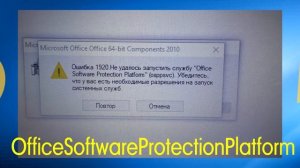
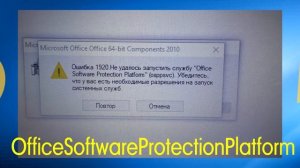 1:21
1:21
![Бекзод Хаккиев - Айтаман (Премьера клипа 2025)]() 2:41
2:41
![Азамат Исенгазин - Мой свет (Премьера 2025)]() 2:47
2:47
![Эльдар Агачев - Путник (Премьера клипа 2025)]() 3:14
3:14
![Шохжахон Раҳмиддинов - Арзон (Премьера клипа 2025)]() 3:40
3:40
![Zhamil Turan - Губки не целованы (Премьера клипа 2025)]() 2:37
2:37
![Рейсан Магомедкеримов - Моя мадам (Премьера клипа 2025)]() 3:28
3:28
![Даша Эпова - Мой любимый человек (Премьера клипа 2025)]() 2:11
2:11
![Джатдай - Тобою пленен (Премьера клипа 2025)]() 1:59
1:59
![Катя Маркеданец - Мама (Премьера клипа 2025)]() 3:32
3:32
![Алмас Багратиони - Дети света (Премьера клипа 2025)]() 2:52
2:52
![SHAXO - Пьяница (Премьера клипа 2025)]() 3:32
3:32
![Жамоладдин Аматов - Окибат (Премьера клипа 2025)]() 4:38
4:38
![Леся Кир - Альфонс (Премьера клипа 2025)]() 3:23
3:23
![Соня Белькевич - Подогналась (Премьера клипа 2025)]() 3:13
3:13
![Рузибек Кодиров - Бинафша (Премьера клипа 2025)]() 3:31
3:31
![Ислам Итляшев - Не реви (Премьера клипа 2025)]() 2:41
2:41
![KhaliF - Я розы тебе принес (Премьера клипа 2025)]() 2:06
2:06
![Мужик из СИБИРИ (Александр Конев) - Поцелуи осени (Премьера клипа 2025)]() 2:59
2:59
![Женя Белоусова - Раненая птица (Премьера клипа 2025)]() 2:47
2:47
![Хушнуд - Бевафо ёр (Премьера клипа 2025)]() 5:39
5:39
![Протокол выхода | Exit Protocol (2025)]() 1:24:45
1:24:45
![Хищник | Predator (1987) (Гоблин)]() 1:46:40
1:46:40
![Франкенштейн | Frankenstein (2025)]() 2:32:29
2:32:29
![Французский любовник | French Lover (2025)]() 2:02:20
2:02:20
![Заклятие 4: Последний обряд | The Conjuring: Last Rites (2025)]() 2:15:54
2:15:54
![Богомол | Samagwi (2025)]() 1:53:29
1:53:29
![Свайпнуть | Swiped (2025)]() 1:50:35
1:50:35
![Баллада о маленьком игроке | Ballad of a Small Player (2025)]() 1:42:60
1:42:60
![Святые из Бундока | The Boondock Saints (1999) (Гоблин)]() 1:48:30
1:48:30
![Пойман с поличным | Caught Stealing (2025)]() 1:46:45
1:46:45
![Рок-н-рольщик | RocknRolla (2008) (Гоблин)]() 1:54:23
1:54:23
![Битва за битвой | One Battle After Another (2025)]() 2:41:45
2:41:45
![Только во сне | In Your Dreams (2025)]() 1:31:16
1:31:16
![Плохой Санта 2 | Bad Santa 2 (2016) (Гоблин)]() 1:34:55
1:34:55
![Девушка из каюты №10 | The Woman in Cabin 10 (2025)]() 1:35:11
1:35:11
![Цельнометаллическая оболочка | Full Metal Jacket (1987) (Гоблин)]() 1:56:34
1:56:34
![Однажды в Ирландии | The Guard (2011) (Гоблин)]() 1:32:16
1:32:16
![Код 3 | Code 3 (2025)]() 1:39:56
1:39:56
![Большое смелое красивое путешествие | A Big Bold Beautiful Journey (2025)]() 1:49:20
1:49:20
![Чёрный телефон 2 | Black Phone 2 (2025)]() 1:53:55
1:53:55
![Простоквашино]() 6:48
6:48
![Рэй и пожарный патруль Сезон 1]() 13:27
13:27
![Сборники «Оранжевая корова»]() 1:05:15
1:05:15
![Команда Дино. Исследователи Сезон 2]() 13:26
13:26
![Сандра - сказочный детектив Сезон 1]() 13:52
13:52
![Тайны Медовой долины]() 7:01
7:01
![Синдбад и семь галактик Сезон 1]() 10:23
10:23
![Енотки]() 7:04
7:04
![Зебра в клеточку]() 6:30
6:30
![Роботы-пожарные]() 12:31
12:31
![Приключения Тайо]() 12:50
12:50
![Врумиз. 1 сезон]() 13:10
13:10
![Пип и Альба Сезон 1]() 11:02
11:02
![Сборники «Умка»]() 1:20:52
1:20:52
![Новое ПРОСТОКВАШИНО]() 6:30
6:30
![Космический рейнджер Роджер Сезон 1]() 11:32
11:32
![Мартышкины]() 7:09
7:09
![Сборники «Приключения Пети и Волка»]() 1:50:38
1:50:38
![Пип и Альба. Приключения в Соленой Бухте! Сезон 1]() 11:02
11:02
![Новогодние мультики – Союзмультфильм]() 7:04
7:04
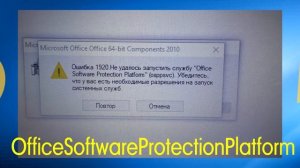
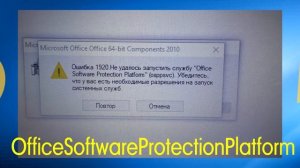 1:21
1:21Скачать Видео с Рутуба / RuTube
| 426x240 | ||
| 638x360 | ||
| 850x480 | ||
| 1276x720 |
 2:41
2:41
2025-11-17 14:22
 2:47
2:47
2025-11-19 11:44
 3:14
3:14
2025-11-12 12:52
 3:40
3:40
2025-11-21 13:31
 2:37
2:37
2025-11-13 11:00
 3:28
3:28
2025-11-20 13:54
 2:11
2:11
2025-11-15 12:28
 1:59
1:59
2025-11-15 12:25
 3:32
3:32
2025-11-17 14:20
 2:52
2:52
2025-11-20 13:43
 3:32
3:32
2025-11-18 12:49
 4:38
4:38
2025-11-11 17:38
 3:23
3:23
2025-11-19 11:51
 3:13
3:13
2025-11-14 11:41
 3:31
3:31
2025-11-15 12:51
 2:41
2:41
2025-11-18 12:35
 2:06
2:06
2025-11-11 18:00
 2:59
2:59
2025-11-21 13:10
 2:47
2:47
2025-11-11 17:49
 5:39
5:39
2025-11-23 13:40
0/0
 1:24:45
1:24:45
2025-11-13 23:26
 1:46:40
1:46:40
2025-10-07 09:27
 2:32:29
2:32:29
2025-11-17 11:22
 2:02:20
2:02:20
2025-10-01 12:06
 2:15:54
2:15:54
2025-10-13 19:02
 1:53:29
1:53:29
2025-10-01 12:06
 1:50:35
1:50:35
2025-09-24 10:48
 1:42:60
1:42:60
2025-10-31 10:53
 1:48:30
1:48:30
2025-09-23 22:53
 1:46:45
1:46:45
2025-10-02 20:45
 1:54:23
1:54:23
2025-09-23 22:53
 2:41:45
2:41:45
2025-11-14 13:17
 1:31:16
1:31:16
2025-11-21 20:18
 1:34:55
1:34:55
2025-09-23 22:53
 1:35:11
1:35:11
2025-10-13 12:06
 1:56:34
1:56:34
2025-09-23 22:53
 1:32:16
1:32:16
2025-09-23 22:53
 1:39:56
1:39:56
2025-10-02 20:46
 1:49:20
1:49:20
2025-10-21 22:50
 1:53:55
1:53:55
2025-11-05 19:47
0/0
 6:48
6:48
2025-10-17 10:00
2021-09-22 23:51
 1:05:15
1:05:15
2025-09-30 13:45
2021-09-22 22:54
2021-09-22 20:39
 7:01
7:01
2022-03-30 17:25
2021-09-22 23:09
 7:04
7:04
2022-03-29 18:22
 6:30
6:30
2022-03-31 13:09
2021-09-23 00:12
 12:50
12:50
2024-12-17 13:25
2021-09-24 16:00
2021-09-22 23:37
 1:20:52
1:20:52
2025-09-19 17:54
 6:30
6:30
2018-04-03 10:35
2021-09-22 21:49
 7:09
7:09
2025-04-01 16:06
 1:50:38
1:50:38
2025-10-29 16:37
2021-09-22 23:36
 7:04
7:04
2023-07-25 00:09
0/0

