
 26:01
26:01
2024-09-26 19:17

 1:44
1:44

 1:44
1:44
2025-04-05 22:15

 6:23
6:23

 6:23
6:23
2024-10-02 21:08

 30:22
30:22

 30:22
30:22
2024-09-29 12:00

 0:38
0:38

 0:38
0:38
2024-11-11 12:30

 1:09:36
1:09:36

 1:09:36
1:09:36
2024-09-25 17:56
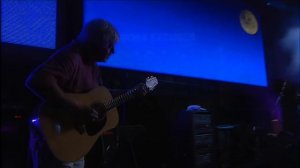
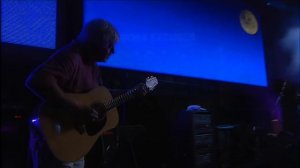 23:53
23:53
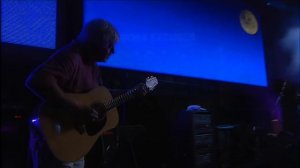
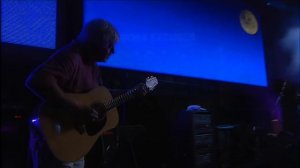 23:53
23:53
2024-08-27 12:19

 24:10
24:10

 24:10
24:10
2025-09-01 13:00

 1:45
1:45

 1:45
1:45
2025-09-04 13:24

 32:07
32:07

 32:07
32:07
2024-09-30 15:00
![ДАР УБЕЖДЕНИЯ | НАДЕЖДА СЫСОЕВА]() 49:20
49:20
 49:20
49:20
2024-10-02 17:03

 3:28
3:28

 3:28
3:28
2023-08-08 09:11

 10:25
10:25

 10:25
10:25
2023-09-24 02:15

 24:31
24:31

 24:31
24:31
2020-05-02 19:16

 1:53:18
1:53:18

 1:53:18
1:53:18
2024-09-28 21:00

 29:05
29:05

 29:05
29:05
2024-09-26 12:57

 46:36
46:36

 46:36
46:36
2024-09-27 18:09

 45:46
45:46
![Аля Вайш - По кругу (Премьера клипа 2025)]() 2:37
2:37
![Рустам Нахушев, Зульфия Чотчаева - Каюсь (Премьера клипа 2025)]() 3:20
3:20
![Бонухон & Сардорбек Машарипов - Шанс (Премьера клипа 2025)]() 3:28
3:28
![Мужик из СИБИРИ (Александр Конев) - Не прощу (Премьера клипа 2025)]() 2:39
2:39
![Виктория Качур - Одного тебя люблю (Премьера клипа 2025)]() 3:59
3:59
![Сергей Одинцов - Девочка любимая (Премьера клипа 2025)]() 3:56
3:56
![Алмас Багратиони - Сила веры (Премьера клипа 2025)]() 3:18
3:18
![INSTASAMKA - BOSS (Премьера клипа 2025)]() 3:41
3:41
![ESCO - За тобой (Премьера клипа 2025)]() 2:13
2:13
![SERYABKINA, Брутто - Светофоры (Премьера клипа 2025)]() 3:49
3:49
![Зара - Танго о двух влюбленных кораблях (Премьера клипа 2025)]() 3:10
3:10
![Шерзодбек Жонибеков - Дадажон (Премьера клипа 2025)]() 3:02
3:02
![Алим Аталиков - Как царица (Премьера клипа 2025)]() 3:25
3:25
![Артур Халатов - Девочка моя (Премьера клипа 2025)]() 2:37
2:37
![Инна Вальтер - Роза (Премьера клипа 2025)]() 3:18
3:18
![Alex Lim, Игорь Крутой - Вокзал (Премьера клипа 2025)]() 3:32
3:32
![Сергей Сухачёв - Розовый туман (Премьера клипа 2025)]() 3:13
3:13
![BITTUEV - Не плачь (Премьера клипа 2025)]() 2:18
2:18
![Gulinur - Nishatar (Official Video 2025)]() 3:40
3:40
![Жасурбек Мирзажонов - Суймаганга суйкалдим (Премьера клипа 2025)]() 5:45
5:45
![Свинья | Pig (2021)]() 1:31:23
1:31:23
![Вечеринка только начинается | The Party's Just Beginning (2018)]() 1:31:20
1:31:20
![Дикари | The Savages (2007)]() 1:54:19
1:54:19
![Французский любовник | French Lover (2025)]() 2:02:20
2:02:20
![Когда ты закончишь спасать мир | When You Finish Saving the World (2022)]() 1:27:40
1:27:40
![Порочный круг | Vicious (2025)]() 1:42:30
1:42:30
![Эффект бабочки | The Butterfly Effect (2003)]() 1:53:35
1:53:35
![Пойман с поличным | Caught Stealing (2025)]() 1:46:45
1:46:45
![Сколько стоит жизнь? | What Is Life Worth (2020)]() 1:58:51
1:58:51
![Школьный автобус | The Lost Bus (2025)]() 2:09:55
2:09:55
![Голос любви | Aline (2020)]() 2:05:43
2:05:43
![Сверху вниз | Highest 2 Lowest (2025)]() 2:13:21
2:13:21
![Тот самый | Him (2025)]() 1:36:20
1:36:20
![Кей-поп-охотницы на демонов | KPop Demon Hunters (2025)]() 1:39:41
1:39:41
![Положитесь на Пита | Lean on Pete (2017)]() 2:02:04
2:02:04
![Плюшевый пузырь | The Beanie Bubble (2023)]() 1:50:15
1:50:15
![Мальчишник в Таиланде | Changeland (2019)]() 1:25:47
1:25:47
![Баллада о маленьком игроке | Ballad of a Small Player (2025)]() 1:42:60
1:42:60
![Сумерки | Twilight (2008)]() 2:01:55
2:01:55
![Богомол | Samagwi (2025)]() 1:53:29
1:53:29
![Таинственные золотые города]() 23:04
23:04
![Команда Дино. Исследователи Сезон 1]() 13:10
13:10
![Карли – искательница приключений. Древнее королевство]() 13:00
13:00
![Полли Покет Сезон 1]() 21:30
21:30
![Новое ПРОСТОКВАШИНО]() 6:30
6:30
![Команда Дино. Исследователи Сезон 2]() 13:26
13:26
![Игрушечный полицейский Сезон 1]() 7:19
7:19
![МиниФорс Сезон 1]() 13:12
13:12
![Новогодние мультики – Союзмультфильм]() 7:04
7:04
![Сборники «Оранжевая корова»]() 1:05:15
1:05:15
![Лудлвилль]() 7:09
7:09
![Тёплая анимация | Новая авторская анимация Союзмультфильма]() 10:21
10:21
![Мотофайтеры]() 13:10
13:10
![Мультфильмы военных лет | Специальный проект к 80-летию Победы]() 7:20
7:20
![Котёнок Шмяк]() 11:04
11:04
![Сборники «Зебра в клеточку»]() 45:30
45:30
![Роботы-пожарные]() 12:31
12:31
![Кадеты Баданаму Сезон 1]() 11:50
11:50
![Мартышкины]() 7:09
7:09
![Паровозик Титипо]() 13:42
13:42

 45:46
45:46Скачать видео
| 256x144 | ||
| 426x240 | ||
| 640x360 | ||
| 854x480 |
 2:37
2:37
2025-10-23 11:33
 3:20
3:20
2025-10-30 10:39
 3:28
3:28
2025-10-24 11:20
 2:39
2:39
2025-10-30 11:00
 3:59
3:59
2025-10-24 12:00
 3:56
3:56
2025-10-28 11:02
 3:18
3:18
2025-10-24 12:09
 3:41
3:41
2025-10-23 13:04
 2:13
2:13
2025-10-31 12:20
 3:49
3:49
2025-10-25 12:52
 3:10
3:10
2025-10-27 10:52
 3:02
3:02
2025-10-25 13:03
 3:25
3:25
2025-10-29 10:18
 2:37
2:37
2025-10-28 10:22
 3:18
3:18
2025-10-28 10:36
 3:32
3:32
2025-10-31 15:50
 3:13
3:13
2025-10-24 12:18
 2:18
2:18
2025-10-31 15:53
 3:40
3:40
2025-10-31 13:38
 5:45
5:45
2025-10-27 13:06
0/0
 1:31:23
1:31:23
2025-08-27 18:01
 1:31:20
1:31:20
2025-08-27 17:17
 1:54:19
1:54:19
2025-08-27 18:01
 2:02:20
2:02:20
2025-10-01 12:06
 1:27:40
1:27:40
2025-08-27 17:17
 1:42:30
1:42:30
2025-10-14 20:27
 1:53:35
1:53:35
2025-09-11 08:20
 1:46:45
1:46:45
2025-10-02 20:45
 1:58:51
1:58:51
2025-08-27 17:17
 2:09:55
2:09:55
2025-10-05 00:32
 2:05:43
2:05:43
2025-08-27 18:01
 2:13:21
2:13:21
2025-09-09 12:49
 1:36:20
1:36:20
2025-10-09 20:02
 1:39:41
1:39:41
2025-10-29 16:30
 2:02:04
2:02:04
2025-08-27 17:17
 1:50:15
1:50:15
2025-08-27 18:32
 1:25:47
1:25:47
2025-08-27 17:17
 1:42:60
1:42:60
2025-10-31 10:53
 2:01:55
2:01:55
2025-08-28 15:32
 1:53:29
1:53:29
2025-10-01 12:06
0/0
 23:04
23:04
2025-01-09 17:26
2021-09-22 22:45
 13:00
13:00
2024-11-28 16:19
2021-09-22 23:09
 6:30
6:30
2018-04-03 10:35
2021-09-22 22:54
2021-09-22 21:03
2021-09-23 00:15
 7:04
7:04
2023-07-25 00:09
 1:05:15
1:05:15
2025-09-30 13:45
 7:09
7:09
2023-07-06 19:20
 10:21
10:21
2025-09-11 10:05
 13:10
13:10
2024-11-27 14:57
 7:20
7:20
2025-05-03 12:34
 11:04
11:04
2023-05-18 16:41
 45:30
45:30
2025-09-17 18:49
2021-09-23 00:12
2021-09-22 21:17
 7:09
7:09
2025-04-01 16:06
 13:42
13:42
2024-11-28 14:12
0/0

