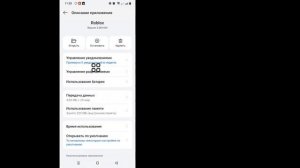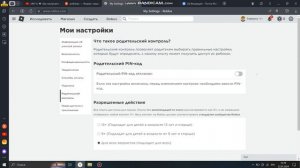
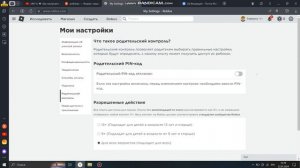 5:07
5:07
2024-05-02 21:06

 1:42
1:42

 1:42
1:42
2024-10-20 23:52

 1:29
1:29

 1:29
1:29
2024-10-09 15:20

 2:31
2:31

 2:31
2:31
2025-05-05 07:39

 1:45
1:45

 1:45
1:45
2024-04-25 08:35
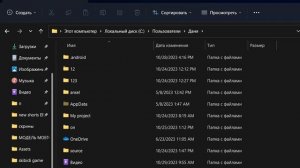
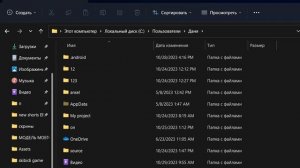 4:12
4:12
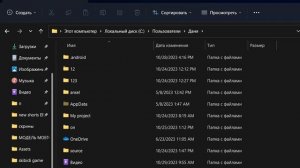
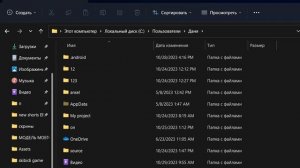 4:12
4:12
2023-11-17 23:50

 2:10
2:10

 2:10
2:10
2024-04-25 21:17

 2:18
2:18

 2:18
2:18
2023-12-02 13:00

 3:35
3:35

 3:35
3:35
2024-12-16 22:09

 1:23
1:23

 1:23
1:23
2024-04-24 14:30

 3:53
3:53

 3:53
3:53
2024-02-16 09:01
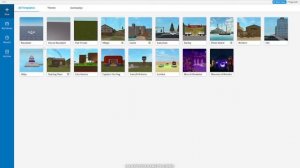
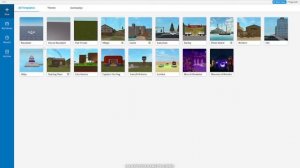 2:44
2:44
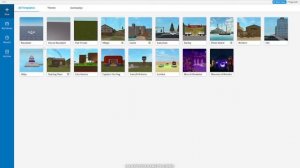
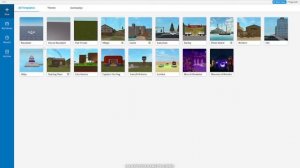 2:44
2:44
2023-10-29 02:27

 3:05
3:05

 3:05
3:05
2023-09-28 00:37
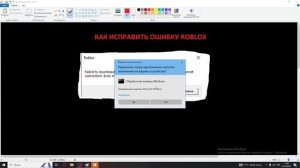
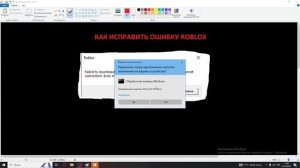 0:49
0:49
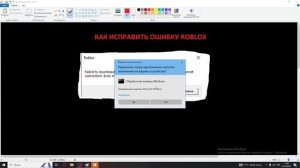
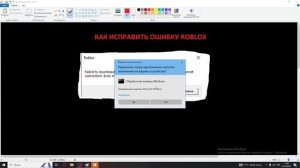 0:49
0:49
2023-10-30 11:31

 2:22
2:22

 2:22
2:22
2023-10-30 06:56
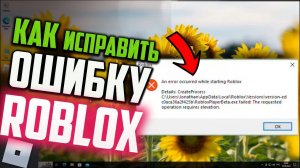
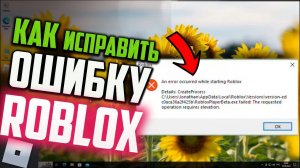 1:27
1:27
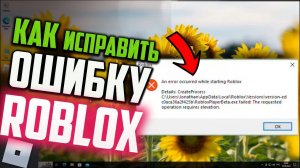
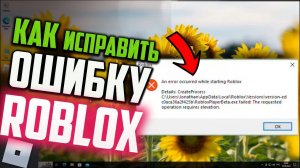 1:27
1:27
2023-09-28 16:00

 2:14
2:14

 2:14
2:14
2023-10-28 00:21

 1:26
1:26
![Enrasta - За тобой (Премьера клипа 2025)]() 2:41
2:41
![Шерзодбек Ишмуратов - Биринчим (Премьера клипа 2025)]() 4:44
4:44
![Гайрат Усмонов - Унутаман (Премьера клипа 2025)]() 5:17
5:17
![Сирожиддин Шарипов - Хазонлар (Премьера клипа 2025)]() 3:09
3:09
![Tural Everest, Baarni - Ушедший покой (Премьера клипа 2025)]() 3:01
3:01
![Тахмина Умалатова - Не потеряй (Премьера клипа 2025)]() 4:10
4:10
![Magas - Только ты (Премьера клипа 2025)]() 3:04
3:04
![Илёс Юнусий - Каранг она якинларим (Премьера клипа 2025)]() 3:36
3:36
![Bruno Mars ft. Ed Sheeran – Home to You (Official Video 2025)]() 3:25
3:25
![Вусал Мирзаев - Слов не надо (Премьера клипа 2025)]() 2:19
2:19
![Григорий Герасимов - Сгоревшие мосты (Премьера клипа 2025)]() 3:05
3:05
![Азамат Ражабов - Нигорим (Премьера клипа 2025)]() 3:52
3:52
![Анжелика Агурбаш - Утро (Премьера клипа 2025)]() 3:33
3:33
![Игорь Балан - Белая зима (Премьера 2025)]() 3:10
3:10
![Иброхим Уткиров - Коракуз (Премьера клипа 2025)]() 4:28
4:28
![Tamo ft Djan Edmonte - Ну что красавица (Премьера клипа 2025)]() 3:10
3:10
![Like Nastya – Fly Girl (Official Video 2025)]() 2:01
2:01
![Мохито, DJ DimixeR - Перед рассветом (Премьера клипа 2025)]() 2:29
2:29
![KAYA - Девочки, отмена (Премьера клипа 2025)]() 3:53
3:53
![Евгений Коновалов - Зачем ты меня целовала (Премьера клипа 2025)]() 3:17
3:17
![Цельнометаллическая оболочка | Full Metal Jacket (1987) (Гоблин)]() 1:56:34
1:56:34
![Карты, деньги, два ствола | Lock, Stock and Two Smoking Barrels (1998) (Гоблин)]() 1:47:27
1:47:27
![Богомол | Samagwi (2025)]() 1:53:29
1:53:29
![Пойман с поличным | Caught Stealing (2025)]() 1:46:45
1:46:45
![Рок-н-рольщик | RocknRolla (2008) (Гоблин)]() 1:54:23
1:54:23
![Чёрный телефон 2 | Black Phone 2 (2025)]() 1:53:55
1:53:55
![Плохой Санта 2 | Bad Santa 2 (2016) (Гоблин)]() 1:34:55
1:34:55
![Чумовая пятница 2 | Freakier Friday (2025)]() 1:50:38
1:50:38
![Рука, качающая колыбель | The Hand That Rocks the Cradle (2025)]() 1:44:57
1:44:57
![Французский любовник | French Lover (2025)]() 2:02:20
2:02:20
![Вальсируя с Брандо | Waltzing with Brando (2024)]() 1:44:15
1:44:15
![Порочный круг | Vicious (2025)]() 1:42:30
1:42:30
![Большой куш / Спи#дили | Snatch (2000) (Гоблин)]() 1:42:50
1:42:50
![Плохой Cанта 2 | Bad Santa 2 (2016) (Гоблин)]() 1:28:32
1:28:32
![Баллада о маленьком игроке | Ballad of a Small Player (2025)]() 1:42:60
1:42:60
![Только ты | All of You (2025)]() 1:38:22
1:38:22
![Кровавый четверг | Thursday (1998) (Гоблин)]() 1:27:51
1:27:51
![Код 3 | Code 3 (2025)]() 1:39:56
1:39:56
![Большое смелое красивое путешествие | A Big Bold Beautiful Journey (2025)]() 1:49:20
1:49:20
![Святые из Бундока | The Boondock Saints (1999) (Гоблин)]() 1:48:30
1:48:30
![МегаМен: Полный заряд Сезон 1]() 10:42
10:42
![Шахерезада. Нерассказанные истории Сезон 1]() 23:53
23:53
![Корги по имени Моко. Новый питомец]() 3:28
3:28
![Команда Дино. Исследователи Сезон 2]() 13:26
13:26
![Енотки]() 7:04
7:04
![Последний книжный магазин]() 11:20
11:20
![Пип и Альба Сезон 1]() 11:02
11:02
![Полли Покет Сезон 1]() 21:30
21:30
![Чуч-Мяуч]() 7:04
7:04
![Мультфильмы военных лет | Специальный проект к 80-летию Победы]() 7:20
7:20
![Команда Дино. Исследователи Сезон 1]() 13:10
13:10
![Отряд А. Игрушки-спасатели]() 13:06
13:06
![Пластилинки]() 25:31
25:31
![Простоквашино. Финансовая грамотность]() 3:27
3:27
![Врумиз. 1 сезон]() 13:10
13:10
![Оранжевая корова]() 6:30
6:30
![Карли – искательница приключений. Древнее королевство]() 13:00
13:00
![Зебра в клеточку]() 6:30
6:30
![Тёплая анимация | Новая авторская анимация Союзмультфильма]() 10:21
10:21
![Панда и петушок Лука]() 12:12
12:12

 1:26
1:26Скачать видео
| 256x144 | ||
| 426x240 | ||
| 640x360 | ||
| 854x480 | ||
| 1280x720 | ||
| 1920x1080 |
 2:41
2:41
2025-11-07 14:04
 4:44
4:44
2025-11-03 15:35
 5:17
5:17
2025-11-06 13:07
 3:09
3:09
2025-11-09 16:47
 3:01
3:01
2025-10-31 13:49
 4:10
4:10
2025-11-06 11:31
 3:04
3:04
2025-11-05 00:49
 3:36
3:36
2025-11-02 10:25
 3:25
3:25
2025-11-02 10:34
 2:19
2:19
2025-11-07 14:25
 3:05
3:05
2025-11-06 12:13
 3:52
3:52
2025-11-07 14:08
 3:33
3:33
2025-11-02 10:06
 3:10
3:10
2025-11-07 14:48
 4:28
4:28
2025-11-03 15:38
 3:10
3:10
2025-11-07 13:57
 2:01
2:01
2025-11-10 13:14
 2:29
2:29
2025-11-07 13:53
 3:53
3:53
2025-11-06 12:59
 3:17
3:17
2025-11-06 12:00
0/0
 1:56:34
1:56:34
2025-09-23 22:53
 1:47:27
1:47:27
2025-09-23 22:52
 1:53:29
1:53:29
2025-10-01 12:06
 1:46:45
1:46:45
2025-10-02 20:45
 1:54:23
1:54:23
2025-09-23 22:53
 1:53:55
1:53:55
2025-11-05 19:47
 1:34:55
1:34:55
2025-09-23 22:53
 1:50:38
1:50:38
2025-10-16 16:08
 1:44:57
1:44:57
2025-10-29 16:30
 2:02:20
2:02:20
2025-10-01 12:06
 1:44:15
1:44:15
2025-11-07 20:19
 1:42:30
1:42:30
2025-10-14 20:27
 1:42:50
1:42:50
2025-09-23 22:53
 1:28:32
1:28:32
2025-10-07 09:27
 1:42:60
1:42:60
2025-10-31 10:53
 1:38:22
1:38:22
2025-10-01 12:16
 1:27:51
1:27:51
2025-09-23 22:52
 1:39:56
1:39:56
2025-10-02 20:46
 1:49:20
1:49:20
2025-10-21 22:50
 1:48:30
1:48:30
2025-09-23 22:53
0/0
2021-09-22 21:43
2021-09-22 23:25
 3:28
3:28
2025-01-09 17:01
2021-09-22 22:54
 7:04
7:04
2022-03-29 18:22
 11:20
11:20
2025-09-12 10:05
2021-09-22 23:37
2021-09-22 23:09
 7:04
7:04
2022-03-29 15:20
 7:20
7:20
2025-05-03 12:34
2021-09-22 22:45
 13:06
13:06
2024-11-28 16:30
 25:31
25:31
2022-04-01 14:30
 3:27
3:27
2024-12-07 11:00
2021-09-24 16:00
 6:30
6:30
2022-03-31 18:49
 13:00
13:00
2024-11-28 16:19
 6:30
6:30
2022-03-31 13:09
 10:21
10:21
2025-09-11 10:05
 12:12
12:12
2024-11-29 14:21
0/0