
 0:25
0:25
2024-10-01 07:39
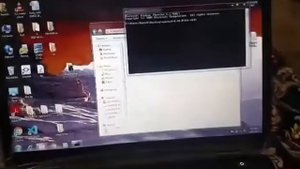
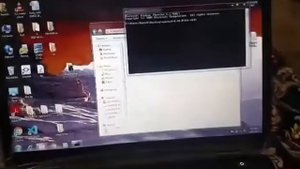 1:30
1:30
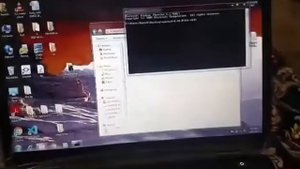
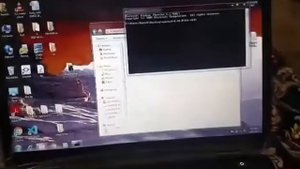 1:30
1:30
2024-10-09 13:16
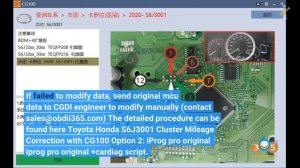
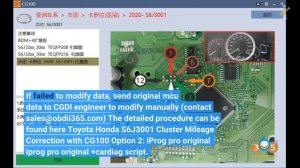 3:52
3:52
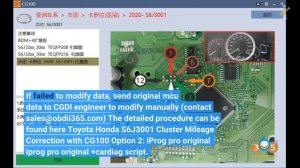
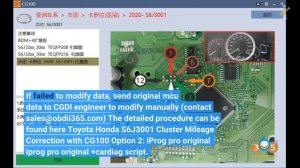 3:52
3:52
2024-01-28 03:44

 7:44
7:44

 7:44
7:44
2024-12-25 07:30

 10:51
10:51

 10:51
10:51
2025-09-14 13:54

 4:18
4:18

 4:18
4:18
2025-09-21 11:49

 1:23:24
1:23:24

 1:23:24
1:23:24
2025-09-18 12:00

 24:23
24:23

 24:23
24:23
2025-09-11 09:20

 3:20
3:20

 3:20
3:20
2025-09-11 10:37

 2:15
2:15

 2:15
2:15
2025-09-25 22:19

 1:06:32
1:06:32

 1:06:32
1:06:32
2025-09-16 12:56

 2:14
2:14

 2:14
2:14
2025-09-19 15:42

 27:57
27:57

 27:57
27:57
2025-09-16 16:21

 1:55:45
1:55:45

 1:55:45
1:55:45
2025-09-16 20:14

 7:40
7:40

 7:40
7:40
2025-09-25 17:00

 5:30
5:30

 5:30
5:30
2025-09-24 07:00

 27:58
27:58

 27:58
27:58
2025-09-20 10:00

 1:57:38
1:57:38
![Gulinur - Nishatar (Official Video 2025)]() 3:40
3:40
![Григорий Герасимов - Сгоревшие мосты (Премьера клипа 2025)]() 3:05
3:05
![Жамхур Хайруллаев - Битта дона (Премьера клипа 2025)]() 2:49
2:49
![Анжелика Агурбаш - Утро (Премьера клипа 2025)]() 3:33
3:33
![Надежда Мельянцева - Котёнок, не плачь (Премьера клипа 2025)]() 3:02
3:02
![KhaliF - Где бы не был я (Премьера клипа 2025)]() 2:53
2:53
![Антон Макарский - Не уходи (Премьера клипа 2025)]() 3:41
3:41
![Наталья Влади - Я обещаю (Премьера клипа 2025)]() 3:00
3:00
![Tural Everest - Ночной город (Премьера клипа 2025)]() 3:00
3:00
![МАРАТ & АРНИ - Я ЖЕНИЛСЯ (Премьера клипа 2025)]() 4:16
4:16
![Сергей Завьялов - В дороге (Премьера клипа 2025)]() 3:14
3:14
![Гайрат Усмонов - Унутаман (Премьера клипа 2025)]() 5:17
5:17
![Bruno Mars ft. Ed Sheeran – Home to You (Official Video 2025)]() 3:25
3:25
![Roza Zərgərli, Мурад Байкаев - Неизбежная любовь (Премьера клипа 2025)]() 2:34
2:34
![Марина Хлебникова, Russell Ray - Солнышко (Премьера клипа 2025)]() 4:42
4:42
![Tural Everest, Baarni - Ушедший покой (Премьера клипа 2025)]() 3:01
3:01
![Равшанбек Балтаев - Кастюм (Премьера клипа 2025)]() 3:59
3:59
![A'Studio – Она не виновата (Премьера клипа 2025)]() 2:13
2:13
![Слава - В сердце бьёт молния (Премьера клипа 2025)]() 3:30
3:30
![NIKA DUBIK, Winter Spirit - Искры (Премьера клипа 2025)]() 4:27
4:27
![Мужчина у меня в подвале | The Man in My Basement (2025)]() 1:54:48
1:54:48
![Французский любовник | French Lover (2025)]() 2:02:20
2:02:20
![Стив | Steve (2025)]() 1:33:34
1:33:34
![Не грози Южному Централу, попивая сок у себя в квартале | Don't Be a Menace to South Central (1995) (Гоблин)]() 1:28:57
1:28:57
![Большой Лебовски | The Big Lebowski (1998) (Гоблин)]() 1:56:59
1:56:59
![Бешеные псы | Reservoir Dogs (1991) (Гоблин)]() 1:39:10
1:39:10
![Криминальное чтиво | Pulp Fiction (1994) (Гоблин)]() 2:32:48
2:32:48
![Однажды в Ирландии | The Guard (2011) (Гоблин)]() 1:32:16
1:32:16
![От заката до рассвета | From Dusk Till Dawn (1995) (Гоблин)]() 1:47:54
1:47:54
![Рок-н-рольщик | RocknRolla (2008) (Гоблин)]() 1:54:23
1:54:23
![Гедда | Hedda (2025)]() 1:48:23
1:48:23
![Тот самый | Him (2025)]() 1:36:20
1:36:20
![Все дьяволы здесь | All the Devils are Here (2025)]() 1:31:39
1:31:39
![Рука, качающая колыбель | The Hand That Rocks the Cradle (2025)]() 1:44:57
1:44:57
![Школьный автобус | The Lost Bus (2025)]() 2:09:55
2:09:55
![Трон: Арес | Tron: Ares (2025)]() 1:52:27
1:52:27
![Большое смелое красивое путешествие | A Big Bold Beautiful Journey (2025)]() 1:49:20
1:49:20
![Карты, деньги, два ствола | Lock, Stock and Two Smoking Barrels (1998) (Гоблин)]() 1:47:27
1:47:27
![Властелин колец: Две сорванные башни | The Lord of the Rings: The Two Towers (2002) (Гоблин)]() 2:58:60
2:58:60
![Дом из динамита | A House of Dynamite (2025)]() 1:55:08
1:55:08
![Новогодние мультики – Союзмультфильм]() 7:04
7:04
![Последний книжный магазин]() 11:20
11:20
![Сборники «Умка»]() 1:20:52
1:20:52
![Отважные мишки]() 13:00
13:00
![Панда и Антилопа]() 12:08
12:08
![Игрушечный полицейский Сезон 1]() 7:19
7:19
![Сборники «Приключения Пети и Волка»]() 1:50:38
1:50:38
![Агент 203]() 21:08
21:08
![Сборники «Оранжевая корова»]() 1:05:15
1:05:15
![Тёплая анимация | Новая авторская анимация Союзмультфильма]() 10:21
10:21
![Хвостатые песенки]() 7:00
7:00
![Врумиз. 1 сезон]() 13:10
13:10
![Артур и дети круглого стола]() 11:22
11:22
![Роботы-пожарные]() 12:31
12:31
![Карли – искательница приключений. Древнее королевство]() 13:00
13:00
![Сандра - сказочный детектив Сезон 1]() 13:52
13:52
![Команда Дино. Исследователи Сезон 2]() 13:26
13:26
![МиниФорс]() 0:00
0:00
![Ну, погоди! Каникулы]() 7:09
7:09
![Полли Покет Сезон 1]() 21:30
21:30

 1:57:38
1:57:38Скачать видео
| 256x144 | ||
| 640x360 | ||
| 1280x720 |
 3:40
3:40
2025-10-31 13:38
 3:05
3:05
2025-11-06 12:13
 2:49
2:49
2025-11-06 13:20
 3:33
3:33
2025-11-02 10:06
 3:02
3:02
2025-10-31 12:43
 2:53
2:53
2025-10-28 12:16
 3:41
3:41
2025-11-05 11:55
 3:00
3:00
2025-11-03 12:33
 3:00
3:00
2025-10-28 11:50
 4:16
4:16
2025-11-06 13:11
 3:14
3:14
2025-10-29 10:28
 5:17
5:17
2025-11-06 13:07
 3:25
3:25
2025-11-02 10:34
 2:34
2:34
2025-11-05 11:45
 4:42
4:42
2025-11-06 13:16
 3:01
3:01
2025-10-31 13:49
 3:59
3:59
2025-11-04 18:03
 2:13
2:13
2025-10-31 12:53
 3:30
3:30
2025-11-02 09:52
 4:27
4:27
2025-10-31 16:00
0/0
 1:54:48
1:54:48
2025-10-01 15:17
 2:02:20
2:02:20
2025-10-01 12:06
 1:33:34
1:33:34
2025-10-08 12:27
 1:28:57
1:28:57
2025-09-23 22:52
 1:56:59
1:56:59
2025-09-23 22:53
 1:39:10
1:39:10
2025-09-23 22:53
 2:32:48
2:32:48
2025-09-23 22:52
 1:32:16
1:32:16
2025-09-23 22:53
 1:47:54
1:47:54
2025-09-23 22:53
 1:54:23
1:54:23
2025-09-23 22:53
 1:48:23
1:48:23
2025-11-05 19:47
 1:36:20
1:36:20
2025-10-09 20:02
 1:31:39
1:31:39
2025-10-02 20:46
 1:44:57
1:44:57
2025-10-29 16:30
 2:09:55
2:09:55
2025-10-05 00:32
 1:52:27
1:52:27
2025-11-06 18:12
 1:49:20
1:49:20
2025-10-21 22:50
 1:47:27
1:47:27
2025-09-23 22:52
 2:58:60
2:58:60
2025-09-23 22:52
 1:55:08
1:55:08
2025-10-29 16:30
0/0
 7:04
7:04
2023-07-25 00:09
 11:20
11:20
2025-09-12 10:05
 1:20:52
1:20:52
2025-09-19 17:54
 13:00
13:00
2024-11-29 13:39
 12:08
12:08
2025-06-10 14:59
2021-09-22 21:03
 1:50:38
1:50:38
2025-10-29 16:37
 21:08
21:08
2025-01-09 16:39
 1:05:15
1:05:15
2025-09-30 13:45
 10:21
10:21
2025-09-11 10:05
 7:00
7:00
2025-06-01 11:15
2021-09-24 16:00
 11:22
11:22
2023-05-11 14:51
2021-09-23 00:12
 13:00
13:00
2024-11-28 16:19
2021-09-22 20:39
2021-09-22 22:54
 0:00
0:00
2025-11-07 07:58
 7:09
7:09
2025-08-19 17:20
2021-09-22 23:09
0/0

