
 24:23
24:23
2025-09-11 09:20
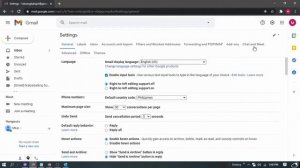
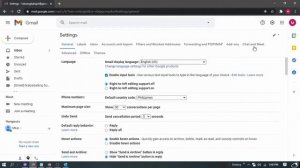 5:23
5:23
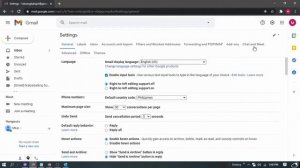
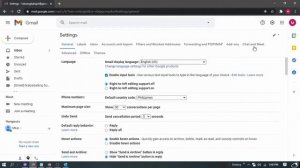 5:23
5:23
2024-05-06 10:09

 5:30
5:30

 5:30
5:30
2025-09-24 07:00

 1:23:24
1:23:24

 1:23:24
1:23:24
2025-09-18 12:00

 7:40
7:40

 7:40
7:40
2025-09-25 17:00

 2:14
2:14

 2:14
2:14
2025-09-19 15:42

 27:32
27:32

 27:32
27:32
2025-09-22 15:05

 32:16
32:16

 32:16
32:16
2025-09-20 09:34

 8:30
8:30

 8:30
8:30
2025-09-12 15:00

 27:57
27:57

 27:57
27:57
2025-09-16 16:21

 7:19
7:19

 7:19
7:19
2025-09-24 15:35

 2:24
2:24

 2:24
2:24
2023-10-26 12:14

 0:48
0:48

 0:48
0:48
2025-09-21 18:00

 3:20
3:20

 3:20
3:20
2025-09-11 10:37

 1:13
1:13

 1:13
1:13
2025-09-25 18:03

 27:58
27:58

 27:58
27:58
2025-09-20 10:00

 16:17
16:17

 16:17
16:17
2025-09-17 18:32

 4:18
4:18
![Инна Вальтер - Татарский взгляд (Премьера клипа 2025)]() 3:14
3:14
![Маракеш, Сергей Наговицын - До свидания, кореша (Премьера клипа 2025)]() 3:20
3:20
![Абрикоса, GOSHU - Удали из памяти (Премьера клипа 2025)]() 4:59
4:59
![Игорь Балан - Белая зима (Премьера 2025)]() 3:10
3:10
![KLEO - Люли (Премьера клипа 2025)]() 2:32
2:32
![Бекзод Хаккиев - Нолалар (Премьера клипа 2025)]() 4:07
4:07
![Сергей Сухачёв - Я наизнанку жизнь (Премьера клипа 2025)]() 3:07
3:07
![Enrasta - За тобой (Премьера клипа 2025)]() 2:41
2:41
![Азамат Ражабов - Нигорим (Премьера клипа 2025)]() 3:52
3:52
![Бекзод Хаккиев - Айтаман (Премьера клипа 2025)]() 2:41
2:41
![SHAXO - Пьяница (Премьера клипа 2025)]() 3:32
3:32
![Владимир Ждамиров, Игорь Кибирев - Тик так (Премьера 2025)]() 3:30
3:30
![Соня Белькевич, Олег Семенов - Увы, мадам (Премьера 2025)]() 3:33
3:33
![ZAMA - Глаза цвета кофе (Премьера клипа 2025)]() 2:57
2:57
![Даша Эпова - Мой любимый человек (Премьера клипа 2025)]() 2:11
2:11
![Зара - Пилоты (Премьера клипа 2025)]() 3:51
3:51
![Ислам Итляшев - Не реви (Премьера клипа 2025)]() 2:41
2:41
![Катя Маркеданец - Мама (Премьера клипа 2025)]() 3:32
3:32
![Отабек Муминов - Кетябсан (Премьера клипа 2025)]() 3:17
3:17
![ARTIX - На небе луна (Премьера клипа 2025)]() 2:59
2:59
![Только ты | All of You (2025)]() 1:38:22
1:38:22
![Чёрный телефон 2 | Black Phone 2 (2025)]() 1:53:55
1:53:55
![Кровавый четверг | Thursday (1998) (Гоблин)]() 1:27:51
1:27:51
![Битва за битвой | One Battle After Another (2025)]() 2:41:45
2:41:45
![Код 3 | Code 3 (2025)]() 1:39:56
1:39:56
![Все дьяволы здесь | All the Devils are Here (2025)]() 1:31:39
1:31:39
![Хищник | Predator (1987) (Гоблин)]() 1:46:40
1:46:40
![Фантастическая четвёрка: Первые шаги | The Fantastic Four: First Steps (2025)]() 1:54:40
1:54:40
![Стив | Steve (2025)]() 1:33:34
1:33:34
![Супруги Роуз | The Roses (2025)]() 1:45:29
1:45:29
![Заклятие 4: Последний обряд | The Conjuring: Last Rites (2025)]() 2:15:54
2:15:54
![Богомол | Samagwi (2025)]() 1:53:29
1:53:29
![Мужчина у меня в подвале | The Man in My Basement (2025)]() 1:54:48
1:54:48
![Дом из динамита | A House of Dynamite (2025)]() 1:55:08
1:55:08
![Безжалостная | Stone Cold Fox (2025)]() 1:25:31
1:25:31
![Криминальное чтиво | Pulp Fiction (1994) (Гоблин)]() 2:32:48
2:32:48
![Протокол выхода | Exit Protocol (2025)]() 1:24:45
1:24:45
![От заката до рассвета | From Dusk Till Dawn (1995) (Гоблин)]() 1:47:54
1:47:54
![Орудия | Weapons (2025)]() 2:08:34
2:08:34
![Баллада о маленьком игроке | Ballad of a Small Player (2025)]() 1:42:60
1:42:60
![Простоквашино]() 6:48
6:48
![Приключения Пети и Волка]() 11:00
11:00
![Последний книжный магазин]() 11:20
11:20
![МегаМен: Полный заряд Сезон 1]() 10:42
10:42
![Простоквашино. Финансовая грамотность]() 3:27
3:27
![Пип и Альба. Приключения в Соленой Бухте! Сезон 1]() 11:02
11:02
![Крутиксы]() 11:00
11:00
![Отважные мишки]() 13:00
13:00
![Новое ПРОСТОКВАШИНО]() 6:30
6:30
![Ну, погоди! Каникулы]() 7:09
7:09
![Псэмми. Пять детей и волшебство Сезон 1]() 12:17
12:17
![Зебра в клеточку]() 6:30
6:30
![Мартышкины]() 7:09
7:09
![Игрушечный полицейский Сезон 1]() 7:19
7:19
![Папа Супергерой Сезон 1]() 4:28
4:28
![Сборники «Простоквашино»]() 1:05:35
1:05:35
![Супер Дино]() 12:41
12:41
![Новогодние мультики – Союзмультфильм]() 7:04
7:04
![Чуч-Мяуч]() 7:04
7:04
![Поймай Тинипин! Королевство эмоций]() 12:24
12:24

 4:18
4:18Скачать Видео с Рутуба / RuTube
| 360x360 |
 3:14
3:14
2025-11-18 11:36
 3:20
3:20
2025-11-11 00:28
 4:59
4:59
2025-11-15 12:21
 3:10
3:10
2025-11-07 14:48
 2:32
2:32
2025-11-11 12:30
 4:07
4:07
2025-11-11 17:31
 3:07
3:07
2025-11-14 13:22
 2:41
2:41
2025-11-07 14:04
 3:52
3:52
2025-11-07 14:08
 2:41
2:41
2025-11-17 14:22
 3:32
3:32
2025-11-18 12:49
 3:30
3:30
2025-11-13 11:12
 3:33
3:33
2025-11-07 15:10
 2:57
2:57
2025-11-13 11:03
 2:11
2:11
2025-11-15 12:28
 3:51
3:51
2025-11-11 12:22
 2:41
2:41
2025-11-18 12:35
 3:32
3:32
2025-11-17 14:20
 3:17
3:17
2025-11-15 12:47
 2:59
2:59
2025-11-18 12:12
0/0
 1:38:22
1:38:22
2025-10-01 12:16
 1:53:55
1:53:55
2025-11-05 19:47
 1:27:51
1:27:51
2025-09-23 22:52
 2:41:45
2:41:45
2025-11-14 13:17
 1:39:56
1:39:56
2025-10-02 20:46
 1:31:39
1:31:39
2025-10-02 20:46
 1:46:40
1:46:40
2025-10-07 09:27
 1:54:40
1:54:40
2025-09-24 11:35
 1:33:34
1:33:34
2025-10-08 12:27
 1:45:29
1:45:29
2025-10-23 18:26
 2:15:54
2:15:54
2025-10-13 19:02
 1:53:29
1:53:29
2025-10-01 12:06
 1:54:48
1:54:48
2025-10-01 15:17
 1:55:08
1:55:08
2025-10-29 16:30
 1:25:31
1:25:31
2025-11-10 21:11
 2:32:48
2:32:48
2025-09-23 22:52
 1:24:45
1:24:45
2025-11-13 23:26
 1:47:54
1:47:54
2025-09-23 22:53
 2:08:34
2:08:34
2025-09-24 22:05
 1:42:60
1:42:60
2025-10-31 10:53
0/0
 6:48
6:48
2025-10-17 10:00
 11:00
11:00
2022-04-01 17:59
 11:20
11:20
2025-09-12 10:05
2021-09-22 21:43
 3:27
3:27
2024-12-07 11:00
2021-09-22 23:36
 11:00
11:00
2022-07-25 18:59
 13:00
13:00
2024-11-29 13:39
 6:30
6:30
2018-04-03 10:35
 7:09
7:09
2025-08-19 17:20
2021-09-22 22:23
 6:30
6:30
2022-03-31 13:09
 7:09
7:09
2025-04-01 16:06
2021-09-22 21:03
2021-09-22 21:52
 1:05:35
1:05:35
2025-10-31 17:03
 12:41
12:41
2024-11-28 12:54
 7:04
7:04
2023-07-25 00:09
 7:04
7:04
2022-03-29 15:20
 12:24
12:24
2024-11-27 13:24
0/0

