
 1:59
1:59
2024-04-05 16:13

 2:07
2:07

 2:07
2:07
2024-02-10 02:06

 10:34
10:34

 10:34
10:34
2024-09-26 13:00

 1:25
1:25

 1:25
1:25
2024-02-20 12:26
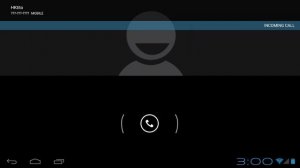
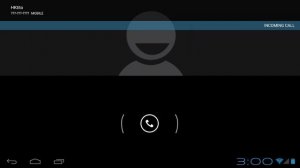 2:21
2:21
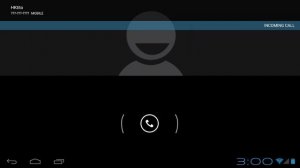
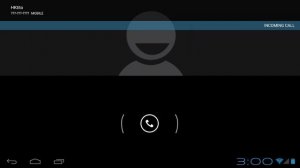 2:21
2:21
2024-08-29 11:00

 2:06
2:06

 2:06
2:06
2023-11-17 23:44

 27:46
27:46

 27:46
27:46
2025-09-14 13:30
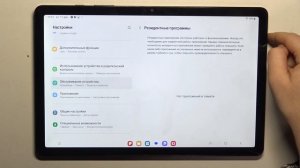
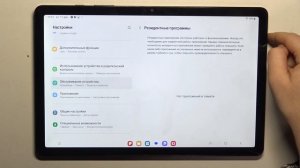 3:59
3:59
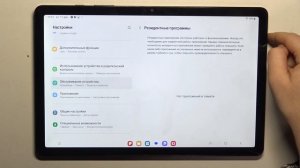
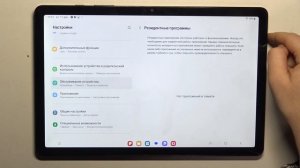 3:59
3:59
2024-05-01 23:38

 2:55
2:55

 2:55
2:55
2024-02-14 17:27

 8:03
8:03

 8:03
8:03
2023-11-18 10:00

 2:13
2:13

 2:13
2:13
2024-02-13 02:24
![Веселые Детки играют в Докторов! Смешное видео для всей семьи]() 3:40
3:40
 3:40
3:40
2017-12-02 12:00

 1:15
1:15

 1:15
1:15
2024-05-02 15:28

 1:35
1:35

 1:35
1:35
2025-07-15 16:00

 1:12
1:12

 1:12
1:12
2024-05-02 10:05

 21:12
21:12

 21:12
21:12
2025-09-14 09:55

 1:13:16
1:13:16

 1:13:16
1:13:16
2025-09-16 05:11

 23:52
23:52
![Алмас Багратиони - Сила веры (Премьера клипа 2025)]() 3:18
3:18
![Сергей Завьялов - В дороге (Премьера клипа 2025)]() 3:14
3:14
![SERYABKINA, Брутто - Светофоры (Премьера клипа 2025)]() 3:49
3:49
![Ислам Итляшев - Не вспоминай (Премьера клипа 2025)]() 2:52
2:52
![Сергей Сухачёв - Розовый туман (Премьера клипа 2025)]() 3:13
3:13
![A'Studio – Она не виновата (Премьера клипа 2025)]() 2:13
2:13
![ARTIX - Ай, джана-джана (Премьера клипа 2025)]() 2:24
2:24
![Мужик из СИБИРИ (Александр Конев) - Не прощу (Премьера клипа 2025)]() 2:39
2:39
![Алим Аталиков - Как царица (Премьера клипа 2025)]() 3:25
3:25
![ESCO - За тобой (Премьера клипа 2025)]() 2:13
2:13
![Шерзодбек Ишмуратов - Биринчим (Премьера клипа 2025)]() 4:44
4:44
![Бьянка - Бренд (Премьера клипа 2025)]() 2:29
2:29
![Bruno Mars ft. Ed Sheeran – Home to You (Official Video 2025)]() 3:25
3:25
![Бобур Ахмад - Куролмаслар (Премьера клипа 2025)]() 3:33
3:33
![NIKA DUBIK, Winter Spirit - Искры (Премьера клипа 2025)]() 4:27
4:27
![Рустам Нахушев, Зульфия Чотчаева - Каюсь (Премьера клипа 2025)]() 3:20
3:20
![Инна Вальтер - Роза (Премьера клипа 2025)]() 3:18
3:18
![Артур Халатов - Девочка моя (Премьера клипа 2025)]() 2:37
2:37
![Анжелика Агурбаш - Утро (Премьера клипа 2025)]() 3:33
3:33
![Алибек Казаров - Чужая жена (Премьера клипа 2025)]() 2:37
2:37
![Большое смелое красивое путешествие | A Big Bold Beautiful Journey (2025)]() 1:49:20
1:49:20
![Одноклассницы | St. Trinian's (2007)]() 1:36:32
1:36:32
![Сколько стоит жизнь? | What Is Life Worth (2020)]() 1:58:51
1:58:51
![Плохой Cанта 2 | Bad Santa 2 (2016) (Гоблин)]() 1:28:32
1:28:32
![F1 (2025)]() 2:35:53
2:35:53
![Храброе сердце | Braveheart (1995)]() 2:57:46
2:57:46
![Плюшевый пузырь | The Beanie Bubble (2023)]() 1:50:15
1:50:15
![Положитесь на Пита | Lean on Pete (2017)]() 2:02:04
2:02:04
![Баллада о маленьком игроке | Ballad of a Small Player (2025)]() 1:42:60
1:42:60
![Французский любовник | French Lover (2025)]() 2:02:20
2:02:20
![Когда ты закончишь спасать мир | When You Finish Saving the World (2022)]() 1:27:40
1:27:40
![Только ты | All of You (2025)]() 1:38:22
1:38:22
![Девушка из каюты №10 | The Woman in Cabin 10 (2025)]() 1:35:11
1:35:11
![Стив | Steve (2025)]() 1:33:34
1:33:34
![Рука, качающая колыбель | The Hand That Rocks the Cradle (2025)]() 1:44:57
1:44:57
![Пойман с поличным | Caught Stealing (2025)]() 1:46:45
1:46:45
![Сумерки | Twilight (2008)]() 2:01:55
2:01:55
![Свинья | Pig (2021)]() 1:31:23
1:31:23
![Плохие парни 2 | The Bad Guys 2 (2025)]() 1:43:51
1:43:51
![Супруги Роуз | The Roses (2025)]() 1:45:29
1:45:29
![Новое ПРОСТОКВАШИНО]() 6:30
6:30
![Пингвиненок Пороро]() 7:42
7:42
![Тодли Великолепный!]() 3:15
3:15
![Роботы-пожарные]() 12:31
12:31
![Корги по имени Моко. Защитники планеты]() 4:33
4:33
![Енотки]() 7:04
7:04
![Ну, погоди! Каникулы]() 7:09
7:09
![Пакман в мире привидений]() 21:37
21:37
![Простоквашино. Финансовая грамотность]() 3:27
3:27
![Команда Дино Сезон 2]() 12:31
12:31
![МегаМен: Полный заряд Сезон 1]() 10:42
10:42
![МиниФорс Сезон 1]() 13:12
13:12
![Отряд А. Игрушки-спасатели]() 13:06
13:06
![Псэмми. Пять детей и волшебство Сезон 1]() 12:17
12:17
![Пип и Альба. Приключения в Соленой Бухте! Сезон 1]() 11:02
11:02
![Панда и Антилопа]() 12:08
12:08
![Сборники «Зебра в клеточку»]() 45:30
45:30
![Тайны Медовой долины]() 7:01
7:01
![Лудлвилль]() 7:09
7:09
![Шахерезада. Нерассказанные истории Сезон 1]() 23:53
23:53

 23:52
23:52Скачать видео
| 256x144 | ||
| 640x360 | ||
| 1280x720 | ||
| 1920x1080 |
 3:18
3:18
2025-10-24 12:09
 3:14
3:14
2025-10-29 10:28
 3:49
3:49
2025-10-25 12:52
 2:52
2:52
2025-10-28 10:47
 3:13
3:13
2025-10-24 12:18
 2:13
2:13
2025-10-31 12:53
 2:24
2:24
2025-10-28 12:09
 2:39
2:39
2025-10-30 11:00
 3:25
3:25
2025-10-29 10:18
 2:13
2:13
2025-10-31 12:20
 4:44
4:44
2025-11-03 15:35
 2:29
2:29
2025-10-25 12:48
 3:25
3:25
2025-11-02 10:34
 3:33
3:33
2025-11-02 10:17
 4:27
4:27
2025-10-31 16:00
 3:20
3:20
2025-10-30 10:39
 3:18
3:18
2025-10-28 10:36
 2:37
2:37
2025-10-28 10:22
2025-11-02 10:06
 2:37
2:37
2025-10-30 10:49
0/0
 1:49:20
1:49:20
2025-10-21 22:50
 1:36:32
1:36:32
2025-08-28 15:32
 1:58:51
1:58:51
2025-08-27 17:17
 1:28:32
1:28:32
2025-10-07 09:27
 2:35:53
2:35:53
2025-08-26 11:45
 2:57:46
2:57:46
2025-08-31 01:03
 1:50:15
1:50:15
2025-08-27 18:32
 2:02:04
2:02:04
2025-08-27 17:17
 1:42:60
1:42:60
2025-10-31 10:53
 2:02:20
2:02:20
2025-10-01 12:06
 1:27:40
1:27:40
2025-08-27 17:17
 1:38:22
1:38:22
2025-10-01 12:16
 1:35:11
1:35:11
2025-10-13 12:06
 1:33:34
1:33:34
2025-10-08 12:27
 1:44:57
1:44:57
2025-10-29 16:30
 1:46:45
1:46:45
2025-10-02 20:45
 2:01:55
2:01:55
2025-08-28 15:32
 1:31:23
1:31:23
2025-08-27 18:01
 1:43:51
1:43:51
2025-08-26 16:18
 1:45:29
1:45:29
2025-10-23 18:26
0/0
 6:30
6:30
2018-04-03 10:35
 7:42
7:42
2024-12-17 12:21
 3:15
3:15
2025-06-10 13:56
2021-09-23 00:12
 4:33
4:33
2024-12-17 16:56
 7:04
7:04
2022-03-29 18:22
 7:09
7:09
2025-08-19 17:20
 21:37
21:37
2024-11-28 17:35
 3:27
3:27
2024-12-07 11:00
2021-09-22 22:40
2021-09-22 21:43
2021-09-23 00:15
 13:06
13:06
2024-11-28 16:30
2021-09-22 22:23
2021-09-22 23:36
 12:08
12:08
2025-06-10 14:59
 45:30
45:30
2025-09-17 18:49
 7:01
7:01
2022-03-30 17:25
 7:09
7:09
2023-07-06 19:20
2021-09-22 23:25
0/0

