
 3:15
3:15
2025-09-27 14:57

 16:20
16:20

 16:20
16:20
2025-09-26 13:34

 3:02
3:02

 3:02
3:02
2025-09-24 06:46
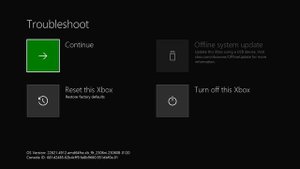
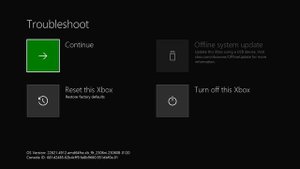 1:25
1:25
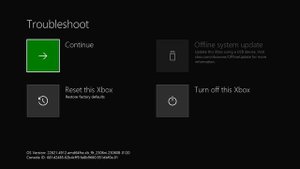
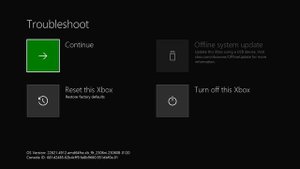 1:25
1:25
2024-10-09 17:36

 8:10
8:10

 8:10
8:10
2025-09-24 16:15

 1:24:29
1:24:29

 1:24:29
1:24:29
2025-09-25 16:12

 10:13
10:13

 10:13
10:13
2025-09-23 12:00

 9:60
9:60

 9:60
9:60
2025-09-25 09:00

 6:56
6:56

 6:56
6:56
2025-09-24 06:00

 9:51
9:51

 9:51
9:51
2025-09-27 17:03

 7:42
7:42

 7:42
7:42
2025-09-23 19:00

 2:47
2:47

 2:47
2:47
2023-06-16 01:42

 11:45
11:45

 11:45
11:45
2016-12-04 11:18

 7:21
7:21

 7:21
7:21
2023-09-22 19:45

 58:27
58:27

 58:27
58:27
2025-09-26 02:12

 15:02
15:02

 15:02
15:02
2025-09-27 01:44

 28:46
28:46

 28:46
28:46
2025-09-27 12:36

 8:32
8:32
![Джамила Икромова - Ошики пушаймонас (Премьера клипа 2025)]() 3:40
3:40
![Соня Белькевич, КРЕСТОВ - Малиновый закат (Премьера клипа 2025)]() 3:24
3:24
![KLEO - Люли (Премьера клипа 2025)]() 2:32
2:32
![Roza Zərgərli, Мурад Байкаев - Неизбежная любовь (Премьера клипа 2025)]() 2:34
2:34
![Tural Everest, Руслан Добрый - Красивая (Премьера клипа 2025)]() 3:16
3:16
![Наталья Влади - Я обещаю (Премьера клипа 2025)]() 3:00
3:00
![EDGAR - Мой брат (Премьера клипа 2025)]() 3:33
3:33
![Азамат Ражабов - Нигорим (Премьера клипа 2025)]() 3:52
3:52
![10AGE, Роса ft. С. Есенин - Вот уж вечер (Премьера клипа 2025)]() 4:01
4:01
![Динара Швец - Нас не найти (Премьера клипа 2025)]() 3:46
3:46
![Бриджит - Ласковый май (Премьера клипа 2025)]() 3:20
3:20
![KAYA - Девочки, отмена (Премьера клипа 2025)]() 3:53
3:53
![Антон Макарский - Не уходи (Премьера клипа 2025)]() 3:41
3:41
![NYUSHA, ChinKong - Непогода (Премьера клипа 2025)]() 3:17
3:17
![Абдуллах Борлаков, Мекка Борлакова - Звездная ночь (Премьера клипа 2025)]() 4:25
4:25
![Маракеш, Сергей Наговицын - До свидания, кореша (Премьера клипа 2025)]() 3:20
3:20
![Мохито, DJ DimixeR - Перед рассветом (Премьера клипа 2025)]() 2:29
2:29
![Сирожиддин Шарипов - Хазонлар (Премьера клипа 2025)]() 3:09
3:09
![Гайрат Усмонов - Унутаман (Премьера клипа 2025)]() 5:17
5:17
![Маша Шейх - Будь человеком (Премьера клипа 2025)]() 2:41
2:41
![Плохой Cанта 2 | Bad Santa 2 (2016) (Гоблин)]() 1:28:32
1:28:32
![Дом из динамита | A House of Dynamite (2025)]() 1:55:08
1:55:08
![Только ты | All of You (2025)]() 1:38:22
1:38:22
![Стив | Steve (2025)]() 1:33:34
1:33:34
![Большое смелое красивое путешествие | A Big Bold Beautiful Journey (2025)]() 1:49:20
1:49:20
![Французский любовник | French Lover (2025)]() 2:02:20
2:02:20
![Не грози Южному Централу, попивая сок у себя в квартале | Don't Be a Menace to South Central (1995) (Гоблин)]() 1:28:57
1:28:57
![Баллада о маленьком игроке | Ballad of a Small Player (2025)]() 1:42:60
1:42:60
![Фантастическая четвёрка: Первые шаги | The Fantastic Four: First Steps (2025)]() 1:54:40
1:54:40
![Школьный автобус | The Lost Bus (2025)]() 2:09:55
2:09:55
![Свайпнуть | Swiped (2025)]() 1:50:35
1:50:35
![Диспетчер | Relay (2025)]() 1:51:56
1:51:56
![Свинтусы | The Twits (2025)]() 1:42:50
1:42:50
![Тот самый | Him (2025)]() 1:36:20
1:36:20
![Большой Лебовски | The Big Lebowski (1998) (Гоблин)]() 1:56:59
1:56:59
![Везунчики | Good Fortune (2025)]() 1:37:38
1:37:38
![Карты, деньги, два ствола | Lock, Stock and Two Smoking Barrels (1998) (Гоблин)]() 1:47:27
1:47:27
![Заклятие 4: Последний обряд | The Conjuring: Last Rites (2025)]() 2:15:54
2:15:54
![От заката до рассвета | From Dusk Till Dawn (1995) (Гоблин)]() 1:47:54
1:47:54
![Святые из Бундока | The Boondock Saints (1999) (Гоблин)]() 1:48:30
1:48:30
![Карли – искательница приключений. Древнее королевство]() 13:00
13:00
![Пластилинки]() 25:31
25:31
![МиниФорс Сезон 1]() 13:12
13:12
![Синдбад и семь галактик Сезон 1]() 10:23
10:23
![Команда Дино Сезон 1]() 12:08
12:08
![Енотки]() 7:04
7:04
![Оранжевая корова]() 6:30
6:30
![Пип и Альба Сезон 1]() 11:02
11:02
![Чемпионы]() 7:35
7:35
![Космический рейнджер Роджер Сезон 1]() 11:32
11:32
![Зебра в клеточку]() 6:30
6:30
![МегаМен: Полный заряд Сезон 1]() 10:42
10:42
![Тайны Медовой долины]() 7:01
7:01
![Корги по имени Моко. Защитники планеты]() 4:33
4:33
![Умка]() 7:11
7:11
![Таинственные золотые города]() 23:04
23:04
![Школьный автобус Гордон]() 12:34
12:34
![Роботы-пожарные]() 12:31
12:31
![Мультфильмы военных лет | Специальный проект к 80-летию Победы]() 7:20
7:20
![МиниФорс]() 0:00
0:00

 8:32
8:32Скачать видео
| 256x144 | ||
| 426x240 | ||
| 640x360 | ||
| 854x480 | ||
| 1280x720 | ||
| 1920x1080 |
 3:40
3:40
2025-11-10 14:12
 3:24
3:24
2025-11-07 14:37
 2:32
2:32
2025-11-11 12:30
 2:34
2:34
2025-11-05 11:45
 3:16
3:16
2025-11-12 12:12
 3:00
3:00
2025-11-03 12:33
 3:33
3:33
2025-11-07 13:31
 3:52
3:52
2025-11-07 14:08
 4:01
4:01
2025-11-11 17:26
 3:46
3:46
2025-11-12 12:20
 3:20
3:20
2025-11-07 13:34
 3:53
3:53
2025-11-06 12:59
 3:41
3:41
2025-11-05 11:55
 3:17
3:17
2025-11-07 13:37
 4:25
4:25
2025-11-07 13:49
 3:20
3:20
2025-11-11 00:28
 2:29
2:29
2025-11-07 13:53
 3:09
3:09
2025-11-09 16:47
 5:17
5:17
2025-11-06 13:07
 2:41
2:41
2025-11-12 12:48
0/0
 1:28:32
1:28:32
2025-10-07 09:27
 1:55:08
1:55:08
2025-10-29 16:30
 1:38:22
1:38:22
2025-10-01 12:16
 1:33:34
1:33:34
2025-10-08 12:27
 1:49:20
1:49:20
2025-10-21 22:50
 2:02:20
2:02:20
2025-10-01 12:06
 1:28:57
1:28:57
2025-09-23 22:52
 1:42:60
1:42:60
2025-10-31 10:53
 1:54:40
1:54:40
2025-09-24 11:35
 2:09:55
2:09:55
2025-10-05 00:32
 1:50:35
1:50:35
2025-09-24 10:48
 1:51:56
1:51:56
2025-09-24 11:35
 1:42:50
1:42:50
2025-10-21 16:19
 1:36:20
1:36:20
2025-10-09 20:02
 1:56:59
1:56:59
2025-09-23 22:53
 1:37:38
1:37:38
2025-11-10 21:11
 1:47:27
1:47:27
2025-09-23 22:52
 2:15:54
2:15:54
2025-10-13 19:02
 1:47:54
1:47:54
2025-09-23 22:53
 1:48:30
1:48:30
2025-09-23 22:53
0/0
 13:00
13:00
2024-11-28 16:19
 25:31
25:31
2022-04-01 14:30
2021-09-23 00:15
2021-09-22 23:09
2021-09-22 22:29
 7:04
7:04
2022-03-29 18:22
 6:30
6:30
2022-03-31 18:49
2021-09-22 23:37
 7:35
7:35
2025-11-01 09:00
2021-09-22 21:49
 6:30
6:30
2022-03-31 13:09
2021-09-22 21:43
 7:01
7:01
2022-03-30 17:25
 4:33
4:33
2024-12-17 16:56
 7:11
7:11
2025-01-13 11:05
 23:04
23:04
2025-01-09 17:26
 12:34
12:34
2024-12-02 14:42
2021-09-23 00:12
 7:20
7:20
2025-05-03 12:34
 0:00
0:00
2025-11-13 03:47
0/0
![[Fermani wot] Foch B - Мега барабан решает! Один прорашил целое направление](https://pic.rutubelist.ru/video/2025-09-26/29/6c/296c03c76d9760bd702af4d5e4848ae8.jpg?width=300)
