
 2:38
2:38
2024-11-11 06:57

 19:12
19:12

 19:12
19:12
2025-09-11 14:41

 3:20
3:20

 3:20
3:20
2025-09-11 10:37

 16:17
16:17

 16:17
16:17
2025-09-17 18:32

 1:06:32
1:06:32

 1:06:32
1:06:32
2025-09-16 12:56

 32:16
32:16

 32:16
32:16
2025-09-20 09:34

 4:18
4:18

 4:18
4:18
2025-09-21 11:49

 1:55:45
1:55:45

 1:55:45
1:55:45
2025-09-16 20:14

 7:40
7:40

 7:40
7:40
2025-09-25 17:00

 0:48
0:48

 0:48
0:48
2025-09-21 18:00

 2:15
2:15

 2:15
2:15
2025-09-25 22:19
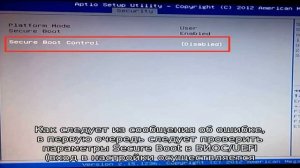
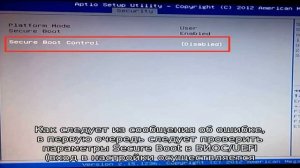 2:59
2:59
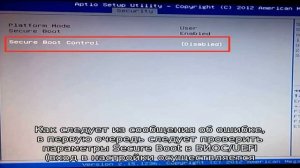
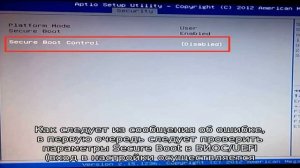 2:59
2:59
2023-10-28 04:47

 1:23:24
1:23:24

 1:23:24
1:23:24
2025-09-18 12:00

 1:57:38
1:57:38

 1:57:38
1:57:38
2025-09-15 15:22

 1:50:16
1:50:16

 1:50:16
1:50:16
2025-09-15 14:19

 24:23
24:23

 24:23
24:23
2025-09-11 09:20

 7:19
7:19

 7:19
7:19
2025-09-24 15:35

 2:14
2:14
![Отабек Муминов - Кетябсан (Премьера клипа 2025)]() 3:17
3:17
![Ольга Стельмах – Не будем всё усложнять (Премьера клипа 2025)]() 4:01
4:01
![Сергей Сухачёв - Я наизнанку жизнь (Премьера клипа 2025)]() 3:07
3:07
![Маша Шейх - Будь человеком (Премьера клипа 2025)]() 2:41
2:41
![Алмас Багратиони - Дети света (Премьера клипа 2025)]() 2:52
2:52
![Катя Маркеданец - Мама (Премьера клипа 2025)]() 3:32
3:32
![ARTEE - Ты моя (Премьера клипа 2025)]() 3:31
3:31
![Леся Кир - Альфонс (Премьера клипа 2025)]() 3:23
3:23
![Рейсан Магомедкеримов - Моя мадам (Премьера клипа 2025)]() 3:28
3:28
![Динара Швец - Нас не найти (Премьера клипа 2025)]() 3:46
3:46
![Enrasta - Франция (Премьера клипа 2025)]() 2:44
2:44
![Рустам Нахушев - Письмо (Лезгинка) Премьера клипа 2025]() 3:27
3:27
![NAIMAN - Плакала (Премьера клипа 2025)]() 2:21
2:21
![Фрося - На столике (Премьера клипа 2025)]() 1:42
1:42
![Tural Everest, Руслан Добрый - Красивая (Премьера клипа 2025)]() 3:16
3:16
![Бекзод Хаккиев - Айтаман (Премьера клипа 2025)]() 2:41
2:41
![Эльдар Агачев - Путник (Премьера клипа 2025)]() 3:14
3:14
![Абрикоса, GOSHU - Удали из памяти (Премьера клипа 2025)]() 4:59
4:59
![ZAMA - Глаза цвета кофе (Премьера клипа 2025)]() 2:57
2:57
![UMARO - 1-2-3 (Премьера клипа 2025)]() 2:52
2:52
![Свайпнуть | Swiped (2025)]() 1:50:35
1:50:35
![Французский любовник | French Lover (2025)]() 2:02:20
2:02:20
![Гедда | Hedda (2025)]() 1:48:23
1:48:23
![Бешеные псы | Reservoir Dogs (1991) (Гоблин)]() 1:39:10
1:39:10
![Однажды в Ирландии | The Guard (2011) (Гоблин)]() 1:32:16
1:32:16
![Супергеройское кино | Superhero Movie (2008)]() 1:22:33
1:22:33
![Крысы: Ведьмачья история | The Rats: A Witcher Tale (2025)]() 1:23:01
1:23:01
![Плохой Cанта 2 | Bad Santa 2 (2016) (Гоблин)]() 1:28:32
1:28:32
![Все дьяволы здесь | All the Devils are Here (2025)]() 1:31:39
1:31:39
![Баллада о маленьком игроке | Ballad of a Small Player (2025)]() 1:42:60
1:42:60
![Большой Лебовски | The Big Lebowski (1998) (Гоблин)]() 1:56:59
1:56:59
![Я бы тебя пнула, если бы могла | If I Had Legs I'd Kick You (2025)]() 1:53:30
1:53:30
![Святые из Бундока | The Boondock Saints (1999) (Гоблин)]() 1:48:30
1:48:30
![Супруги Роуз | The Roses (2025)]() 1:45:29
1:45:29
![Терминатор 2: Судный день | Terminator 2: Judgment Day (1991) (Гоблин)]() 2:36:13
2:36:13
![Заклятие 4: Последний обряд | The Conjuring: Last Rites (2025)]() 2:15:54
2:15:54
![Убойная суббота | Playdate (2025)]() 1:34:35
1:34:35
![Чёрный телефон 2 | Black Phone 2 (2025)]() 1:53:55
1:53:55
![Битва за битвой | One Battle After Another (2025)]() 2:41:45
2:41:45
![Безжалостная | Stone Cold Fox (2025)]() 1:25:31
1:25:31
![Кадеты Баданаму Сезон 1]() 11:50
11:50
![Тодли Великолепный!]() 3:15
3:15
![Космический рейнджер Роджер Сезон 1]() 11:32
11:32
![Истории Баданаму Сезон 1]() 10:02
10:02
![Простоквашино. Финансовая грамотность]() 3:27
3:27
![Команда Дино Сезон 1]() 12:08
12:08
![Котёнок Шмяк]() 11:04
11:04
![Шахерезада. Нерассказанные истории Сезон 1]() 23:53
23:53
![Игрушечный полицейский Сезон 1]() 7:19
7:19
![Роботы-пожарные]() 12:31
12:31
![Чемпионы]() 7:12
7:12
![Врумиз. 1 сезон]() 13:10
13:10
![Новогодние мультики – Союзмультфильм]() 7:04
7:04
![МиниФорс Сезон 1]() 13:12
13:12
![Команда Дино. Исследователи Сезон 1]() 13:10
13:10
![Хвостатые песенки]() 7:00
7:00
![Полли Покет Сезон 1]() 21:30
21:30
![Карли – искательница приключений. Древнее королевство]() 13:00
13:00
![Пип и Альба Сезон 1]() 11:02
11:02
![Забавные медвежата]() 13:00
13:00

 2:14
2:14Скачать Видео с Рутуба / RuTube
| 256x144 | ||
| 640x360 | ||
| 1280x720 | ||
| 1920x1080 |
 3:17
3:17
2025-11-15 12:47
 4:01
4:01
2025-11-21 13:05
 3:07
3:07
2025-11-14 13:22
 2:41
2:41
2025-11-12 12:48
 2:52
2:52
2025-11-20 13:43
 3:32
3:32
2025-11-17 14:20
 3:31
3:31
2025-11-14 19:59
 3:23
3:23
2025-11-19 11:51
 3:28
3:28
2025-11-20 13:54
 3:46
3:46
2025-11-12 12:20
 2:44
2:44
2025-11-20 21:37
 3:27
3:27
2025-11-12 14:36
 2:21
2:21
2025-11-18 12:25
 1:42
1:42
2025-11-12 12:55
 3:16
3:16
2025-11-12 12:12
 2:41
2:41
2025-11-17 14:22
 3:14
3:14
2025-11-12 12:52
 4:59
4:59
2025-11-15 12:21
 2:57
2:57
2025-11-13 11:03
 2:52
2:52
2025-11-14 12:21
0/0
 1:50:35
1:50:35
2025-09-24 10:48
 2:02:20
2:02:20
2025-10-01 12:06
 1:48:23
1:48:23
2025-11-05 19:47
 1:39:10
1:39:10
2025-09-23 22:53
 1:32:16
1:32:16
2025-09-23 22:53
 1:22:33
1:22:33
2025-11-21 14:16
 1:23:01
1:23:01
2025-11-05 19:47
 1:28:32
1:28:32
2025-10-07 09:27
 1:31:39
1:31:39
2025-10-02 20:46
 1:42:60
1:42:60
2025-10-31 10:53
 1:56:59
1:56:59
2025-09-23 22:53
 1:53:30
1:53:30
2025-11-20 21:03
 1:48:30
1:48:30
2025-09-23 22:53
 1:45:29
1:45:29
2025-10-23 18:26
 2:36:13
2:36:13
2025-10-07 09:27
 2:15:54
2:15:54
2025-10-13 19:02
 1:34:35
1:34:35
2025-11-19 10:39
 1:53:55
1:53:55
2025-11-05 19:47
 2:41:45
2:41:45
2025-11-14 13:17
 1:25:31
1:25:31
2025-11-10 21:11
0/0
2021-09-22 21:17
 3:15
3:15
2025-06-10 13:56
2021-09-22 21:49
2021-09-22 21:29
 3:27
3:27
2024-12-07 11:00
2021-09-22 22:29
 11:04
11:04
2023-05-18 16:41
2021-09-22 23:25
2021-09-22 21:03
2021-09-23 00:12
 7:12
7:12
2025-11-21 03:26
2021-09-24 16:00
 7:04
7:04
2023-07-25 00:09
2021-09-23 00:15
2021-09-22 22:45
 7:00
7:00
2025-06-01 11:15
2021-09-22 23:09
 13:00
13:00
2024-11-28 16:19
2021-09-22 23:37
 13:00
13:00
2024-12-02 13:15
0/0
![Самые жестокие завоеватели в истории? / [История по Чёрному]](https://pic.rutubelist.ru/video/2025-09-22/8f/5b/8f5b92672e89625eec19c110dbe923b0.jpg?width=300)
