
 10:32
10:32
2024-02-16 04:57

 11:27
11:27

 11:27
11:27
2025-09-17 01:50

 10:34
10:34

 10:34
10:34
2025-09-02 15:50

 10:21
10:21

 10:21
10:21
2025-09-24 13:25
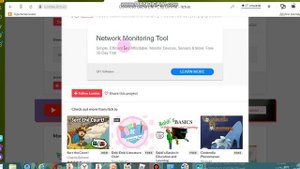
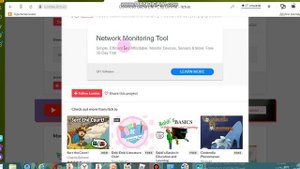 6:15
6:15
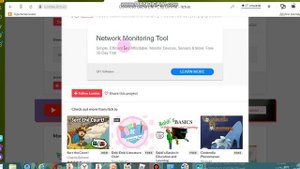
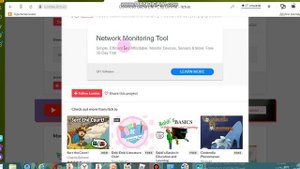 6:15
6:15
2024-02-16 05:11

 1:38
1:38

 1:38
1:38
2023-12-31 21:25

 2:26
2:26

 2:26
2:26
2024-04-20 16:11

 2:15
2:15

 2:15
2:15
2023-12-03 10:33

 10:21
10:21

 10:21
10:21
2025-09-04 21:37

 10:14
10:14

 10:14
10:14
2025-09-11 02:52

 5:15
5:15

 5:15
5:15
2024-01-16 15:35
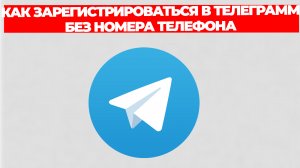
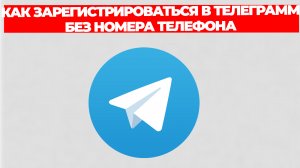 2:11
2:11
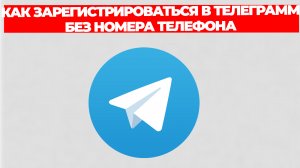
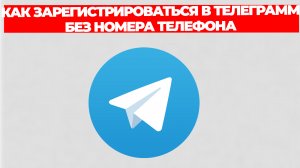 2:11
2:11
2023-08-17 17:59

 5:40
5:40

 5:40
5:40
2023-09-09 19:22

 30:15
30:15

 30:15
30:15
2022-10-07 19:07

 11:04
11:04

 11:04
11:04
2023-09-13 17:19

 9:16
9:16

 9:16
9:16
2024-10-25 05:43

 3:01
3:01

 3:01
3:01
2022-08-11 05:29

 12:17
12:17
![Жамоладдин Аматов - Окибат (Премьера клипа 2025)]() 4:38
4:38
![Даша Эпова - Мой любимый человек (Премьера клипа 2025)]() 2:11
2:11
![Zhamil Turan - Губки не целованы (Премьера клипа 2025)]() 2:37
2:37
![KhaliF - Я розы тебе принес (Премьера клипа 2025)]() 2:06
2:06
![Рейсан Магомедкеримов - Моя мадам (Премьера клипа 2025)]() 3:28
3:28
![Фрося - На столике (Премьера клипа 2025)]() 1:42
1:42
![Tural Everest, Руслан Добрый - Красивая (Премьера клипа 2025)]() 3:16
3:16
![Ольга Стельмах – Не будем всё усложнять (Премьера клипа 2025)]() 4:01
4:01
![Рустам Нахушев - Письмо (Лезгинка) Премьера клипа 2025]() 3:27
3:27
![Бекзод Хаккиев - Нолалар (Премьера клипа 2025)]() 4:07
4:07
![ZAMA - Глаза цвета кофе (Премьера клипа 2025)]() 2:57
2:57
![Катя Маркеданец - Мама (Премьера клипа 2025)]() 3:32
3:32
![Аброр Киличов - Тим-Тим (Премьера клипа 2025)]() 4:42
4:42
![Алмас Багратиони - Дети света (Премьера клипа 2025)]() 2:52
2:52
![Enrasta - Франция (Премьера клипа 2025)]() 2:44
2:44
![ZIMMA - Город Тает (Премьера клипа 2025)]() 2:30
2:30
![Зульфия Чотчаева - Холодное сердце (Премьера клипа 2025)]() 2:52
2:52
![Эльдар Агачев - Путник (Премьера клипа 2025)]() 3:14
3:14
![KLEO - Люли (Премьера клипа 2025)]() 2:32
2:32
![UMARO - 1-2-3 (Премьера клипа 2025)]() 2:52
2:52
![Однажды в Ирландии | The Guard (2011) (Гоблин)]() 1:32:16
1:32:16
![Трон: Арес | Tron: Ares (2025)]() 1:52:27
1:52:27
![Рок-н-рольщик | RocknRolla (2008) (Гоблин)]() 1:54:23
1:54:23
![Большой Лебовски | The Big Lebowski (1998) (Гоблин)]() 1:56:59
1:56:59
![Дом из динамита | A House of Dynamite (2025)]() 1:55:08
1:55:08
![Супергеройское кино | Superhero Movie (2008)]() 1:22:33
1:22:33
![Код 3 | Code 3 (2025)]() 1:39:56
1:39:56
![Гедда | Hedda (2025)]() 1:48:23
1:48:23
![Отчаянный | Desperado (1995) (Гоблин)]() 1:40:18
1:40:18
![Чёрный телефон 2 | Black Phone 2 (2025)]() 1:53:55
1:53:55
![Терминатор 2: Судный день | Terminator 2: Judgment Day (1991) (Гоблин)]() 2:36:13
2:36:13
![Баллада о маленьком игроке | Ballad of a Small Player (2025)]() 1:42:60
1:42:60
![Безжалостная | Stone Cold Fox (2025)]() 1:25:31
1:25:31
![Порочный круг | Vicious (2025)]() 1:42:30
1:42:30
![Французский любовник | French Lover (2025)]() 2:02:20
2:02:20
![Чумовая пятница 2 | Freakier Friday (2025)]() 1:50:38
1:50:38
![Большое смелое красивое путешествие | A Big Bold Beautiful Journey (2025)]() 1:49:20
1:49:20
![Богомол | Samagwi (2025)]() 1:53:29
1:53:29
![Супруги Роуз | The Roses (2025)]() 1:45:29
1:45:29
![Только во сне | In Your Dreams (2025)]() 1:31:16
1:31:16
![Отважные мишки]() 13:00
13:00
![МегаМен: Полный заряд Сезон 1]() 10:42
10:42
![Новое ПРОСТОКВАШИНО]() 6:30
6:30
![МиниФорс]() 0:00
0:00
![МиниФорс Сезон 1]() 13:12
13:12
![Врумиз. 1 сезон]() 13:10
13:10
![Карли – искательница приключений. Древнее королевство]() 13:00
13:00
![Команда Дино. Исследователи Сезон 1]() 13:10
13:10
![Забавные медвежата]() 13:00
13:00
![Сборники «Зебра в клеточку»]() 45:30
45:30
![Монсики]() 6:30
6:30
![Тёплая анимация | Новая авторская анимация Союзмультфильма]() 10:46
10:46
![Сандра - сказочный детектив Сезон 1]() 13:52
13:52
![Ну, погоди! Каникулы]() 7:09
7:09
![Пластилинки]() 25:31
25:31
![Корги по имени Моко. Новый питомец]() 3:28
3:28
![Панда и Антилопа]() 12:08
12:08
![Неодети]() 11:27
11:27
![Рэй и пожарный патруль Сезон 1]() 13:27
13:27
![Пиратская школа]() 11:06
11:06

 12:17
12:17Скачать Видео с Рутуба / RuTube
| 256x144 | ||
| 640x360 | ||
| 1280x720 | ||
| 1920x1080 |
 4:38
4:38
2025-11-11 17:38
 2:11
2:11
2025-11-15 12:28
 2:37
2:37
2025-11-13 11:00
 2:06
2:06
2025-11-11 18:00
 3:28
3:28
2025-11-20 13:54
 1:42
1:42
2025-11-12 12:55
 3:16
3:16
2025-11-12 12:12
 4:01
4:01
2025-11-21 13:05
 3:27
3:27
2025-11-12 14:36
 4:07
4:07
2025-11-11 17:31
 2:57
2:57
2025-11-13 11:03
 3:32
3:32
2025-11-17 14:20
 4:42
4:42
2025-11-17 14:30
 2:52
2:52
2025-11-20 13:43
 2:44
2:44
2025-11-20 21:37
 2:30
2:30
2025-11-21 13:20
 2:52
2:52
2025-11-18 11:48
 3:14
3:14
2025-11-12 12:52
 2:32
2:32
2025-11-11 12:30
 2:52
2:52
2025-11-14 12:21
0/0
 1:32:16
1:32:16
2025-09-23 22:53
 1:52:27
1:52:27
2025-11-06 18:12
 1:54:23
1:54:23
2025-09-23 22:53
 1:56:59
1:56:59
2025-09-23 22:53
 1:55:08
1:55:08
2025-10-29 16:30
 1:22:33
1:22:33
2025-11-21 14:16
 1:39:56
1:39:56
2025-10-02 20:46
 1:48:23
1:48:23
2025-11-05 19:47
 1:40:18
1:40:18
2025-09-23 22:53
 1:53:55
1:53:55
2025-11-05 19:47
 2:36:13
2:36:13
2025-10-07 09:27
 1:42:60
1:42:60
2025-10-31 10:53
 1:25:31
1:25:31
2025-11-10 21:11
 1:42:30
1:42:30
2025-10-14 20:27
 2:02:20
2:02:20
2025-10-01 12:06
 1:50:38
1:50:38
2025-10-16 16:08
 1:49:20
1:49:20
2025-10-21 22:50
 1:53:29
1:53:29
2025-10-01 12:06
 1:45:29
1:45:29
2025-10-23 18:26
 1:31:16
1:31:16
2025-11-21 20:18
0/0
 13:00
13:00
2024-11-29 13:39
2021-09-22 21:43
 6:30
6:30
2018-04-03 10:35
 0:00
0:00
2025-11-23 23:55
2021-09-23 00:15
2021-09-24 16:00
 13:00
13:00
2024-11-28 16:19
2021-09-22 22:45
 13:00
13:00
2024-12-02 13:15
 45:30
45:30
2025-09-17 18:49
 6:30
6:30
2022-03-29 19:16
 10:46
10:46
2022-06-07 11:02
2021-09-22 20:39
 7:09
7:09
2025-08-19 17:20
 25:31
25:31
2022-04-01 14:30
 3:28
3:28
2025-01-09 17:01
 12:08
12:08
2025-06-10 14:59
 11:27
11:27
2025-10-10 18:25
2021-09-22 23:51
 11:06
11:06
2022-04-01 15:56
0/0

