
 6:03
6:03
2024-10-15 19:16
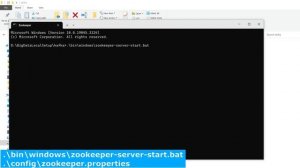
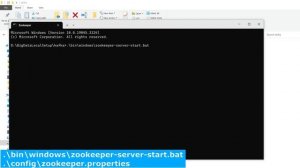 8:03
8:03
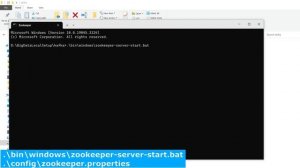
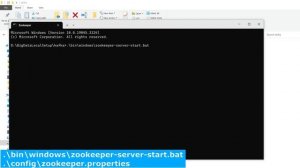 8:03
8:03
2023-12-02 10:35

 14:17
14:17

 14:17
14:17
2024-10-09 15:13

 5:30
5:30

 5:30
5:30
2025-09-24 07:00

 32:16
32:16

 32:16
32:16
2025-09-20 09:34

 27:32
27:32

 27:32
27:32
2025-09-22 15:05

 7:40
7:40

 7:40
7:40
2025-09-25 17:00

 27:58
27:58

 27:58
27:58
2025-09-20 10:00

 23:31
23:31

 23:31
23:31
2025-09-28 11:00

 5:52
5:52

 5:52
5:52
2025-09-25 23:50

 1:50:16
1:50:16

 1:50:16
1:50:16
2025-09-15 14:19

 3:20
3:20

 3:20
3:20
2025-09-11 10:37

 1:13
1:13

 1:13
1:13
2025-09-25 18:03

 1:55:45
1:55:45

 1:55:45
1:55:45
2025-09-16 20:14

 16:17
16:17

 16:17
16:17
2025-09-17 18:32

 1:06:32
1:06:32

 1:06:32
1:06:32
2025-09-16 12:56

 2:15
2:15

 2:15
2:15
2025-09-25 22:19

 1:23:24
1:23:24
![Динара Швец - Нас не найти (Премьера клипа 2025)]() 3:46
3:46
![POLAT - Лунная (Премьера клипа 2025)]() 2:34
2:34
![Шавкат Зулфикор & Нурзида Исаева - Одамнинг ёмони ёмон буларкан (Премьера клипа 2025)]() 8:21
8:21
![Zhamil Turan - Губки не целованы (Премьера клипа 2025)]() 2:37
2:37
![UMARO - 1-2-3 (Премьера клипа 2025)]() 2:52
2:52
![Сергей Сухачёв - Я наизнанку жизнь (Премьера клипа 2025)]() 3:07
3:07
![Отабек Муминов - Кетябсан (Премьера клипа 2025)]() 3:17
3:17
![Шохжахон Раҳмиддинов - Арзон (Премьера клипа 2025)]() 3:40
3:40
![NAIMAN - Плакала (Премьера клипа 2025)]() 2:21
2:21
![Жамоладдин Аматов - Окибат (Премьера клипа 2025)]() 4:38
4:38
![Карина Салагати - Сердце горца (Премьера клипа 2025)]() 3:18
3:18
![Леся Кир - Альфонс (Премьера клипа 2025)]() 3:23
3:23
![SHAXO - Пьяница (Премьера клипа 2025)]() 3:32
3:32
![Маша Шейх - Будь человеком (Премьера клипа 2025)]() 2:41
2:41
![Владимир Ждамиров, Игорь Кибирев - Тик так (Премьера 2025)]() 3:30
3:30
![Эльдар Агачев - Путник (Премьера клипа 2025)]() 3:14
3:14
![Даша Эпова - Мой любимый человек (Премьера клипа 2025)]() 2:11
2:11
![KhaliF - Я розы тебе принес (Премьера клипа 2025)]() 2:06
2:06
![Хушнуд - Бевафо ёр (Премьера клипа 2025)]() 5:39
5:39
![Зульфия Чотчаева - Холодное сердце (Премьера клипа 2025)]() 2:52
2:52
![Супруги Роуз | The Roses (2025)]() 1:45:29
1:45:29
![Фантастическая четвёрка: Первые шаги | The Fantastic Four: First Steps (2025)]() 1:54:40
1:54:40
![Школьный автобус | The Lost Bus (2025)]() 2:09:55
2:09:55
![Французский любовник | French Lover (2025)]() 2:02:20
2:02:20
![Большое смелое красивое путешествие | A Big Bold Beautiful Journey (2025)]() 1:49:20
1:49:20
![Битва за битвой | One Battle After Another (2025)]() 2:41:45
2:41:45
![Мужчина у меня в подвале | The Man in My Basement (2025)]() 1:54:48
1:54:48
![Вальсируя с Брандо | Waltzing with Brando (2024)]() 1:44:15
1:44:15
![Богомол | Samagwi (2025)]() 1:53:29
1:53:29
![Очень голодные игры | The Starving Games (2013)]() 1:18:55
1:18:55
![Большой куш / Спи#дили | Snatch (2000) (Гоблин)]() 1:42:50
1:42:50
![Плохой Санта 2 | Bad Santa 2 (2016) (Гоблин)]() 1:34:55
1:34:55
![Дом из динамита | A House of Dynamite (2025)]() 1:55:08
1:55:08
![Хищник | Predator (1987) (Гоблин)]() 1:46:40
1:46:40
![Супергеройское кино | Superhero Movie (2008)]() 1:22:33
1:22:33
![Чёрный телефон 2 | Black Phone 2 (2025)]() 1:53:55
1:53:55
![Диспетчер | Relay (2025)]() 1:51:56
1:51:56
![Однажды в Ирландии | The Guard (2011) (Гоблин)]() 1:32:16
1:32:16
![Убойная суббота | Playdate (2025)]() 1:34:35
1:34:35
![Бешеные псы | Reservoir Dogs (1991) (Гоблин)]() 1:39:10
1:39:10
![Приключения Пети и Волка]() 11:00
11:00
![Новогодние мультики – Союзмультфильм]() 7:04
7:04
![Мультфильмы военных лет | Специальный проект к 80-летию Победы]() 7:20
7:20
![Тайны Медовой долины]() 7:01
7:01
![Врумиз. 1 сезон]() 13:10
13:10
![Пингвиненок Пороро]() 7:42
7:42
![Пиратская школа]() 11:06
11:06
![Пластилинки]() 25:31
25:31
![Синдбад и семь галактик Сезон 1]() 10:23
10:23
![МиниФорс]() 0:00
0:00
![Команда Дино Сезон 1]() 12:08
12:08
![Пип и Альба Сезон 1]() 11:02
11:02
![Псэмми. Пять детей и волшебство Сезон 1]() 12:17
12:17
![Монсики]() 6:30
6:30
![МиниФорс Сезон 1]() 13:12
13:12
![Команда Дино. Исследователи Сезон 2]() 13:26
13:26
![Приключения Тайо]() 12:50
12:50
![Агент 203]() 21:08
21:08
![Чуч-Мяуч]() 7:04
7:04
![Панда и петушок Лука]() 12:12
12:12

 1:23:24
1:23:24Скачать Видео с Рутуба / RuTube
| 256x144 | ||
| 426x240 | ||
| 640x360 | ||
| 854x480 | ||
| 1280x720 | ||
| 1920x1080 |
 3:46
3:46
2025-11-12 12:20
 2:34
2:34
2025-11-21 13:26
 8:21
8:21
2025-11-17 14:27
 2:37
2:37
2025-11-13 11:00
 2:52
2:52
2025-11-14 12:21
 3:07
3:07
2025-11-14 13:22
 3:17
3:17
2025-11-15 12:47
 3:40
3:40
2025-11-21 13:31
 2:21
2:21
2025-11-18 12:25
 4:38
4:38
2025-11-11 17:38
 3:18
3:18
2025-11-19 11:48
 3:23
3:23
2025-11-19 11:51
 3:32
3:32
2025-11-18 12:49
 2:41
2:41
2025-11-12 12:48
 3:30
3:30
2025-11-13 11:12
 3:14
3:14
2025-11-12 12:52
 2:11
2:11
2025-11-15 12:28
 2:06
2:06
2025-11-11 18:00
 5:39
5:39
2025-11-23 13:40
 2:52
2:52
2025-11-18 11:48
0/0
 1:45:29
1:45:29
2025-10-23 18:26
 1:54:40
1:54:40
2025-09-24 11:35
 2:09:55
2:09:55
2025-10-05 00:32
 2:02:20
2:02:20
2025-10-01 12:06
 1:49:20
1:49:20
2025-10-21 22:50
 2:41:45
2:41:45
2025-11-14 13:17
 1:54:48
1:54:48
2025-10-01 15:17
 1:44:15
1:44:15
2025-11-07 20:19
 1:53:29
1:53:29
2025-10-01 12:06
 1:18:55
1:18:55
2025-11-21 14:16
 1:42:50
1:42:50
2025-09-23 22:53
 1:34:55
1:34:55
2025-09-23 22:53
 1:55:08
1:55:08
2025-10-29 16:30
 1:46:40
1:46:40
2025-10-07 09:27
 1:22:33
1:22:33
2025-11-21 14:16
 1:53:55
1:53:55
2025-11-05 19:47
 1:51:56
1:51:56
2025-09-24 11:35
 1:32:16
1:32:16
2025-09-23 22:53
 1:34:35
1:34:35
2025-11-19 10:39
 1:39:10
1:39:10
2025-09-23 22:53
0/0
 11:00
11:00
2022-04-01 17:59
 7:04
7:04
2023-07-25 00:09
 7:20
7:20
2025-05-03 12:34
 7:01
7:01
2022-03-30 17:25
2021-09-24 16:00
 7:42
7:42
2024-12-17 12:21
 11:06
11:06
2022-04-01 15:56
 25:31
25:31
2022-04-01 14:30
2021-09-22 23:09
 0:00
0:00
2025-11-24 05:06
2021-09-22 22:29
2021-09-22 23:37
2021-09-22 22:23
 6:30
6:30
2022-03-29 19:16
2021-09-23 00:15
2021-09-22 22:54
 12:50
12:50
2024-12-17 13:25
 21:08
21:08
2025-01-09 16:39
 7:04
7:04
2022-03-29 15:20
 12:12
12:12
2024-11-29 14:21
0/0

