
 7:49
7:49
2024-02-19 16:41

 8:25
8:25

 8:25
8:25
2024-02-19 21:48
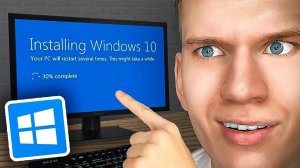
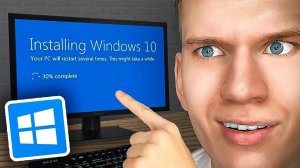 4:30
4:30
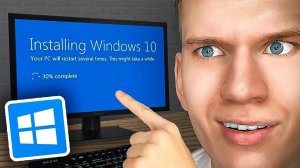
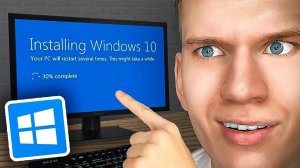 4:30
4:30
2024-07-04 17:53

 1:46
1:46

 1:46
1:46
2024-02-20 02:55

 46:36
46:36

 46:36
46:36
2024-09-27 18:09

 30:22
30:22

 30:22
30:22
2024-09-29 12:00

 1:01:35
1:01:35

 1:01:35
1:01:35
2024-09-25 19:21

 1:05:04
1:05:04

 1:05:04
1:05:04
2024-09-30 22:40
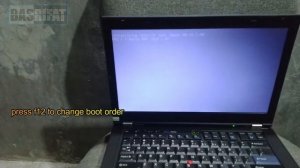
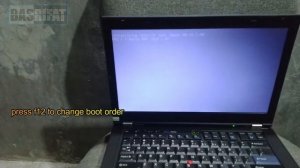 2:41
2:41
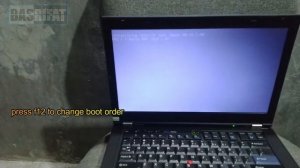
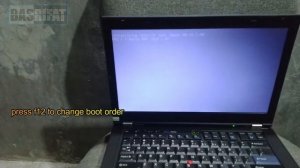 2:41
2:41
2024-10-09 17:16

 45:46
45:46

 45:46
45:46
2024-09-30 17:31

 39:25
39:25

 39:25
39:25
2024-09-27 15:00

 4:52
4:52

 4:52
4:52
2023-09-11 00:03

 1:56
1:56

 1:56
1:56
2023-09-12 18:17
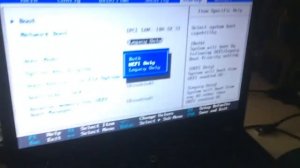
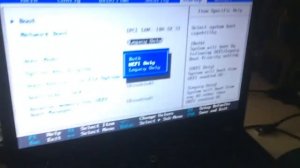 6:19
6:19
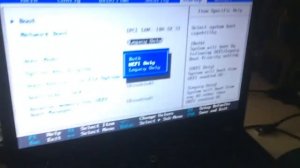
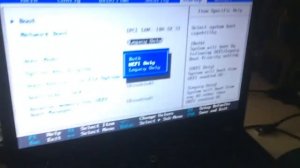 6:19
6:19
2023-09-13 23:58

 2:47
2:47

 2:47
2:47
2023-09-09 15:37

 8:60
8:60

 8:60
8:60
2023-09-30 09:51
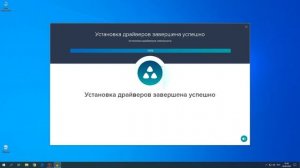
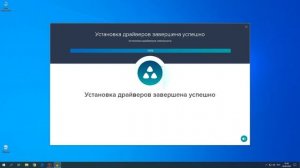 4:13
4:13
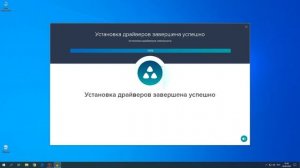
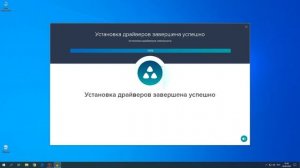 4:13
4:13
2023-09-07 13:06

 3:33
3:33
![Selena Gomez - In The Dark (Official Video 2025)]() 3:04
3:04
![KhaliF - Где бы не был я (Премьера клипа 2025)]() 2:53
2:53
![Артур Пирожков - ALARM (Премьера клипа 2025)]() 3:22
3:22
![Мария Зайцева - Жаль моя (Премьера клипа 2025)]() 4:25
4:25
![MARSO - Дура (Премьера клипа 2025)]() 3:05
3:05
![Бонухон & Сардорбек Машарипов - Шанс (Премьера клипа 2025)]() 3:28
3:28
![Tural Everest - Ночной город (Премьера клипа 2025)]() 3:00
3:00
![Шерзодбек Жонибеков - Дадажон (Премьера клипа 2025)]() 3:02
3:02
![Сергей Сухачёв - Розовый туман (Премьера клипа 2025)]() 3:13
3:13
![Анна Бершадская - Новая я (Премьера клипа 2025)]() 2:41
2:41
![Инна Вальтер - Роза (Премьера клипа 2025)]() 3:18
3:18
![Любовь Попова - Прощай (Премьера клипа 2025)]() 3:44
3:44
![Magas - Без тебя (Премьера клипа 2025)]() 2:28
2:28
![ARTEE - Лети (Премьера клипа 2025)]() 3:13
3:13
![Гор Мартиросян - 101 роза (Премьера клипа 2025)]() 4:26
4:26
![ИЮЛА - Ты был прав (Премьера клипа 2025)]() 2:21
2:21
![SHAXO - Негодяйка (Премьера клипа 2025)]() 3:27
3:27
![Джатдай - Забери печаль (Премьера клипа 2025)]() 2:29
2:29
![Сардор Расулов - Етолмадим (Премьера клипа 2025)]() 4:15
4:15
![Жасурбек Мирзажонов - Суймаганга суйкалдим (Премьера клипа 2025)]() 5:45
5:45
![Голос любви | Aline (2020)]() 2:05:43
2:05:43
![Плохой Cанта 2 | Bad Santa 2 (2016) (Гоблин)]() 1:28:32
1:28:32
![Непрощённая | The Unforgivable (2021)]() 1:54:10
1:54:10
![Плохие парни 2 | The Bad Guys 2 (2025)]() 1:43:51
1:43:51
![F1 (2025)]() 2:35:53
2:35:53
![Мужчина у меня в подвале | The Man in My Basement (2025)]() 1:54:48
1:54:48
![Сумерки | Twilight (2008)]() 2:01:55
2:01:55
![Свинтусы | The Twits (2025)]() 1:42:50
1:42:50
![Плюшевый пузырь | The Beanie Bubble (2023)]() 1:50:15
1:50:15
![Государственный гимн | Americana (2025)]() 1:47:31
1:47:31
![Я видел свет | I Saw the Light (2015)]() 2:03:50
2:03:50
![Лучшее Рождество! | Nativity! (2009)]() 1:46:00
1:46:00
![Одноклассницы | St. Trinian's (2007)]() 1:36:32
1:36:32
![Порочный круг | Vicious (2025)]() 1:42:30
1:42:30
![Никто 2 | Nobody 2 (2025)]() 1:29:27
1:29:27
![Вечеринка только начинается | The Party's Just Beginning (2018)]() 1:31:20
1:31:20
![Свинья | Pig (2021)]() 1:31:23
1:31:23
![Сколько стоит жизнь? | What Is Life Worth (2020)]() 1:58:51
1:58:51
![Эффект бабочки | The Butterfly Effect (2003)]() 1:53:35
1:53:35
![Школьный автобус | The Lost Bus (2025)]() 2:09:55
2:09:55
![Пип и Альба Сезон 1]() 11:02
11:02
![Игрушечный полицейский Сезон 1]() 7:19
7:19
![Школьный автобус Гордон]() 12:34
12:34
![Кадеты Баданаму Сезон 1]() 11:50
11:50
![Панда и петушок Лука]() 12:12
12:12
![Пингвиненок Пороро]() 7:42
7:42
![Сборники «Оранжевая корова»]() 1:05:15
1:05:15
![Тёплая анимация | Новая авторская анимация Союзмультфильма]() 10:21
10:21
![Зомби Дамб]() 5:14
5:14
![Корги по имени Моко. Домашние животные]() 1:13
1:13
![Лудлвилль]() 7:09
7:09
![Артур и дети круглого стола]() 11:22
11:22
![Сборники «Зебра в клеточку»]() 45:30
45:30
![Сборники «Ну, погоди!»]() 1:10:01
1:10:01
![Панда и Антилопа]() 12:08
12:08
![Оранжевая корова]() 6:30
6:30
![Команда Дино. Исследователи Сезон 1]() 13:10
13:10
![Котёнок Шмяк]() 11:04
11:04
![Шахерезада. Нерассказанные истории Сезон 1]() 23:53
23:53
![Супер Дино]() 12:41
12:41

 3:33
3:33Скачать видео
| 256x144 | ||
| 640x360 | ||
| 1280x720 | ||
| 1920x1080 |
 3:04
3:04
2025-10-24 11:30
 2:53
2:53
2025-10-28 12:16
 3:22
3:22
2025-10-20 14:44
 4:25
4:25
2025-10-17 11:28
 3:05
3:05
2025-10-17 11:37
 3:28
3:28
2025-10-24 11:20
 3:00
3:00
2025-10-28 11:50
 3:02
3:02
2025-10-25 13:03
 3:13
3:13
2025-10-24 12:18
 2:41
2:41
2025-10-22 14:02
 3:18
3:18
2025-10-28 10:36
 3:44
3:44
2025-10-21 09:25
 2:28
2:28
2025-10-17 12:00
 3:13
3:13
2025-10-18 09:47
 4:26
4:26
2025-10-25 12:55
 2:21
2:21
2025-10-18 10:16
 3:27
3:27
2025-10-28 11:18
 2:29
2:29
2025-10-24 11:25
 4:15
4:15
2025-10-26 12:52
 5:45
5:45
2025-10-27 13:06
0/0
 2:05:43
2:05:43
2025-08-27 18:01
 1:28:32
1:28:32
2025-10-07 09:27
 1:54:10
1:54:10
2025-08-27 17:17
 1:43:51
1:43:51
2025-08-26 16:18
 2:35:53
2:35:53
2025-08-26 11:45
 1:54:48
1:54:48
2025-10-01 15:17
 2:01:55
2:01:55
2025-08-28 15:32
 1:42:50
1:42:50
2025-10-21 16:19
 1:50:15
1:50:15
2025-08-27 18:32
 1:47:31
1:47:31
2025-09-17 22:22
 2:03:50
2:03:50
2025-08-15 19:31
 1:46:00
1:46:00
2025-08-27 17:17
 1:36:32
1:36:32
2025-08-28 15:32
 1:42:30
1:42:30
2025-10-14 20:27
 1:29:27
1:29:27
2025-09-07 22:44
 1:31:20
1:31:20
2025-08-27 17:17
 1:31:23
1:31:23
2025-08-27 18:01
 1:58:51
1:58:51
2025-08-27 17:17
 1:53:35
1:53:35
2025-09-11 08:20
 2:09:55
2:09:55
2025-10-05 00:32
0/0
2021-09-22 23:37
2021-09-22 21:03
 12:34
12:34
2024-12-02 14:42
2021-09-22 21:17
 12:12
12:12
2024-11-29 14:21
 7:42
7:42
2024-12-17 12:21
 1:05:15
1:05:15
2025-09-30 13:45
 10:21
10:21
2025-09-11 10:05
 5:14
5:14
2024-11-28 13:12
 1:13
1:13
2024-11-29 14:40
 7:09
7:09
2023-07-06 19:20
 11:22
11:22
2023-05-11 14:51
 45:30
45:30
2025-09-17 18:49
 1:10:01
1:10:01
2025-07-25 20:16
 12:08
12:08
2025-06-10 14:59
 6:30
6:30
2022-03-31 18:49
2021-09-22 22:45
 11:04
11:04
2023-05-18 16:41
2021-09-22 23:25
 12:41
12:41
2024-11-28 12:54
0/0

