
 5:38
5:38
2023-12-28 21:54

 3:41
3:41

 3:41
3:41
2025-06-29 12:57
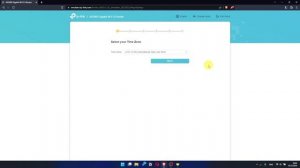
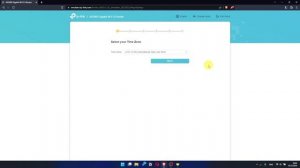 7:30
7:30
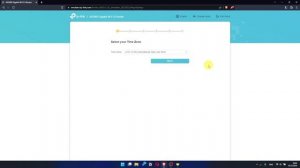
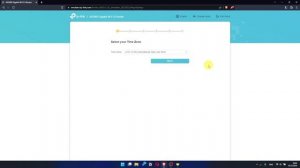 7:30
7:30
2024-02-07 05:38

 3:25
3:25

 3:25
3:25
2023-11-04 12:45

 6:17
6:17

 6:17
6:17
2024-02-16 23:04

 4:11
4:11

 4:11
4:11
2024-02-04 09:51

 6:04
6:04
![ARTEE - Ты моя (Премьера клипа 2025)]() 3:31
3:31
![Даша Эпова - Мой любимый человек (Премьера клипа 2025)]() 2:11
2:11
![Шавкат Зулфикор & Нурзида Исаева - Одамнинг ёмони ёмон буларкан (Премьера клипа 2025)]() 8:21
8:21
![Бунёд Бобокулов - Отам-онам (Премьера клипа 2025)]() 4:00
4:00
![Аброр Киличов - Тим-Тим (Премьера клипа 2025)]() 4:42
4:42
![Катя Маркеданец - Мама (Премьера клипа 2025)]() 3:32
3:32
![Шохжахон Раҳмиддинов - Арзон (Премьера клипа 2025)]() 3:40
3:40
![Зульфия Чотчаева - Холодное сердце (Премьера клипа 2025)]() 2:52
2:52
![Ислам Итляшев - Не реви (Премьера клипа 2025)]() 2:41
2:41
![Рустам Нахушев - Письмо (Лезгинка) Премьера клипа 2025]() 3:27
3:27
![Мужик из СИБИРИ (Александр Конев) - Поцелуи осени (Премьера клипа 2025)]() 2:59
2:59
![Владимир Ждамиров, Игорь Кибирев - Тик так (Премьера 2025)]() 3:30
3:30
![Хушнуд - Бевафо ёр (Премьера клипа 2025)]() 5:39
5:39
![АКУЛИЧ - Красные глаза (Премьера клипа 2025)]() 2:13
2:13
![Маша Шейх - Будь человеком (Премьера клипа 2025)]() 2:41
2:41
![Женя Белоусова - Раненая птица (Премьера клипа 2025)]() 2:47
2:47
![Enrasta - Франция (Премьера клипа 2025)]() 2:44
2:44
![Инна Вальтер - Татарский взгляд (Премьера клипа 2025)]() 3:14
3:14
![Ахрор Гуломов - Ёмгирлар (Премьера клипа 2025)]() 3:49
3:49
![SHAXO - Пьяница (Премьера клипа 2025)]() 3:32
3:32
![Пойман с поличным | Caught Stealing (2025)]() 1:46:45
1:46:45
![Большое смелое красивое путешествие | A Big Bold Beautiful Journey (2025)]() 1:49:20
1:49:20
![Только ты | All of You (2025)]() 1:38:22
1:38:22
![Мужчина у меня в подвале | The Man in My Basement (2025)]() 1:54:48
1:54:48
![Хищник | Predator (1987) (Гоблин)]() 1:46:40
1:46:40
![Битва за битвой | One Battle After Another (2025)]() 2:41:45
2:41:45
![Баллада о маленьком игроке | Ballad of a Small Player (2025)]() 1:42:60
1:42:60
![Школьный автобус | The Lost Bus (2025)]() 2:09:55
2:09:55
![Большой куш / Спи#дили | Snatch (2000) (Гоблин)]() 1:42:50
1:42:50
![Свайпнуть | Swiped (2025)]() 1:50:35
1:50:35
![Франкенштейн | Frankenstein (2025)]() 2:32:29
2:32:29
![Святые из Бундока | The Boondock Saints (1999) (Гоблин)]() 1:48:30
1:48:30
![Бешеные псы | Reservoir Dogs (1991) (Гоблин)]() 1:39:10
1:39:10
![Свинтусы | The Twits (2025)]() 1:42:50
1:42:50
![Богомол | Samagwi (2025)]() 1:53:29
1:53:29
![Стив | Steve (2025)]() 1:33:34
1:33:34
![Однажды в Ирландии | The Guard (2011) (Гоблин)]() 1:32:16
1:32:16
![Кей-поп-охотницы на демонов | KPop Demon Hunters (2025)]() 1:39:41
1:39:41
![Плохой Санта 2 | Bad Santa 2 (2016) (Гоблин)]() 1:34:55
1:34:55
![Гедда | Hedda (2025)]() 1:48:23
1:48:23
![Команда Дино. Исследователи Сезон 1]() 13:10
13:10
![Пип и Альба Сезон 1]() 11:02
11:02
![Тайны Медовой долины]() 7:01
7:01
![Чемпионы]() 7:12
7:12
![Енотки]() 7:04
7:04
![Простоквашино]() 6:48
6:48
![Зебра в клеточку]() 6:30
6:30
![Мультфильмы военных лет | Специальный проект к 80-летию Победы]() 7:20
7:20
![Отважные мишки]() 13:00
13:00
![Синдбад и семь галактик Сезон 1]() 10:23
10:23
![Тодли Великолепный!]() 3:15
3:15
![Игрушечный полицейский Сезон 1]() 7:19
7:19
![МегаМен: Полный заряд Сезон 1]() 10:42
10:42
![Сборники «Простоквашино»]() 1:05:35
1:05:35
![Паровозик Титипо]() 13:42
13:42
![Лудлвилль]() 7:09
7:09
![Сборники «Приключения Пети и Волка»]() 1:50:38
1:50:38
![Команда Дино. Исследователи Сезон 2]() 13:26
13:26
![Приключения Пети и Волка]() 11:00
11:00
![Котёнок Шмяк]() 11:04
11:04

 6:04
6:04Скачать Видео с Рутуба / RuTube
| 256x144 | ||
| 640x360 | ||
| 1280x720 | ||
| 1920x1080 |
 3:31
3:31
2025-11-14 19:59
 2:11
2:11
2025-11-15 12:28
 8:21
8:21
2025-11-17 14:27
 4:00
4:00
2025-11-21 13:29
 4:42
4:42
2025-11-17 14:30
 3:32
3:32
2025-11-17 14:20
 3:40
3:40
2025-11-21 13:31
 2:52
2:52
2025-11-18 11:48
 2:41
2:41
2025-11-18 12:35
 3:27
3:27
2025-11-12 14:36
 2:59
2:59
2025-11-21 13:10
 3:30
3:30
2025-11-13 11:12
 5:39
5:39
2025-11-23 13:40
 2:13
2:13
2025-11-15 12:35
 2:41
2:41
2025-11-12 12:48
 2:47
2:47
2025-11-11 17:49
 2:44
2:44
2025-11-20 21:37
 3:14
3:14
2025-11-18 11:36
 3:49
3:49
2025-11-15 12:54
 3:32
3:32
2025-11-18 12:49
0/0
 1:46:45
1:46:45
2025-10-02 20:45
 1:49:20
1:49:20
2025-10-21 22:50
 1:38:22
1:38:22
2025-10-01 12:16
 1:54:48
1:54:48
2025-10-01 15:17
 1:46:40
1:46:40
2025-10-07 09:27
 2:41:45
2:41:45
2025-11-14 13:17
 1:42:60
1:42:60
2025-10-31 10:53
 2:09:55
2:09:55
2025-10-05 00:32
 1:42:50
1:42:50
2025-09-23 22:53
 1:50:35
1:50:35
2025-09-24 10:48
 2:32:29
2:32:29
2025-11-17 11:22
 1:48:30
1:48:30
2025-09-23 22:53
 1:39:10
1:39:10
2025-09-23 22:53
 1:42:50
1:42:50
2025-10-21 16:19
 1:53:29
1:53:29
2025-10-01 12:06
 1:33:34
1:33:34
2025-10-08 12:27
 1:32:16
1:32:16
2025-09-23 22:53
 1:39:41
1:39:41
2025-10-29 16:30
 1:34:55
1:34:55
2025-09-23 22:53
 1:48:23
1:48:23
2025-11-05 19:47
0/0
2021-09-22 22:45
2021-09-22 23:37
 7:01
7:01
2022-03-30 17:25
 7:12
7:12
2025-11-21 03:26
 7:04
7:04
2022-03-29 18:22
 6:48
6:48
2025-10-17 10:00
 6:30
6:30
2022-03-31 13:09
 7:20
7:20
2025-05-03 12:34
 13:00
13:00
2024-11-29 13:39
2021-09-22 23:09
 3:15
3:15
2025-06-10 13:56
2021-09-22 21:03
2021-09-22 21:43
 1:05:35
1:05:35
2025-10-31 17:03
 13:42
13:42
2024-11-28 14:12
 7:09
7:09
2023-07-06 19:20
 1:50:38
1:50:38
2025-10-29 16:37
2021-09-22 22:54
 11:00
11:00
2022-04-01 17:59
 11:04
11:04
2023-05-18 16:41
0/0

