
 2:47
2:47
2025-09-25 16:26

 1:58:46
1:58:46

 1:58:46
1:58:46
2025-09-17 19:10

 1:30
1:30

 1:30
1:30
2025-09-16 18:14

 1:29:27
1:29:27

 1:29:27
1:29:27
2025-09-10 19:00
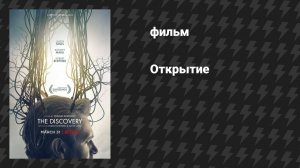
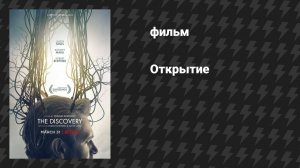 1:42:05
1:42:05
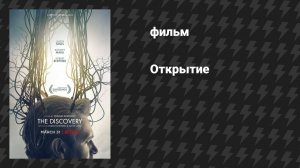
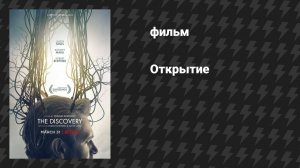 1:42:05
1:42:05
2025-09-26 02:06
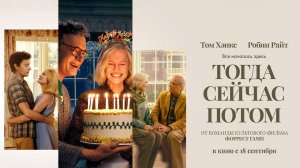
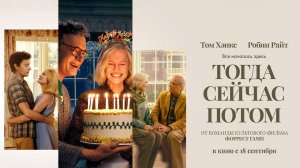 1:41
1:41
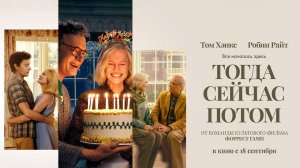
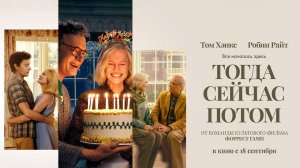 1:41
1:41
2025-09-25 12:36

 49:10
49:10

 49:10
49:10
2025-09-20 18:06

 1:51:43
1:51:43

 1:51:43
1:51:43
2025-09-16 11:29

 1:15:49
1:15:49

 1:15:49
1:15:49
2025-09-26 18:00

 46:55
46:55

 46:55
46:55
2025-09-18 18:00

 23:38
23:38

 23:38
23:38
2025-09-24 10:59

 9:40
9:40

 9:40
9:40
2023-11-13 22:03

 1:26:13
1:26:13

 1:26:13
1:26:13
2025-09-14 18:00

 1:14:10
1:14:10

 1:14:10
1:14:10
2025-09-24 18:00
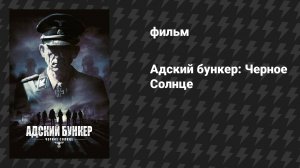
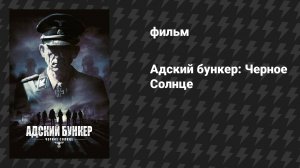 1:41:10
1:41:10
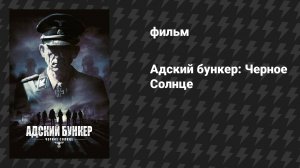
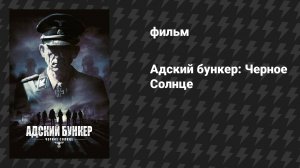 1:41:10
1:41:10
2025-09-17 00:05

 1:42:30
1:42:30

 1:42:30
1:42:30
2025-09-24 20:57

 1:34:29
1:34:29

 1:34:29
1:34:29
2025-09-18 09:27

 1:53:09
1:53:09
![Рузибек Кодиров - Бинафша (Премьера клипа 2025)]() 3:31
3:31
![Алмас Багратиони - Дети света (Премьера клипа 2025)]() 2:52
2:52
![Zhamil Turan - Губки не целованы (Премьера клипа 2025)]() 2:37
2:37
![Эльдар Агачев - Путник (Премьера клипа 2025)]() 3:14
3:14
![ARTIX - На небе луна (Премьера клипа 2025)]() 2:59
2:59
![Владимир Ждамиров, Игорь Кибирев - Тик так (Премьера 2025)]() 3:30
3:30
![Бекзод Хаккиев - Нолалар (Премьера клипа 2025)]() 4:07
4:07
![Enrasta - Франция (Премьера клипа 2025)]() 2:44
2:44
![АКУЛИЧ - Красные глаза (Премьера клипа 2025)]() 2:13
2:13
![ARTEE - Ты моя (Премьера клипа 2025)]() 3:31
3:31
![Абрикоса, GOSHU - Удали из памяти (Премьера клипа 2025)]() 4:59
4:59
![ZAMA - Глаза цвета кофе (Премьера клипа 2025)]() 2:57
2:57
![Инна Вальтер - Татарский взгляд (Премьера клипа 2025)]() 3:14
3:14
![Рейсан Магомедкеримов - Моя мадам (Премьера клипа 2025)]() 3:28
3:28
![Tural Everest, Руслан Добрый - Красивая (Премьера клипа 2025)]() 3:16
3:16
![Азамат Исенгазин - Мой свет (Премьера 2025)]() 2:47
2:47
![Жамоладдин Аматов - Окибат (Премьера клипа 2025)]() 4:38
4:38
![Леся Кир - Альфонс (Премьера клипа 2025)]() 3:23
3:23
![Маша Шейх - Будь человеком (Премьера клипа 2025)]() 2:41
2:41
![Сирожиддин Шарипов - Хазонлар (Премьера клипа 2025)]() 3:09
3:09
![Стив | Steve (2025)]() 1:33:34
1:33:34
![Убойная суббота | Playdate (2025)]() 1:34:35
1:34:35
![Крысы: Ведьмачья история | The Rats: A Witcher Tale (2025)]() 1:23:01
1:23:01
![Супруги Роуз | The Roses (2025)]() 1:45:29
1:45:29
![Святые из Бундока | The Boondock Saints (1999) (Гоблин)]() 1:48:30
1:48:30
![Кровавый четверг | Thursday (1998) (Гоблин)]() 1:27:51
1:27:51
![Только ты | All of You (2025)]() 1:38:22
1:38:22
![Франкенштейн | Frankenstein (2025)]() 2:32:29
2:32:29
![Битва за битвой | One Battle After Another (2025)]() 2:41:45
2:41:45
![Чёрный телефон 2 | Black Phone 2 (2025)]() 1:53:55
1:53:55
![Пойман с поличным | Caught Stealing (2025)]() 1:46:45
1:46:45
![Гедда | Hedda (2025)]() 1:48:23
1:48:23
![Протокол выхода | Exit Protocol (2025)]() 1:24:45
1:24:45
![Цельнометаллическая оболочка | Full Metal Jacket (1987) (Гоблин)]() 1:56:34
1:56:34
![Однажды в Ирландии | The Guard (2011) (Гоблин)]() 1:32:16
1:32:16
![Школьный автобус | The Lost Bus (2025)]() 2:09:55
2:09:55
![Код 3 | Code 3 (2025)]() 1:39:56
1:39:56
![Фантастическая четвёрка: Первые шаги | The Fantastic Four: First Steps (2025)]() 1:54:40
1:54:40
![Дом из динамита | A House of Dynamite (2025)]() 1:55:08
1:55:08
![Орудия | Weapons (2025)]() 2:08:34
2:08:34
![Пип и Альба. Приключения в Соленой Бухте! Сезон 1]() 11:02
11:02
![Минифорс. Сила динозавров]() 12:51
12:51
![Кадеты Баданаму Сезон 1]() 11:50
11:50
![Зебра в клеточку]() 6:30
6:30
![Синдбад и семь галактик Сезон 1]() 10:23
10:23
![Корги по имени Моко. Защитники планеты]() 4:33
4:33
![Отважные мишки]() 13:00
13:00
![Папа Супергерой Сезон 1]() 4:28
4:28
![Школьный автобус Гордон]() 12:34
12:34
![Таинственные золотые города]() 23:04
23:04
![Команда Дино. Исследователи Сезон 1]() 13:10
13:10
![Панда и Антилопа]() 12:08
12:08
![Крутиксы]() 11:00
11:00
![Приключения Тайо]() 12:50
12:50
![Агент 203]() 21:08
21:08
![Рэй и пожарный патруль Сезон 1]() 13:27
13:27
![Оранжевая корова]() 6:30
6:30
![Полли Покет Сезон 1]() 21:30
21:30
![Последний книжный магазин]() 11:20
11:20
![Корги по имени Моко. Домашние животные]() 1:13
1:13

 1:53:09
1:53:09Скачать Видео с Рутуба / RuTube
| 256x144 | ||
| 640x360 | ||
| 1280x720 | ||
| 1920x1080 |
 3:31
3:31
2025-11-15 12:51
 2:52
2:52
2025-11-20 13:43
 2:37
2:37
2025-11-13 11:00
 3:14
3:14
2025-11-12 12:52
 2:59
2:59
2025-11-18 12:12
 3:30
3:30
2025-11-13 11:12
 4:07
4:07
2025-11-11 17:31
 2:44
2:44
2025-11-20 21:37
 2:13
2:13
2025-11-15 12:35
 3:31
3:31
2025-11-14 19:59
 4:59
4:59
2025-11-15 12:21
 2:57
2:57
2025-11-13 11:03
 3:14
3:14
2025-11-18 11:36
 3:28
3:28
2025-11-20 13:54
 3:16
3:16
2025-11-12 12:12
 2:47
2:47
2025-11-19 11:44
 4:38
4:38
2025-11-11 17:38
 3:23
3:23
2025-11-19 11:51
 2:41
2:41
2025-11-12 12:48
 3:09
3:09
2025-11-09 16:47
0/0
 1:33:34
1:33:34
2025-10-08 12:27
 1:34:35
1:34:35
2025-11-19 10:39
 1:23:01
1:23:01
2025-11-05 19:47
 1:45:29
1:45:29
2025-10-23 18:26
 1:48:30
1:48:30
2025-09-23 22:53
 1:27:51
1:27:51
2025-09-23 22:52
 1:38:22
1:38:22
2025-10-01 12:16
 2:32:29
2:32:29
2025-11-17 11:22
 2:41:45
2:41:45
2025-11-14 13:17
 1:53:55
1:53:55
2025-11-05 19:47
 1:46:45
1:46:45
2025-10-02 20:45
 1:48:23
1:48:23
2025-11-05 19:47
 1:24:45
1:24:45
2025-11-13 23:26
 1:56:34
1:56:34
2025-09-23 22:53
 1:32:16
1:32:16
2025-09-23 22:53
 2:09:55
2:09:55
2025-10-05 00:32
 1:39:56
1:39:56
2025-10-02 20:46
 1:54:40
1:54:40
2025-09-24 11:35
 1:55:08
1:55:08
2025-10-29 16:30
 2:08:34
2:08:34
2025-09-24 22:05
0/0
2021-09-22 23:36
 12:51
12:51
2024-11-27 16:39
2021-09-22 21:17
 6:30
6:30
2022-03-31 13:09
2021-09-22 23:09
 4:33
4:33
2024-12-17 16:56
 13:00
13:00
2024-11-29 13:39
2021-09-22 21:52
 12:34
12:34
2024-12-02 14:42
 23:04
23:04
2025-01-09 17:26
2021-09-22 22:45
 12:08
12:08
2025-06-10 14:59
 11:00
11:00
2022-07-25 18:59
 12:50
12:50
2024-12-17 13:25
 21:08
21:08
2025-01-09 16:39
2021-09-22 23:51
 6:30
6:30
2022-03-31 18:49
2021-09-22 23:09
 11:20
11:20
2025-09-12 10:05
 1:13
1:13
2024-11-29 14:40
0/0

