
 1:25
1:25
2025-03-12 18:38

 0:46
0:46

 0:46
0:46
2024-02-20 17:29

 5:47
5:47

 5:47
5:47
2024-04-20 18:07

 3:10
3:10

 3:10
3:10
2024-04-24 02:36

 3:49
3:49

 3:49
3:49
2024-06-21 02:36

 1:52
1:52

 1:52
1:52
2024-11-11 09:20

 3:50
3:50

 3:50
3:50
2024-02-15 23:39

 3:07
3:07

 3:07
3:07
2023-12-07 16:20

 12:00
12:00

 12:00
12:00
2023-12-07 01:48

 2:39
2:39

 2:39
2:39
2024-02-19 10:49

 4:51
4:51

 4:51
4:51
2024-01-01 13:54

 5:22
5:22

 5:22
5:22
2022-09-11 19:54

 2:13
2:13

 2:13
2:13
2023-09-28 17:11
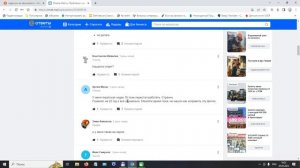
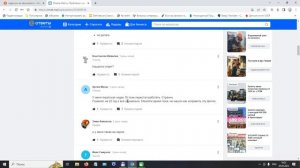 4:05
4:05
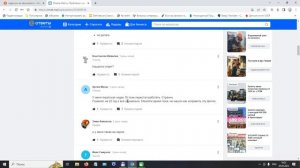
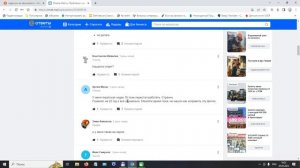 4:05
4:05
2023-10-24 17:16

 2:34
2:34

 2:34
2:34
2023-09-04 10:12

 4:12
4:12

 4:12
4:12
2023-08-08 00:06

 6:46
6:46

 6:46
6:46
2023-09-07 16:41

 2:44
2:44
![Бунёд Бобокулов - Отам-онам (Премьера клипа 2025)]() 4:00
4:00
![Даша Эпова - Мой любимый человек (Премьера клипа 2025)]() 2:11
2:11
![Динара Швец - Нас не найти (Премьера клипа 2025)]() 3:46
3:46
![Ахрор Гуломов - Ёмгирлар (Премьера клипа 2025)]() 3:49
3:49
![Zhamil Turan - Губки не целованы (Премьера клипа 2025)]() 2:37
2:37
![UMARO - 1-2-3 (Премьера клипа 2025)]() 2:52
2:52
![Аброр Киличов - Тим-Тим (Премьера клипа 2025)]() 4:42
4:42
![Рузибек Кодиров - Бинафша (Премьера клипа 2025)]() 3:31
3:31
![Рустам Нахушев - Письмо (Лезгинка) Премьера клипа 2025]() 3:27
3:27
![POLAT - Лунная (Премьера клипа 2025)]() 2:34
2:34
![Эльдар Агачев - Путник (Премьера клипа 2025)]() 3:14
3:14
![Карина Салагати - Сердце горца (Премьера клипа 2025)]() 3:18
3:18
![Алмас Багратиони - Дети света (Премьера клипа 2025)]() 2:52
2:52
![Бекзод Хаккиев - Нолалар (Премьера клипа 2025)]() 4:07
4:07
![ZIMMA - Город Тает (Премьера клипа 2025)]() 2:30
2:30
![Хушнуд - Бевафо ёр (Премьера клипа 2025)]() 5:39
5:39
![Enrasta - Франция (Премьера клипа 2025)]() 2:44
2:44
![Ольга Стельмах – Не будем всё усложнять (Премьера клипа 2025)]() 4:01
4:01
![Ислам Итляшев - Не реви (Премьера клипа 2025)]() 2:41
2:41
![Бекзод Хаккиев - Айтаман (Премьера клипа 2025)]() 2:41
2:41
![Рок-н-рольщик | RocknRolla (2008) (Гоблин)]() 1:54:23
1:54:23
![Святые из Бундока | The Boondock Saints (1999) (Гоблин)]() 1:48:30
1:48:30
![Хищник | Predator (1987) (Гоблин)]() 1:46:40
1:46:40
![Код 3 | Code 3 (2025)]() 1:39:56
1:39:56
![Гедда | Hedda (2025)]() 1:48:23
1:48:23
![Большое смелое красивое путешествие | A Big Bold Beautiful Journey (2025)]() 1:49:20
1:49:20
![Чёрный телефон 2 | Black Phone 2 (2025)]() 1:53:55
1:53:55
![Только во сне | In Your Dreams (2025)]() 1:31:16
1:31:16
![Богомол | Samagwi (2025)]() 1:53:29
1:53:29
![Дом из динамита | A House of Dynamite (2025)]() 1:55:08
1:55:08
![Вальсируя с Брандо | Waltzing with Brando (2024)]() 1:44:15
1:44:15
![Рука, качающая колыбель | The Hand That Rocks the Cradle (2025)]() 1:44:57
1:44:57
![Тот самый | Him (2025)]() 1:36:20
1:36:20
![Французский любовник | French Lover (2025)]() 2:02:20
2:02:20
![Стив | Steve (2025)]() 1:33:34
1:33:34
![Чумовая пятница 2 | Freakier Friday (2025)]() 1:50:38
1:50:38
![Безжалостная | Stone Cold Fox (2025)]() 1:25:31
1:25:31
![Франкенштейн | Frankenstein (2025)]() 2:32:29
2:32:29
![Крысы: Ведьмачья история | The Rats: A Witcher Tale (2025)]() 1:23:01
1:23:01
![Трон: Арес | Tron: Ares (2025)]() 1:52:27
1:52:27
![Игрушечный полицейский Сезон 1]() 7:19
7:19
![Люк - путешественник во времени]() 1:19:50
1:19:50
![Роботы-пожарные]() 12:31
12:31
![Сборники «Ну, погоди!»]() 1:10:01
1:10:01
![Папа Супергерой Сезон 1]() 4:28
4:28
![МегаМен: Полный заряд Сезон 1]() 10:42
10:42
![Неодети]() 11:27
11:27
![Супер Дино]() 12:41
12:41
![Ну, погоди! Каникулы]() 7:09
7:09
![Сборники «Приключения Пети и Волка»]() 1:50:38
1:50:38
![Отважные мишки]() 13:00
13:00
![Кадеты Баданаму Сезон 1]() 11:50
11:50
![Отряд А. Игрушки-спасатели]() 13:06
13:06
![Сандра - сказочный детектив Сезон 1]() 13:52
13:52
![Корги по имени Моко. Домашние животные]() 1:13
1:13
![Минифорс. Сила динозавров]() 12:51
12:51
![Мультфильмы военных лет | Специальный проект к 80-летию Победы]() 7:20
7:20
![Паровозик Титипо]() 13:42
13:42
![Врумиз. 1 сезон]() 13:10
13:10
![Шахерезада. Нерассказанные истории Сезон 1]() 23:53
23:53

 2:44
2:44Скачать Видео с Рутуба / RuTube
| 256x144 | ||
| 426x240 | ||
| 640x360 | ||
| 854x480 | ||
| 1280x720 | ||
| 1920x1080 |
 4:00
4:00
2025-11-21 13:29
 2:11
2:11
2025-11-15 12:28
 3:46
3:46
2025-11-12 12:20
 3:49
3:49
2025-11-15 12:54
 2:37
2:37
2025-11-13 11:00
 2:52
2:52
2025-11-14 12:21
 4:42
4:42
2025-11-17 14:30
 3:31
3:31
2025-11-15 12:51
 3:27
3:27
2025-11-12 14:36
 2:34
2:34
2025-11-21 13:26
 3:14
3:14
2025-11-12 12:52
 3:18
3:18
2025-11-19 11:48
 2:52
2:52
2025-11-20 13:43
 4:07
4:07
2025-11-11 17:31
 2:30
2:30
2025-11-21 13:20
 5:39
5:39
2025-11-23 13:40
 2:44
2:44
2025-11-20 21:37
 4:01
4:01
2025-11-21 13:05
 2:41
2:41
2025-11-18 12:35
 2:41
2:41
2025-11-17 14:22
0/0
 1:54:23
1:54:23
2025-09-23 22:53
 1:48:30
1:48:30
2025-09-23 22:53
 1:46:40
1:46:40
2025-10-07 09:27
 1:39:56
1:39:56
2025-10-02 20:46
 1:48:23
1:48:23
2025-11-05 19:47
 1:49:20
1:49:20
2025-10-21 22:50
 1:53:55
1:53:55
2025-11-05 19:47
 1:31:16
1:31:16
2025-11-21 20:18
 1:53:29
1:53:29
2025-10-01 12:06
 1:55:08
1:55:08
2025-10-29 16:30
 1:44:15
1:44:15
2025-11-07 20:19
 1:44:57
1:44:57
2025-10-29 16:30
 1:36:20
1:36:20
2025-10-09 20:02
 2:02:20
2:02:20
2025-10-01 12:06
 1:33:34
1:33:34
2025-10-08 12:27
 1:50:38
1:50:38
2025-10-16 16:08
 1:25:31
1:25:31
2025-11-10 21:11
 2:32:29
2:32:29
2025-11-17 11:22
 1:23:01
1:23:01
2025-11-05 19:47
 1:52:27
1:52:27
2025-11-06 18:12
0/0
2021-09-22 21:03
 1:19:50
1:19:50
2024-12-17 16:00
2021-09-23 00:12
 1:10:01
1:10:01
2025-07-25 20:16
2021-09-22 21:52
2021-09-22 21:43
 11:27
11:27
2025-10-10 18:25
 12:41
12:41
2024-11-28 12:54
 7:09
7:09
2025-08-19 17:20
 1:50:38
1:50:38
2025-10-29 16:37
 13:00
13:00
2024-11-29 13:39
2021-09-22 21:17
 13:06
13:06
2024-11-28 16:30
2021-09-22 20:39
 1:13
1:13
2024-11-29 14:40
 12:51
12:51
2024-11-27 16:39
 7:20
7:20
2025-05-03 12:34
 13:42
13:42
2024-11-28 14:12
2021-09-24 16:00
2021-09-22 23:25
0/0

