
 5:38
5:38
2023-12-05 06:04

 4:44
4:44

 4:44
4:44
2023-12-08 08:52

 2:41
2:41

 2:41
2:41
2024-03-10 14:05
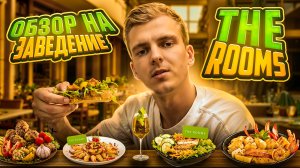
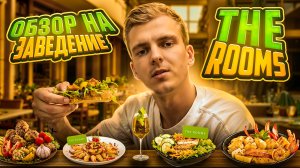 11:16
11:16
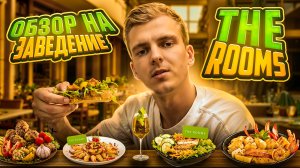
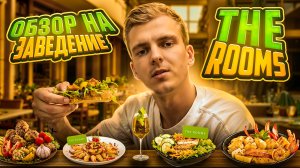 11:16
11:16
2025-09-06 17:17

 4:15
4:15

 4:15
4:15
2023-12-05 21:59

 10:25
10:25

 10:25
10:25
2025-09-01 14:57

 8:10
8:10

 8:10
8:10
2024-01-05 00:46
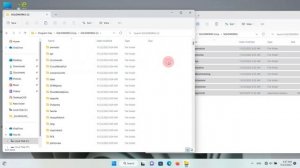
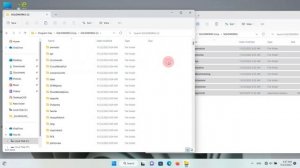 3:24
3:24
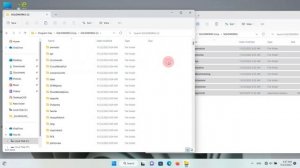
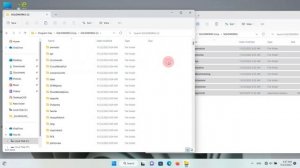 3:24
3:24
2023-12-03 13:38

 14:21
14:21

 14:21
14:21
2025-09-03 12:16

 2:01
2:01

 2:01
2:01
2024-02-05 06:47

 15:05
15:05

 15:05
15:05
2025-09-09 13:30

 1:48
1:48

 1:48
1:48
2023-09-10 01:55

 6:48
6:48

 6:48
6:48
2023-08-23 15:42

 32:10
32:10

 32:10
32:10
2024-09-30 11:00

 29:05
29:05

 29:05
29:05
2024-09-26 12:57

 1:01:35
1:01:35

 1:01:35
1:01:35
2024-09-25 19:21

 1:05:04
1:05:04

 1:05:04
1:05:04
2024-09-30 22:40
![ДАР УБЕЖДЕНИЯ | НАДЕЖДА СЫСОЕВА]() 49:20
49:20
![Gulinur - Nishatar (Official Video 2025)]() 3:40
3:40
![Артур Халатов - Девочка моя (Премьера клипа 2025)]() 2:37
2:37
![Анжелика Агурбаш - Утро (Премьера клипа 2025)]() 3:33
3:33
![Бьянка - Бренд (Премьера клипа 2025)]() 2:29
2:29
![Хабибулло Хамроз - Хуп деб куёринг (Премьера клипа 2025)]() 4:04
4:04
![Руслан Гасанов, Роман Ткаченко - Друзьям (Премьера клипа 2025)]() 3:20
3:20
![Слава - В сердце бьёт молния (Премьера клипа 2025)]() 3:30
3:30
![Cvetocek7 - Запретила (Премьера клипа 2025)]() 2:49
2:49
![Bruno Mars ft. Ed Sheeran – Home to You (Official Video 2025)]() 3:25
3:25
![Шерзодбек Жонибеков - Дадажон (Премьера клипа 2025)]() 3:02
3:02
![Зафар Эргашов & Фируз Рузметов - Лабларидан (Премьера клипа 2025)]() 4:13
4:13
![SERYABKINA, Брутто - Светофоры (Премьера клипа 2025)]() 3:49
3:49
![Равшанбек Балтаев - Кастюм (Премьера клипа 2025)]() 3:59
3:59
![Алибек Казаров - Чужая жена (Премьера клипа 2025)]() 2:37
2:37
![Alex Lim, Игорь Крутой - Вокзал (Премьера клипа 2025)]() 3:32
3:32
![Бахром Мирзо - Дустим (Премьера клипа 2025)]() 4:45
4:45
![Нодир Иброҳимов - Жоним мени (Премьера клипа 2025)]() 4:01
4:01
![Искандар Шокалонов - Дустларим (Премьера 2025)]() 4:00
4:00
![Иброхим Уткиров - Коракуз (Премьера клипа 2025)]() 4:28
4:28
![SHAXO - Негодяйка (Премьера клипа 2025)]() 3:27
3:27
![Фантастическая четвёрка: Первые шаги | The Fantastic Four: First Steps (2025)]() 1:54:40
1:54:40
![Терминатор 2: Судный день | Terminator 2: Judgment Day (1991) (Гоблин)]() 2:36:13
2:36:13
![Эффект бабочки | The Butterfly Effect (2003)]() 1:53:35
1:53:35
![Лос-Анджелес в огне | Kings (2017)]() 1:29:27
1:29:27
![Большое смелое красивое путешествие | A Big Bold Beautiful Journey (2025)]() 1:49:20
1:49:20
![F1 (2025)]() 2:35:53
2:35:53
![Заклятие 4: Последний обряд | The Conjuring: Last Rites (2025)]() 2:15:54
2:15:54
![Дикари | The Savages (2007)]() 1:54:19
1:54:19
![Храброе сердце | Braveheart (1995)]() 2:57:46
2:57:46
![Свинтусы | The Twits (2025)]() 1:42:50
1:42:50
![Супруги Роуз | The Roses (2025)]() 1:45:29
1:45:29
![Голый пистолет | The Naked Gun (2025)]() 1:26:24
1:26:24
![Богомол | Samagwi (2025)]() 1:53:29
1:53:29
![Тот самый | Him (2025)]() 1:36:20
1:36:20
![Государственный гимн | Americana (2025)]() 1:47:31
1:47:31
![Непрощённая | The Unforgivable (2021)]() 1:54:10
1:54:10
![Французский любовник | French Lover (2025)]() 2:02:20
2:02:20
![Сумерки | Twilight (2008)]() 2:01:55
2:01:55
![Плохой Cанта 2 | Bad Santa 2 (2016) (Гоблин)]() 1:28:32
1:28:32
![Хани, не надо! | Honey Don't! (2025)]() 1:29:32
1:29:32
![Полли Покет Сезон 1]() 21:30
21:30
![Псэмми. Пять детей и волшебство Сезон 1]() 12:17
12:17
![Мотофайтеры]() 13:10
13:10
![Рэй и пожарный патруль Сезон 1]() 13:27
13:27
![Пингвиненок Пороро]() 7:42
7:42
![МиниФорс Сезон 1]() 13:12
13:12
![Тайны Медовой долины]() 7:01
7:01
![Котёнок Шмяк]() 11:04
11:04
![Корги по имени Моко. Домашние животные]() 1:13
1:13
![Команда Дино Сезон 2]() 12:31
12:31
![Забавные медвежата]() 13:00
13:00
![Зебра в клеточку]() 6:30
6:30
![Пакман в мире привидений]() 21:37
21:37
![Агент 203]() 21:08
21:08
![Пип и Альба. Приключения в Соленой Бухте! Сезон 1]() 11:02
11:02
![Артур и дети круглого стола]() 11:22
11:22
![Сборники «Ну, погоди!»]() 1:10:01
1:10:01
![Шахерезада. Нерассказанные истории Сезон 1]() 23:53
23:53
![Сандра - сказочный детектив Сезон 1]() 13:52
13:52
![Таинственные золотые города]() 23:04
23:04
 49:20
49:20
Скачать видео
| 256x144 | ||
| 426x240 | ||
| 640x360 | ||
| 854x480 | ||
| 1280x720 | ||
| 1920x1080 |
 3:40
3:40
2025-10-31 13:38
 2:37
2:37
2025-10-28 10:22
 3:33
3:33
2025-11-02 10:06
 2:29
2:29
2025-10-25 12:48
 4:04
4:04
2025-10-28 13:40
 3:20
3:20
2025-10-25 12:59
 3:30
3:30
2025-11-02 09:52
 2:49
2:49
2025-11-04 17:50
 3:25
3:25
2025-11-02 10:34
 3:02
3:02
2025-10-25 13:03
 4:13
4:13
2025-10-29 10:10
 3:49
3:49
2025-10-25 12:52
 3:59
3:59
2025-11-04 18:03
 2:37
2:37
2025-10-30 10:49
 3:32
3:32
2025-10-31 15:50
 4:45
4:45
2025-11-04 18:26
 4:01
4:01
2025-11-02 10:14
 4:00
4:00
2025-11-02 10:12
 4:28
4:28
2025-11-03 15:38
 3:27
3:27
2025-10-28 11:18
0/0
 1:54:40
1:54:40
2025-09-24 11:35
 2:36:13
2:36:13
2025-10-07 09:27
 1:53:35
1:53:35
2025-09-11 08:20
 1:29:27
1:29:27
2025-08-28 15:32
 1:49:20
1:49:20
2025-10-21 22:50
 2:35:53
2:35:53
2025-08-26 11:45
 2:15:54
2:15:54
2025-10-13 19:02
 1:54:19
1:54:19
2025-08-27 18:01
 2:57:46
2:57:46
2025-08-31 01:03
 1:42:50
1:42:50
2025-10-21 16:19
 1:45:29
1:45:29
2025-10-23 18:26
 1:26:24
1:26:24
2025-09-03 13:20
 1:53:29
1:53:29
2025-10-01 12:06
 1:36:20
1:36:20
2025-10-09 20:02
 1:47:31
1:47:31
2025-09-17 22:22
 1:54:10
1:54:10
2025-08-27 17:17
 2:02:20
2:02:20
2025-10-01 12:06
 2:01:55
2:01:55
2025-08-28 15:32
 1:28:32
1:28:32
2025-10-07 09:27
 1:29:32
1:29:32
2025-09-15 11:39
0/0
2021-09-22 23:09
2021-09-22 22:23
 13:10
13:10
2024-11-27 14:57
2021-09-22 23:51
 7:42
7:42
2024-12-17 12:21
2021-09-23 00:15
 7:01
7:01
2022-03-30 17:25
 11:04
11:04
2023-05-18 16:41
 1:13
1:13
2024-11-29 14:40
2021-09-22 22:40
 13:00
13:00
2024-12-02 13:15
 6:30
6:30
2022-03-31 13:09
 21:37
21:37
2024-11-28 17:35
 21:08
21:08
2025-01-09 16:39
2021-09-22 23:36
 11:22
11:22
2023-05-11 14:51
 1:10:01
1:10:01
2025-07-25 20:16
2021-09-22 23:25
2021-09-22 20:39
 23:04
23:04
2025-01-09 17:26
0/0

