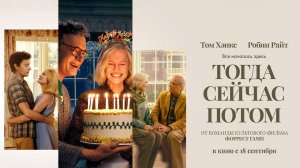
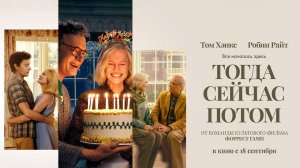 1:41
1:41
2025-09-25 12:36

 1:15:49
1:15:49

 1:15:49
1:15:49
2025-09-26 18:00

 49:10
49:10

 49:10
49:10
2025-09-20 18:06

 5:33
5:33

 5:33
5:33
2023-12-11 13:35

 32:07
32:07

 32:07
32:07
2023-11-13 07:56

 1:34:29
1:34:29

 1:34:29
1:34:29
2025-09-18 09:27

 1:56:49
1:56:49

 1:56:49
1:56:49
2025-09-23 19:12
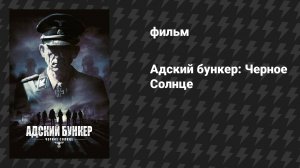
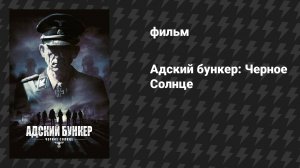 1:41:10
1:41:10
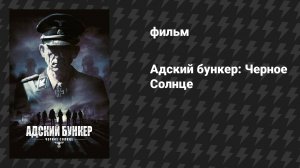
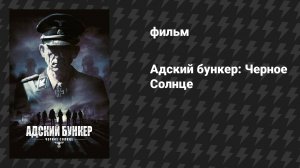 1:41:10
1:41:10
2025-09-17 00:05

 1:42:30
1:42:30

 1:42:30
1:42:30
2025-09-24 20:57
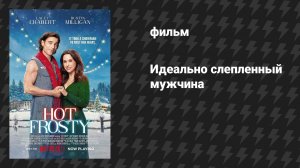
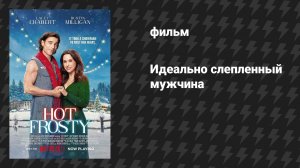 1:32:18
1:32:18
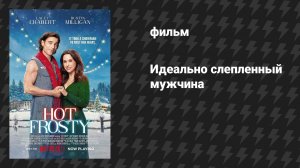
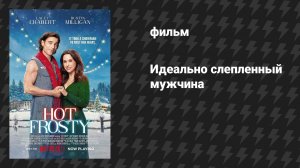 1:32:18
1:32:18
2025-09-24 20:55

 1:30
1:30

 1:30
1:30
2025-09-16 18:14
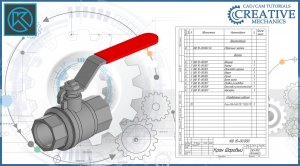
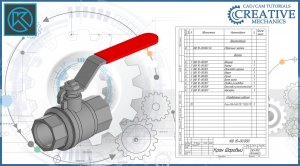 2:34
2:34
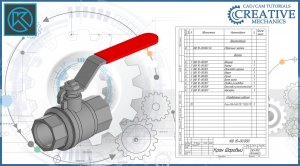
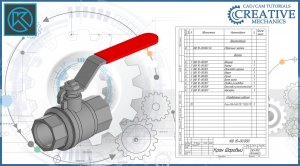 2:34
2:34
2022-03-21 08:38
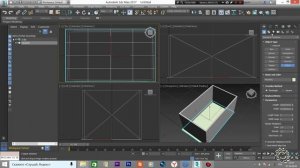
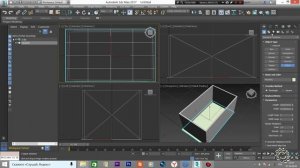 2:41
2:41
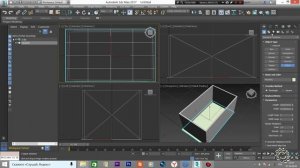
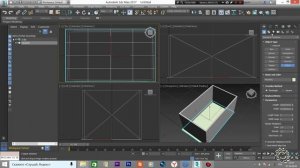 2:41
2:41
2023-09-25 21:33
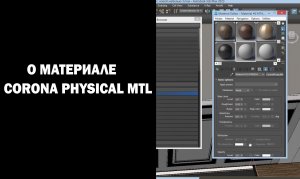
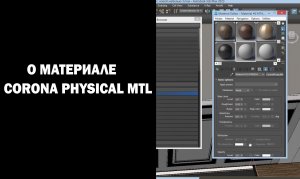 4:25
4:25
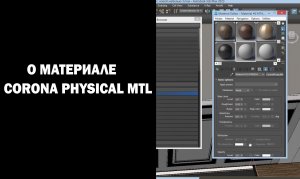
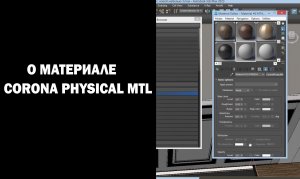 4:25
4:25
2023-03-09 17:18

 23:38
23:38

 23:38
23:38
2025-09-24 10:59

 2:47
2:47

 2:47
2:47
2025-09-25 16:26

 1:29:27
1:29:27

 1:29:27
1:29:27
2025-09-10 19:00

 1:51:43
1:51:43
![Magas - Только ты (Премьера клипа 2025)]() 3:04
3:04
![KAYA - Девочки, отмена (Премьера клипа 2025)]() 3:53
3:53
![Марина Хлебникова, Russell Ray - Солнышко (Премьера клипа 2025)]() 4:42
4:42
![ESCO - За тобой (Премьера клипа 2025)]() 2:13
2:13
![Иброхим Уткиров - Коракуз (Премьера клипа 2025)]() 4:28
4:28
![Шерзодбек Ишмуратов - Биринчим (Премьера клипа 2025)]() 4:44
4:44
![Хабибулло Хамроз - Хуп деб куёринг (Премьера клипа 2025)]() 4:04
4:04
![Надежда Мельянцева - Котёнок, не плачь (Премьера клипа 2025)]() 3:02
3:02
![Бахром Мирзо - Дустим (Премьера клипа 2025)]() 4:45
4:45
![BITTUEV - Не плачь (Премьера клипа 2025)]() 2:18
2:18
![Сергей Одинцов - Девочка любимая (Премьера клипа 2025)]() 3:56
3:56
![Амина Магомедова - Не пара (Премьера 2025)]() 3:40
3:40
![Рустам Нахушев, Зульфия Чотчаева - Каюсь (Премьера клипа 2025)]() 3:20
3:20
![Тахмина Умалатова - Не потеряй (Премьера клипа 2025)]() 4:10
4:10
![A'Studio – Она не виновата (Премьера клипа 2025)]() 2:13
2:13
![Зара - Прерванный полет (Премьера клипа 2025)]() 5:08
5:08
![Мужик из СИБИРИ (Александр Конев) - Не прощу (Премьера клипа 2025)]() 2:39
2:39
![Бобур Ахмад - Куролмаслар (Премьера клипа 2025)]() 3:33
3:33
![Алим Аталиков - Как царица (Премьера клипа 2025)]() 3:25
3:25
![Мухит Бобоев - Маликам (Премьера клипа 2025)]() 3:18
3:18
![Однажды в Ирландии | The Guard (2011) (Гоблин)]() 1:32:16
1:32:16
![Порочный круг | Vicious (2025)]() 1:42:30
1:42:30
![Грязь | Filth (2013) (Гоблин)]() 1:37:25
1:37:25
![Большой куш / Спи#дили | Snatch (2000) (Гоблин)]() 1:42:50
1:42:50
![Чёрный телефон 2 | Black Phone 2 (2025)]() 1:53:55
1:53:55
![Французский любовник | French Lover (2025)]() 2:02:20
2:02:20
![Орудия | Weapons (2025)]() 2:08:34
2:08:34
![Святые из Бундока | The Boondock Saints (1999) (Гоблин)]() 1:48:30
1:48:30
![Фантастическая четвёрка: Первые шаги | The Fantastic Four: First Steps (2025)]() 1:54:40
1:54:40
![Кей-поп-охотницы на демонов | KPop Demon Hunters (2025)]() 1:39:41
1:39:41
![Не грози Южному Централу, попивая сок у себя в квартале | Don't Be a Menace to South Central (1995) (Гоблин)]() 1:28:57
1:28:57
![Кровавый четверг | Thursday (1998) (Гоблин)]() 1:27:51
1:27:51
![Мужчина у меня в подвале | The Man in My Basement (2025)]() 1:54:48
1:54:48
![Супруги Роуз | The Roses (2025)]() 1:45:29
1:45:29
![Чумовая пятница 2 | Freakier Friday (2025)]() 1:50:38
1:50:38
![Карты, деньги, два ствола | Lock, Stock and Two Smoking Barrels (1998) (Гоблин)]() 1:47:27
1:47:27
![Трон: Арес | Tron: Ares (2025)]() 1:52:27
1:52:27
![Властелин колец: Две сорванные башни | The Lord of the Rings: The Two Towers (2002) (Гоблин)]() 2:58:60
2:58:60
![Только ты | All of You (2025)]() 1:38:22
1:38:22
![Шматрица | The Matrix (1999) (Гоблин)]() 2:17:10
2:17:10
![Команда Дино. Исследователи Сезон 2]() 13:26
13:26
![Сборники «Умка»]() 1:20:52
1:20:52
![Забавные медвежата]() 13:00
13:00
![Врумиз. 1 сезон]() 13:10
13:10
![Корги по имени Моко. Защитники планеты]() 4:33
4:33
![Агент 203]() 21:08
21:08
![Мартышкины]() 7:09
7:09
![Отважные мишки]() 13:00
13:00
![Паровозик Титипо]() 13:42
13:42
![Рэй и пожарный патруль Сезон 1]() 13:27
13:27
![Последний книжный магазин]() 11:20
11:20
![Полли Покет Сезон 1]() 21:30
21:30
![Сборники «Оранжевая корова»]() 1:05:15
1:05:15
![Роботы-пожарные]() 12:31
12:31
![Котёнок Шмяк]() 11:04
11:04
![Папа Супергерой Сезон 1]() 4:28
4:28
![Тёплая анимация | Новая авторская анимация Союзмультфильма]() 10:21
10:21
![Команда Дино. Исследователи Сезон 1]() 13:10
13:10
![Пиратская школа]() 11:06
11:06
![Умка]() 7:11
7:11

 1:51:43
1:51:43Скачать видео
| 256x144 | ||
| 426x240 | ||
| 640x360 | ||
| 854x480 | ||
| 1280x720 | ||
| 1920x1080 |
 3:04
3:04
2025-11-05 00:49
 3:53
3:53
2025-11-06 12:59
 4:42
4:42
2025-11-06 13:16
 2:13
2:13
2025-10-31 12:20
 4:28
4:28
2025-11-03 15:38
 4:44
4:44
2025-11-03 15:35
 4:04
4:04
2025-10-28 13:40
 3:02
3:02
2025-10-31 12:43
 4:45
4:45
2025-11-04 18:26
 2:18
2:18
2025-10-31 15:53
 3:56
3:56
2025-10-28 11:02
 3:40
3:40
2025-11-05 00:22
 3:20
3:20
2025-10-30 10:39
 4:10
4:10
2025-11-06 11:31
 2:13
2:13
2025-10-31 12:53
 5:08
5:08
2025-10-31 12:50
 2:39
2:39
2025-10-30 11:00
 3:33
3:33
2025-11-02 10:17
 3:25
3:25
2025-10-29 10:18
 3:18
3:18
2025-11-02 10:30
0/0
 1:32:16
1:32:16
2025-09-23 22:53
 1:42:30
1:42:30
2025-10-14 20:27
 1:37:25
1:37:25
2025-09-23 22:52
 1:42:50
1:42:50
2025-09-23 22:53
 1:53:55
1:53:55
2025-11-05 19:47
 2:02:20
2:02:20
2025-10-01 12:06
 2:08:34
2:08:34
2025-09-24 22:05
 1:48:30
1:48:30
2025-09-23 22:53
 1:54:40
1:54:40
2025-09-24 11:35
 1:39:41
1:39:41
2025-10-29 16:30
 1:28:57
1:28:57
2025-09-23 22:52
 1:27:51
1:27:51
2025-09-23 22:52
 1:54:48
1:54:48
2025-10-01 15:17
 1:45:29
1:45:29
2025-10-23 18:26
 1:50:38
1:50:38
2025-10-16 16:08
 1:47:27
1:47:27
2025-09-23 22:52
 1:52:27
1:52:27
2025-11-06 18:12
 2:58:60
2:58:60
2025-09-23 22:52
 1:38:22
1:38:22
2025-10-01 12:16
 2:17:10
2:17:10
2025-09-23 22:53
0/0
2021-09-22 22:54
 1:20:52
1:20:52
2025-09-19 17:54
 13:00
13:00
2024-12-02 13:15
2021-09-24 16:00
 4:33
4:33
2024-12-17 16:56
 21:08
21:08
2025-01-09 16:39
 7:09
7:09
2025-04-01 16:06
 13:00
13:00
2024-11-29 13:39
 13:42
13:42
2024-11-28 14:12
2021-09-22 23:51
 11:20
11:20
2025-09-12 10:05
2021-09-22 23:09
 1:05:15
1:05:15
2025-09-30 13:45
2021-09-23 00:12
 11:04
11:04
2023-05-18 16:41
2021-09-22 21:52
 10:21
10:21
2025-09-11 10:05
2021-09-22 22:45
 11:06
11:06
2022-04-01 15:56
 7:11
7:11
2025-01-13 11:05
0/0

