
 6:04
6:04
2023-11-29 19:30

 7:19
7:19

 7:19
7:19
2024-04-21 16:40
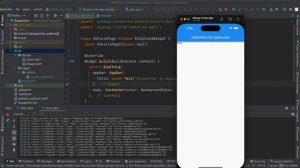
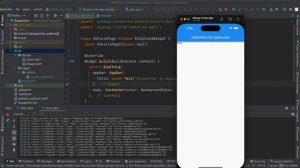 8:56
8:56
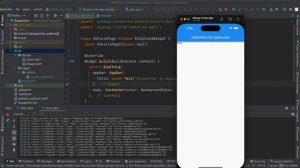
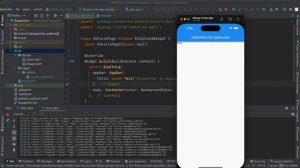 8:56
8:56
2023-11-27 11:27
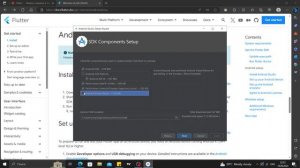
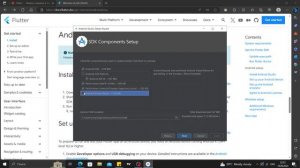 12:49
12:49
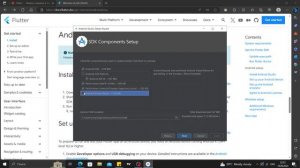
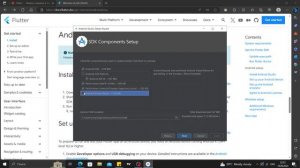 12:49
12:49
2024-04-21 14:41

 1:53:18
1:53:18

 1:53:18
1:53:18
2024-09-28 21:00

 29:05
29:05

 29:05
29:05
2024-09-26 12:57

 26:01
26:01

 26:01
26:01
2024-09-26 19:17

 45:46
45:46

 45:46
45:46
2024-09-30 17:31

 39:25
39:25

 39:25
39:25
2024-09-27 15:00

 32:10
32:10

 32:10
32:10
2024-09-30 11:00

 49:51
49:51

 49:51
49:51
2024-10-02 15:57

 1:32:37
1:32:37

 1:32:37
1:32:37
2024-11-28 13:51

 27:00
27:00

 27:00
27:00
2024-10-01 01:30

 1:25:42
1:25:42

 1:25:42
1:25:42
2024-09-30 20:00

 30:22
30:22

 30:22
30:22
2024-09-29 12:00

 1:05:04
1:05:04

 1:05:04
1:05:04
2024-09-30 22:40

 2:02:01
2:02:01

 2:02:01
2:02:01
2024-09-29 23:00

 32:07
32:07
![Кравц - Пусть музыка играет (Премьера клипа 2025)]() 3:01
3:01
![Джамила Икромова - Ошики пушаймонас (Премьера клипа 2025)]() 3:40
3:40
![Зара - Пилоты (Премьера клипа 2025)]() 3:51
3:51
![Вусал Мирзаев - Слов не надо (Премьера клипа 2025)]() 2:19
2:19
![NAIMAN - Плакала (Премьера клипа 2025)]() 2:21
2:21
![SHAXO - Пьяница (Премьера клипа 2025)]() 3:32
3:32
![Вика Ветер - Еще поживем (Премьера клипа 2025)]() 4:31
4:31
![Like Nastya – Fly Girl (Official Video 2025)]() 2:01
2:01
![Маракеш, Сергей Наговицын - До свидания, кореша (Премьера клипа 2025)]() 3:20
3:20
![Сергей Сухачёв - Я наизнанку жизнь (Премьера клипа 2025)]() 3:07
3:07
![Tural Everest, Руслан Добрый - Красивая (Премьера клипа 2025)]() 3:16
3:16
![Zhamil Turan - Губки не целованы (Премьера клипа 2025)]() 2:37
2:37
![Фрося - На столике (Премьера клипа 2025)]() 1:42
1:42
![Отабек Муминов - Кетябсан (Премьера клипа 2025)]() 3:17
3:17
![Абрикоса, GOSHU - Удали из памяти (Премьера клипа 2025)]() 4:59
4:59
![ARTIX - На небе луна (Премьера клипа 2025)]() 2:59
2:59
![KLEO - Люли (Премьера клипа 2025)]() 2:32
2:32
![ZAMA - Глаза цвета кофе (Премьера клипа 2025)]() 2:57
2:57
![KhaliF - Я розы тебе принес (Премьера клипа 2025)]() 2:06
2:06
![Ахрор Гуломов - Ёмгирлар (Премьера клипа 2025)]() 3:49
3:49
![Цельнометаллическая оболочка | Full Metal Jacket (1987) (Гоблин)]() 1:56:34
1:56:34
![Терминатор 2: Судный день | Terminator 2: Judgment Day (1991) (Гоблин)]() 2:36:13
2:36:13
![Франкенштейн | Frankenstein (2025)]() 2:32:29
2:32:29
![Убойная суббота | Playdate (2025)]() 1:34:35
1:34:35
![Бешеные псы | Reservoir Dogs (1991) (Гоблин)]() 1:39:10
1:39:10
![Только ты | All of You (2025)]() 1:38:22
1:38:22
![Порочный круг | Vicious (2025)]() 1:42:30
1:42:30
![Битва за битвой | One Battle After Another (2025)]() 2:41:45
2:41:45
![Большое смелое красивое путешествие | A Big Bold Beautiful Journey (2025)]() 1:49:20
1:49:20
![Чумовая пятница 2 | Freakier Friday (2025)]() 1:50:38
1:50:38
![Пойман с поличным | Caught Stealing (2025)]() 1:46:45
1:46:45
![Заклятие 4: Последний обряд | The Conjuring: Last Rites (2025)]() 2:15:54
2:15:54
![Трон: Арес | Tron: Ares (2025)]() 1:52:27
1:52:27
![Все дьяволы здесь | All the Devils are Here (2025)]() 1:31:39
1:31:39
![Диспетчер | Relay (2025)]() 1:51:56
1:51:56
![Дом из динамита | A House of Dynamite (2025)]() 1:55:08
1:55:08
![Тот самый | Him (2025)]() 1:36:20
1:36:20
![Мужчина у меня в подвале | The Man in My Basement (2025)]() 1:54:48
1:54:48
![Свинтусы | The Twits (2025)]() 1:42:50
1:42:50
![Супруги Роуз | The Roses (2025)]() 1:45:29
1:45:29
![Роботы-пожарные]() 12:31
12:31
![Полли Покет Сезон 1]() 21:30
21:30
![Чуч-Мяуч]() 7:04
7:04
![Тёплая анимация | Новая авторская анимация Союзмультфильма]() 10:46
10:46
![Сборники «Зебра в клеточку»]() 45:30
45:30
![Новое ПРОСТОКВАШИНО]() 6:30
6:30
![Люк - путешественник во времени]() 1:19:50
1:19:50
![Енотки]() 7:04
7:04
![Пингвиненок Пороро]() 7:42
7:42
![Хвостатые песенки]() 7:00
7:00
![Тодли Великолепный!]() 3:15
3:15
![МиниФорс]() 0:00
0:00
![Зомби Дамб]() 5:14
5:14
![Минифорс. Сила динозавров]() 12:51
12:51
![Сборники «Приключения Пети и Волка»]() 1:50:38
1:50:38
![Приключения Тайо]() 12:50
12:50
![Супер Зак]() 11:38
11:38
![Команда Дино Сезон 1]() 12:08
12:08
![Умка]() 7:11
7:11
![Пакман в мире привидений]() 21:37
21:37

 32:07
32:07Скачать Видео с Рутуба / RuTube
| 256x144 | ||
| 640x360 | ||
| 1280x720 | ||
| 1920x1080 |
 3:01
3:01
2025-11-07 14:41
 3:40
3:40
2025-11-10 14:12
 3:51
3:51
2025-11-11 12:22
 2:19
2:19
2025-11-07 14:25
 2:21
2:21
2025-11-18 12:25
 3:32
3:32
2025-11-18 12:49
 4:31
4:31
2025-11-11 12:26
 2:01
2:01
2025-11-10 13:14
 3:20
3:20
2025-11-11 00:28
 3:07
3:07
2025-11-14 13:22
 3:16
3:16
2025-11-12 12:12
 2:37
2:37
2025-11-13 11:00
 1:42
1:42
2025-11-12 12:55
 3:17
3:17
2025-11-15 12:47
 4:59
4:59
2025-11-15 12:21
 2:59
2:59
2025-11-18 12:12
 2:32
2:32
2025-11-11 12:30
 2:57
2:57
2025-11-13 11:03
 2:06
2:06
2025-11-11 18:00
 3:49
3:49
2025-11-15 12:54
0/0
 1:56:34
1:56:34
2025-09-23 22:53
 2:36:13
2:36:13
2025-10-07 09:27
 2:32:29
2:32:29
2025-11-17 11:22
 1:34:35
1:34:35
2025-11-19 10:39
 1:39:10
1:39:10
2025-09-23 22:53
 1:38:22
1:38:22
2025-10-01 12:16
 1:42:30
1:42:30
2025-10-14 20:27
 2:41:45
2:41:45
2025-11-14 13:17
 1:49:20
1:49:20
2025-10-21 22:50
 1:50:38
1:50:38
2025-10-16 16:08
 1:46:45
1:46:45
2025-10-02 20:45
 2:15:54
2:15:54
2025-10-13 19:02
 1:52:27
1:52:27
2025-11-06 18:12
 1:31:39
1:31:39
2025-10-02 20:46
 1:51:56
1:51:56
2025-09-24 11:35
 1:55:08
1:55:08
2025-10-29 16:30
 1:36:20
1:36:20
2025-10-09 20:02
 1:54:48
1:54:48
2025-10-01 15:17
 1:42:50
1:42:50
2025-10-21 16:19
 1:45:29
1:45:29
2025-10-23 18:26
0/0
2021-09-23 00:12
2021-09-22 23:09
 7:04
7:04
2022-03-29 15:20
 10:46
10:46
2022-06-07 11:02
 45:30
45:30
2025-09-17 18:49
 6:30
6:30
2018-04-03 10:35
 1:19:50
1:19:50
2024-12-17 16:00
 7:04
7:04
2022-03-29 18:22
 7:42
7:42
2024-12-17 12:21
 7:00
7:00
2025-06-01 11:15
 3:15
3:15
2025-06-10 13:56
 0:00
0:00
2025-11-20 06:48
 5:14
5:14
2024-11-28 13:12
 12:51
12:51
2024-11-27 16:39
 1:50:38
1:50:38
2025-10-29 16:37
 12:50
12:50
2024-12-17 13:25
2021-09-22 22:07
2021-09-22 22:29
 7:11
7:11
2025-01-13 11:05
 21:37
21:37
2024-11-28 17:35
0/0

