
 1:21
1:21
2024-01-14 15:47

 0:04
0:04

 0:04
0:04
2025-05-29 06:36

 1:05:04
1:05:04

 1:05:04
1:05:04
2024-09-30 22:40
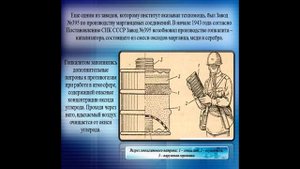
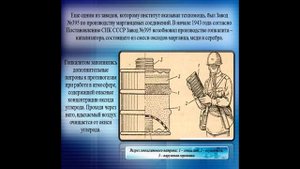 3:17
3:17
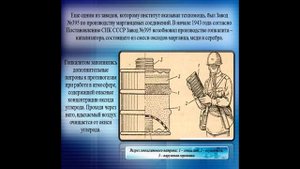
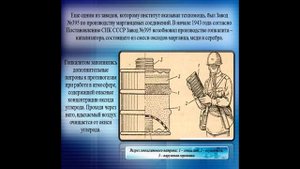 3:17
3:17
2024-11-12 17:54

 4:38
4:38

 4:38
4:38
2023-12-10 16:38

 27:00
27:00

 27:00
27:00
2024-10-01 01:30

 10:45
10:45

 10:45
10:45
2025-03-22 02:42
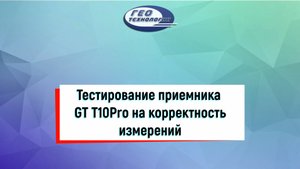
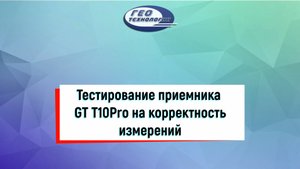 4:20
4:20
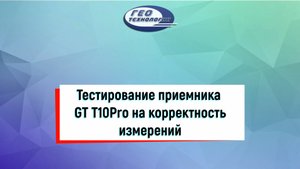
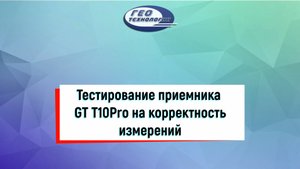 4:20
4:20
2025-03-03 06:44
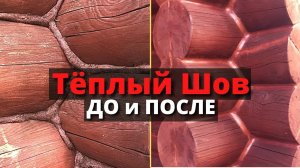
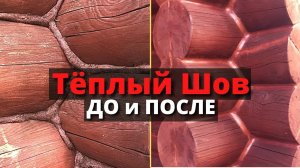 2:06
2:06
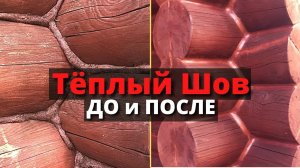
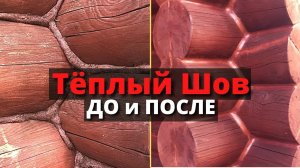 2:06
2:06
2025-01-09 13:53

 30:22
30:22

 30:22
30:22
2024-09-29 12:00

 2:02:01
2:02:01

 2:02:01
2:02:01
2024-09-29 23:00

 4:15
4:15

 4:15
4:15
2023-08-14 13:33

 3:38
3:38

 3:38
3:38
2023-11-11 02:20

 2:07
2:07

 2:07
2:07
2023-08-12 13:53

 4:36
4:36

 4:36
4:36
2023-11-13 23:08

 8:32
8:32

 8:32
8:32
2021-11-29 11:57

 6:24
6:24

 6:24
6:24
2023-09-15 10:58
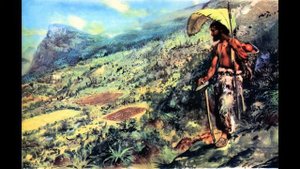
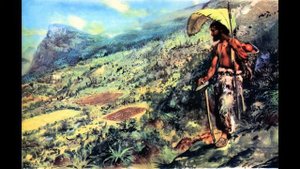 16:20
16:20
![Соня Белькевич - Подогналась (Премьера клипа 2025)]() 3:13
3:13
![Карина Салагати - Сердце горца (Премьера клипа 2025)]() 3:18
3:18
![KhaliF - Я розы тебе принес (Премьера клипа 2025)]() 2:06
2:06
![Tural Everest, Руслан Добрый - Красивая (Премьера клипа 2025)]() 3:16
3:16
![10AGE, Роса ft. С. Есенин - Вот уж вечер (Премьера клипа 2025)]() 4:01
4:01
![Фрося - На столике (Премьера клипа 2025)]() 1:42
1:42
![Зульфия Чотчаева - Холодное сердце (Премьера клипа 2025)]() 2:52
2:52
![Вусал Мирзаев - Слов не надо (Премьера клипа 2025)]() 2:19
2:19
![Like Nastya – Fly Girl (Official Video 2025)]() 2:01
2:01
![Маракеш, Сергей Наговицын - До свидания, кореша (Премьера клипа 2025)]() 3:20
3:20
![Сергей Сухачёв - Я наизнанку жизнь (Премьера клипа 2025)]() 3:07
3:07
![ARTIX - На небе луна (Премьера клипа 2025)]() 2:59
2:59
![NAIMAN - Плакала (Премьера клипа 2025)]() 2:21
2:21
![UMARO - 1-2-3 (Премьера клипа 2025)]() 2:52
2:52
![Соня Белькевич, Олег Семенов - Увы, мадам (Премьера 2025)]() 3:33
3:33
![SHAXO - Пьяница (Премьера клипа 2025)]() 3:32
3:32
![Жамоладдин Аматов - Окибат (Премьера клипа 2025)]() 4:38
4:38
![Зара - Пилоты (Премьера клипа 2025)]() 3:51
3:51
![Игорь Балан - Белая зима (Премьера 2025)]() 3:10
3:10
![Zhamil Turan - Губки не целованы (Премьера клипа 2025)]() 2:37
2:37
![Кровавый четверг | Thursday (1998) (Гоблин)]() 1:27:51
1:27:51
![Святые из Бундока | The Boondock Saints (1999) (Гоблин)]() 1:48:30
1:48:30
![Французский любовник | French Lover (2025)]() 2:02:20
2:02:20
![Вальсируя с Брандо | Waltzing with Brando (2024)]() 1:44:15
1:44:15
![Порочный круг | Vicious (2025)]() 1:42:30
1:42:30
![Чёрный телефон 2 | Black Phone 2 (2025)]() 1:53:55
1:53:55
![Заклятие 4: Последний обряд | The Conjuring: Last Rites (2025)]() 2:15:54
2:15:54
![Бешеные псы | Reservoir Dogs (1991) (Гоблин)]() 1:39:10
1:39:10
![Все дьяволы здесь | All the Devils are Here (2025)]() 1:31:39
1:31:39
![Девушка из каюты №10 | The Woman in Cabin 10 (2025)]() 1:35:11
1:35:11
![Фантастическая четвёрка: Первые шаги | The Fantastic Four: First Steps (2025)]() 1:54:40
1:54:40
![Франкенштейн | Frankenstein (2025)]() 2:32:29
2:32:29
![Чумовая пятница 2 | Freakier Friday (2025)]() 1:50:38
1:50:38
![Свайпнуть | Swiped (2025)]() 1:50:35
1:50:35
![Богомол | Samagwi (2025)]() 1:53:29
1:53:29
![Только ты | All of You (2025)]() 1:38:22
1:38:22
![Стив | Steve (2025)]() 1:33:34
1:33:34
![Хищник | Predator (1987) (Гоблин)]() 1:46:40
1:46:40
![От заката до рассвета | From Dusk Till Dawn (1995) (Гоблин)]() 1:47:54
1:47:54
![Отчаянный | Desperado (1995) (Гоблин)]() 1:40:18
1:40:18
![Оранжевая корова]() 6:30
6:30
![Панда и петушок Лука]() 12:12
12:12
![Рэй и пожарный патруль Сезон 1]() 13:27
13:27
![Монсики]() 6:30
6:30
![Паровозик Титипо]() 13:42
13:42
![Забавные медвежата]() 13:00
13:00
![Команда Дино. Исследователи Сезон 2]() 13:26
13:26
![Зомби Дамб]() 5:14
5:14
![Роботы-пожарные]() 12:31
12:31
![Агент 203]() 21:08
21:08
![Новое ПРОСТОКВАШИНО]() 6:30
6:30
![Истории Баданаму Сезон 1]() 10:02
10:02
![Папа Супергерой Сезон 1]() 4:28
4:28
![Тёплая анимация | Новая авторская анимация Союзмультфильма]() 10:46
10:46
![Приключения Пети и Волка]() 11:00
11:00
![Сборники «Зебра в клеточку»]() 45:30
45:30
![Школьный автобус Гордон]() 12:34
12:34
![Простоквашино]() 6:48
6:48
![МиниФорс Сезон 1]() 13:12
13:12
![Поймай Тинипин! Королевство эмоций]() 12:24
12:24
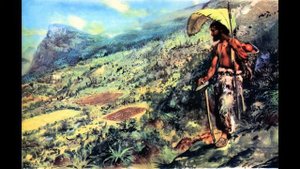
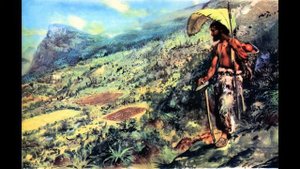 16:20
16:20Скачать Видео с Рутуба / RuTube
| 230x144 | ||
| 576x360 | ||
| 1152x720 | ||
| 1728x1080 |
 3:13
3:13
2025-11-14 11:41
 3:18
3:18
2025-11-19 11:48
 2:06
2:06
2025-11-11 18:00
 3:16
3:16
2025-11-12 12:12
 4:01
4:01
2025-11-11 17:26
 1:42
1:42
2025-11-12 12:55
 2:52
2:52
2025-11-18 11:48
 2:19
2:19
2025-11-07 14:25
 2:01
2:01
2025-11-10 13:14
 3:20
3:20
2025-11-11 00:28
 3:07
3:07
2025-11-14 13:22
 2:59
2:59
2025-11-18 12:12
 2:21
2:21
2025-11-18 12:25
 2:52
2:52
2025-11-14 12:21
 3:33
3:33
2025-11-07 15:10
 3:32
3:32
2025-11-18 12:49
 4:38
4:38
2025-11-11 17:38
 3:51
3:51
2025-11-11 12:22
 3:10
3:10
2025-11-07 14:48
 2:37
2:37
2025-11-13 11:00
0/0
 1:27:51
1:27:51
2025-09-23 22:52
 1:48:30
1:48:30
2025-09-23 22:53
 2:02:20
2:02:20
2025-10-01 12:06
 1:44:15
1:44:15
2025-11-07 20:19
 1:42:30
1:42:30
2025-10-14 20:27
 1:53:55
1:53:55
2025-11-05 19:47
 2:15:54
2:15:54
2025-10-13 19:02
 1:39:10
1:39:10
2025-09-23 22:53
 1:31:39
1:31:39
2025-10-02 20:46
 1:35:11
1:35:11
2025-10-13 12:06
 1:54:40
1:54:40
2025-09-24 11:35
 2:32:29
2:32:29
2025-11-17 11:22
 1:50:38
1:50:38
2025-10-16 16:08
 1:50:35
1:50:35
2025-09-24 10:48
 1:53:29
1:53:29
2025-10-01 12:06
 1:38:22
1:38:22
2025-10-01 12:16
 1:33:34
1:33:34
2025-10-08 12:27
 1:46:40
1:46:40
2025-10-07 09:27
 1:47:54
1:47:54
2025-09-23 22:53
 1:40:18
1:40:18
2025-09-23 22:53
0/0
 6:30
6:30
2022-03-31 18:49
 12:12
12:12
2024-11-29 14:21
2021-09-22 23:51
 6:30
6:30
2022-03-29 19:16
 13:42
13:42
2024-11-28 14:12
 13:00
13:00
2024-12-02 13:15
2021-09-22 22:54
 5:14
5:14
2024-11-28 13:12
2021-09-23 00:12
 21:08
21:08
2025-01-09 16:39
 6:30
6:30
2018-04-03 10:35
2021-09-22 21:29
2021-09-22 21:52
 10:46
10:46
2022-06-07 11:02
 11:00
11:00
2022-04-01 17:59
 45:30
45:30
2025-09-17 18:49
 12:34
12:34
2024-12-02 14:42
 6:48
6:48
2025-10-17 10:00
2021-09-23 00:15
 12:24
12:24
2024-11-27 13:24
0/0

