
 3:28
3:28
2025-05-18 20:05

 4:02
4:02

 4:02
4:02
2025-05-09 09:50
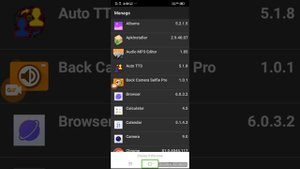
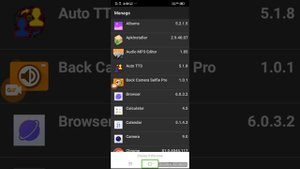 7:27
7:27
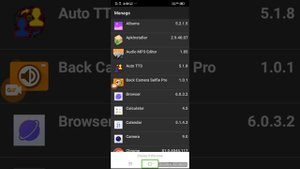
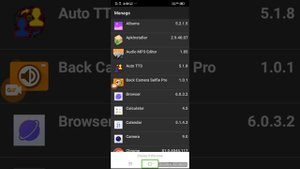 7:27
7:27
2024-10-23 23:07

 14:22
14:22

 14:22
14:22
2025-09-15 12:08

 2:19
2:19

 2:19
2:19
2025-09-22 12:17

 0:53
0:53

 0:53
0:53
2025-09-25 20:53

 7:38
7:38

 7:38
7:38
2025-09-25 07:16

 1:55
1:55

 1:55
1:55
2025-09-26 20:59

 2:08
2:08

 2:08
2:08
2025-09-17 15:53

 8:00
8:00

 8:00
8:00
2025-09-23 12:00

 3:32
3:32

 3:32
3:32
2025-09-25 09:27

 14:12
14:12

 14:12
14:12
2025-09-26 04:30

 45:46
45:46

 45:46
45:46
2024-09-30 17:31

 1:11:49
1:11:49

 1:11:49
1:11:49
2024-10-02 21:00

 58:46
58:46

 58:46
58:46
2024-09-27 18:00

 1:14:48
1:14:48

 1:14:48
1:14:48
2024-10-02 15:00

 2:21:03
2:21:03

 2:21:03
2:21:03
2024-09-29 21:40

 30:22
30:22
![Надежда Мельянцева - Котёнок, не плачь (Премьера клипа 2025)]() 3:02
3:02
![МАРАТ & АРНИ - Я ЖЕНИЛСЯ (Премьера клипа 2025)]() 4:16
4:16
![Равшанбек Балтаев - Кастюм (Премьера клипа 2025)]() 3:59
3:59
![Enrasta - За тобой (Премьера клипа 2025)]() 2:41
2:41
![Иброхим Уткиров - Коракуз (Премьера клипа 2025)]() 4:28
4:28
![Мухит Бобоев - Маликам (Премьера клипа 2025)]() 3:18
3:18
![Марина Хлебникова, Russell Ray - Солнышко (Премьера клипа 2025)]() 4:42
4:42
![Вусал Мирзаев - Слов не надо (Премьера клипа 2025)]() 2:19
2:19
![Антон Макарский - Не уходи (Премьера клипа 2025)]() 3:41
3:41
![Гайрат Усмонов - Унутаман (Премьера клипа 2025)]() 5:17
5:17
![Tamo ft Djan Edmonte - Ну что красавица (Премьера клипа 2025)]() 3:10
3:10
![EDGAR - Мой брат (Премьера клипа 2025)]() 3:33
3:33
![Зара - Прерванный полет (Премьера клипа 2025)]() 5:08
5:08
![Tural Everest, Baarni - Ушедший покой (Премьера клипа 2025)]() 3:01
3:01
![Бахром Мирзо - Дустим (Премьера клипа 2025)]() 4:45
4:45
![Alex Lim, Игорь Крутой - Вокзал (Премьера клипа 2025)]() 3:32
3:32
![Наталья Влади - Я обещаю (Премьера клипа 2025)]() 3:00
3:00
![Мохито, DJ DimixeR - Перед рассветом (Премьера клипа 2025)]() 2:29
2:29
![Нодир Иброҳимов - Жоним мени (Премьера клипа 2025)]() 4:01
4:01
![Григорий Герасимов - Сгоревшие мосты (Премьера клипа 2025)]() 3:05
3:05
![Мужчина у меня в подвале | The Man in My Basement (2025)]() 1:54:48
1:54:48
![Крушащая машина | The Smashing Machine (2025)]() 2:03:12
2:03:12
![Французский любовник | French Lover (2025)]() 2:02:20
2:02:20
![Свайпнуть | Swiped (2025)]() 1:50:35
1:50:35
![Цельнометаллическая оболочка | Full Metal Jacket (1987) (Гоблин)]() 1:56:34
1:56:34
![Гедда | Hedda (2025)]() 1:48:23
1:48:23
![Чёрный телефон 2 | Black Phone 2 (2025)]() 1:53:55
1:53:55
![От заката до рассвета | From Dusk Till Dawn (1995) (Гоблин)]() 1:47:54
1:47:54
![Властелин колец: Возвращение бомжа | The Lord of the Rings: The Return of the King (2003) (Гоблин)]() 3:21:07
3:21:07
![Школьный автобус | The Lost Bus (2025)]() 2:09:55
2:09:55
![Заклятие 4: Последний обряд | The Conjuring: Last Rites (2025)]() 2:15:54
2:15:54
![Карты, деньги, два ствола | Lock, Stock and Two Smoking Barrels (1998) (Гоблин)]() 1:47:27
1:47:27
![Большой куш / Спи#дили | Snatch (2000) (Гоблин)]() 1:42:50
1:42:50
![Трон: Арес | Tron: Ares (2025)]() 1:52:27
1:52:27
![Отчаянный | Desperado (1995) (Гоблин)]() 1:40:18
1:40:18
![Плохой Санта 2 | Bad Santa 2 (2016) (Гоблин)]() 1:34:55
1:34:55
![Баллада о маленьком игроке | Ballad of a Small Player (2025)]() 1:42:60
1:42:60
![Большое смелое красивое путешествие | A Big Bold Beautiful Journey (2025)]() 1:49:20
1:49:20
![Орудия | Weapons (2025)]() 2:08:34
2:08:34
![Фантастическая четвёрка: Первые шаги | The Fantastic Four: First Steps (2025)]() 1:54:40
1:54:40
![МиниФорс Сезон 1]() 13:12
13:12
![Супер Дино]() 12:41
12:41
![Отряд А. Игрушки-спасатели]() 13:06
13:06
![Новое ПРОСТОКВАШИНО]() 6:30
6:30
![Мартышкины]() 7:09
7:09
![Мотофайтеры]() 13:10
13:10
![Шахерезада. Нерассказанные истории Сезон 1]() 23:53
23:53
![Тодли Великолепный!]() 3:15
3:15
![Супер Зак]() 11:38
11:38
![МегаМен: Полный заряд Сезон 1]() 10:42
10:42
![Монсики]() 6:30
6:30
![Синдбад и семь галактик Сезон 1]() 10:23
10:23
![Мультфильмы военных лет | Специальный проект к 80-летию Победы]() 7:20
7:20
![Карли – искательница приключений. Древнее королевство]() 13:00
13:00
![Сборники «Простоквашино»]() 1:05:35
1:05:35
![Последний книжный магазин]() 11:20
11:20
![Команда Дино Сезон 2]() 12:31
12:31
![Команда Дино Сезон 1]() 12:08
12:08
![Роботы-пожарные]() 12:31
12:31
![Команда Дино. Исследователи Сезон 2]() 13:26
13:26

 30:22
30:22Скачать видео
| 256x144 | ||
| 640x360 | ||
| 1280x720 |
 3:02
3:02
2025-10-31 12:43
 4:16
4:16
2025-11-06 13:11
 3:59
3:59
2025-11-04 18:03
 2:41
2:41
2025-11-07 14:04
 4:28
4:28
2025-11-03 15:38
 3:18
3:18
2025-11-02 10:30
 4:42
4:42
2025-11-06 13:16
 2:19
2:19
2025-11-07 14:25
 3:41
3:41
2025-11-05 11:55
 5:17
5:17
2025-11-06 13:07
 3:10
3:10
2025-11-07 13:57
 3:33
3:33
2025-11-07 13:31
 5:08
5:08
2025-10-31 12:50
 3:01
3:01
2025-10-31 13:49
 4:45
4:45
2025-11-04 18:26
 3:32
3:32
2025-10-31 15:50
 3:00
3:00
2025-11-03 12:33
 2:29
2:29
2025-11-07 13:53
 4:01
4:01
2025-11-02 10:14
 3:05
3:05
2025-11-06 12:13
0/0
 1:54:48
1:54:48
2025-10-01 15:17
 2:03:12
2:03:12
2025-11-07 20:11
 2:02:20
2:02:20
2025-10-01 12:06
 1:50:35
1:50:35
2025-09-24 10:48
 1:56:34
1:56:34
2025-09-23 22:53
 1:48:23
1:48:23
2025-11-05 19:47
 1:53:55
1:53:55
2025-11-05 19:47
 1:47:54
1:47:54
2025-09-23 22:53
 3:21:07
3:21:07
2025-09-23 22:52
 2:09:55
2:09:55
2025-10-05 00:32
 2:15:54
2:15:54
2025-10-13 19:02
 1:47:27
1:47:27
2025-09-23 22:52
 1:42:50
1:42:50
2025-09-23 22:53
 1:52:27
1:52:27
2025-11-06 18:12
 1:40:18
1:40:18
2025-09-23 22:53
 1:34:55
1:34:55
2025-09-23 22:53
 1:42:60
1:42:60
2025-10-31 10:53
 1:49:20
1:49:20
2025-10-21 22:50
 2:08:34
2:08:34
2025-09-24 22:05
 1:54:40
1:54:40
2025-09-24 11:35
0/0
2021-09-23 00:15
 12:41
12:41
2024-11-28 12:54
 13:06
13:06
2024-11-28 16:30
 6:30
6:30
2018-04-03 10:35
 7:09
7:09
2025-04-01 16:06
 13:10
13:10
2024-11-27 14:57
2021-09-22 23:25
 3:15
3:15
2025-06-10 13:56
2021-09-22 22:07
2021-09-22 21:43
 6:30
6:30
2022-03-29 19:16
2021-09-22 23:09
 7:20
7:20
2025-05-03 12:34
 13:00
13:00
2024-11-28 16:19
 1:05:35
1:05:35
2025-10-31 17:03
 11:20
11:20
2025-09-12 10:05
2021-09-22 22:40
2021-09-22 22:29
2021-09-23 00:12
2021-09-22 22:54
0/0

