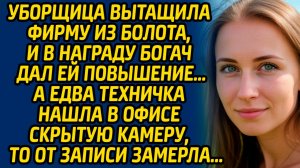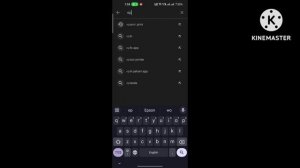
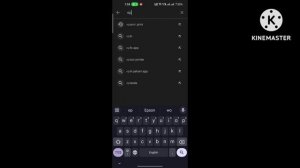 5:16
5:16
2024-02-11 21:21

 2:46
2:46

 2:46
2:46
2024-02-16 13:22

 3:21:60
3:21:60

 3:21:60
3:21:60
2026-01-11 22:40

 2:27:39
2:27:39

 2:27:39
2:27:39
2025-12-28 21:17

 10:54:47
10:54:47

 10:54:47
10:54:47
2025-12-26 07:13

 1:08:43
1:08:43

 1:08:43
1:08:43
2026-01-12 11:21

 3:50:16
3:50:16

 3:50:16
3:50:16
2024-08-19 15:47

 11:06:23
11:06:23

 11:06:23
11:06:23
2025-07-16 06:41

 3:40:18
3:40:18

 3:40:18
3:40:18
2025-12-31 17:00

 4:02:06
4:02:06

 4:02:06
4:02:06
2025-01-04 02:00

 1:57:01
1:57:01

 1:57:01
1:57:01
2025-12-06 21:00

 11:16:29
11:16:29

 11:16:29
11:16:29
2025-05-23 08:04

 4:58:35
4:58:35

 4:58:35
4:58:35
2025-12-28 19:30

 10:25:31
10:25:31

 10:25:31
10:25:31
2025-05-02 07:58

 5:37:49
5:37:49

 5:37:49
5:37:49
2013-01-18 02:37

 2:08:16
2:08:16

 2:08:16
2:08:16
2024-06-13 21:40
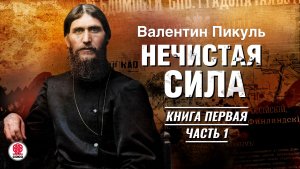
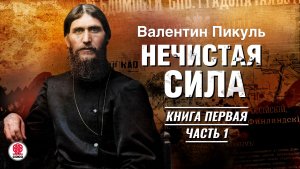 3:54:44
3:54:44
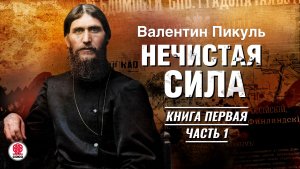
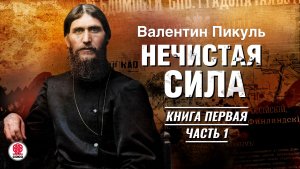 3:54:44
3:54:44
2026-01-09 09:00

 10:00:13
10:00:13
![NAIMAN - Твои глаза (Премьера клипа 2025)]() 2:49
2:49
![Низомчон Азимов - Меравам (Премьера клипа 2026)]() 2:42
2:42
![Дана Лахова - Камин (Премьера клипа 2025)]() 2:09
2:09
![Алла Рид, Алексей Петрухин - А в вагоне-ресторане (Премьера клипа 2025)]() 5:14
5:14
![Сергей Завьялов - Какой сегодня вечер (Премьера клипа 2025)]() 3:05
3:05
![Отабек Холматов - Мусофир киз (Премьера клипа 2025)]() 4:37
4:37
![AY YOLA, ALSOU - Ay, bylbylym (Премьера клипа 2026)]() 4:08
4:08
![Zarina & Jaska Arab - Xo'sh (Official Video 2025)]() 2:54
2:54
![Жанна Аркадьевна - Ночь в BMW (Премьера клипа 2025)]() 2:09
2:09
![Бехруз Нурбобоев - Армон (Премьера клипа 2025)]() 7:03
7:03
![Merab Amzoevi - Плавно (Премьера 2025)]() 2:49
2:49
![Толиб Тухтасинов & Гулинур - Гулихоним (Премьера клипа 2025)]() 3:12
3:12
![KAYA - Нравится (Премьера клипа 2025)]() 2:08
2:08
![Евгений Путилов - Леди ночь (Премьера клипа 2025)]() 3:33
3:33
![Elvira T - Don't Cry (Премьера клипа 2026)]() 3:27
3:27
![DJ Serzh - Она играла лишь со мной (Премьера клипа 2026)]() 4:12
4:12
![Надежда Мельянцева - Судьбы ирония (Премьера 2025)]() 3:02
3:02
![Как на Новый год в селе девочки гуляли]() 4:58
4:58
![Бахтавар - Женушка-Аленушка (Премьера клипа 2025)]() 2:39
2:39
![Vanilla Bun - Рядом с тобой (Премьера клипа 2025)]() 2:36
2:36
![Вдохновитель | The Mastermind (2025)]() 1:50:21
1:50:21
![Гарри Поттер и Тайная комната | Harry Potter and the Chamber of Secrets (2002)]() 2:54:28
2:54:28
![Бугония | Bugonia (2025)]() 1:59:12
1:59:12
![Один дома 2: Затерянный в Нью-Йорке | Home Alone 2: Lost in New York (1992)]() 2:00:06
2:00:06
![Достать ножи: Воскрешение покойника | Wake Up Dead Man (2025)]() 2:26:20
2:26:20
![Paзpушитeль миpoв | Worldbreaker (2025)]() 1:34:45
1:34:45
![Голубая луна | Blue Moon (2025)]() 1:40:33
1:40:33
![Кристи | Christy (2025)]() 2:15:04
2:15:04
![Пять ночей с Фредди 2 | Five Nights at Freddy's 2 (2025)]() 1:44:11
1:44:11
![Гарри Поттер и узник Азкабана | Harry Potter and the Prisoner of Azkaban (2004)]() 2:21:46
2:21:46
![Кей-поп-охотницы на демонов | KPop Demon Hunters (2025)]() 1:39:41
1:39:41
![Ловчий смерти | Deathstalker (2025)]() 1:42:60
1:42:60
![Бегущий человек | The Running Man (2025)]() 2:16:29
2:16:29
![Зверополис 2 | Zootopia 2 (2025)]() 1:47:36
1:47:36
![Свинтусы | The Twits (2025)]() 1:42:50
1:42:50
![Игры Биста. 2 сезон, 2 серия | Beast Games 2 season]() 58:23
58:23
![Гарри Поттер и Кубок огня | Harry Potter and the Goblet of Fire (2005)]() 2:37:09
2:37:09
![Чумовая пятница 2 | Freakier Friday (2025)]() 1:50:38
1:50:38
![Семейный план 2 | The Family Plan 2 (2025)]() 1:46:14
1:46:14
![Один дома | Home Alone (1990)]() 1:43:02
1:43:02
![Ну, погоди! Каникулы]() 7:04
7:04
![Карли – искательница приключений. Древнее королевство]() 13:00
13:00
![Папа Супергерой Сезон 1]() 4:28
4:28
![Приключения Тайо]() 12:50
12:50
![Тёплая анимация | Новая авторская анимация Союзмультфильма]() 10:46
10:46
![Чуч-Мяуч]() 7:04
7:04
![МиниФорс]() 0:00
0:00
![Роботы-пожарные]() 12:31
12:31
![МиниФорс Сезон 1]() 13:12
13:12
![Сборники «Ну, погоди!»]() 1:10:01
1:10:01
![МегаМен: Полный заряд Сезон 1]() 10:42
10:42
![Тайны Медовой долины]() 7:01
7:01
![Мотофайтеры]() 13:10
13:10
![Пип и Альба. Приключения в Соленой Бухте! Сезон 1]() 11:02
11:02
![Полли Покет Сезон 1]() 21:30
21:30
![Последний книжный магазин]() 11:20
11:20
![Сборники «Зебра в клеточку»]() 45:30
45:30
![Сборники «Оранжевая корова»]() 1:05:01
1:05:01
![Поймай Тинипин! Королевство эмоций]() 12:24
12:24
![Врумиз. 1 сезон]() 13:10
13:10

 10:00:13
10:00:13Скачать Видео с Рутуба / RuTube
| 256x144 | ||
| 426x240 | ||
| 640x360 | ||
| 854x480 | ||
| 1280x720 | ||
| 1920x1080 |
 2:49
2:49
2025-12-26 13:54
 2:42
2:42
2026-01-04 11:59
 2:09
2:09
2025-12-23 14:17
 5:14
5:14
2025-12-23 15:51
 3:05
3:05
2025-12-24 11:34
 4:37
4:37
2025-12-23 16:06
 4:08
4:08
2026-01-07 22:29
 2:54
2:54
2025-12-30 19:43
 2:09
2:09
2025-12-27 10:14
 7:03
7:03
2025-12-28 13:17
 2:49
2:49
2025-12-24 11:24
 3:12
3:12
2026-01-01 11:23
 2:08
2:08
2025-12-23 15:33
 3:33
3:33
2025-12-26 14:14
 3:27
3:27
2026-01-08 12:19
 4:12
4:12
2026-01-12 10:16
 3:02
3:02
2025-12-26 14:02
 4:58
4:58
2026-01-01 11:35
 2:39
2:39
2025-12-28 13:29
 2:36
2:36
2025-12-23 16:09
0/0
 1:50:21
1:50:21
2025-12-17 00:55
 2:54:28
2:54:28
2025-12-25 15:41
 1:59:12
1:59:12
2025-11-29 02:45
 2:00:06
2:00:06
2025-12-25 15:39
 2:26:20
2:26:20
2025-12-20 21:33
 1:34:45
1:34:45
2025-11-27 19:40
 1:40:33
1:40:33
2025-12-17 23:52
 2:15:04
2:15:04
2025-12-12 14:01
 1:44:11
1:44:11
2025-12-25 22:29
 2:21:46
2:21:46
2025-12-25 15:40
 1:39:41
1:39:41
2025-10-29 16:30
 1:42:60
1:42:60
2025-12-03 17:17
 2:16:29
2:16:29
2025-12-17 23:52
 1:47:36
1:47:36
2025-12-25 17:49
 1:42:50
1:42:50
2025-10-21 16:19
 58:23
58:23
2026-01-07 23:52
 2:37:09
2:37:09
2025-12-25 15:40
 1:50:38
1:50:38
2025-10-16 16:08
 1:46:14
1:46:14
2025-11-26 06:44
 1:43:02
1:43:02
2025-12-25 15:40
0/0
 7:04
7:04
2026-01-12 15:05
 13:00
13:00
2024-11-28 16:19
2021-09-22 21:52
 12:50
12:50
2024-12-17 13:25
 10:46
10:46
2022-06-07 11:02
 7:04
7:04
2022-03-29 15:20
 0:00
0:00
2026-01-13 05:15
2021-09-23 00:12
2021-09-23 00:15
 1:10:01
1:10:01
2025-07-25 20:16
2021-09-22 21:43
 7:01
7:01
2022-03-30 17:25
 13:10
13:10
2024-11-27 14:57
2021-09-22 23:36
2021-09-22 23:09
 11:20
11:20
2025-09-12 10:05
 45:30
45:30
2025-12-11 18:53
 1:05:01
1:05:01
2025-12-12 12:24
 12:24
12:24
2024-11-27 13:24
2021-09-24 16:00
0/0