
 1:02
1:02
2024-02-07 11:23

 49:51
49:51

 49:51
49:51
2024-10-02 15:57

 5:38
5:38

 5:38
5:38
2024-02-07 08:11

 3:12
3:12

 3:12
3:12
2024-02-07 13:40
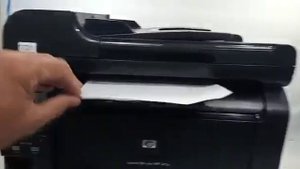
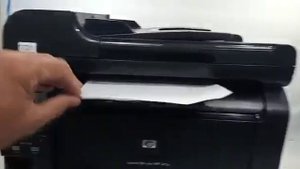 2:52
2:52
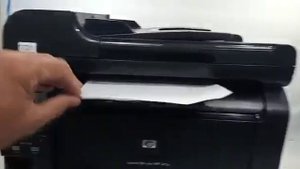
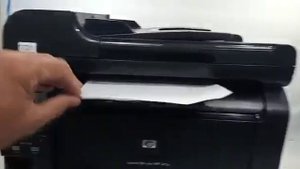 2:52
2:52
2024-02-07 12:58

 58:46
58:46

 58:46
58:46
2024-09-27 18:00

 1:01:35
1:01:35

 1:01:35
1:01:35
2024-09-25 19:21

 29:05
29:05

 29:05
29:05
2024-09-26 12:57
![ДАР УБЕЖДЕНИЯ | НАДЕЖДА СЫСОЕВА]() 49:20
49:20
 49:20
49:20
2024-10-02 17:03

 2:02:01
2:02:01

 2:02:01
2:02:01
2024-09-29 23:00

 32:10
32:10

 32:10
32:10
2024-09-30 11:00

 2:18
2:18

 2:18
2:18
2023-09-02 18:29

 45:46
45:46

 45:46
45:46
2024-09-30 17:31

 54:23
54:23

 54:23
54:23
2024-09-28 15:18

 1:25:42
1:25:42

 1:25:42
1:25:42
2024-09-30 20:00

 1:11:49
1:11:49

 1:11:49
1:11:49
2024-10-02 21:00

 1:05:04
1:05:04

 1:05:04
1:05:04
2024-09-30 22:40

 1:14:48
1:14:48
![Амина Магомедова - Не пара (Премьера 2025)]() 3:40
3:40
![Гайрат Усмонов - Унутаман (Премьера клипа 2025)]() 5:17
5:17
![A'Studio – Она не виновата (Премьера клипа 2025)]() 2:13
2:13
![NIKA DUBIK, Winter Spirit - Искры (Премьера клипа 2025)]() 4:27
4:27
![Азамат Ражабов - Нигорим (Премьера клипа 2025)]() 3:52
3:52
![Марина Хлебникова, Russell Ray - Солнышко (Премьера клипа 2025)]() 4:42
4:42
![EDGAR - Мой брат (Премьера клипа 2025)]() 3:33
3:33
![МАРАТ & АРНИ - Я ЖЕНИЛСЯ (Премьера клипа 2025)]() 4:16
4:16
![Григорий Герасимов - Сгоревшие мосты (Премьера клипа 2025)]() 3:05
3:05
![Кравц - Пусть музыка играет (Премьера клипа 2025)]() 3:01
3:01
![Илёс Юнусий - Каранг она якинларим (Премьера клипа 2025)]() 3:36
3:36
![Соня Белькевич, КРЕСТОВ - Малиновый закат (Премьера клипа 2025)]() 3:24
3:24
![Слава - В сердце бьёт молния (Премьера клипа 2025)]() 3:30
3:30
![Руслан Добрый - Тёплые края (Премьера клипа 2025)]() 2:14
2:14
![Alex Lim, Игорь Крутой - Вокзал (Премьера клипа 2025)]() 3:32
3:32
![Мухит Бобоев - Маликам (Премьера клипа 2025)]() 3:18
3:18
![Tamo ft Djan Edmonte - Ну что красавица (Премьера клипа 2025)]() 3:10
3:10
![Tural Everest, Baarni - Ушедший покой (Премьера клипа 2025)]() 3:01
3:01
![ESCO - За тобой (Премьера клипа 2025)]() 2:13
2:13
![Мохито, DJ DimixeR - Перед рассветом (Премьера клипа 2025)]() 2:29
2:29
![Властелин колец: Возвращение бомжа | The Lord of the Rings: The Return of the King (2003) (Гоблин)]() 3:21:07
3:21:07
![Властелин колец: Братва и кольцо | The Lord of the Rings: The Fellowship of the Ring (2001) ГОБЛИН]() 2:58:24
2:58:24
![Рука, качающая колыбель | The Hand That Rocks the Cradle (2025)]() 1:44:57
1:44:57
![Хищник | Predator (1987) (Гоблин)]() 1:46:40
1:46:40
![Все дьяволы здесь | All the Devils are Here (2025)]() 1:31:39
1:31:39
![Терминатор 2: Судный день | Terminator 2: Judgment Day (1991) (Гоблин)]() 2:36:13
2:36:13
![Мужчина у меня в подвале | The Man in My Basement (2025)]() 1:54:48
1:54:48
![Чумовая пятница 2 | Freakier Friday (2025)]() 1:50:38
1:50:38
![Школьный автобус | The Lost Bus (2025)]() 2:09:55
2:09:55
![Девушка из каюты №10 | The Woman in Cabin 10 (2025)]() 1:35:11
1:35:11
![Большой куш / Спи#дили | Snatch (2000) (Гоблин)]() 1:42:50
1:42:50
![Свайпнуть | Swiped (2025)]() 1:50:35
1:50:35
![Богомол | Samagwi (2025)]() 1:53:29
1:53:29
![Французский любовник | French Lover (2025)]() 2:02:20
2:02:20
![Заклятие 4: Последний обряд | The Conjuring: Last Rites (2025)]() 2:15:54
2:15:54
![Фантастическая четвёрка: Первые шаги | The Fantastic Four: First Steps (2025)]() 1:54:40
1:54:40
![Однажды в Ирландии | The Guard (2011) (Гоблин)]() 1:32:16
1:32:16
![Святые из Бундока | The Boondock Saints (1999) (Гоблин)]() 1:48:30
1:48:30
![Грязь | Filth (2013) (Гоблин)]() 1:37:25
1:37:25
![Супруги Роуз | The Roses (2025)]() 1:45:29
1:45:29
![Приключения Пети и Волка]() 11:00
11:00
![Синдбад и семь галактик Сезон 1]() 10:23
10:23
![Зебра в клеточку]() 6:30
6:30
![Пиратская школа]() 11:06
11:06
![Простоквашино]() 6:48
6:48
![МиниФорс]() 0:00
0:00
![Новое ПРОСТОКВАШИНО]() 6:30
6:30
![Крутиксы]() 11:00
11:00
![Оранжевая корова]() 6:30
6:30
![Команда Дино. Исследователи Сезон 1]() 13:10
13:10
![Умка]() 7:11
7:11
![Новогодние мультики – Союзмультфильм]() 7:04
7:04
![Мультфильмы военных лет | Специальный проект к 80-летию Победы]() 7:20
7:20
![Тайны Медовой долины]() 7:01
7:01
![Пингвиненок Пороро]() 7:42
7:42
![Полли Покет Сезон 1]() 21:30
21:30
![Последний книжный магазин]() 11:20
11:20
![Сборники «Зебра в клеточку»]() 45:30
45:30
![Артур и дети круглого стола]() 11:22
11:22
![Сборники «Оранжевая корова»]() 1:05:15
1:05:15

 1:14:48
1:14:48Скачать видео
| 256x144 | ||
| 640x360 | ||
| 1280x720 | ||
| 1920x1080 |
 3:40
3:40
2025-11-05 00:22
 5:17
5:17
2025-11-06 13:07
 2:13
2:13
2025-10-31 12:53
 4:27
4:27
2025-10-31 16:00
 3:52
3:52
2025-11-07 14:08
 4:42
4:42
2025-11-06 13:16
 3:33
3:33
2025-11-07 13:31
 4:16
4:16
2025-11-06 13:11
 3:05
3:05
2025-11-06 12:13
 3:01
3:01
2025-11-07 14:41
 3:36
3:36
2025-11-02 10:25
 3:24
3:24
2025-11-07 14:37
 3:30
3:30
2025-11-02 09:52
 2:14
2:14
2025-11-05 00:29
 3:32
3:32
2025-10-31 15:50
 3:18
3:18
2025-11-02 10:30
 3:10
3:10
2025-11-07 13:57
 3:01
3:01
2025-10-31 13:49
 2:13
2:13
2025-10-31 12:20
 2:29
2:29
2025-11-07 13:53
0/0
 3:21:07
3:21:07
2025-09-23 22:52
 2:58:24
2:58:24
2025-09-23 22:52
 1:44:57
1:44:57
2025-10-29 16:30
 1:46:40
1:46:40
2025-10-07 09:27
 1:31:39
1:31:39
2025-10-02 20:46
 2:36:13
2:36:13
2025-10-07 09:27
 1:54:48
1:54:48
2025-10-01 15:17
 1:50:38
1:50:38
2025-10-16 16:08
 2:09:55
2:09:55
2025-10-05 00:32
 1:35:11
1:35:11
2025-10-13 12:06
 1:42:50
1:42:50
2025-09-23 22:53
 1:50:35
1:50:35
2025-09-24 10:48
 1:53:29
1:53:29
2025-10-01 12:06
 2:02:20
2:02:20
2025-10-01 12:06
 2:15:54
2:15:54
2025-10-13 19:02
 1:54:40
1:54:40
2025-09-24 11:35
 1:32:16
1:32:16
2025-09-23 22:53
 1:48:30
1:48:30
2025-09-23 22:53
 1:37:25
1:37:25
2025-09-23 22:52
 1:45:29
1:45:29
2025-10-23 18:26
0/0
 11:00
11:00
2022-04-01 17:59
2021-09-22 23:09
 6:30
6:30
2022-03-31 13:09
 11:06
11:06
2022-04-01 15:56
 6:48
6:48
2025-10-17 10:00
 0:00
0:00
2025-11-08 05:09
 6:30
6:30
2018-04-03 10:35
 11:00
11:00
2022-07-25 18:59
 6:30
6:30
2022-03-31 18:49
2021-09-22 22:45
 7:11
7:11
2025-01-13 11:05
 7:04
7:04
2023-07-25 00:09
 7:20
7:20
2025-05-03 12:34
 7:01
7:01
2022-03-30 17:25
 7:42
7:42
2024-12-17 12:21
2021-09-22 23:09
 11:20
11:20
2025-09-12 10:05
 45:30
45:30
2025-09-17 18:49
 11:22
11:22
2023-05-11 14:51
 1:05:15
1:05:15
2025-09-30 13:45
0/0

