
 2:50
2:50
2023-12-03 09:31
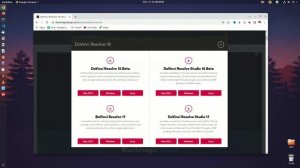
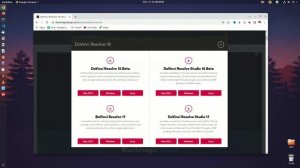 3:24
3:24
![10AGE, Роса ft. С. Есенин - Вот уж вечер (Премьера клипа 2025)]() 4:01
4:01
![Рейсан Магомедкеримов - Моя мадам (Премьера клипа 2025)]() 3:28
3:28
![Соня Белькевич - Подогналась (Премьера клипа 2025)]() 3:13
3:13
![Фрося - На столике (Премьера клипа 2025)]() 1:42
1:42
![Игорь Балан - Белая зима (Премьера 2025)]() 3:10
3:10
![KLEO - Люли (Премьера клипа 2025)]() 2:32
2:32
![SHAXO - Пьяница (Премьера клипа 2025)]() 3:32
3:32
![Женя Белоусова - Раненая птица (Премьера клипа 2025)]() 2:47
2:47
![Вика Ветер - Еще поживем (Премьера клипа 2025)]() 4:31
4:31
![Жамоладдин Аматов - Окибат (Премьера клипа 2025)]() 4:38
4:38
![Карина Салагати - Сердце горца (Премьера клипа 2025)]() 3:18
3:18
![Ислам Итляшев - Не реви (Премьера клипа 2025)]() 2:41
2:41
![Отабек Муминов - Кетябсан (Премьера клипа 2025)]() 3:17
3:17
![Рустам Нахушев - Письмо (Лезгинка) Премьера клипа 2025]() 3:27
3:27
![Азамат Исенгазин - Мой свет (Премьера 2025)]() 2:47
2:47
![Алмас Багратиони - Дети света (Премьера клипа 2025)]() 2:52
2:52
![Джатдай - Тобою пленен (Премьера клипа 2025)]() 1:59
1:59
![Бекзод Хаккиев - Айтаман (Премьера клипа 2025)]() 2:41
2:41
![NAIMAN - Плакала (Премьера клипа 2025)]() 2:21
2:21
![Аброр Киличов - Тим-Тим (Премьера клипа 2025)]() 4:42
4:42
![Большой куш / Спи#дили | Snatch (2000) (Гоблин)]() 1:42:50
1:42:50
![Отчаянный | Desperado (1995) (Гоблин)]() 1:40:18
1:40:18
![Орудия | Weapons (2025)]() 2:08:34
2:08:34
![Фантастическая четвёрка: Первые шаги | The Fantastic Four: First Steps (2025)]() 1:54:40
1:54:40
![Большой Лебовски | The Big Lebowski (1998) (Гоблин)]() 1:56:59
1:56:59
![Франкенштейн | Frankenstein (2025)]() 2:32:29
2:32:29
![Убойная суббота | Playdate (2025)]() 1:34:35
1:34:35
![Тот самый | Him (2025)]() 1:36:20
1:36:20
![Дом из динамита | A House of Dynamite (2025)]() 1:55:08
1:55:08
![Только ты | All of You (2025)]() 1:38:22
1:38:22
![Баллада о маленьком игроке | Ballad of a Small Player (2025)]() 1:42:60
1:42:60
![Хищник | Predator (1987) (Гоблин)]() 1:46:40
1:46:40
![Не грози Южному Централу, попивая сок у себя в квартале | Don't Be a Menace to South Central (1995) (Гоблин)]() 1:28:57
1:28:57
![Святые из Бундока | The Boondock Saints (1999) (Гоблин)]() 1:48:30
1:48:30
![Все дьяволы здесь | All the Devils are Here (2025)]() 1:31:39
1:31:39
![Протокол выхода | Exit Protocol (2025)]() 1:24:45
1:24:45
![Бешеные псы | Reservoir Dogs (1991) (Гоблин)]() 1:39:10
1:39:10
![Девушка из каюты №10 | The Woman in Cabin 10 (2025)]() 1:35:11
1:35:11
![Вальсируя с Брандо | Waltzing with Brando (2024)]() 1:44:15
1:44:15
![Битва за битвой | One Battle After Another (2025)]() 2:41:45
2:41:45
![Мартышкины]() 7:09
7:09
![Монсики]() 6:30
6:30
![Синдбад и семь галактик Сезон 1]() 10:23
10:23
![Минифорс. Сила динозавров]() 12:51
12:51
![Отважные мишки]() 13:00
13:00
![Папа Супергерой Сезон 1]() 4:28
4:28
![Крутиксы]() 11:00
11:00
![Рэй и пожарный патруль Сезон 1]() 13:27
13:27
![Корги по имени Моко. Новый питомец]() 3:28
3:28
![Мультфильмы военных лет | Специальный проект к 80-летию Победы]() 7:20
7:20
![Енотки]() 7:04
7:04
![Супер Дино]() 12:41
12:41
![Игрушечный полицейский Сезон 1]() 7:19
7:19
![Поймай Тинипин! Королевство эмоций]() 12:24
12:24
![Сборники «Простоквашино»]() 1:05:35
1:05:35
![Приключения Пети и Волка]() 11:00
11:00
![Простоквашино]() 6:48
6:48
![Таинственные золотые города]() 23:04
23:04
![Зомби Дамб]() 5:14
5:14
![Псэмми. Пять детей и волшебство Сезон 1]() 12:17
12:17
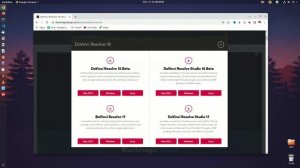
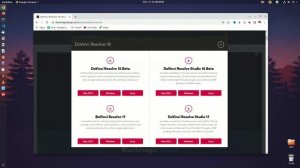 3:24
3:24Скачать Видео с Рутуба / RuTube
| 256x144 | ||
| 640x360 | ||
| 1280x720 | ||
| 1920x1080 |
 4:01
4:01
2025-11-11 17:26
 3:28
3:28
2025-11-20 13:54
 3:13
3:13
2025-11-14 11:41
 1:42
1:42
2025-11-12 12:55
 3:10
3:10
2025-11-07 14:48
 2:32
2:32
2025-11-11 12:30
 3:32
3:32
2025-11-18 12:49
 2:47
2:47
2025-11-11 17:49
 4:31
4:31
2025-11-11 12:26
 4:38
4:38
2025-11-11 17:38
 3:18
3:18
2025-11-19 11:48
 2:41
2:41
2025-11-18 12:35
 3:17
3:17
2025-11-15 12:47
 3:27
3:27
2025-11-12 14:36
 2:47
2:47
2025-11-19 11:44
 2:52
2:52
2025-11-20 13:43
 1:59
1:59
2025-11-15 12:25
 2:41
2:41
2025-11-17 14:22
 2:21
2:21
2025-11-18 12:25
 4:42
4:42
2025-11-17 14:30
0/0
 1:42:50
1:42:50
2025-09-23 22:53
 1:40:18
1:40:18
2025-09-23 22:53
 2:08:34
2:08:34
2025-09-24 22:05
 1:54:40
1:54:40
2025-09-24 11:35
 1:56:59
1:56:59
2025-09-23 22:53
 2:32:29
2:32:29
2025-11-17 11:22
 1:34:35
1:34:35
2025-11-19 10:39
 1:36:20
1:36:20
2025-10-09 20:02
 1:55:08
1:55:08
2025-10-29 16:30
 1:38:22
1:38:22
2025-10-01 12:16
 1:42:60
1:42:60
2025-10-31 10:53
 1:46:40
1:46:40
2025-10-07 09:27
 1:28:57
1:28:57
2025-09-23 22:52
 1:48:30
1:48:30
2025-09-23 22:53
 1:31:39
1:31:39
2025-10-02 20:46
 1:24:45
1:24:45
2025-11-13 23:26
 1:39:10
1:39:10
2025-09-23 22:53
 1:35:11
1:35:11
2025-10-13 12:06
 1:44:15
1:44:15
2025-11-07 20:19
 2:41:45
2:41:45
2025-11-14 13:17
0/0
 7:09
7:09
2025-04-01 16:06
 6:30
6:30
2022-03-29 19:16
2021-09-22 23:09
 12:51
12:51
2024-11-27 16:39
 13:00
13:00
2024-11-29 13:39
2021-09-22 21:52
 11:00
11:00
2022-07-25 18:59
2021-09-22 23:51
 3:28
3:28
2025-01-09 17:01
 7:20
7:20
2025-05-03 12:34
 7:04
7:04
2022-03-29 18:22
 12:41
12:41
2024-11-28 12:54
2021-09-22 21:03
 12:24
12:24
2024-11-27 13:24
 1:05:35
1:05:35
2025-10-31 17:03
 11:00
11:00
2022-04-01 17:59
 6:48
6:48
2025-10-17 10:00
 23:04
23:04
2025-01-09 17:26
 5:14
5:14
2024-11-28 13:12
2021-09-22 22:23
0/0

