
 5:04
5:04
2023-11-30 13:46
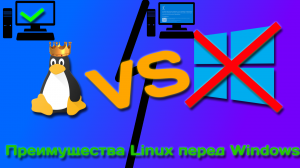
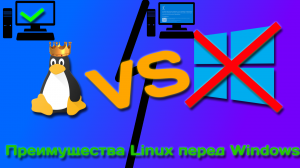 8:32
8:32
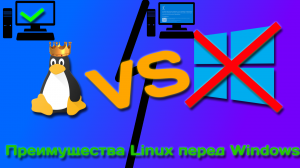
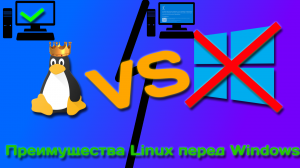 8:32
8:32
2024-02-02 15:13

 1:53:18
1:53:18

 1:53:18
1:53:18
2024-09-28 21:00

 58:46
58:46

 58:46
58:46
2024-09-27 18:00

 39:25
39:25

 39:25
39:25
2024-09-27 15:00

 1:25:42
1:25:42

 1:25:42
1:25:42
2024-09-30 20:00

 1:32:37
1:32:37

 1:32:37
1:32:37
2024-11-28 13:51

 46:36
46:36

 46:36
46:36
2024-09-27 18:09

 1:09:36
1:09:36

 1:09:36
1:09:36
2024-09-25 17:56

 54:23
54:23

 54:23
54:23
2024-09-28 15:18

 32:10
32:10

 32:10
32:10
2024-09-30 11:00

 45:46
45:46

 45:46
45:46
2024-09-30 17:31

 30:22
30:22

 30:22
30:22
2024-09-29 12:00
![ДАР УБЕЖДЕНИЯ | НАДЕЖДА СЫСОЕВА]() 49:20
49:20
 49:20
49:20
2024-10-02 17:03

 29:05
29:05

 29:05
29:05
2024-09-26 12:57

 1:14:48
1:14:48

 1:14:48
1:14:48
2024-10-02 15:00

 1:05:04
1:05:04

 1:05:04
1:05:04
2024-09-30 22:40

 1:00:03
1:00:03
![Иброхим Уткиров - Коракуз (Премьера клипа 2025)]() 4:28
4:28
![Бобур Ахмад - Куролмаслар (Премьера клипа 2025)]() 3:33
3:33
![NYUSHA, ChinKong - Непогода (Премьера клипа 2025)]() 3:17
3:17
![Надежда Мельянцева - Котёнок, не плачь (Премьера клипа 2025)]() 3:02
3:02
![Азамат Ражабов - Нигорим (Премьера клипа 2025)]() 3:52
3:52
![BITTUEV - Не плачь (Премьера клипа 2025)]() 2:18
2:18
![A'Studio – Она не виновата (Премьера клипа 2025)]() 2:13
2:13
![Шерзодбек Ишмуратов - Биринчим (Премьера клипа 2025)]() 4:44
4:44
![Cvetocek7 - Запретила (Премьера клипа 2025)]() 2:49
2:49
![Нодир Иброҳимов - Жоним мени (Премьера клипа 2025)]() 4:01
4:01
![Вусал Мирзаев - Слов не надо (Премьера клипа 2025)]() 2:19
2:19
![Евгений Коновалов - Зачем ты меня целовала (Премьера клипа 2025)]() 3:17
3:17
![Соня Белькевич, Олег Семенов - Увы, мадам (Премьера 2025)]() 3:33
3:33
![Анжелика Агурбаш - Утро (Премьера клипа 2025)]() 3:33
3:33
![Григорий Герасимов - Сгоревшие мосты (Премьера клипа 2025)]() 3:05
3:05
![KAYA - Девочки, отмена (Премьера клипа 2025)]() 3:53
3:53
![Игорь Балан - Белая зима (Премьера 2025)]() 3:10
3:10
![Бриджит - Ласковый май (Премьера клипа 2025)]() 3:20
3:20
![Зара - Прерванный полет (Премьера клипа 2025)]() 5:08
5:08
![Марина Хлебникова, Russell Ray - Солнышко (Премьера клипа 2025)]() 4:42
4:42
![Крушащая машина | The Smashing Machine (2025)]() 2:03:12
2:03:12
![Грязь | Filth (2013) (Гоблин)]() 1:37:25
1:37:25
![Богомол | Samagwi (2025)]() 1:53:29
1:53:29
![Криминальное чтиво | Pulp Fiction (1994) (Гоблин)]() 2:32:48
2:32:48
![Бешеные псы | Reservoir Dogs (1991) (Гоблин)]() 1:39:10
1:39:10
![Рука, качающая колыбель | The Hand That Rocks the Cradle (2025)]() 1:44:57
1:44:57
![Диспетчер | Relay (2025)]() 1:51:56
1:51:56
![Заклятие 4: Последний обряд | The Conjuring: Last Rites (2025)]() 2:15:54
2:15:54
![Карты, деньги, два ствола | Lock, Stock and Two Smoking Barrels (1998) (Гоблин)]() 1:47:27
1:47:27
![Супруги Роуз | The Roses (2025)]() 1:45:29
1:45:29
![От заката до рассвета | From Dusk Till Dawn (1995) (Гоблин)]() 1:47:54
1:47:54
![Французский любовник | French Lover (2025)]() 2:02:20
2:02:20
![Отчаянный | Desperado (1995) (Гоблин)]() 1:40:18
1:40:18
![Пойман с поличным | Caught Stealing (2025)]() 1:46:45
1:46:45
![Мужчина у меня в подвале | The Man in My Basement (2025)]() 1:54:48
1:54:48
![Шматрица | The Matrix (1999) (Гоблин)]() 2:17:10
2:17:10
![Чумовая пятница 2 | Freakier Friday (2025)]() 1:50:38
1:50:38
![Святые из Бундока | The Boondock Saints (1999) (Гоблин)]() 1:48:30
1:48:30
![Орудия | Weapons (2025)]() 2:08:34
2:08:34
![Большое смелое красивое путешествие | A Big Bold Beautiful Journey (2025)]() 1:49:20
1:49:20
![Супер Зак]() 11:38
11:38
![Синдбад и семь галактик Сезон 1]() 10:23
10:23
![Хвостатые песенки]() 7:00
7:00
![Псэмми. Пять детей и волшебство Сезон 1]() 12:17
12:17
![Пиратская школа]() 11:06
11:06
![Тайны Медовой долины]() 7:01
7:01
![Школьный автобус Гордон]() 12:34
12:34
![Новое ПРОСТОКВАШИНО]() 6:30
6:30
![Последний книжный магазин]() 11:20
11:20
![Простоквашино]() 6:48
6:48
![Сборники «Оранжевая корова»]() 1:05:15
1:05:15
![Отряд А. Игрушки-спасатели]() 13:06
13:06
![Оранжевая корова]() 6:30
6:30
![Корги по имени Моко. Защитники планеты]() 4:33
4:33
![Роботы-пожарные]() 12:31
12:31
![Команда Дино Сезон 2]() 12:31
12:31
![Пип и Альба. Приключения в Соленой Бухте! Сезон 1]() 11:02
11:02
![Отважные мишки]() 13:00
13:00
![Команда Дино. Исследователи Сезон 1]() 13:10
13:10
![Пингвиненок Пороро]() 7:42
7:42

 1:00:03
1:00:03Скачать видео
| 256x144 | ||
| 426x240 | ||
| 640x360 | ||
| 854x480 | ||
| 1280x720 | ||
| 1920x1080 |
 4:28
4:28
2025-11-03 15:38
 3:33
3:33
2025-11-02 10:17
 3:17
3:17
2025-11-07 13:37
 3:02
3:02
2025-10-31 12:43
 3:52
3:52
2025-11-07 14:08
 2:18
2:18
2025-10-31 15:53
 2:13
2:13
2025-10-31 12:53
 4:44
4:44
2025-11-03 15:35
 2:49
2:49
2025-11-04 17:50
 4:01
4:01
2025-11-02 10:14
 2:19
2:19
2025-11-07 14:25
 3:17
3:17
2025-11-06 12:00
 3:33
3:33
2025-11-07 15:10
 3:33
3:33
2025-11-02 10:06
 3:05
3:05
2025-11-06 12:13
 3:53
3:53
2025-11-06 12:59
 3:10
3:10
2025-11-07 14:48
 3:20
3:20
2025-11-07 13:34
 5:08
5:08
2025-10-31 12:50
 4:42
4:42
2025-11-06 13:16
0/0
 2:03:12
2:03:12
2025-11-07 20:11
 1:37:25
1:37:25
2025-09-23 22:52
 1:53:29
1:53:29
2025-10-01 12:06
 2:32:48
2:32:48
2025-09-23 22:52
 1:39:10
1:39:10
2025-09-23 22:53
 1:44:57
1:44:57
2025-10-29 16:30
 1:51:56
1:51:56
2025-09-24 11:35
 2:15:54
2:15:54
2025-10-13 19:02
 1:47:27
1:47:27
2025-09-23 22:52
 1:45:29
1:45:29
2025-10-23 18:26
 1:47:54
1:47:54
2025-09-23 22:53
 2:02:20
2:02:20
2025-10-01 12:06
 1:40:18
1:40:18
2025-09-23 22:53
 1:46:45
1:46:45
2025-10-02 20:45
 1:54:48
1:54:48
2025-10-01 15:17
 2:17:10
2:17:10
2025-09-23 22:53
 1:50:38
1:50:38
2025-10-16 16:08
 1:48:30
1:48:30
2025-09-23 22:53
 2:08:34
2:08:34
2025-09-24 22:05
 1:49:20
1:49:20
2025-10-21 22:50
0/0
2021-09-22 22:07
2021-09-22 23:09
 7:00
7:00
2025-06-01 11:15
2021-09-22 22:23
 11:06
11:06
2022-04-01 15:56
 7:01
7:01
2022-03-30 17:25
 12:34
12:34
2024-12-02 14:42
 6:30
6:30
2018-04-03 10:35
 11:20
11:20
2025-09-12 10:05
 6:48
6:48
2025-10-17 10:00
 1:05:15
1:05:15
2025-09-30 13:45
 13:06
13:06
2024-11-28 16:30
 6:30
6:30
2022-03-31 18:49
 4:33
4:33
2024-12-17 16:56
2021-09-23 00:12
2021-09-22 22:40
2021-09-22 23:36
 13:00
13:00
2024-11-29 13:39
2021-09-22 22:45
 7:42
7:42
2024-12-17 12:21
0/0

