
 17:19
17:19
2025-09-02 15:30
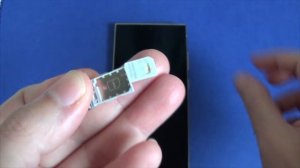
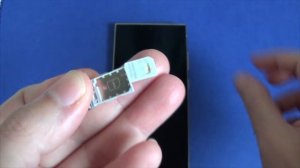 5:22
5:22
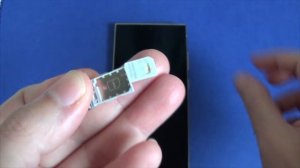
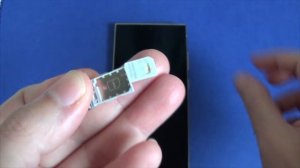 5:22
5:22
2024-05-03 12:43

 13:08
13:08

 13:08
13:08
2025-09-02 19:00

 9:40
9:40

 9:40
9:40
2025-09-02 13:00

 29:43
29:43

 29:43
29:43
2025-03-15 14:11

 1:12
1:12

 1:12
1:12
2024-04-20 20:58

 16:01
16:01

 16:01
16:01
2025-09-01 06:30

 17:43
17:43

 17:43
17:43
2025-09-01 17:00

 5:49
5:49

 5:49
5:49
2025-08-28 12:01

 15:32
15:32

 15:32
15:32
2025-09-01 06:15

 16:60
16:60

 16:60
16:60
2025-08-31 17:58

 2:37
2:37

 2:37
2:37
2023-09-08 18:34

 13:25
13:25

 13:25
13:25
2023-08-14 19:47

 14:02
14:02

 14:02
14:02
2025-08-31 17:15

 22:15
22:15

 22:15
22:15
2023-09-19 22:44

 1:49
1:49

 1:49
1:49
2024-10-17 11:21

 3:40
3:40

 3:40
3:40
2023-10-30 20:44

 5:22
5:22
![A'Studio – Она не виновата (Премьера клипа 2025)]() 2:13
2:13
![Абдуллах Борлаков, Мекка Борлакова - Звездная ночь (Премьера клипа 2025)]() 4:25
4:25
![Tural Everest, Baarni - Ушедший покой (Премьера клипа 2025)]() 3:01
3:01
![Шерзодбек Ишмуратов - Биринчим (Премьера клипа 2025)]() 4:44
4:44
![Roza Zərgərli, Мурад Байкаев - Неизбежная любовь (Премьера клипа 2025)]() 2:34
2:34
![Бахром Мирзо - Дустим (Премьера клипа 2025)]() 4:45
4:45
![Амина Магомедова - Не пара (Премьера 2025)]() 3:40
3:40
![Руслан Добрый - Тёплые края (Премьера клипа 2025)]() 2:14
2:14
![NIKA DUBIK, Winter Spirit - Искры (Премьера клипа 2025)]() 4:27
4:27
![Иброхим Уткиров - Коракуз (Премьера клипа 2025)]() 4:28
4:28
![BITTUEV - Не плачь (Премьера клипа 2025)]() 2:18
2:18
![Слава - В сердце бьёт молния (Премьера клипа 2025)]() 3:30
3:30
![Соня Белькевич, КРЕСТОВ - Малиновый закат (Премьера клипа 2025)]() 3:24
3:24
![Вусал Мирзаев - Слов не надо (Премьера клипа 2025)]() 2:19
2:19
![Magas - Только ты (Премьера клипа 2025)]() 3:04
3:04
![Игорь Балан - Белая зима (Премьера 2025)]() 3:10
3:10
![Кравц - Пусть музыка играет (Премьера клипа 2025)]() 3:01
3:01
![Alex Lim, Игорь Крутой - Вокзал (Премьера клипа 2025)]() 3:32
3:32
![Надежда Мельянцева - Котёнок, не плачь (Премьера клипа 2025)]() 3:02
3:02
![Евгений Коновалов - Зачем ты меня целовала (Премьера клипа 2025)]() 3:17
3:17
![Грязь | Filth (2013) (Гоблин)]() 1:37:25
1:37:25
![Святые из Бундока | The Boondock Saints (1999) (Гоблин)]() 1:48:30
1:48:30
![Порочный круг | Vicious (2025)]() 1:42:30
1:42:30
![Крушащая машина | The Smashing Machine (2025)]() 2:03:12
2:03:12
![Стив | Steve (2025)]() 1:33:34
1:33:34
![Девушка из каюты №10 | The Woman in Cabin 10 (2025)]() 1:35:11
1:35:11
![Карты, деньги, два ствола | Lock, Stock and Two Smoking Barrels (1998) (Гоблин)]() 1:47:27
1:47:27
![Чёрный телефон 2 | Black Phone 2 (2025)]() 1:53:55
1:53:55
![Вальсируя с Брандо | Waltzing with Brando (2024)]() 1:44:15
1:44:15
![Заклятие 4: Последний обряд | The Conjuring: Last Rites (2025)]() 2:15:54
2:15:54
![Пойман с поличным | Caught Stealing (2025)]() 1:46:45
1:46:45
![Рука, качающая колыбель | The Hand That Rocks the Cradle (2025)]() 1:44:57
1:44:57
![Гедда | Hedda (2025)]() 1:48:23
1:48:23
![Чумовая пятница 2 | Freakier Friday (2025)]() 1:50:38
1:50:38
![Свинтусы | The Twits (2025)]() 1:42:50
1:42:50
![Шматрица | The Matrix (1999) (Гоблин)]() 2:17:10
2:17:10
![Код 3 | Code 3 (2025)]() 1:39:56
1:39:56
![Большой куш / Спи#дили | Snatch (2000) (Гоблин)]() 1:42:50
1:42:50
![Бешеные псы | Reservoir Dogs (1991) (Гоблин)]() 1:39:10
1:39:10
![Только ты | All of You (2025)]() 1:38:22
1:38:22
![Зомби Дамб]() 5:14
5:14
![Оранжевая корова]() 6:30
6:30
![Школьный автобус Гордон]() 12:34
12:34
![Чемпионы]() 7:35
7:35
![Полли Покет Сезон 1]() 21:30
21:30
![Чуч-Мяуч]() 7:04
7:04
![Поймай Тинипин! Королевство эмоций]() 12:24
12:24
![Корги по имени Моко. Домашние животные]() 1:13
1:13
![Мультфильмы военных лет | Специальный проект к 80-летию Победы]() 7:20
7:20
![Космический рейнджер Роджер Сезон 1]() 11:32
11:32
![Новогодние мультики – Союзмультфильм]() 7:04
7:04
![Приключения Пети и Волка]() 11:00
11:00
![Новое ПРОСТОКВАШИНО]() 6:30
6:30
![Супер Дино]() 12:41
12:41
![Зебра в клеточку]() 6:30
6:30
![Роботы-пожарные]() 12:31
12:31
![Пингвиненок Пороро]() 7:42
7:42
![Забавные медвежата]() 13:00
13:00
![Приключения Тайо]() 12:50
12:50
![Команда Дино. Исследователи Сезон 2]() 13:26
13:26

 5:22
5:22Скачать видео
| 256x144 | ||
| 426x240 | ||
| 640x360 | ||
| 854x480 | ||
| 1280x720 | ||
| 1920x1080 |
 2:13
2:13
2025-10-31 12:53
 4:25
4:25
2025-11-07 13:49
 3:01
3:01
2025-10-31 13:49
 4:44
4:44
2025-11-03 15:35
 2:34
2:34
2025-11-05 11:45
 4:45
4:45
2025-11-04 18:26
 3:40
3:40
2025-11-05 00:22
 2:14
2:14
2025-11-05 00:29
 4:27
4:27
2025-10-31 16:00
 4:28
4:28
2025-11-03 15:38
 2:18
2:18
2025-10-31 15:53
 3:30
3:30
2025-11-02 09:52
 3:24
3:24
2025-11-07 14:37
 2:19
2:19
2025-11-07 14:25
 3:04
3:04
2025-11-05 00:49
 3:10
3:10
2025-11-07 14:48
 3:01
3:01
2025-11-07 14:41
 3:32
3:32
2025-10-31 15:50
 3:02
3:02
2025-10-31 12:43
 3:17
3:17
2025-11-06 12:00
0/0
 1:37:25
1:37:25
2025-09-23 22:52
 1:48:30
1:48:30
2025-09-23 22:53
 1:42:30
1:42:30
2025-10-14 20:27
 2:03:12
2:03:12
2025-11-07 20:11
 1:33:34
1:33:34
2025-10-08 12:27
 1:35:11
1:35:11
2025-10-13 12:06
 1:47:27
1:47:27
2025-09-23 22:52
 1:53:55
1:53:55
2025-11-05 19:47
 1:44:15
1:44:15
2025-11-07 20:19
 2:15:54
2:15:54
2025-10-13 19:02
 1:46:45
1:46:45
2025-10-02 20:45
 1:44:57
1:44:57
2025-10-29 16:30
 1:48:23
1:48:23
2025-11-05 19:47
 1:50:38
1:50:38
2025-10-16 16:08
 1:42:50
1:42:50
2025-10-21 16:19
 2:17:10
2:17:10
2025-09-23 22:53
 1:39:56
1:39:56
2025-10-02 20:46
 1:42:50
1:42:50
2025-09-23 22:53
 1:39:10
1:39:10
2025-09-23 22:53
 1:38:22
1:38:22
2025-10-01 12:16
0/0
 5:14
5:14
2024-11-28 13:12
 6:30
6:30
2022-03-31 18:49
 12:34
12:34
2024-12-02 14:42
 7:35
7:35
2025-11-01 09:00
2021-09-22 23:09
 7:04
7:04
2022-03-29 15:20
 12:24
12:24
2024-11-27 13:24
 1:13
1:13
2024-11-29 14:40
 7:20
7:20
2025-05-03 12:34
2021-09-22 21:49
 7:04
7:04
2023-07-25 00:09
 11:00
11:00
2022-04-01 17:59
 6:30
6:30
2018-04-03 10:35
 12:41
12:41
2024-11-28 12:54
 6:30
6:30
2022-03-31 13:09
2021-09-23 00:12
 7:42
7:42
2024-12-17 12:21
 13:00
13:00
2024-12-02 13:15
 12:50
12:50
2024-12-17 13:25
2021-09-22 22:54
0/0

