
 9:19
9:19
2024-05-02 07:44

 0:59
0:59

 0:59
0:59
2024-04-21 21:28

 4:23
4:23

 4:23
4:23
2024-01-18 15:40

 3:18
3:18

 3:18
3:18
2025-01-11 07:11

 4:46
4:46

 4:46
4:46
2025-09-06 20:30

 9:14
9:14

 9:14
9:14
2024-12-02 12:00

 4:53
4:53

 4:53
4:53
2025-06-04 03:02
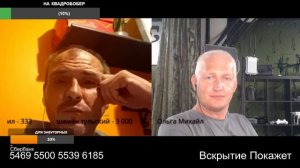
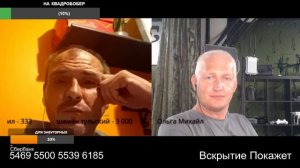 30:07
30:07
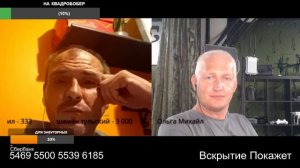
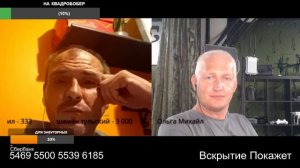 30:07
30:07
2025-09-14 09:57

 8:53
8:53

 8:53
8:53
2025-01-11 15:00
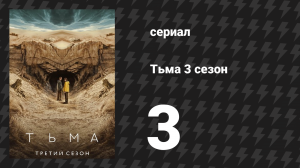
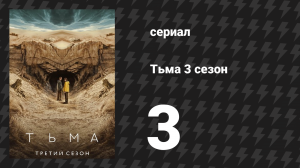 55:56
55:56
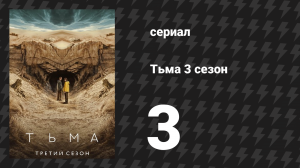
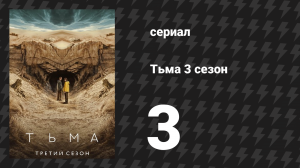 55:56
55:56
2024-09-01 08:11
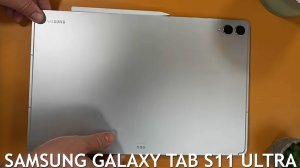
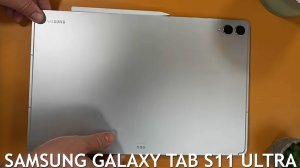 4:55
4:55
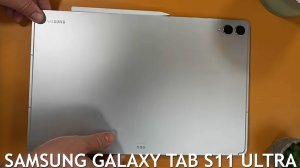
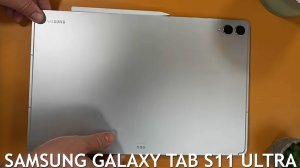 4:55
4:55
2025-09-07 21:08

 2:38
2:38

 2:38
2:38
2023-09-29 10:44

 7:19
7:19

 7:19
7:19
2017-04-12 10:42

 18:37
18:37

 18:37
18:37
2023-09-15 11:17

 34:23
34:23

 34:23
34:23
2025-09-15 04:03

 10:32
10:32

 10:32
10:32
2025-09-08 15:35

 49:43
49:43

 49:43
49:43
2025-09-13 09:59

 15:18
15:18
![Аля Вайш - По кругу (Премьера клипа 2025)]() 2:37
2:37
![Гор Мартиросян - 101 роза (Премьера клипа 2025)]() 4:26
4:26
![Ислам Итляшев - Не вспоминай (Премьера клипа 2025)]() 2:52
2:52
![Анна Бершадская - Новая я (Премьера клипа 2025)]() 2:41
2:41
![ESCO - За тобой (Премьера клипа 2025)]() 2:13
2:13
![Зара - Прерванный полет (Премьера клипа 2025)]() 5:08
5:08
![5sta Family - Антидот (Премьера клипа 2025)]() 3:33
3:33
![Руслан Шанов - Особенная (Премьера клипа 2025)]() 2:16
2:16
![Зафар Эргашов & Фируз Рузметов - Лабларидан (Премьера клипа 2025)]() 4:13
4:13
![Артур Халатов - Девочка моя (Премьера клипа 2025)]() 2:37
2:37
![SHAXO - Негодяйка (Премьера клипа 2025)]() 3:27
3:27
![Рустам Нахушев, Зульфия Чотчаева - Каюсь (Премьера клипа 2025)]() 3:20
3:20
![Джатдай - Забери печаль (Премьера клипа 2025)]() 2:29
2:29
![Бонухон & Сардорбек Машарипов - Шанс (Премьера клипа 2025)]() 3:28
3:28
![Бьянка - Бренд (Премьера клипа 2025)]() 2:29
2:29
![Азимжон Сайфуллаев - Тупрок буламиз (Премьера клипа 2025)]() 4:38
4:38
![KhaliF - Где бы не был я (Премьера клипа 2025)]() 2:53
2:53
![Zhamil Turan - Капали (Премьера клипа 2025)]() 3:08
3:08
![Сергей Одинцов - Девочка любимая (Премьера клипа 2025)]() 3:56
3:56
![Инна Вальтер - Роза (Премьера клипа 2025)]() 3:18
3:18
![Свинтусы | The Twits (2025)]() 1:42:50
1:42:50
![Обитель | The Home (2025)]() 1:34:43
1:34:43
![Лучшее Рождество! | Nativity! (2009)]() 1:46:00
1:46:00
![Богомол | Samagwi (2025)]() 1:53:29
1:53:29
![Большое смелое красивое путешествие | A Big Bold Beautiful Journey (2025)]() 1:49:20
1:49:20
![Плохие парни 2 | The Bad Guys 2 (2025)]() 1:43:51
1:43:51
![Стив | Steve (2025)]() 1:33:34
1:33:34
![Плюшевый пузырь | The Beanie Bubble (2023)]() 1:50:15
1:50:15
![Чумовая пятница 2 | Freakier Friday (2025)]() 1:50:38
1:50:38
![Когда ты закончишь спасать мир | When You Finish Saving the World (2022)]() 1:27:40
1:27:40
![Девушка из каюты №10 | The Woman in Cabin 10 (2025)]() 1:35:11
1:35:11
![Рука, качающая колыбель | The Hand That Rocks the Cradle (2025)]() 1:44:57
1:44:57
![Храброе сердце | Braveheart (1995)]() 2:57:46
2:57:46
![Одноклассницы | St. Trinian's (2007)]() 1:36:32
1:36:32
![Хищник | Predator (1987) (Гоблин)]() 1:46:40
1:46:40
![Школьный автобус | The Lost Bus (2025)]() 2:09:55
2:09:55
![Непрощённая | The Unforgivable (2021)]() 1:54:10
1:54:10
![Только ты | All of You (2025)]() 1:38:22
1:38:22
![Свинья | Pig (2021)]() 1:31:23
1:31:23
![Тот самый | Him (2025)]() 1:36:20
1:36:20
![МиниФорс Сезон 1]() 13:12
13:12
![Ну, погоди! Каникулы]() 7:09
7:09
![Сборники «Оранжевая корова»]() 1:05:15
1:05:15
![Чуч-Мяуч]() 7:04
7:04
![Забавные медвежата]() 13:00
13:00
![Сборники «Приключения Пети и Волка»]() 1:50:38
1:50:38
![Игрушечный полицейский Сезон 1]() 7:19
7:19
![Зомби Дамб]() 5:14
5:14
![Паровозик Титипо]() 13:42
13:42
![Люк - путешественник во времени]() 1:19:50
1:19:50
![Сборники «Умка»]() 1:20:52
1:20:52
![Новогодние мультики – Союзмультфильм]() 7:04
7:04
![Корги по имени Моко. Новый питомец]() 3:28
3:28
![Умка]() 7:11
7:11
![Зебра в клеточку]() 6:30
6:30
![Папа Супергерой Сезон 1]() 4:28
4:28
![Приключения Пети и Волка]() 11:00
11:00
![Простоквашино]() 6:48
6:48
![Тайны Медовой долины]() 7:01
7:01
![Кадеты Баданаму Сезон 1]() 11:50
11:50

 15:18
15:18Скачать видео
| 256x144 | ||
| 426x240 | ||
| 640x360 | ||
| 854x480 | ||
| 1280x720 | ||
| 1920x1080 |
 2:37
2:37
2025-10-23 11:33
 4:26
4:26
2025-10-25 12:55
 2:52
2:52
2025-10-28 10:47
 2:41
2:41
2025-10-22 14:02
 2:13
2:13
2025-10-31 12:20
 5:08
5:08
2025-10-31 12:50
 3:33
3:33
2025-10-22 13:57
 2:16
2:16
2025-10-31 12:47
 4:13
4:13
2025-10-29 10:10
 2:37
2:37
2025-10-28 10:22
 3:27
3:27
2025-10-28 11:18
 3:20
3:20
2025-10-30 10:39
 2:29
2:29
2025-10-24 11:25
 3:28
3:28
2025-10-24 11:20
 2:29
2:29
2025-10-25 12:48
 4:38
4:38
2025-10-23 11:27
 2:53
2:53
2025-10-28 12:16
 3:08
3:08
2025-10-22 14:26
 3:56
3:56
2025-10-28 11:02
 3:18
3:18
2025-10-28 10:36
0/0
 1:42:50
1:42:50
2025-10-21 16:19
 1:34:43
1:34:43
2025-09-09 12:49
 1:46:00
1:46:00
2025-08-27 17:17
 1:53:29
1:53:29
2025-10-01 12:06
 1:49:20
1:49:20
2025-10-21 22:50
 1:43:51
1:43:51
2025-08-26 16:18
 1:33:34
1:33:34
2025-10-08 12:27
 1:50:15
1:50:15
2025-08-27 18:32
 1:50:38
1:50:38
2025-10-16 16:08
 1:27:40
1:27:40
2025-08-27 17:17
 1:35:11
1:35:11
2025-10-13 12:06
 1:44:57
1:44:57
2025-10-29 16:30
 2:57:46
2:57:46
2025-08-31 01:03
 1:36:32
1:36:32
2025-08-28 15:32
 1:46:40
1:46:40
2025-10-07 09:27
 2:09:55
2:09:55
2025-10-05 00:32
 1:54:10
1:54:10
2025-08-27 17:17
 1:38:22
1:38:22
2025-10-01 12:16
 1:31:23
1:31:23
2025-08-27 18:01
 1:36:20
1:36:20
2025-10-09 20:02
0/0
2021-09-23 00:15
 7:09
7:09
2025-08-19 17:20
 1:05:15
1:05:15
2025-09-30 13:45
 7:04
7:04
2022-03-29 15:20
 13:00
13:00
2024-12-02 13:15
 1:50:38
1:50:38
2025-10-29 16:37
2021-09-22 21:03
 5:14
5:14
2024-11-28 13:12
 13:42
13:42
2024-11-28 14:12
 1:19:50
1:19:50
2024-12-17 16:00
 1:20:52
1:20:52
2025-09-19 17:54
 7:04
7:04
2023-07-25 00:09
 3:28
3:28
2025-01-09 17:01
 7:11
7:11
2025-01-13 11:05
 6:30
6:30
2022-03-31 13:09
2021-09-22 21:52
 11:00
11:00
2022-04-01 17:59
 6:48
6:48
2025-10-17 10:00
 7:01
7:01
2022-03-30 17:25
2021-09-22 21:17
0/0

