
 2:39
2:39
2024-09-24 18:34

 1:03:22
1:03:22

 1:03:22
1:03:22
2024-02-15 21:03

 19:46
19:46

 19:46
19:46
2025-07-08 12:43

 7:15
7:15

 7:15
7:15
2025-09-13 17:51

 1:58
1:58

 1:58
1:58
2024-10-25 04:34

 44:45
44:45

 44:45
44:45
2025-07-25 12:40

 2:00
2:00

 2:00
2:00
2024-08-26 00:19

 8:21
8:21

 8:21
8:21
2025-01-28 08:38
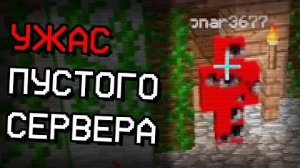
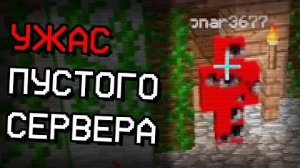 26:06
26:06
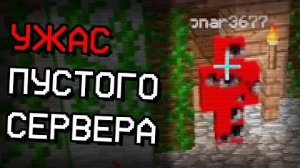
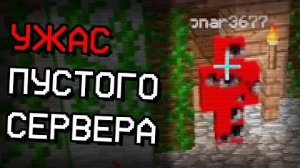 26:06
26:06
2025-03-18 18:13

 3:59
3:59

 3:59
3:59
2024-02-18 17:22

 1:00:29
1:00:29

 1:00:29
1:00:29
2024-02-15 21:03

 2:46
2:46

 2:46
2:46
2020-11-26 12:29

 14:47
14:47

 14:47
14:47
2023-07-20 11:00

 3:08
3:08

 3:08
3:08
2023-10-21 14:29

 8:09
8:09

 8:09
8:09
2021-02-26 13:00

 3:00
3:00

 3:00
3:00
2024-12-22 13:58

 16:23
16:23

 16:23
16:23
2025-09-06 13:00

 2:45
2:45
![Евгений Коновалов - Зачем ты меня целовала (Премьера клипа 2025)]() 3:17
3:17
![Азамат Ражабов - Нигорим (Премьера клипа 2025)]() 3:52
3:52
![Roza Zərgərli, Мурад Байкаев - Неизбежная любовь (Премьера клипа 2025)]() 2:34
2:34
![Соня Белькевич, Олег Семенов - Увы, мадам (Премьера 2025)]() 3:33
3:33
![Джамила Икромова - Ошики пушаймонас (Премьера клипа 2025)]() 3:40
3:40
![Мохито, DJ DimixeR - Перед рассветом (Премьера клипа 2025)]() 2:29
2:29
![Искандар Шокалонов - Дустларим (Премьера 2025)]() 4:00
4:00
![Антон Макарский - Не уходи (Премьера клипа 2025)]() 3:41
3:41
![Соня Белькевич, КРЕСТОВ - Малиновый закат (Премьера клипа 2025)]() 3:24
3:24
![Слава - В сердце бьёт молния (Премьера клипа 2025)]() 3:30
3:30
![Игорь Балан - Белая зима (Премьера 2025)]() 3:10
3:10
![BITTUEV - Не плачь (Премьера клипа 2025)]() 2:18
2:18
![Gulinur - Nishatar (Official Video 2025)]() 3:40
3:40
![Жамхур Хайруллаев - Битта дона (Премьера клипа 2025)]() 2:49
2:49
![Равшанбек Балтаев - Кастюм (Премьера клипа 2025)]() 3:59
3:59
![Мухит Бобоев - Маликам (Премьера клипа 2025)]() 3:18
3:18
![Иброхим Уткиров - Коракуз (Премьера клипа 2025)]() 4:28
4:28
![Амина Магомедова - Не пара (Премьера 2025)]() 3:40
3:40
![Марина Хлебникова, Russell Ray - Солнышко (Премьера клипа 2025)]() 4:42
4:42
![Илёс Юнусий - Каранг она якинларим (Премьера клипа 2025)]() 3:36
3:36
![Криминальное чтиво | Pulp Fiction (1994) (Гоблин)]() 2:32:48
2:32:48
![Орудия | Weapons (2025)]() 2:08:34
2:08:34
![Рок-н-рольщик | RocknRolla (2008) (Гоблин)]() 1:54:23
1:54:23
![Богомол | Samagwi (2025)]() 1:53:29
1:53:29
![Только ты | All of You (2025)]() 1:38:22
1:38:22
![Диспетчер | Relay (2025)]() 1:51:56
1:51:56
![Чумовая пятница 2 | Freakier Friday (2025)]() 1:50:38
1:50:38
![Рука, качающая колыбель | The Hand That Rocks the Cradle (2025)]() 1:44:57
1:44:57
![Крысы: Ведьмачья история | The Rats: A Witcher Tale (2025)]() 1:23:01
1:23:01
![Заклятие 4: Последний обряд | The Conjuring: Last Rites (2025)]() 2:15:54
2:15:54
![Грязь | Filth (2013) (Гоблин)]() 1:37:25
1:37:25
![От заката до рассвета | From Dusk Till Dawn (1995) (Гоблин)]() 1:47:54
1:47:54
![Вальсируя с Брандо | Waltzing with Brando (2024)]() 1:44:15
1:44:15
![Мужчина у меня в подвале | The Man in My Basement (2025)]() 1:54:48
1:54:48
![Большой Лебовски | The Big Lebowski (1998) (Гоблин)]() 1:56:59
1:56:59
![Трон: Арес | Tron: Ares (2025)]() 1:52:27
1:52:27
![Плохой Санта 2 | Bad Santa 2 (2016) (Гоблин)]() 1:34:55
1:34:55
![Французский любовник | French Lover (2025)]() 2:02:20
2:02:20
![Дом из динамита | A House of Dynamite (2025)]() 1:55:08
1:55:08
![Код 3 | Code 3 (2025)]() 1:39:56
1:39:56
![Панда и Антилопа]() 12:08
12:08
![Чуч-Мяуч]() 7:04
7:04
![Панда и петушок Лука]() 12:12
12:12
![Оранжевая корова]() 6:30
6:30
![Зебра в клеточку]() 6:30
6:30
![Крутиксы]() 11:00
11:00
![Отряд А. Игрушки-спасатели]() 13:06
13:06
![Синдбад и семь галактик Сезон 1]() 10:23
10:23
![Роботы-пожарные]() 12:31
12:31
![Корги по имени Моко. Новый питомец]() 3:28
3:28
![Котёнок Шмяк]() 11:04
11:04
![Шахерезада. Нерассказанные истории Сезон 1]() 23:53
23:53
![Простоквашино]() 6:48
6:48
![Школьный автобус Гордон]() 12:34
12:34
![Супер Дино]() 12:41
12:41
![Зомби Дамб]() 5:14
5:14
![Хвостатые песенки]() 7:00
7:00
![Команда Дино Сезон 1]() 12:08
12:08
![Псэмми. Пять детей и волшебство Сезон 1]() 12:17
12:17
![Сборники «Оранжевая корова»]() 1:05:15
1:05:15

 2:45
2:45Скачать видео
| 256x144 | ||
| 640x360 | ||
| 1280x720 | ||
| 1920x1080 |
 3:17
3:17
2025-11-06 12:00
 3:52
3:52
2025-11-07 14:08
 2:34
2:34
2025-11-05 11:45
 3:33
3:33
2025-11-07 15:10
 3:40
3:40
2025-11-10 14:12
 2:29
2:29
2025-11-07 13:53
 4:00
4:00
2025-11-02 10:12
 3:41
3:41
2025-11-05 11:55
 3:24
3:24
2025-11-07 14:37
 3:30
3:30
2025-11-02 09:52
 3:10
3:10
2025-11-07 14:48
 2:18
2:18
2025-10-31 15:53
 3:40
3:40
2025-10-31 13:38
 2:49
2:49
2025-11-06 13:20
 3:59
3:59
2025-11-04 18:03
 3:18
3:18
2025-11-02 10:30
 4:28
4:28
2025-11-03 15:38
 3:40
3:40
2025-11-05 00:22
 4:42
4:42
2025-11-06 13:16
 3:36
3:36
2025-11-02 10:25
0/0
 2:32:48
2:32:48
2025-09-23 22:52
 2:08:34
2:08:34
2025-09-24 22:05
 1:54:23
1:54:23
2025-09-23 22:53
 1:53:29
1:53:29
2025-10-01 12:06
 1:38:22
1:38:22
2025-10-01 12:16
 1:51:56
1:51:56
2025-09-24 11:35
 1:50:38
1:50:38
2025-10-16 16:08
 1:44:57
1:44:57
2025-10-29 16:30
 1:23:01
1:23:01
2025-11-05 19:47
 2:15:54
2:15:54
2025-10-13 19:02
 1:37:25
1:37:25
2025-09-23 22:52
 1:47:54
1:47:54
2025-09-23 22:53
 1:44:15
1:44:15
2025-11-07 20:19
 1:54:48
1:54:48
2025-10-01 15:17
 1:56:59
1:56:59
2025-09-23 22:53
 1:52:27
1:52:27
2025-11-06 18:12
 1:34:55
1:34:55
2025-09-23 22:53
 2:02:20
2:02:20
2025-10-01 12:06
 1:55:08
1:55:08
2025-10-29 16:30
 1:39:56
1:39:56
2025-10-02 20:46
0/0
 12:08
12:08
2025-06-10 14:59
 7:04
7:04
2022-03-29 15:20
 12:12
12:12
2024-11-29 14:21
 6:30
6:30
2022-03-31 18:49
 6:30
6:30
2022-03-31 13:09
 11:00
11:00
2022-07-25 18:59
 13:06
13:06
2024-11-28 16:30
2021-09-22 23:09
2021-09-23 00:12
 3:28
3:28
2025-01-09 17:01
 11:04
11:04
2023-05-18 16:41
2021-09-22 23:25
 6:48
6:48
2025-10-17 10:00
 12:34
12:34
2024-12-02 14:42
 12:41
12:41
2024-11-28 12:54
 5:14
5:14
2024-11-28 13:12
 7:00
7:00
2025-06-01 11:15
2021-09-22 22:29
2021-09-22 22:23
 1:05:15
1:05:15
2025-09-30 13:45
0/0

