
 28:16
28:16
2025-09-26 14:44

 3:41
3:41

 3:41
3:41
2025-09-26 16:58

 22:21
22:21

 22:21
22:21
2025-09-28 06:43

 26:06
26:06

 26:06
26:06
2025-09-27 09:25

 12:00
12:00

 12:00
12:00
2025-09-24 15:45

 3:22
3:22

 3:22
3:22
2025-09-21 19:15

 3:05
3:05

 3:05
3:05
2025-09-25 00:45

 39:50
39:50

 39:50
39:50
2025-09-28 07:00

 20:02
20:02

 20:02
20:02
2025-09-22 22:45

 5:28
5:28

 5:28
5:28
2025-09-25 13:22

 30:38
30:38

 30:38
30:38
2025-09-27 13:49

 0:35
0:35

 0:35
0:35
2023-08-29 19:16
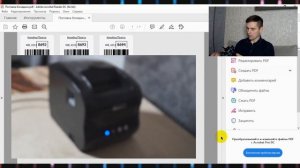
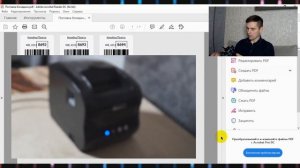 4:25
4:25
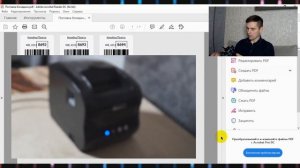
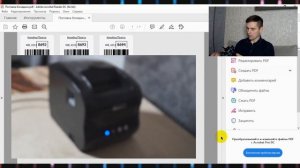 4:25
4:25
2023-08-28 18:30

 25:27
25:27

 25:27
25:27
2025-09-24 18:49

 6:09
6:09

 6:09
6:09
2025-09-25 15:35

 22:34
22:34

 22:34
22:34
2025-09-28 18:00

 18:38
18:38

 18:38
18:38
2025-09-22 19:26

 13:01
13:01
![АКУЛИЧ - Красные глаза (Премьера клипа 2025)]() 2:13
2:13
![Азамат Исенгазин - Мой свет (Премьера 2025)]() 2:47
2:47
![Катя Маркеданец - Мама (Премьера клипа 2025)]() 3:32
3:32
![NAIMAN - Плакала (Премьера клипа 2025)]() 2:21
2:21
![Жамоладдин Аматов - Окибат (Премьера клипа 2025)]() 4:38
4:38
![KLEO - Люли (Премьера клипа 2025)]() 2:32
2:32
![Рузибек Кодиров - Бинафша (Премьера клипа 2025)]() 3:31
3:31
![SHAXO - Пьяница (Премьера клипа 2025)]() 3:32
3:32
![Абрикоса, GOSHU - Удали из памяти (Премьера клипа 2025)]() 4:59
4:59
![Даша Эпова - Мой любимый человек (Премьера клипа 2025)]() 2:11
2:11
![Алмас Багратиони - Дети света (Премьера клипа 2025)]() 2:52
2:52
![Рейсан Магомедкеримов - Моя мадам (Премьера клипа 2025)]() 3:28
3:28
![Ислам Итляшев - Не реви (Премьера клипа 2025)]() 2:41
2:41
![ARTEE - Ты моя (Премьера клипа 2025)]() 3:31
3:31
![Инна Вальтер - Татарский взгляд (Премьера клипа 2025)]() 3:14
3:14
![Фрося - На столике (Премьера клипа 2025)]() 1:42
1:42
![Соня Белькевич - Подогналась (Премьера клипа 2025)]() 3:13
3:13
![10AGE, Роса ft. С. Есенин - Вот уж вечер (Премьера клипа 2025)]() 4:01
4:01
![Женя Белоусова - Раненая птица (Премьера клипа 2025)]() 2:47
2:47
![Tural Everest, Руслан Добрый - Красивая (Премьера клипа 2025)]() 3:16
3:16
![Большой куш / Спи#дили | Snatch (2000) (Гоблин)]() 1:42:50
1:42:50
![Все дьяволы здесь | All the Devils are Here (2025)]() 1:31:39
1:31:39
![Крысы: Ведьмачья история | The Rats: A Witcher Tale (2025)]() 1:23:01
1:23:01
![От заката до рассвета | From Dusk Till Dawn (1995) (Гоблин)]() 1:47:54
1:47:54
![Баллада о маленьком игроке | Ballad of a Small Player (2025)]() 1:42:60
1:42:60
![Плохой Санта 2 | Bad Santa 2 (2016) (Гоблин)]() 1:34:55
1:34:55
![Святые из Бундока | The Boondock Saints (1999) (Гоблин)]() 1:48:30
1:48:30
![Терминатор 2: Судный день | Terminator 2: Judgment Day (1991) (Гоблин)]() 2:36:13
2:36:13
![Код 3 | Code 3 (2025)]() 1:39:56
1:39:56
![Хищник | Predator (1987) (Гоблин)]() 1:46:40
1:46:40
![Фантастическая четвёрка: Первые шаги | The Fantastic Four: First Steps (2025)]() 1:54:40
1:54:40
![Плохой Cанта 2 | Bad Santa 2 (2016) (Гоблин)]() 1:28:32
1:28:32
![Порочный круг | Vicious (2025)]() 1:42:30
1:42:30
![Трон: Арес | Tron: Ares (2025)]() 1:52:27
1:52:27
![Дом из динамита | A House of Dynamite (2025)]() 1:55:08
1:55:08
![Стив | Steve (2025)]() 1:33:34
1:33:34
![Не грози Южному Централу, попивая сок у себя в квартале | Don't Be a Menace to South Central (1995) (Гоблин)]() 1:28:57
1:28:57
![Девушка из каюты №10 | The Woman in Cabin 10 (2025)]() 1:35:11
1:35:11
![Битва за битвой | One Battle After Another (2025)]() 2:41:45
2:41:45
![Диспетчер | Relay (2025)]() 1:51:56
1:51:56
![Агент 203]() 21:08
21:08
![Супер Зак]() 11:38
11:38
![Игрушечный полицейский Сезон 1]() 7:19
7:19
![МиниФорс]() 0:00
0:00
![Сборники «Приключения Пети и Волка»]() 1:50:38
1:50:38
![Пип и Альба. Приключения в Соленой Бухте! Сезон 1]() 11:02
11:02
![Новогодние мультики – Союзмультфильм]() 7:04
7:04
![Простоквашино]() 6:48
6:48
![Енотки]() 7:04
7:04
![МегаМен: Полный заряд Сезон 1]() 10:42
10:42
![Рэй и пожарный патруль Сезон 1]() 13:27
13:27
![Панда и петушок Лука]() 12:12
12:12
![Поймай Тинипин! Королевство эмоций]() 12:24
12:24
![Монсики]() 6:30
6:30
![Пакман в мире привидений]() 21:37
21:37
![Роботы-пожарные]() 12:31
12:31
![Синдбад и семь галактик Сезон 1]() 10:23
10:23
![Истории Баданаму Сезон 1]() 10:02
10:02
![Новое ПРОСТОКВАШИНО]() 6:30
6:30
![Чемпионы]() 7:35
7:35

 13:01
13:01Скачать Видео с Рутуба / RuTube
| 256x144 | ||
| 426x240 | ||
| 640x360 | ||
| 854x480 | ||
| 1280x720 | ||
| 1920x1080 |
 2:13
2:13
2025-11-15 12:35
 2:47
2:47
2025-11-19 11:44
 3:32
3:32
2025-11-17 14:20
 2:21
2:21
2025-11-18 12:25
 4:38
4:38
2025-11-11 17:38
 2:32
2:32
2025-11-11 12:30
 3:31
3:31
2025-11-15 12:51
 3:32
3:32
2025-11-18 12:49
 4:59
4:59
2025-11-15 12:21
 2:11
2:11
2025-11-15 12:28
 2:52
2:52
2025-11-20 13:43
 3:28
3:28
2025-11-20 13:54
 2:41
2:41
2025-11-18 12:35
 3:31
3:31
2025-11-14 19:59
 3:14
3:14
2025-11-18 11:36
 1:42
1:42
2025-11-12 12:55
 3:13
3:13
2025-11-14 11:41
 4:01
4:01
2025-11-11 17:26
 2:47
2:47
2025-11-11 17:49
 3:16
3:16
2025-11-12 12:12
0/0
 1:42:50
1:42:50
2025-09-23 22:53
 1:31:39
1:31:39
2025-10-02 20:46
 1:23:01
1:23:01
2025-11-05 19:47
 1:47:54
1:47:54
2025-09-23 22:53
 1:42:60
1:42:60
2025-10-31 10:53
 1:34:55
1:34:55
2025-09-23 22:53
 1:48:30
1:48:30
2025-09-23 22:53
 2:36:13
2:36:13
2025-10-07 09:27
 1:39:56
1:39:56
2025-10-02 20:46
 1:46:40
1:46:40
2025-10-07 09:27
 1:54:40
1:54:40
2025-09-24 11:35
 1:28:32
1:28:32
2025-10-07 09:27
 1:42:30
1:42:30
2025-10-14 20:27
 1:52:27
1:52:27
2025-11-06 18:12
 1:55:08
1:55:08
2025-10-29 16:30
 1:33:34
1:33:34
2025-10-08 12:27
 1:28:57
1:28:57
2025-09-23 22:52
 1:35:11
1:35:11
2025-10-13 12:06
 2:41:45
2:41:45
2025-11-14 13:17
 1:51:56
1:51:56
2025-09-24 11:35
0/0
 21:08
21:08
2025-01-09 16:39
2021-09-22 22:07
2021-09-22 21:03
 0:00
0:00
2025-11-21 06:48
 1:50:38
1:50:38
2025-10-29 16:37
2021-09-22 23:36
 7:04
7:04
2023-07-25 00:09
 6:48
6:48
2025-10-17 10:00
 7:04
7:04
2022-03-29 18:22
2021-09-22 21:43
2021-09-22 23:51
 12:12
12:12
2024-11-29 14:21
 12:24
12:24
2024-11-27 13:24
 6:30
6:30
2022-03-29 19:16
 21:37
21:37
2024-11-28 17:35
2021-09-23 00:12
2021-09-22 23:09
2021-09-22 21:29
 6:30
6:30
2018-04-03 10:35
 7:35
7:35
2025-11-01 09:00
0/0

