
 1:08
1:08
2025-02-27 14:32

 49:51
49:51

 49:51
49:51
2024-10-02 15:57

 1:32:37
1:32:37

 1:32:37
1:32:37
2024-11-28 13:51

 0:28
0:28

 0:28
0:28
2024-12-04 15:30

 0:16
0:16

 0:16
0:16
2025-01-16 01:35

 1:23
1:23

 1:23
1:23
2023-11-17 10:14
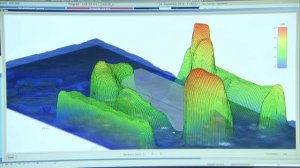
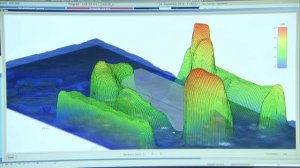 5:15
5:15
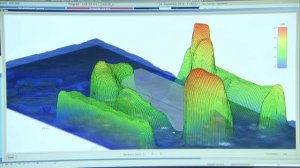
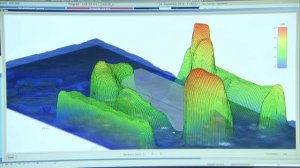 5:15
5:15
2024-02-07 08:35

 30:22
30:22

 30:22
30:22
2024-09-29 12:00

 54:23
54:23

 54:23
54:23
2024-09-28 15:18

 1:01:35
1:01:35

 1:01:35
1:01:35
2024-09-25 19:21

 26:01
26:01

 26:01
26:01
2024-09-26 19:17

 2:59
2:59

 2:59
2:59
2023-08-28 10:38

 1:44
1:44

 1:44
1:44
2022-12-08 09:26

 32:07
32:07

 32:07
32:07
2024-09-30 15:00

 1:14:48
1:14:48

 1:14:48
1:14:48
2024-10-02 15:00

 27:00
27:00

 27:00
27:00
2024-10-01 01:30

 2:02:01
2:02:01

 2:02:01
2:02:01
2024-09-29 23:00

 1:25:42
1:25:42
![Зара - Танго о двух влюбленных кораблях (Премьера клипа 2025)]() 3:10
3:10
![KhaliF - Где бы не был я (Премьера клипа 2025)]() 2:53
2:53
![Слава - В сердце бьёт молния (Премьера клипа 2025)]() 3:30
3:30
![Roza Zərgərli, Мурад Байкаев - Неизбежная любовь (Премьера клипа 2025)]() 2:34
2:34
![Гор Мартиросян - 101 роза (Премьера клипа 2025)]() 4:26
4:26
![NIKA DUBIK, Winter Spirit - Искры (Премьера клипа 2025)]() 4:27
4:27
![Мужик из СИБИРИ (Александр Конев) - Не прощу (Премьера клипа 2025)]() 2:39
2:39
![Жасурбек Мирзажонов - Суймаганга суйкалдим (Премьера клипа 2025)]() 5:45
5:45
![Инна Вальтер - Роза (Премьера клипа 2025)]() 3:18
3:18
![Рустам Нахушев, Зульфия Чотчаева - Каюсь (Премьера клипа 2025)]() 3:20
3:20
![SHAXO - Негодяйка (Премьера клипа 2025)]() 3:27
3:27
![Alex Lim, Игорь Крутой - Вокзал (Премьера клипа 2025)]() 3:32
3:32
![Cvetocek7 - Запретила (Премьера клипа 2025)]() 2:49
2:49
![Сардор Расулов - Етолмадим (Премьера клипа 2025)]() 4:15
4:15
![A'Studio – Она не виновата (Премьера клипа 2025)]() 2:13
2:13
![Gulinur - Nishatar (Official Video 2025)]() 3:40
3:40
![Анжелика Агурбаш - Утро (Премьера клипа 2025)]() 3:33
3:33
![Бобур Ахмад - Куролмаслар (Премьера клипа 2025)]() 3:33
3:33
![Bruno Mars ft. Ed Sheeran – Home to You (Official Video 2025)]() 3:25
3:25
![Зафар Эргашов & Фируз Рузметов - Лабларидан (Премьера клипа 2025)]() 4:13
4:13
![От заката до рассвета | From Dusk Till Dawn (1995) (Гоблин)]() 1:47:54
1:47:54
![Свинтусы | The Twits (2025)]() 1:42:50
1:42:50
![Французский любовник | French Lover (2025)]() 2:02:20
2:02:20
![Властелин колец: Две сорванные башни | The Lord of the Rings: The Two Towers (2002) (Гоблин)]() 2:58:60
2:58:60
![Кровавый четверг | Thursday (1998) (Гоблин)]() 1:27:51
1:27:51
![Цельнометаллическая оболочка | Full Metal Jacket (1987) (Гоблин)]() 1:56:34
1:56:34
![Грязь | Filth (2013) (Гоблин)]() 1:37:25
1:37:25
![Все дьяволы здесь | All the Devils are Here (2025)]() 1:31:39
1:31:39
![Рука, качающая колыбель | The Hand That Rocks the Cradle (2025)]() 1:44:57
1:44:57
![Орудия | Weapons (2025)]() 2:08:34
2:08:34
![Плохой Санта 2 | Bad Santa 2 (2016) (Гоблин)]() 1:34:55
1:34:55
![Гедда | Hedda (2025)]() 1:48:23
1:48:23
![Богомол | Samagwi (2025)]() 1:53:29
1:53:29
![Кей-поп-охотницы на демонов | KPop Demon Hunters (2025)]() 1:39:41
1:39:41
![Хищник | Predator (1987) (Гоблин)]() 1:46:40
1:46:40
![Школьный автобус | The Lost Bus (2025)]() 2:09:55
2:09:55
![Пойман с поличным | Caught Stealing (2025)]() 1:46:45
1:46:45
![Плохой Cанта 2 | Bad Santa 2 (2016) (Гоблин)]() 1:28:32
1:28:32
![Девушка из каюты №10 | The Woman in Cabin 10 (2025)]() 1:35:11
1:35:11
![Свайпнуть | Swiped (2025)]() 1:50:35
1:50:35
![Синдбад и семь галактик Сезон 1]() 10:23
10:23
![Кадеты Баданаму Сезон 1]() 11:50
11:50
![Простоквашино. Финансовая грамотность]() 3:27
3:27
![Сандра - сказочный детектив Сезон 1]() 13:52
13:52
![Умка]() 7:11
7:11
![Зомби Дамб]() 5:14
5:14
![Мультфильмы военных лет | Специальный проект к 80-летию Победы]() 7:20
7:20
![Истории Баданаму Сезон 1]() 10:02
10:02
![Отважные мишки]() 13:00
13:00
![Хвостатые песенки]() 7:00
7:00
![Пип и Альба Сезон 1]() 11:02
11:02
![Крутиксы]() 11:00
11:00
![Папа Супергерой Сезон 1]() 4:28
4:28
![Приключения Тайо]() 12:50
12:50
![Корги по имени Моко. Домашние животные]() 1:13
1:13
![Псэмми. Пять детей и волшебство Сезон 1]() 12:17
12:17
![Корги по имени Моко. Защитники планеты]() 4:33
4:33
![Лудлвилль]() 7:09
7:09
![Ну, погоди! Каникулы]() 7:09
7:09
![Зебра в клеточку]() 6:30
6:30

 1:25:42
1:25:42Скачать видео
| 256x144 | ||
| 640x360 | ||
| 1280x720 |
 3:10
3:10
2025-10-27 10:52
 2:53
2:53
2025-10-28 12:16
 3:30
3:30
2025-11-02 09:52
 2:34
2:34
2025-11-05 11:45
 4:26
4:26
2025-10-25 12:55
 4:27
4:27
2025-10-31 16:00
 2:39
2:39
2025-10-30 11:00
 5:45
5:45
2025-10-27 13:06
 3:18
3:18
2025-10-28 10:36
 3:20
3:20
2025-10-30 10:39
 3:27
3:27
2025-10-28 11:18
 3:32
3:32
2025-10-31 15:50
 2:49
2:49
2025-11-04 17:50
 4:15
4:15
2025-10-26 12:52
 2:13
2:13
2025-10-31 12:53
 3:40
3:40
2025-10-31 13:38
 3:33
3:33
2025-11-02 10:06
 3:33
3:33
2025-11-02 10:17
 3:25
3:25
2025-11-02 10:34
 4:13
4:13
2025-10-29 10:10
0/0
 1:47:54
1:47:54
2025-09-23 22:53
 1:42:50
1:42:50
2025-10-21 16:19
 2:02:20
2:02:20
2025-10-01 12:06
 2:58:60
2:58:60
2025-09-23 22:52
 1:27:51
1:27:51
2025-09-23 22:52
 1:56:34
1:56:34
2025-09-23 22:53
 1:37:25
1:37:25
2025-09-23 22:52
 1:31:39
1:31:39
2025-10-02 20:46
 1:44:57
1:44:57
2025-10-29 16:30
 2:08:34
2:08:34
2025-09-24 22:05
 1:34:55
1:34:55
2025-09-23 22:53
 1:48:23
1:48:23
2025-11-05 19:47
 1:53:29
1:53:29
2025-10-01 12:06
 1:39:41
1:39:41
2025-10-29 16:30
 1:46:40
1:46:40
2025-10-07 09:27
 2:09:55
2:09:55
2025-10-05 00:32
 1:46:45
1:46:45
2025-10-02 20:45
 1:28:32
1:28:32
2025-10-07 09:27
 1:35:11
1:35:11
2025-10-13 12:06
 1:50:35
1:50:35
2025-09-24 10:48
0/0
2021-09-22 23:09
2021-09-22 21:17
 3:27
3:27
2024-12-07 11:00
2021-09-22 20:39
 7:11
7:11
2025-01-13 11:05
 5:14
5:14
2024-11-28 13:12
 7:20
7:20
2025-05-03 12:34
2021-09-22 21:29
 13:00
13:00
2024-11-29 13:39
 7:00
7:00
2025-06-01 11:15
2021-09-22 23:37
 11:00
11:00
2022-07-25 18:59
2021-09-22 21:52
 12:50
12:50
2024-12-17 13:25
 1:13
1:13
2024-11-29 14:40
2021-09-22 22:23
 4:33
4:33
2024-12-17 16:56
 7:09
7:09
2023-07-06 19:20
 7:09
7:09
2025-08-19 17:20
 6:30
6:30
2022-03-31 13:09
0/0

