
 10:36
10:36
2024-02-19 23:58

 3:12
3:12

 3:12
3:12
2025-04-03 16:00

 1:21
1:21

 1:21
1:21
2024-10-15 15:45

 0:45
0:45

 0:45
0:45
2023-12-20 00:28

 2:57
2:57

 2:57
2:57
2024-02-19 14:51

 58:46
58:46

 58:46
58:46
2024-09-27 18:00

 2:02:01
2:02:01

 2:02:01
2:02:01
2024-09-29 23:00

 1:35
1:35

 1:35
1:35
2024-02-19 16:55

 26:01
26:01

 26:01
26:01
2024-09-26 19:17

 30:22
30:22

 30:22
30:22
2024-09-29 12:00

 1:05:04
1:05:04

 1:05:04
1:05:04
2024-09-30 22:40
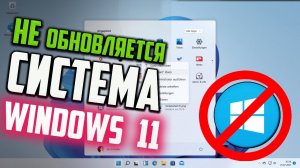
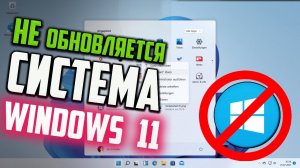 2:23
2:23
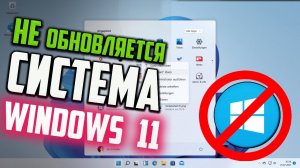
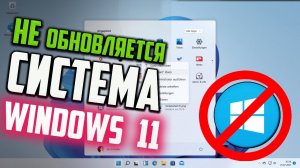 2:23
2:23
2022-08-11 16:00

 3:57
3:57

 3:57
3:57
2023-09-30 03:29
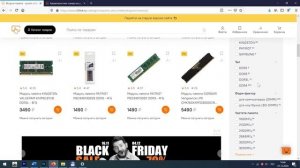
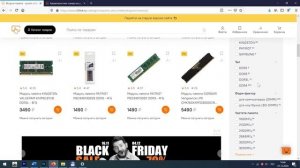 7:42
7:42
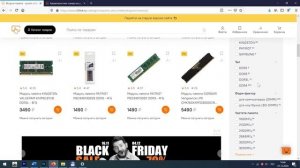
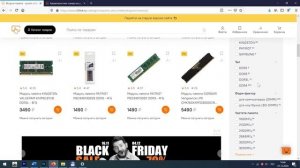 7:42
7:42
2023-09-08 02:10
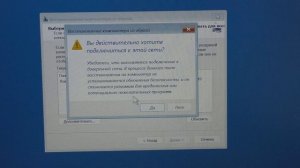
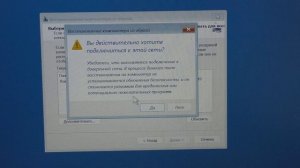 3:35
3:35
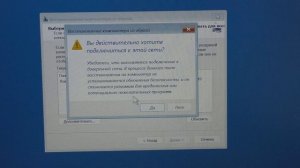
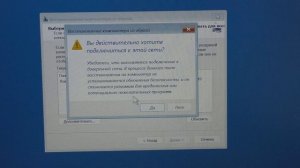 3:35
3:35
2023-11-18 14:37

 4:30
4:30

 4:30
4:30
2023-09-25 14:25

 32:10
32:10

 32:10
32:10
2024-09-30 11:00

 1:32:37
1:32:37
![Zhamil Turan - Губки не целованы (Премьера клипа 2025)]() 2:37
2:37
![Like Nastya – Fly Girl (Official Video 2025)]() 2:01
2:01
![Азамат Исенгазин - Мой свет (Премьера 2025)]() 2:47
2:47
![Джатдай - Тобою пленен (Премьера клипа 2025)]() 1:59
1:59
![Отабек Муминов - Кетябсан (Премьера клипа 2025)]() 3:17
3:17
![Ахрор Гуломов - Ёмгирлар (Премьера клипа 2025)]() 3:49
3:49
![Соня Белькевич, Олег Семенов - Увы, мадам (Премьера 2025)]() 3:33
3:33
![Рустам Нахушев - Письмо (Лезгинка) Премьера клипа 2025]() 3:27
3:27
![Карина Салагати - Сердце горца (Премьера клипа 2025)]() 3:18
3:18
![KLEO - Люли (Премьера клипа 2025)]() 2:32
2:32
![Бекзод Хаккиев - Айтаман (Премьера клипа 2025)]() 2:41
2:41
![Инна Вальтер - Татарский взгляд (Премьера клипа 2025)]() 3:14
3:14
![Tural Everest, Руслан Добрый - Красивая (Премьера клипа 2025)]() 3:16
3:16
![Динара Швец - Нас не найти (Премьера клипа 2025)]() 3:46
3:46
![Шавкат Зулфикор & Нурзида Исаева - Одамнинг ёмони ёмон буларкан (Премьера клипа 2025)]() 8:21
8:21
![Маша Шейх - Будь человеком (Премьера клипа 2025)]() 2:41
2:41
![Зульфия Чотчаева - Холодное сердце (Премьера клипа 2025)]() 2:52
2:52
![Зара - Пилоты (Премьера клипа 2025)]() 3:51
3:51
![Леся Кир - Альфонс (Премьера клипа 2025)]() 3:23
3:23
![10AGE, Роса ft. С. Есенин - Вот уж вечер (Премьера клипа 2025)]() 4:01
4:01
![Криминальное чтиво | Pulp Fiction (1994) (Гоблин)]() 2:32:48
2:32:48
![Чумовая пятница 2 | Freakier Friday (2025)]() 1:50:38
1:50:38
![Тот самый | Him (2025)]() 1:36:20
1:36:20
![Трон: Арес | Tron: Ares (2025)]() 1:52:27
1:52:27
![Французский любовник | French Lover (2025)]() 2:02:20
2:02:20
![Диспетчер | Relay (2025)]() 1:51:56
1:51:56
![От заката до рассвета | From Dusk Till Dawn (1995) (Гоблин)]() 1:47:54
1:47:54
![Кей-поп-охотницы на демонов | KPop Demon Hunters (2025)]() 1:39:41
1:39:41
![Супруги Роуз | The Roses (2025)]() 1:45:29
1:45:29
![Святые из Бундока | The Boondock Saints (1999) (Гоблин)]() 1:48:30
1:48:30
![Безжалостная | Stone Cold Fox (2025)]() 1:25:31
1:25:31
![Франкенштейн | Frankenstein (2025)]() 2:32:29
2:32:29
![Большой Лебовски | The Big Lebowski (1998) (Гоблин)]() 1:56:59
1:56:59
![Пойман с поличным | Caught Stealing (2025)]() 1:46:45
1:46:45
![Цельнометаллическая оболочка | Full Metal Jacket (1987) (Гоблин)]() 1:56:34
1:56:34
![Свинтусы | The Twits (2025)]() 1:42:50
1:42:50
![Кровавый четверг | Thursday (1998) (Гоблин)]() 1:27:51
1:27:51
![Большое смелое красивое путешествие | A Big Bold Beautiful Journey (2025)]() 1:49:20
1:49:20
![Заклятие 4: Последний обряд | The Conjuring: Last Rites (2025)]() 2:15:54
2:15:54
![Девушка из каюты №10 | The Woman in Cabin 10 (2025)]() 1:35:11
1:35:11
![Ну, погоди! Каникулы]() 7:09
7:09
![Мультфильмы военных лет | Специальный проект к 80-летию Победы]() 7:20
7:20
![Синдбад и семь галактик Сезон 1]() 10:23
10:23
![Новогодние мультики – Союзмультфильм]() 7:04
7:04
![Пип и Альба Сезон 1]() 11:02
11:02
![Монсики]() 6:30
6:30
![Умка]() 7:11
7:11
![Паровозик Титипо]() 13:42
13:42
![Пип и Альба. Приключения в Соленой Бухте! Сезон 1]() 11:02
11:02
![Отважные мишки]() 13:00
13:00
![Сандра - сказочный детектив Сезон 1]() 13:52
13:52
![Тодли Великолепный!]() 3:15
3:15
![Истории Баданаму Сезон 1]() 10:02
10:02
![Космический рейнджер Роджер Сезон 1]() 11:32
11:32
![Артур и дети круглого стола]() 11:22
11:22
![Сборники «Зебра в клеточку»]() 45:30
45:30
![Игрушечный полицейский Сезон 1]() 7:19
7:19
![МиниФорс]() 0:00
0:00
![Люк - путешественник во времени]() 1:19:50
1:19:50
![Панда и Антилопа]() 12:08
12:08

 1:32:37
1:32:37Скачать Видео с Рутуба / RuTube
| 640x360 | ||
| 1280x720 | ||
| 1920x1080 |
 2:37
2:37
2025-11-13 11:00
 2:01
2:01
2025-11-10 13:14
 2:47
2:47
2025-11-19 11:44
 1:59
1:59
2025-11-15 12:25
 3:17
3:17
2025-11-15 12:47
 3:49
3:49
2025-11-15 12:54
 3:33
3:33
2025-11-07 15:10
 3:27
3:27
2025-11-12 14:36
 3:18
3:18
2025-11-19 11:48
 2:32
2:32
2025-11-11 12:30
 2:41
2:41
2025-11-17 14:22
 3:14
3:14
2025-11-18 11:36
 3:16
3:16
2025-11-12 12:12
 3:46
3:46
2025-11-12 12:20
 8:21
8:21
2025-11-17 14:27
 2:41
2:41
2025-11-12 12:48
 2:52
2:52
2025-11-18 11:48
 3:51
3:51
2025-11-11 12:22
 3:23
3:23
2025-11-19 11:51
 4:01
4:01
2025-11-11 17:26
0/0
 2:32:48
2:32:48
2025-09-23 22:52
 1:50:38
1:50:38
2025-10-16 16:08
 1:36:20
1:36:20
2025-10-09 20:02
 1:52:27
1:52:27
2025-11-06 18:12
 2:02:20
2:02:20
2025-10-01 12:06
 1:51:56
1:51:56
2025-09-24 11:35
 1:47:54
1:47:54
2025-09-23 22:53
 1:39:41
1:39:41
2025-10-29 16:30
 1:45:29
1:45:29
2025-10-23 18:26
 1:48:30
1:48:30
2025-09-23 22:53
 1:25:31
1:25:31
2025-11-10 21:11
 2:32:29
2:32:29
2025-11-17 11:22
 1:56:59
1:56:59
2025-09-23 22:53
 1:46:45
1:46:45
2025-10-02 20:45
 1:56:34
1:56:34
2025-09-23 22:53
 1:42:50
1:42:50
2025-10-21 16:19
 1:27:51
1:27:51
2025-09-23 22:52
 1:49:20
1:49:20
2025-10-21 22:50
 2:15:54
2:15:54
2025-10-13 19:02
 1:35:11
1:35:11
2025-10-13 12:06
0/0
 7:09
7:09
2025-08-19 17:20
 7:20
7:20
2025-05-03 12:34
2021-09-22 23:09
 7:04
7:04
2023-07-25 00:09
2021-09-22 23:37
 6:30
6:30
2022-03-29 19:16
 7:11
7:11
2025-01-13 11:05
 13:42
13:42
2024-11-28 14:12
2021-09-22 23:36
 13:00
13:00
2024-11-29 13:39
2021-09-22 20:39
 3:15
3:15
2025-06-10 13:56
2021-09-22 21:29
2021-09-22 21:49
 11:22
11:22
2023-05-11 14:51
 45:30
45:30
2025-09-17 18:49
2021-09-22 21:03
 0:00
0:00
2025-11-19 22:02
 1:19:50
1:19:50
2024-12-17 16:00
 12:08
12:08
2025-06-10 14:59
0/0

