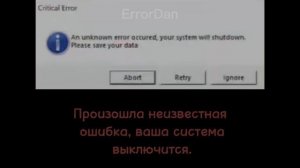
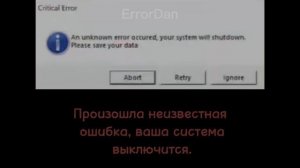 9:23
9:23
2025-07-15 18:22

 31:34
31:34

 31:34
31:34
2024-09-29 22:01

 35:15
35:15

 35:15
35:15
2024-01-21 16:25

 9:30
9:30

 9:30
9:30
2024-10-15 10:57

 2:02:01
2:02:01

 2:02:01
2:02:01
2024-09-29 23:00

 53:41
53:41

 53:41
53:41
2024-03-14 20:52

 26:01
26:01

 26:01
26:01
2024-09-26 19:17

 27:00
27:00

 27:00
27:00
2024-10-01 01:30

 0:45
0:45

 0:45
0:45
2024-03-31 00:28

 46:36
46:36

 46:36
46:36
2024-09-27 18:09

 1:14:48
1:14:48

 1:14:48
1:14:48
2024-10-02 15:00

 41:23
41:23

 41:23
41:23
2023-09-09 12:33

 15:29
15:29

 15:29
15:29
2023-09-03 15:57

 5:26
5:26

 5:26
5:26
2023-10-03 09:20

 1:05:04
1:05:04

 1:05:04
1:05:04
2024-09-30 22:40

 1:53:18
1:53:18

 1:53:18
1:53:18
2024-09-28 21:00

 32:07
32:07

 32:07
32:07
2024-09-30 15:00

 1:01:35
1:01:35
![NYUSHA, ChinKong - Непогода (Премьера клипа 2025)]() 3:17
3:17
![Владимир Ждамиров, Игорь Кибирев - Тик так (Премьера 2025)]() 3:30
3:30
![Джатдай - Тобою пленен (Премьера клипа 2025)]() 1:59
1:59
![EDGAR - Мой брат (Премьера клипа 2025)]() 3:33
3:33
![Соня Белькевич - Подогналась (Премьера клипа 2025)]() 3:13
3:13
![UMARO - 1-2-3 (Премьера клипа 2025)]() 2:52
2:52
![Маракеш, Сергей Наговицын - До свидания, кореша (Премьера клипа 2025)]() 3:20
3:20
![Сергей Сухачёв - Я наизнанку жизнь (Премьера клипа 2025)]() 3:07
3:07
![Вусал Мирзаев - Слов не надо (Премьера клипа 2025)]() 2:19
2:19
![Азамат Ражабов - Нигорим (Премьера клипа 2025)]() 3:52
3:52
![Жамоладдин Аматов - Окибат (Премьера клипа 2025)]() 4:38
4:38
![KhaliF - Я розы тебе принес (Премьера клипа 2025)]() 2:06
2:06
![Бриджит - Ласковый май (Премьера клипа 2025)]() 3:20
3:20
![Ахрор Гуломов - Ёмгирлар (Премьера клипа 2025)]() 3:49
3:49
![Соня Белькевич, КРЕСТОВ - Малиновый закат (Премьера клипа 2025)]() 3:24
3:24
![Абрикоса, GOSHU - Удали из памяти (Премьера клипа 2025)]() 4:59
4:59
![АКУЛИЧ - Красные глаза (Премьера клипа 2025)]() 2:13
2:13
![Кравц - Пусть музыка играет (Премьера клипа 2025)]() 3:01
3:01
![Гайрат Усмонов - Унутаман (Премьера клипа 2025)]() 5:17
5:17
![Даша Эпова - Мой любимый человек (Премьера клипа 2025)]() 2:11
2:11
![Плохой Санта 2 | Bad Santa 2 (2016) (Гоблин)]() 1:34:55
1:34:55
![Мужчина у меня в подвале | The Man in My Basement (2025)]() 1:54:48
1:54:48
![Однажды в Ирландии | The Guard (2011) (Гоблин)]() 1:32:16
1:32:16
![Святые из Бундока | The Boondock Saints (1999) (Гоблин)]() 1:48:30
1:48:30
![Терминатор 2: Судный день | Terminator 2: Judgment Day (1991) (Гоблин)]() 2:36:13
2:36:13
![Стив | Steve (2025)]() 1:33:34
1:33:34
![Протокол выхода | Exit Protocol (2025)]() 1:24:45
1:24:45
![Орудия | Weapons (2025)]() 2:08:34
2:08:34
![Свайпнуть | Swiped (2025)]() 1:50:35
1:50:35
![Пойман с поличным | Caught Stealing (2025)]() 1:46:45
1:46:45
![Код 3 | Code 3 (2025)]() 1:39:56
1:39:56
![Школьный автобус | The Lost Bus (2025)]() 2:09:55
2:09:55
![Баллада о маленьком игроке | Ballad of a Small Player (2025)]() 1:42:60
1:42:60
![Кей-поп-охотницы на демонов | KPop Demon Hunters (2025)]() 1:39:41
1:39:41
![Свинтусы | The Twits (2025)]() 1:42:50
1:42:50
![Девушка из каюты №10 | The Woman in Cabin 10 (2025)]() 1:35:11
1:35:11
![Криминальное чтиво | Pulp Fiction (1994) (Гоблин)]() 2:32:48
2:32:48
![Чёрный телефон 2 | Black Phone 2 (2025)]() 1:53:55
1:53:55
![Бешеные псы | Reservoir Dogs (1991) (Гоблин)]() 1:39:10
1:39:10
![Трон: Арес | Tron: Ares (2025)]() 1:52:27
1:52:27
![Сборники «Оранжевая корова»]() 1:05:15
1:05:15
![Команда Дино Сезон 2]() 12:31
12:31
![Сборники «Простоквашино»]() 1:05:35
1:05:35
![Забавные медвежата]() 13:00
13:00
![Чуч-Мяуч]() 7:04
7:04
![Тёплая анимация | Новая авторская анимация Союзмультфильма]() 10:46
10:46
![Команда Дино Сезон 1]() 12:08
12:08
![Супер Зак]() 11:38
11:38
![Зомби Дамб]() 5:14
5:14
![Новогодние мультики – Союзмультфильм]() 7:04
7:04
![Новое ПРОСТОКВАШИНО]() 6:30
6:30
![Минифорс. Сила динозавров]() 12:51
12:51
![Карли – искательница приключений. Древнее королевство]() 13:00
13:00
![Зебра в клеточку]() 6:30
6:30
![Лудлвилль]() 7:09
7:09
![Корги по имени Моко. Новый питомец]() 3:28
3:28
![Люк - путешественник во времени]() 1:19:50
1:19:50
![Агент 203]() 21:08
21:08
![Панда и петушок Лука]() 12:12
12:12
![МиниФорс Сезон 1]() 13:12
13:12

 1:01:35
1:01:35Скачать Видео с Рутуба / RuTube
| 256x144 | ||
| 640x360 | ||
| 1280x720 |
 3:17
3:17
2025-11-07 13:37
 3:30
3:30
2025-11-13 11:12
 1:59
1:59
2025-11-15 12:25
 3:33
3:33
2025-11-07 13:31
 3:13
3:13
2025-11-14 11:41
 2:52
2:52
2025-11-14 12:21
 3:20
3:20
2025-11-11 00:28
 3:07
3:07
2025-11-14 13:22
 2:19
2:19
2025-11-07 14:25
 3:52
3:52
2025-11-07 14:08
 4:38
4:38
2025-11-11 17:38
 2:06
2:06
2025-11-11 18:00
 3:20
3:20
2025-11-07 13:34
 3:49
3:49
2025-11-15 12:54
 3:24
3:24
2025-11-07 14:37
 4:59
4:59
2025-11-15 12:21
 2:13
2:13
2025-11-15 12:35
 3:01
3:01
2025-11-07 14:41
 5:17
5:17
2025-11-06 13:07
 2:11
2:11
2025-11-15 12:28
0/0
 1:34:55
1:34:55
2025-09-23 22:53
 1:54:48
1:54:48
2025-10-01 15:17
 1:32:16
1:32:16
2025-09-23 22:53
 1:48:30
1:48:30
2025-09-23 22:53
 2:36:13
2:36:13
2025-10-07 09:27
 1:33:34
1:33:34
2025-10-08 12:27
 1:24:45
1:24:45
2025-11-13 23:26
 2:08:34
2:08:34
2025-09-24 22:05
 1:50:35
1:50:35
2025-09-24 10:48
 1:46:45
1:46:45
2025-10-02 20:45
 1:39:56
1:39:56
2025-10-02 20:46
 2:09:55
2:09:55
2025-10-05 00:32
 1:42:60
1:42:60
2025-10-31 10:53
 1:39:41
1:39:41
2025-10-29 16:30
 1:42:50
1:42:50
2025-10-21 16:19
 1:35:11
1:35:11
2025-10-13 12:06
 2:32:48
2:32:48
2025-09-23 22:52
 1:53:55
1:53:55
2025-11-05 19:47
 1:39:10
1:39:10
2025-09-23 22:53
 1:52:27
1:52:27
2025-11-06 18:12
0/0
 1:05:15
1:05:15
2025-09-30 13:45
2021-09-22 22:40
 1:05:35
1:05:35
2025-10-31 17:03
 13:00
13:00
2024-12-02 13:15
 7:04
7:04
2022-03-29 15:20
 10:46
10:46
2022-06-07 11:02
2021-09-22 22:29
2021-09-22 22:07
 5:14
5:14
2024-11-28 13:12
 7:04
7:04
2023-07-25 00:09
 6:30
6:30
2018-04-03 10:35
 12:51
12:51
2024-11-27 16:39
 13:00
13:00
2024-11-28 16:19
 6:30
6:30
2022-03-31 13:09
 7:09
7:09
2023-07-06 19:20
 3:28
3:28
2025-01-09 17:01
 1:19:50
1:19:50
2024-12-17 16:00
 21:08
21:08
2025-01-09 16:39
 12:12
12:12
2024-11-29 14:21
2021-09-23 00:15
0/0

