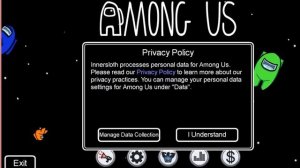
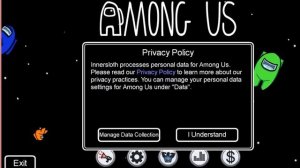 3:49
3:49
2023-09-21 23:13

 5:07
5:07

 5:07
5:07
2023-12-22 06:34

 3:21:60
3:21:60

 3:21:60
3:21:60
2026-01-11 22:40

 11:59:14
11:59:14

 11:59:14
11:59:14
2025-12-11 08:06

 3:12:39
3:12:39

 3:12:39
3:12:39
2023-12-21 11:54

 3:10:29
3:10:29

 3:10:29
3:10:29
2025-12-20 12:46

 5:36
5:36

 5:36
5:36
2026-01-15 01:44

 1:47:32
1:47:32

 1:47:32
1:47:32
2025-12-24 09:18

 2:58:11
2:58:11

 2:58:11
2:58:11
2023-09-20 15:09

 3:48:10
3:48:10

 3:48:10
3:48:10
2023-09-18 01:16

 2:32:19
2:32:19

 2:32:19
2:32:19
2023-09-10 18:25

 3:55:20
3:55:20

 3:55:20
3:55:20
2023-11-30 23:17

 2:32:28
2:32:28

 2:32:28
2:32:28
2025-11-07 15:49

 2:11:44
2:11:44

 2:11:44
2:11:44
2025-09-21 23:35

 2:41:09
2:41:09

 2:41:09
2:41:09
2025-11-14 18:15

 2:27:39
2:27:39

 2:27:39
2:27:39
2025-12-28 21:17

 2:48:30
2:48:30

 2:48:30
2:48:30
2023-12-23 12:24

 3:03:02
3:03:02
![Алишер Файз - Биё-биё (Премьера клипа 2026)]() 3:16
3:16
![Cvetocek7 - Молния (Премьера клипа 2026)]() 2:41
2:41
![Григорий Герасимов - Я другой (Премьера клипа 2026)]() 3:32
3:32
![Кравц - 99 проблем (Премьера клипа 2026)]() 2:30
2:30
![Вусал Мирзаев - Ты моя (Премьера клипа 2026)]() 2:14
2:14
![Misty - Замело (Премьера клипа 2026)]() 2:44
2:44
![Гунеша - Юр кетамиз (Премьера клипа 2026)]() 3:13
3:13
![Рустам Нахушев - Живя по совести (Премьера клипа 2026)]() 3:40
3:40
![Антон и Альфия - Январская вьюга (Премьера клипа 2026)]() 3:32
3:32
![Артур Халатов - Красивая любовь (Премьера клипа 2026)]() 3:23
3:23
![Илёс Юнусий - Менга ургатманг сиз кандай яшашни (Премьера клипа 2026)]() 3:43
3:43
![Jazzdauren - Юность (Премьера клипа 2026)]() 2:44
2:44
![Рустам Батербиев - Стерва-ночь (Премьера клипа 2026)]() 2:24
2:24
![Ислам Итляшев - Боинг (Премьера клипа 2026)]() 2:42
2:42
![Ислам Мальсуйгенов - Ледяное сердце (Премьера клипа 2026)]() 2:30
2:30
![DJ Serzh - Она играла лишь со мной (Премьера клипа 2026)]() 4:12
4:12
![Артур Бесаев - Там где горы (Премьера клипа 2026)]() 2:15
2:15
![Дима Билан и Sasha Komovich - Границы (Премьера клипа 2026)]() 3:01
3:01
![Дана Лахова - Ай, яй, яй (Премьера клипа 2026)]() 2:53
2:53
![ARTIX - Последний снег (Премьера клипа 2026)]() 3:17
3:17
![Злая. Часть 2 | Wicked: For Good (2025)]() 2:17:37
2:17:37
![Точка замерзания | Dead of Winter (2025)]() 1:37:45
1:37:45
![Мерв | Merv (2025)]() 1:46:56
1:46:56
![Зверополис 2 | Zootopia 2 (2025)]() 1:47:36
1:47:36
![Оскар шоу | Oscar Shaw (2025)]() 1:29:22
1:29:22
![Один дома 2: Затерянный в Нью-Йорке | Home Alone 2: Lost in New York (1992)]() 2:00:06
2:00:06
![Гарри Поттер и философский камень | Harry Potter and the Sorcerer's Stone (2001)]() 2:32:26
2:32:26
![Доверие | Trust (2025)]() 1:30:44
1:30:44
![Элементарно | Elemental (2023)]() 1:41:31
1:41:31
![Носферату | Nosferatu (2024)]() 2:12:40
2:12:40
![Кристи | Christy (2025)]() 2:15:04
2:15:04
![Игры Биста. 2 сезон, 5 серия | Beast Games 2 season]() 49:20
49:20
![Мелодия их мечты | Song Sung Blue (2025)]() 2:12:15
2:12:15
![Вдохновитель | The Mastermind (2025)]() 1:50:21
1:50:21
![Всемирный потоп | Daehongsu (2025)]() 1:48:57
1:48:57
![Лакомый кусок | The Rip (2026)]() 1:52:50
1:52:50
![Претенденты | Challengers (2024)]() 2:11:42
2:11:42
![Бугония | Bugonia (2025)]() 1:59:12
1:59:12
![Гарри Поттер и Дары Смерти: Часть I | Harry Potter and the Deathly Hallows - Part 1 (2010)]() 2:26:10
2:26:10
![Гарри Поттер и Принц-полукровка | Harry Potter and the Half-Blood Prince (2009)]() 2:33:36
2:33:36
![Пиратская школа]() 11:06
11:06
![Полли Покет Сезон 1]() 21:30
21:30
![Приключения Пети и Волка]() 11:00
11:00
![Хвостатые песенки]() 7:00
7:00
![Школьный автобус Гордон]() 12:34
12:34
![Чемпионы]() 7:15
7:15
![Пип и Альба. Приключения в Соленой Бухте! Сезон 1]() 11:02
11:02
![Тёплая анимация | Новая авторская анимация Союзмультфильма]() 10:46
10:46
![Игрушечный полицейский Сезон 1]() 7:19
7:19
![Псэмми. Пять детей и волшебство Сезон 1]() 12:17
12:17
![Корги по имени Моко. Домашние животные]() 1:13
1:13
![Команда Дино. Исследователи Сезон 1]() 13:10
13:10
![Последний книжный магазин]() 11:20
11:20
![Простоквашино]() 7:19
7:19
![Космический рейнджер Роджер Сезон 1]() 11:32
11:32
![Умка]() 7:11
7:11
![Зомби Дамб]() 5:14
5:14
![Паровозик Титипо]() 13:42
13:42
![Новогодние мультики – Союзмультфильм]() 7:04
7:04
![Врумиз. 1 сезон]() 13:10
13:10

 3:03:02
3:03:02Скачать Видео с Рутуба / RuTube
| 256x144 | ||
| 640x360 | ||
| 1280x720 | ||
| 1920x1080 |
 3:16
3:16
2026-01-28 11:55
 2:41
2:41
2026-01-16 16:41
 3:32
3:32
2026-01-14 15:22
 2:30
2:30
2026-01-14 15:04
 2:14
2:14
2026-01-15 12:40
 2:44
2:44
2026-01-28 12:02
 3:13
3:13
2026-01-12 10:24
 3:40
3:40
2026-01-23 14:27
 3:32
3:32
2026-01-28 09:47
 3:23
3:23
2026-01-23 17:57
 3:43
3:43
2026-01-22 10:47
 2:44
2:44
2026-01-28 11:45
 2:24
2:24
2026-01-15 13:21
 2:42
2:42
2026-01-20 01:15
 2:30
2:30
2026-01-24 13:36
 4:12
4:12
2026-01-12 10:16
 2:15
2:15
2026-01-16 16:50
 3:01
3:01
2026-01-30 18:39
 2:53
2:53
2026-01-22 11:17
 3:17
3:17
2026-01-20 10:41
0/0
 2:17:37
2:17:37
2026-01-14 15:48
 1:37:45
1:37:45
2026-01-26 14:35
 1:46:56
1:46:56
2025-12-12 13:56
 1:47:36
1:47:36
2025-12-25 17:49
 1:29:22
1:29:22
2026-01-26 14:34
 2:00:06
2:00:06
2025-12-25 15:39
 2:32:26
2:32:26
2025-12-25 15:41
 1:30:44
1:30:44
2025-12-17 23:52
 1:41:31
1:41:31
2026-01-23 18:43
 2:12:40
2:12:40
2026-01-23 18:44
 2:15:04
2:15:04
2025-12-12 14:01
 49:20
49:20
2026-01-23 13:36
 2:12:15
2:12:15
2026-01-21 16:23
 1:50:21
1:50:21
2025-12-17 00:55
 1:48:57
1:48:57
2026-01-14 15:48
 1:52:50
1:52:50
2026-01-23 09:26
 2:11:42
2:11:42
2026-01-23 18:43
 1:59:12
1:59:12
2025-11-29 02:45
 2:26:10
2:26:10
2025-12-25 15:40
 2:33:36
2:33:36
2025-12-25 15:40
0/0
 11:06
11:06
2022-04-01 15:56
2021-09-22 23:09
 11:00
11:00
2022-04-01 17:59
 7:00
7:00
2025-06-01 11:15
 12:34
12:34
2024-12-02 14:42
 7:15
7:15
2025-12-10 10:00
2021-09-22 23:36
 10:46
10:46
2022-06-07 11:02
2021-09-22 21:03
2021-09-22 22:23
 1:13
1:13
2024-11-29 14:40
2021-09-22 22:45
 11:20
11:20
2025-09-12 10:05
 7:19
7:19
2026-01-31 10:00
2021-09-22 21:49
 7:11
7:11
2026-01-20 10:00
 5:14
5:14
2024-11-28 13:12
 13:42
13:42
2024-11-28 14:12
 7:04
7:04
2023-07-25 00:09
2021-09-24 16:00
0/0

