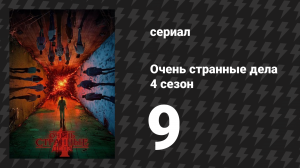12:00
12:00
2025-04-08 18:00

 2:14:15
2:14:15

 2:14:15
2:14:15
2026-02-26 13:53

 23:55:40
23:55:40

 23:55:40
23:55:40
2025-05-09 21:53

 11:03:06
11:03:06

 11:03:06
11:03:06
2025-10-20 06:19

 11:52:60
11:52:60

 11:52:60
11:52:60
2025-01-24 09:38

 2:07:59
2:07:59

 2:07:59
2:07:59
2026-02-18 21:10

 3:02:32
3:02:32

 3:02:32
3:02:32
2023-12-23 12:08

 2:48:30
2:48:30

 2:48:30
2:48:30
2023-12-23 12:24

 2:23:16
2:23:16

 2:23:16
2:23:16
2023-12-23 12:18

 11:57:38
11:57:38

 11:57:38
11:57:38
2025-04-23 06:55

 10:11:37
10:11:37

 10:11:37
10:11:37
2025-04-07 07:03

 2:40:56
2:40:56

 2:40:56
2:40:56
2023-09-10 18:55

 2:09:08
2:09:08

 2:09:08
2:09:08
2023-12-23 12:30

 1:37:38
1:37:38

 1:37:38
1:37:38
2025-06-08 04:36

 2:30:39
2:30:39

 2:30:39
2:30:39
2023-12-23 12:22

 4:23:18
4:23:18

 4:23:18
4:23:18
2024-02-16 17:06
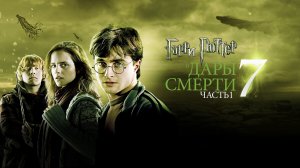
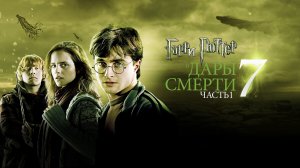 2:26:03
2:26:03
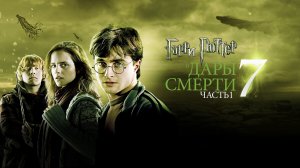
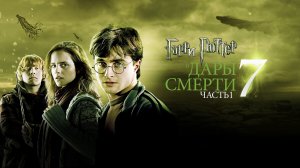 2:26:03
2:26:03
2023-09-10 20:52

 2:33:30
2:33:30
![Аюбхон Усмонов - Асал (Премьера клипа 2026)]() 3:28
3:28
![Иброхим Тоир - Кетма (Премьера клипа 2026)]() 3:23
3:23
![Клава Кока - Сто шагов назад (Премьера клипа 2026)]() 2:41
2:41
![Антон и Альфия - Мама, мама (Премьера клипа 2026)]() 3:05
3:05
![Самир Санаев - Асролмадик (Премьера клипа 2026)]() 4:04
4:04
![Elvira T - Одинокая пантера (Премьера клипа 2026)]() 2:08
2:08
![Наталья Влади - Пожелаю тебе (Премьера клипа 2026)]() 2:29
2:29
![Artem Smile - Цыганка нагадала (Премьера клипа 2026)]() 2:37
2:37
![Рустам Батербиев - Пушка (Премьера 2026)]() 3:08
3:08
![Артур Бесаев - Вспоминай (Премьера клипа 2026)]() 3:27
3:27
![Zamina Elman - Ты полюбила хулигана (Премьера клипа 2026)]() 2:34
2:34
![Фати Царикаева - Твоя девочка (Премьера клипа 2026)]() 3:05
3:05
![Liana Lee - Глаза-магнит (Премьера клипа 2026)]() 2:01
2:01
![Сухроббек Йулдошев - Истанбул (Премьера клипа 2026)]() 3:00
3:00
![Яхё Носир - Согинасиз (Премьера клипа 2026)]() 4:42
4:42
![MIRAVI - Снегопад (Премьера клипа 2026)]() 4:12
4:12
![Гузэлем - Рамазан (Премьера клипа 2026)]() 2:45
2:45
![DAASHA - Сердце на полку (Премьера клипа 2026)]() 2:13
2:13
![Alexia - Două Linii (Official Video 2026)]() 2:38
2:38
![Sevil Sevinc – Sənsizlik (Official Video 2026)]() 3:30
3:30
![Миссия невыполнима: Смертельная расплата | Mission: Impossible - Dead Reckoning (2023)]() 2:46:48
2:46:48
![Спрингстин. Избавь меня от небытия | Springsteen: Deliver Me from Nowhere (2025)]() 1:59:36
1:59:36
![Безымянная романтическая история о вторжении в дом | Untitled Home Invasion Romance (2025)]() 1:25:48
1:25:48
![Обитель зла 3 | Resident Evil: Extinction (2010)]() 1:34:09
1:34:09
![Игры Биста. 2 сезон, 6 серия | Beast Games 2 season]() 1:01:28
1:01:28
![Кровь на границе | Frontier Crucible (2025)]() 2:04:36
2:04:36
![Оскар шоу | Oscar Shaw (2025)]() 1:29:22
1:29:22
![Новокаин | Novocaine (2025)]() 1:49:34
1:49:34
![Тепло наших тел | Warm Bodies (2013)]() 1:37:49
1:37:49
![Точка замерзания | Dead of Winter (2025)]() 1:37:45
1:37:45
![Орудия | Weapons (2025)]() 2:08:34
2:08:34
![Элементарно | Elemental (2023)]() 1:41:31
1:41:31
![Элла Маккей | Ella McCay (2025)]() 1:54:47
1:54:47
![Обитель зла: Возмездие | Resident Evil: Retribution (2012)]() 1:35:41
1:35:41
![Носферату | Nosferatu (2024)]() 2:12:40
2:12:40
![Претенденты | Challengers (2024)]() 2:11:42
2:11:42
![Пункт назначения: Узы крови | Final Destination: Bloodlines (2025)]() 1:49:52
1:49:52
![Примат | Primate (2025)]() 1:32:11
1:32:11
![Миссия невыполнима: Финальная расплата | Mission: Impossible - The Final Reckoning (2025)]() 2:52:58
2:52:58
![Фэкхем-Холл | Fackham Hall (2025)]() 1:37:17
1:37:17
![Приключения Пети и Волка]() 11:00
11:00
![Школьный автобус Гордон]() 12:34
12:34
![Пластилинки]() 25:31
25:31
![Команда Дино Сезон 2]() 12:31
12:31
![Люк - путешественник во времени]() 1:19:50
1:19:50
![Сборники «Простоквашино»]() 1:05:30
1:05:30
![Корги по имени Моко. Новый питомец]() 3:28
3:28
![Врумиз. 1 сезон]() 13:10
13:10
![Супер Дино]() 12:41
12:41
![Псэмми. Пять детей и волшебство Сезон 1]() 12:17
12:17
![Роботы-пожарные]() 12:31
12:31
![Лудлвилль]() 7:05
7:05
![Пип и Альба Сезон 1]() 11:02
11:02
![Последний книжный магазин]() 11:20
11:20
![МиниФорс]() 0:00
0:00
![Сандра - сказочный детектив Сезон 1]() 13:52
13:52
![Истории Баданаму Сезон 1]() 10:02
10:02
![Команда Дино. Исследователи Сезон 1]() 13:10
13:10
![Супер Зак]() 11:38
11:38
![Умка]() 7:11
7:11
![Форсаж 6 | Furious 6 (2013)]() 2:11:07
2:11:07
![Цып-Цып - Мультики для детей - Все серии подряд!]() 1:45:28
1:45:28
![Бандитский Петербург. Все серии подряд. 60fps]() 66:54:01
66:54:01
![СваТы 1 сезон(все серии)]() 2:17:36
2:17:36
![Ми–Ми–Мишки 💫 Звездная история 🙃 Все серии ✨ Мультики для детей]() 2:10:31
2:10:31
![Лучшие в Аду (2022)]() 1:49:08
1:49:08
![КАМИН 4К 🔥 FIREPLACE 4K | Звуки камина и Треск огня]() 2:00:00
2:00:00
![Зверополис 2 | Zootopia 2 (2025)]() 1:47:36
1:47:36
![Максим ФАДЕЕВ feat. Григорий ЛЕПС - Орлы или вороны ft.и]() 4:38
4:38
![Маша и Медведь. Серия 1. Первая встреча]() 6:36
6:36
![Jakone и Kiliana - Асфальт (Mood Video)]() 2:50
2:50
![Форсаж 9 | F9 (2021)]() 2:22:56
2:22:56
![Аватар 3: Пламя и пепел фильм, 2025]() 3:09:06
3:09:06
![Сборник Новогодних Номеров 2024 - Уральские Пельмени]() 3:18:51
3:18:51
![Сборник Новогодняя Десятка - Уральские Пельмени]() 1:19:08
1:19:08
![Лунтик | Танцы 💃💃💃 Сборник мультиков для детей]() 46:30
46:30
![Антиреспект - Тишины хочу]() 4:33
4:33
![Давид | David (2025)]() 1:49:18
1:49:18
![MAUR - Полетела (Премьера клипа 2025)]() 2:53
2:53
![ХИТЫ 2025 ТАНЦЕВАЛЬНАЯ МУЗЫКА СБОРНИК]() 1:41:18
1:41:18

 2:33:30
2:33:30Скачать Видео с Рутуба / RuTube
| 256x144 | ||
| 426x240 | ||
| 640x360 | ||
| 854x480 | ||
| 1280x720 | ||
| 1920x1080 |
 3:28
3:28
2026-02-25 09:33
 3:23
3:23
2026-02-26 10:26
 2:41
2:41
2026-02-27 12:25
 3:05
3:05
2026-02-18 09:51
 4:04
4:04
2026-02-14 12:36
 2:08
2:08
2026-02-23 13:25
 2:29
2:29
2026-02-20 09:20
 2:37
2:37
2026-02-20 20:31
 3:08
3:08
2026-02-26 10:16
 3:27
3:27
2026-02-17 17:04
 2:34
2:34
2026-02-25 09:32
 3:05
3:05
2026-02-14 12:02
 2:01
2:01
2026-02-19 13:26
 3:00
3:00
2026-02-14 12:40
 4:42
4:42
2026-02-26 10:20
 4:12
4:12
2026-02-23 13:14
 2:45
2:45
2026-02-19 13:22
 2:13
2:13
2026-02-20 09:55
 2:38
2:38
2026-02-20 10:00
 3:30
3:30
2026-02-18 09:47
0/0
 2:46:48
2:46:48
2026-01-23 18:43
 1:59:36
1:59:36
2026-02-13 14:02
 1:25:48
1:25:48
2026-02-26 14:41
 1:34:09
1:34:09
2026-02-25 19:41
 1:01:28
1:01:28
2026-02-04 10:24
 2:04:36
2:04:36
2026-01-26 14:34
 1:29:22
1:29:22
2026-01-26 14:34
 1:49:34
1:49:34
2026-01-23 18:44
 1:37:49
1:37:49
2026-02-16 08:53
 1:37:45
1:37:45
2026-01-26 14:35
 2:08:34
2:08:34
2026-01-23 18:44
 1:41:31
1:41:31
2026-01-23 18:43
 1:54:47
1:54:47
2026-02-11 21:47
 1:35:41
1:35:41
2026-02-25 19:41
 2:12:40
2:12:40
2026-01-23 18:44
 2:11:42
2:11:42
2026-01-23 18:43
 1:49:52
1:49:52
2026-01-23 18:44
 1:32:11
1:32:11
2026-02-17 21:38
 2:52:58
2:52:58
2026-01-23 19:12
 1:37:17
1:37:17
2026-01-26 14:35
0/0
 11:00
11:00
2022-04-01 17:59
 12:34
12:34
2024-12-02 14:42
 25:31
25:31
2022-04-01 14:30
2021-09-22 22:40
 1:19:50
1:19:50
2024-12-17 16:00
 1:05:30
1:05:30
2025-06-27 13:20
 3:28
3:28
2025-01-09 17:01
2021-09-24 16:00
 12:41
12:41
2024-11-28 12:54
2021-09-22 22:23
2021-09-23 00:12
 7:05
7:05
2025-12-30 20:49
2021-09-22 23:37
 11:20
11:20
2025-09-12 10:05
 0:00
0:00
2026-02-28 10:43
2021-09-22 20:39
2021-09-22 21:29
2021-09-22 22:45
2021-09-22 22:07
 7:11
7:11
2026-01-20 10:00
0/0
Скачать популярное видео
Популярное видео
 2:11:07
2:11:07
2023-04-25 22:52
2022-06-06 09:02
2023-05-15 17:30
 2:17:36
2:17:36
2025-07-24 20:55
2024-01-17 17:34
2022-10-20 11:01
2024-12-19 00:00
 1:47:36
1:47:36
2025-12-25 17:49
 4:38
4:38
2017-12-19 08:20
2015-02-06 15:18
 2:50
2:50
2024-07-04 15:48
 2:22:56
2:22:56
2023-04-25 23:06
2025-12-26 16:56
2024-12-31 14:00
2026-01-01 13:59
2024-08-05 22:22
 4:33
4:33
2019-12-02 21:15
 1:49:18
1:49:18
2026-01-29 11:25
 2:53
2:53
2025-04-24 09:53
2024-06-25 00:21
0/0