
 9:51
9:51
2025-09-27 17:03

 2:54
2:54

 2:54
2:54
2024-01-16 19:12
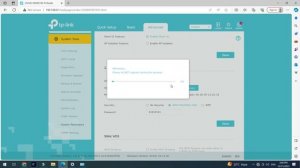
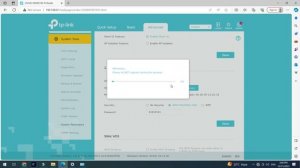 4:02
4:02
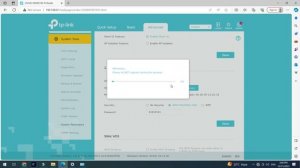
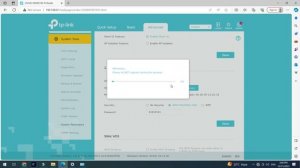 4:02
4:02
2024-02-07 02:39

 11:08
11:08

 11:08
11:08
2025-09-24 00:22

 28:34
28:34

 28:34
28:34
2025-09-25 10:50

 10:13
10:13

 10:13
10:13
2025-09-23 12:00

 2:23
2:23

 2:23
2:23
2025-09-25 16:30

 7:42
7:42

 7:42
7:42
2025-09-23 19:00

 3:02
3:02

 3:02
3:02
2025-09-24 06:46

 17:54
17:54

 17:54
17:54
2025-09-27 07:00

 10:45
10:45

 10:45
10:45
2025-09-23 11:37

 4:36
4:36

 4:36
4:36
2023-09-24 04:22

 5:34
5:34

 5:34
5:34
2023-11-04 15:13
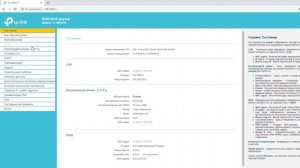
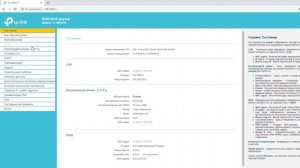 3:55
3:55
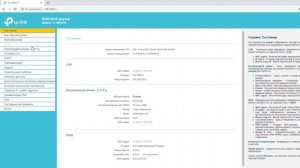
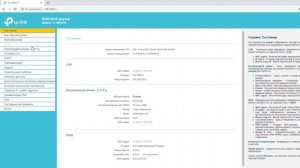 3:55
3:55
2023-09-11 10:35

 15:02
15:02

 15:02
15:02
2025-09-27 01:44

 1:24:29
1:24:29

 1:24:29
1:24:29
2025-09-25 16:12

 3:14
3:14

 3:14
3:14
2025-09-27 18:27

 6:56
6:56
![Хабибулло Хамроз - Хуп деб куёринг (Премьера клипа 2025)]() 4:04
4:04
![Зафар Эргашов & Фируз Рузметов - Лабларидан (Премьера клипа 2025)]() 4:13
4:13
![Алим Аталиков - Как царица (Премьера клипа 2025)]() 3:25
3:25
![Нодир Иброҳимов - Жоним мени (Премьера клипа 2025)]() 4:01
4:01
![Жасурбек Мирзажонов - Суймаганга суйкалдим (Премьера клипа 2025)]() 5:45
5:45
![Бьянка - Бренд (Премьера клипа 2025)]() 2:29
2:29
![SERYABKINA, Брутто - Светофоры (Премьера клипа 2025)]() 3:49
3:49
![Наталья Влади - Я обещаю (Премьера клипа 2025)]() 3:00
3:00
![Gulinur - Nishatar (Official Video 2025)]() 3:40
3:40
![Сергей Сухачёв - Розовый туман (Премьера клипа 2025)]() 3:13
3:13
![Руслан Гасанов, Роман Ткаченко - Друзьям (Премьера клипа 2025)]() 3:20
3:20
![Мухит Бобоев - Маликам (Премьера клипа 2025)]() 3:18
3:18
![Сергей Завьялов - В дороге (Премьера клипа 2025)]() 3:14
3:14
![Бобур Ахмад - Куролмаслар (Премьера клипа 2025)]() 3:33
3:33
![Bruno Mars ft. Ed Sheeran – Home to You (Official Video 2025)]() 3:25
3:25
![Руслан Шанов - Особенная (Премьера клипа 2025)]() 2:16
2:16
![Иброхим Уткиров - Коракуз (Премьера клипа 2025)]() 4:28
4:28
![Алмас Багратиони - Сила веры (Премьера клипа 2025)]() 3:18
3:18
![Надежда Мельянцева - Котёнок, не плачь (Премьера клипа 2025)]() 3:02
3:02
![Зара - Танго о двух влюбленных кораблях (Премьера клипа 2025)]() 3:10
3:10
![Тот самый | Him (2025)]() 1:36:20
1:36:20
![Пойман с поличным | Caught Stealing (2025)]() 1:46:45
1:46:45
![Терминатор 2: Судный день | Terminator 2: Judgment Day (1991) (Гоблин)]() 2:36:13
2:36:13
![Свинтусы | The Twits (2025)]() 1:42:50
1:42:50
![Сверху вниз | Highest 2 Lowest (2025)]() 2:13:21
2:13:21
![Свинья | Pig (2021)]() 1:31:23
1:31:23
![Дом из динамита | A House of Dynamite (2025)]() 1:55:08
1:55:08
![Лос-Анджелес в огне | Kings (2017)]() 1:29:27
1:29:27
![Большое смелое красивое путешествие | A Big Bold Beautiful Journey (2025)]() 1:49:20
1:49:20
![Плохой Cанта 2 | Bad Santa 2 (2016) (Гоблин)]() 1:28:32
1:28:32
![Только ты | All of You (2025)]() 1:38:22
1:38:22
![Дикари | The Savages (2007)]() 1:54:19
1:54:19
![Мальчишник в Таиланде | Changeland (2019)]() 1:25:47
1:25:47
![Эффект бабочки | The Butterfly Effect (2003)]() 1:53:35
1:53:35
![Положитесь на Пита | Lean on Pete (2017)]() 2:02:04
2:02:04
![Стив | Steve (2025)]() 1:33:34
1:33:34
![Государственный гимн | Americana (2025)]() 1:47:31
1:47:31
![Голый пистолет | The Naked Gun (2025)]() 1:26:24
1:26:24
![Чумовая пятница 2 | Freakier Friday (2025)]() 1:50:38
1:50:38
![Хищник | Predator (1987) (Гоблин)]() 1:46:40
1:46:40
![Шахерезада. Нерассказанные истории Сезон 1]() 23:53
23:53
![Забавные медвежата]() 13:00
13:00
![МиниФорс Сезон 1]() 13:12
13:12
![Сборники «Оранжевая корова»]() 1:05:15
1:05:15
![Псэмми. Пять детей и волшебство Сезон 1]() 12:17
12:17
![Артур и дети круглого стола]() 11:22
11:22
![Пластилинки]() 25:31
25:31
![Корги по имени Моко. Новый питомец]() 3:28
3:28
![Таинственные золотые города]() 23:04
23:04
![Игрушечный полицейский Сезон 1]() 7:19
7:19
![Команда Дино Сезон 1]() 12:08
12:08
![Сандра - сказочный детектив Сезон 1]() 13:52
13:52
![Котёнок Шмяк]() 11:04
11:04
![Чуч-Мяуч]() 7:04
7:04
![Папа Супергерой Сезон 1]() 4:28
4:28
![Пакман в мире привидений]() 21:37
21:37
![Мотофайтеры]() 13:10
13:10
![Школьный автобус Гордон]() 12:34
12:34
![Лудлвилль]() 7:09
7:09
![Монсики]() 6:30
6:30

 6:56
6:56Скачать видео
| 256x144 | ||
| 640x360 | ||
| 1280x720 | ||
| 1920x1080 |
 4:04
4:04
2025-10-28 13:40
 4:13
4:13
2025-10-29 10:10
 3:25
3:25
2025-10-29 10:18
 4:01
4:01
2025-11-02 10:14
 5:45
5:45
2025-10-27 13:06
 2:29
2:29
2025-10-25 12:48
 3:49
3:49
2025-10-25 12:52
 3:00
3:00
2025-11-03 12:33
 3:40
3:40
2025-10-31 13:38
 3:13
3:13
2025-10-24 12:18
 3:20
3:20
2025-10-25 12:59
 3:18
3:18
2025-11-02 10:30
 3:14
3:14
2025-10-29 10:28
 3:33
3:33
2025-11-02 10:17
 3:25
3:25
2025-11-02 10:34
 2:16
2:16
2025-10-31 12:47
 4:28
4:28
2025-11-03 15:38
 3:18
3:18
2025-10-24 12:09
 3:02
3:02
2025-10-31 12:43
 3:10
3:10
2025-10-27 10:52
0/0
 1:36:20
1:36:20
2025-10-09 20:02
 1:46:45
1:46:45
2025-10-02 20:45
 2:36:13
2:36:13
2025-10-07 09:27
 1:42:50
1:42:50
2025-10-21 16:19
 2:13:21
2:13:21
2025-09-09 12:49
 1:31:23
1:31:23
2025-08-27 18:01
 1:55:08
1:55:08
2025-10-29 16:30
 1:29:27
1:29:27
2025-08-28 15:32
 1:49:20
1:49:20
2025-10-21 22:50
 1:28:32
1:28:32
2025-10-07 09:27
 1:38:22
1:38:22
2025-10-01 12:16
 1:54:19
1:54:19
2025-08-27 18:01
 1:25:47
1:25:47
2025-08-27 17:17
 1:53:35
1:53:35
2025-09-11 08:20
 2:02:04
2:02:04
2025-08-27 17:17
 1:33:34
1:33:34
2025-10-08 12:27
 1:47:31
1:47:31
2025-09-17 22:22
 1:26:24
1:26:24
2025-09-03 13:20
 1:50:38
1:50:38
2025-10-16 16:08
 1:46:40
1:46:40
2025-10-07 09:27
0/0
2021-09-22 23:25
 13:00
13:00
2024-12-02 13:15
2021-09-23 00:15
 1:05:15
1:05:15
2025-09-30 13:45
2021-09-22 22:23
 11:22
11:22
2023-05-11 14:51
 25:31
25:31
2022-04-01 14:30
 3:28
3:28
2025-01-09 17:01
 23:04
23:04
2025-01-09 17:26
2021-09-22 21:03
2021-09-22 22:29
2021-09-22 20:39
 11:04
11:04
2023-05-18 16:41
 7:04
7:04
2022-03-29 15:20
2021-09-22 21:52
 21:37
21:37
2024-11-28 17:35
 13:10
13:10
2024-11-27 14:57
 12:34
12:34
2024-12-02 14:42
 7:09
7:09
2023-07-06 19:20
 6:30
6:30
2022-03-29 19:16
0/0
![[Fermani wot] Type 5 H - Бревномёт без тормозов разнёс всё живое в бою и оставил врагов в шоке!](https://pic.rutubelist.ru/video/2025-09-25/eb/95/eb95d36c67399ad3ed85f925141f2d4f.jpg?width=300)
