
 14:22
14:22
2025-09-15 12:08

 1:44
1:44

 1:44
1:44
2023-12-04 06:53
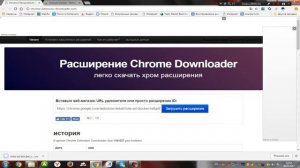
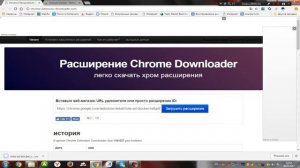 3:04
3:04
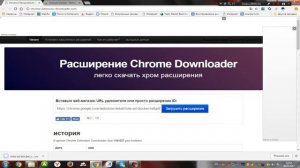
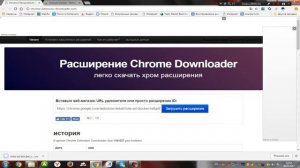 3:04
3:04
2024-04-25 04:55

 53:45
53:45

 53:45
53:45
2025-09-01 08:15

 2:52
2:52

 2:52
2:52
2025-09-27 09:26

 1:40
1:40

 1:40
1:40
2025-09-27 16:09

 1:07
1:07

 1:07
1:07
2025-09-26 16:11

 4:59
4:59

 4:59
4:59
2025-09-26 15:00

 4:59
4:59

 4:59
4:59
2025-09-26 06:39

 9:02
9:02

 9:02
9:02
2025-09-27 15:30

 3:24
3:24

 3:24
3:24
2025-09-26 22:19
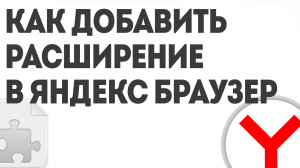
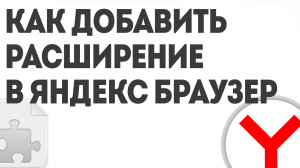 3:05
3:05
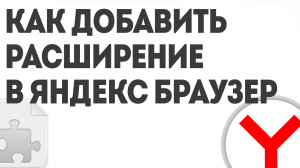
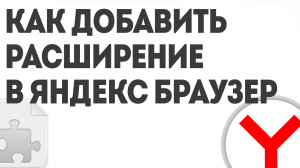 3:05
3:05
2023-08-19 15:09

 8:42
8:42

 8:42
8:42
2025-09-23 07:21

 2:19
2:19

 2:19
2:19
2025-09-22 12:17

 8:00
8:00

 8:00
8:00
2025-09-23 12:00

 0:53
0:53

 0:53
0:53
2025-09-25 20:53

 32:46
32:46

 32:46
32:46
2025-09-23 06:00

 3:41
3:41
![Джатдай - Тобою пленен (Премьера клипа 2025)]() 1:59
1:59
![Эльдар Агачев - Путник (Премьера клипа 2025)]() 3:14
3:14
![Рузибек Кодиров - Бинафша (Премьера клипа 2025)]() 3:31
3:31
![Леся Кир - Альфонс (Премьера клипа 2025)]() 3:23
3:23
![Бекзод Хаккиев - Нолалар (Премьера клипа 2025)]() 4:07
4:07
![Ольга Стельмах – Не будем всё усложнять (Премьера клипа 2025)]() 4:01
4:01
![Мужик из СИБИРИ (Александр Конев) - Поцелуи осени (Премьера клипа 2025)]() 2:59
2:59
![ARTEE - Ты моя (Премьера клипа 2025)]() 3:31
3:31
![KLEO - Люли (Премьера клипа 2025)]() 2:32
2:32
![Отабек Муминов - Кетябсан (Премьера клипа 2025)]() 3:17
3:17
![Инна Вальтер - Татарский взгляд (Премьера клипа 2025)]() 3:14
3:14
![Абрикоса, GOSHU - Удали из памяти (Премьера клипа 2025)]() 4:59
4:59
![ZIMMA - Город Тает (Премьера клипа 2025)]() 2:30
2:30
![Катя Маркеданец - Мама (Премьера клипа 2025)]() 3:32
3:32
![Бунёд Бобокулов - Отам-онам (Премьера клипа 2025)]() 4:00
4:00
![Рейсан Магомедкеримов - Моя мадам (Премьера клипа 2025)]() 3:28
3:28
![ZAMA - Глаза цвета кофе (Премьера клипа 2025)]() 2:57
2:57
![АКУЛИЧ - Красные глаза (Премьера клипа 2025)]() 2:13
2:13
![Enrasta - Франция (Премьера клипа 2025)]() 2:44
2:44
![SHAXO - Пьяница (Премьера клипа 2025)]() 3:32
3:32
![Хищник | Predator (1987) (Гоблин)]() 1:46:40
1:46:40
![Очень голодные игры | The Starving Games (2013)]() 1:18:55
1:18:55
![Только во сне | In Your Dreams (2025)]() 1:31:16
1:31:16
![Терминатор 2: Судный день | Terminator 2: Judgment Day (1991) (Гоблин)]() 2:36:13
2:36:13
![Баллада о маленьком игроке | Ballad of a Small Player (2025)]() 1:42:60
1:42:60
![Франкенштейн | Frankenstein (2025)]() 2:32:29
2:32:29
![Большое смелое красивое путешествие | A Big Bold Beautiful Journey (2025)]() 1:49:20
1:49:20
![Французский любовник | French Lover (2025)]() 2:02:20
2:02:20
![Заклятие 4: Последний обряд | The Conjuring: Last Rites (2025)]() 2:15:54
2:15:54
![Трон: Арес | Tron: Ares (2025)]() 1:52:27
1:52:27
![Девушка из каюты №10 | The Woman in Cabin 10 (2025)]() 1:35:11
1:35:11
![Фантастическая четвёрка: Первые шаги | The Fantastic Four: First Steps (2025)]() 1:54:40
1:54:40
![Плохой Cанта 2 | Bad Santa 2 (2016) (Гоблин)]() 1:28:32
1:28:32
![Гедда | Hedda (2025)]() 1:48:23
1:48:23
![Свайпнуть | Swiped (2025)]() 1:50:35
1:50:35
![Большой Лебовски | The Big Lebowski (1998) (Гоблин)]() 1:56:59
1:56:59
![Я бы тебя пнула, если бы могла | If I Had Legs I'd Kick You (2025)]() 1:53:30
1:53:30
![Супергеройское кино | Superhero Movie (2008)]() 1:22:33
1:22:33
![Святые из Бундока | The Boondock Saints (1999) (Гоблин)]() 1:48:30
1:48:30
![Кей-поп-охотницы на демонов | KPop Demon Hunters (2025)]() 1:39:41
1:39:41
![Отважные мишки]() 13:00
13:00
![Рэй и пожарный патруль Сезон 1]() 13:27
13:27
![Минифорс. Сила динозавров]() 12:51
12:51
![Приключения Пети и Волка]() 11:00
11:00
![Простоквашино. Финансовая грамотность]() 3:27
3:27
![Мультфильмы военных лет | Специальный проект к 80-летию Победы]() 7:20
7:20
![Сборники «Оранжевая корова»]() 1:05:15
1:05:15
![Новогодние мультики – Союзмультфильм]() 7:04
7:04
![Отряд А. Игрушки-спасатели]() 13:06
13:06
![МегаМен: Полный заряд Сезон 1]() 10:42
10:42
![Шахерезада. Нерассказанные истории Сезон 1]() 23:53
23:53
![Сандра - сказочный детектив Сезон 1]() 13:52
13:52
![Простоквашино]() 6:48
6:48
![Поймай Тинипин! Королевство эмоций]() 12:24
12:24
![Папа Супергерой Сезон 1]() 4:28
4:28
![Котёнок Шмяк]() 11:04
11:04
![Ну, погоди! Каникулы]() 7:09
7:09
![Панда и петушок Лука]() 12:12
12:12
![Крутиксы]() 11:00
11:00
![Команда Дино Сезон 2]() 12:31
12:31

 3:41
3:41Скачать Видео с Рутуба / RuTube
| 256x144 | ||
| 640x360 | ||
| 1280x720 | ||
| 1920x1080 |
 1:59
1:59
2025-11-15 12:25
 3:14
3:14
2025-11-12 12:52
 3:31
3:31
2025-11-15 12:51
 3:23
3:23
2025-11-19 11:51
 4:07
4:07
2025-11-11 17:31
 4:01
4:01
2025-11-21 13:05
 2:59
2:59
2025-11-21 13:10
 3:31
3:31
2025-11-14 19:59
 2:32
2:32
2025-11-11 12:30
 3:17
3:17
2025-11-15 12:47
 3:14
3:14
2025-11-18 11:36
 4:59
4:59
2025-11-15 12:21
 2:30
2:30
2025-11-21 13:20
 3:32
3:32
2025-11-17 14:20
 4:00
4:00
2025-11-21 13:29
 3:28
3:28
2025-11-20 13:54
 2:57
2:57
2025-11-13 11:03
 2:13
2:13
2025-11-15 12:35
 2:44
2:44
2025-11-20 21:37
 3:32
3:32
2025-11-18 12:49
0/0
 1:46:40
1:46:40
2025-10-07 09:27
 1:18:55
1:18:55
2025-11-21 14:16
 1:31:16
1:31:16
2025-11-21 20:18
 2:36:13
2:36:13
2025-10-07 09:27
 1:42:60
1:42:60
2025-10-31 10:53
 2:32:29
2:32:29
2025-11-17 11:22
 1:49:20
1:49:20
2025-10-21 22:50
 2:02:20
2:02:20
2025-10-01 12:06
 2:15:54
2:15:54
2025-10-13 19:02
 1:52:27
1:52:27
2025-11-06 18:12
 1:35:11
1:35:11
2025-10-13 12:06
 1:54:40
1:54:40
2025-09-24 11:35
 1:28:32
1:28:32
2025-10-07 09:27
 1:48:23
1:48:23
2025-11-05 19:47
 1:50:35
1:50:35
2025-09-24 10:48
 1:56:59
1:56:59
2025-09-23 22:53
 1:53:30
1:53:30
2025-11-20 21:03
 1:22:33
1:22:33
2025-11-21 14:16
 1:48:30
1:48:30
2025-09-23 22:53
 1:39:41
1:39:41
2025-10-29 16:30
0/0
 13:00
13:00
2024-11-29 13:39
2021-09-22 23:51
 12:51
12:51
2024-11-27 16:39
 11:00
11:00
2022-04-01 17:59
 3:27
3:27
2024-12-07 11:00
 7:20
7:20
2025-05-03 12:34
 1:05:15
1:05:15
2025-09-30 13:45
 7:04
7:04
2023-07-25 00:09
 13:06
13:06
2024-11-28 16:30
2021-09-22 21:43
2021-09-22 23:25
2021-09-22 20:39
 6:48
6:48
2025-10-17 10:00
 12:24
12:24
2024-11-27 13:24
2021-09-22 21:52
 11:04
11:04
2023-05-18 16:41
 7:09
7:09
2025-08-19 17:20
 12:12
12:12
2024-11-29 14:21
 11:00
11:00
2022-07-25 18:59
2021-09-22 22:40
0/0

