
 1:14:31
1:14:31
2025-05-30 19:40

 1:40
1:40

 1:40
1:40
2023-11-29 15:02

 1:19
1:19

 1:19
1:19
2024-06-19 20:13

 10:00
10:00

 10:00
10:00
2024-05-04 17:52

 3:10
3:10

 3:10
3:10
2023-12-19 23:05

 2:57
2:57

 2:57
2:57
2023-12-19 20:05

 8:12
8:12

 8:12
8:12
2023-11-02 22:11
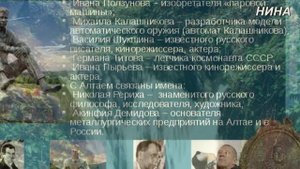
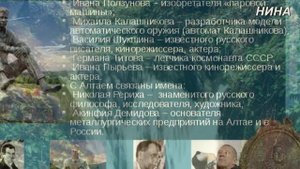 3:57
3:57
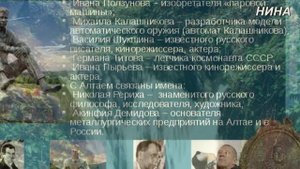
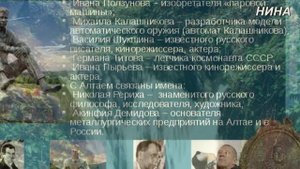 3:57
3:57
2024-02-18 06:05

 3:10
3:10

 3:10
3:10
2024-03-15 08:39

 3:16
3:16

 3:16
3:16
2023-11-01 16:26

 25:34
25:34

 25:34
25:34
2024-04-19 03:32

 1:16
1:16

 1:16
1:16
2023-08-09 18:46

 11:59
11:59

 11:59
11:59
2025-04-15 17:00

 26:57
26:57

 26:57
26:57
2023-11-15 01:38

 3:40
3:40

 3:40
3:40
2023-10-06 15:43

 0:34
0:34

 0:34
0:34
2023-11-26 18:48

 10:52
10:52

 10:52
10:52
2024-04-21 19:23

 3:24
3:24
![Любовь Попова - Прощай (Премьера клипа 2025)]() 3:44
3:44
![Виктория Качур - Одного тебя люблю (Премьера клипа 2025)]() 3:59
3:59
![Зара - Я несла свою беду (Премьера клипа 2025)]() 3:36
3:36
![MIA BOYKA - А он такой (Премьера клипа 2025)]() 2:24
2:24
![Anette - Erjanik em (Official Video 2025)]() 3:36
3:36
![5sta Family - Антидот (Премьера клипа 2025)]() 3:33
3:33
![Фаррух Хамраев - Отажоним булсайди (Премьера клипа 2025)]() 3:08
3:08
![Женя Белоусова - Кто тебе сказал (Премьера клипа 2025)]() 3:27
3:27
![ARTIX, SHAXO - Дождь (Премьера клипа 2025)]() 5:23
5:23
![Рустам Батербиев - Пора расстаться (Премьера клипа 2025)]() 2:38
2:38
![Алмас Багратиони - Сила веры (Премьера клипа 2025)]() 3:18
3:18
![Фати Царикаева - Стамбул (Премьера клипа 2025)]() 2:57
2:57
![ARTEE - Лети (Премьера клипа 2025)]() 3:13
3:13
![Дана Лахова - Одинокая луна (Премьера клипа 2025)]() 2:15
2:15
![MARSO - Дура (Премьера клипа 2025)]() 3:05
3:05
![Аля Вайш - По кругу (Премьера клипа 2025)]() 2:37
2:37
![Анна Бершадская - Новая я (Премьера клипа 2025)]() 2:41
2:41
![Динара Швец - Новая история (Премьера клипа 2025)]() 3:45
3:45
![Владимир Ждамиров - Чифирок (Премьера клипа 2025)]() 3:49
3:49
![Magas - Без тебя (Премьера клипа 2025)]() 2:28
2:28
![Сколько стоит жизнь? | What Is Life Worth (2020)]() 1:58:51
1:58:51
![Свинья | Pig (2021)]() 1:31:23
1:31:23
![Счастливчик Гилмор 2 | Happy Gilmore (2025)]() 1:57:36
1:57:36
![F1 (2025)]() 2:35:53
2:35:53
![Терминатор 2: Судный день | Terminator 2: Judgment Day (1991) (Гоблин)]() 2:36:13
2:36:13
![Хани, не надо! | Honey Don't! (2025)]() 1:29:32
1:29:32
![Дикари | The Savages (2007)]() 1:54:19
1:54:19
![Тот самый | Him (2025)]() 1:36:20
1:36:20
![Сумерки | Twilight (2008)]() 2:01:55
2:01:55
![Любимец женщин | Roger Dodger (2002)]() 1:41:29
1:41:29
![Псы войны | Hounds of War (2024)]() 1:34:38
1:34:38
![Когда ты закончишь спасать мир | When You Finish Saving the World (2022)]() 1:27:40
1:27:40
![Школьный автобус | The Lost Bus (2025)]() 2:09:55
2:09:55
![Лучшее Рождество! | Nativity! (2009)]() 1:46:00
1:46:00
![Никто 2 | Nobody 2 (2025)]() 1:29:27
1:29:27
![Положитесь на Пита | Lean on Pete (2017)]() 2:02:04
2:02:04
![Одноклассницы | St. Trinian's (2007)]() 1:36:32
1:36:32
![Диспетчер | Relay (2025)]() 1:51:56
1:51:56
![Только ты | All of You (2025)]() 1:38:22
1:38:22
![Плюшевый пузырь | The Beanie Bubble (2023)]() 1:50:15
1:50:15
![Отряд А. Игрушки-спасатели]() 13:06
13:06
![Супер Зак]() 11:38
11:38
![Паровозик Титипо]() 13:42
13:42
![Пиратская школа]() 11:06
11:06
![Крутиксы]() 11:00
11:00
![Новое ПРОСТОКВАШИНО]() 6:30
6:30
![Пластилинки]() 25:31
25:31
![Енотки]() 7:04
7:04
![Люк - путешественник во времени]() 1:19:50
1:19:50
![Сборники «Простоквашино»]() 1:04:60
1:04:60
![Школьный автобус Гордон]() 12:34
12:34
![Сборники «Оранжевая корова»]() 1:05:15
1:05:15
![Мотофайтеры]() 13:10
13:10
![Тёплая анимация | Новая авторская анимация Союзмультфильма]() 10:21
10:21
![Панда и петушок Лука]() 12:12
12:12
![Поймай Тинипин! Королевство эмоций]() 12:24
12:24
![Сборники «Умка»]() 1:20:52
1:20:52
![Артур и дети круглого стола]() 11:22
11:22
![Карли – искательница приключений. Древнее королевство]() 13:00
13:00
![Панда и Антилопа]() 12:08
12:08

 3:24
3:24Скачать видео
| 256x144 | ||
| 426x240 | ||
| 640x360 | ||
| 854x480 | ||
| 1280x720 | ||
| 1920x1080 |
 3:44
3:44
2025-10-21 09:25
 3:59
3:59
2025-10-24 12:00
 3:36
3:36
2025-10-18 10:07
 2:24
2:24
2025-10-14 12:10
 3:36
3:36
2025-10-18 10:11
 3:33
3:33
2025-10-22 13:57
 3:08
3:08
2025-10-18 10:28
 3:27
3:27
2025-10-16 11:15
 5:23
5:23
2025-10-14 11:01
 2:38
2:38
2025-10-16 11:06
 3:18
3:18
2025-10-24 12:09
 2:57
2:57
2025-10-15 10:54
 3:13
3:13
2025-10-18 09:47
 2:15
2:15
2025-10-22 14:16
 3:05
3:05
2025-10-17 11:37
 2:37
2:37
2025-10-23 11:33
 2:41
2:41
2025-10-22 14:02
 3:45
3:45
2025-10-15 10:45
 3:49
3:49
2025-10-16 10:37
 2:28
2:28
2025-10-17 12:00
0/0
 1:58:51
1:58:51
2025-08-27 17:17
 1:31:23
1:31:23
2025-08-27 18:01
 1:57:36
1:57:36
2025-08-21 17:43
 2:35:53
2:35:53
2025-08-26 11:45
 2:36:13
2:36:13
2025-10-07 09:27
 1:29:32
1:29:32
2025-09-15 11:39
 1:54:19
1:54:19
2025-08-27 18:01
 1:36:20
1:36:20
2025-10-09 20:02
 2:01:55
2:01:55
2025-08-28 15:32
 1:41:29
1:41:29
2025-08-15 19:31
 1:34:38
1:34:38
2025-08-28 15:32
 1:27:40
1:27:40
2025-08-27 17:17
 2:09:55
2:09:55
2025-10-05 00:32
 1:46:00
1:46:00
2025-08-27 17:17
 1:29:27
1:29:27
2025-09-07 22:44
 2:02:04
2:02:04
2025-08-27 17:17
 1:36:32
1:36:32
2025-08-28 15:32
 1:51:56
1:51:56
2025-09-24 11:35
 1:38:22
1:38:22
2025-10-01 12:16
 1:50:15
1:50:15
2025-08-27 18:32
0/0
 13:06
13:06
2024-11-28 16:30
2021-09-22 22:07
 13:42
13:42
2024-11-28 14:12
 11:06
11:06
2022-04-01 15:56
 11:00
11:00
2022-07-25 18:59
 6:30
6:30
2018-04-03 10:35
 25:31
25:31
2022-04-01 14:30
 7:04
7:04
2022-03-29 18:22
 1:19:50
1:19:50
2024-12-17 16:00
 1:04:60
1:04:60
2025-09-02 13:47
 12:34
12:34
2024-12-02 14:42
 1:05:15
1:05:15
2025-09-30 13:45
 13:10
13:10
2024-11-27 14:57
 10:21
10:21
2025-09-11 10:05
 12:12
12:12
2024-11-29 14:21
 12:24
12:24
2024-11-27 13:24
 1:20:52
1:20:52
2025-09-19 17:54
 11:22
11:22
2023-05-11 14:51
 13:00
13:00
2024-11-28 16:19
 12:08
12:08
2025-06-10 14:59
0/0

