
 1:14:48
1:14:48
2024-10-02 15:00

 7:04
7:04

 7:04
7:04
2024-02-07 11:10

 1:39
1:39

 1:39
1:39
2024-10-15 05:58

 1:00:03
1:00:03

 1:00:03
1:00:03
2024-10-01 16:05

 45:46
45:46

 45:46
45:46
2024-09-30 17:31

 2:21:03
2:21:03

 2:21:03
2:21:03
2024-09-29 21:40

 1:32:37
1:32:37

 1:32:37
1:32:37
2024-11-28 13:51

 1:25:42
1:25:42

 1:25:42
1:25:42
2024-09-30 20:00

 1:05:04
1:05:04

 1:05:04
1:05:04
2024-09-30 22:40

 32:07
32:07

 32:07
32:07
2024-09-30 15:00

 1:09:36
1:09:36

 1:09:36
1:09:36
2024-09-25 17:56
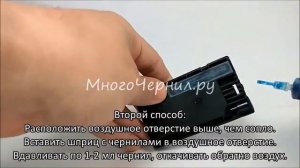
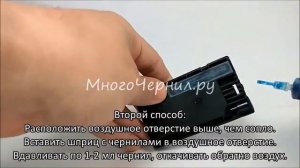 1:00
1:00
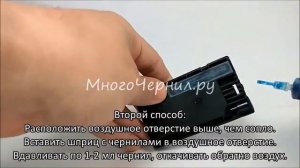
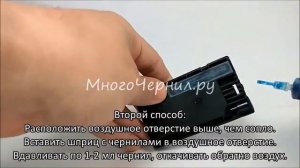 1:00
1:00
2023-08-31 18:25

 58:46
58:46

 58:46
58:46
2024-09-27 18:00

 54:23
54:23

 54:23
54:23
2024-09-28 15:18

 1:11:49
1:11:49

 1:11:49
1:11:49
2024-10-02 21:00

 46:36
46:36

 46:36
46:36
2024-09-27 18:09

 27:00
27:00

 27:00
27:00
2024-10-01 01:30

 26:01
26:01
![Tural Everest, Baarni - Ушедший покой (Премьера клипа 2025)]() 3:01
3:01
![Руслан Шанов - Особенная (Премьера клипа 2025)]() 2:16
2:16
![МАРАТ & АРНИ - Я ЖЕНИЛСЯ (Премьера клипа 2025)]() 4:16
4:16
![Антон Макарский - Не уходи (Премьера клипа 2025)]() 3:41
3:41
![Бриджит - Ласковый май (Премьера клипа 2025)]() 3:20
3:20
![Мухит Бобоев - Маликам (Премьера клипа 2025)]() 3:18
3:18
![Соня Белькевич, КРЕСТОВ - Малиновый закат (Премьера клипа 2025)]() 3:24
3:24
![Анжелика Агурбаш - Утро (Премьера клипа 2025)]() 3:33
3:33
![Magas - Только ты (Премьера клипа 2025)]() 3:04
3:04
![BITTUEV - Не плачь (Премьера клипа 2025)]() 2:18
2:18
![Искандар Шокалонов - Дустларим (Премьера 2025)]() 4:00
4:00
![Равшанбек Балтаев - Кастюм (Премьера клипа 2025)]() 3:59
3:59
![Cvetocek7 - Запретила (Премьера клипа 2025)]() 2:49
2:49
![Сирожиддин Шарипов - Хазонлар (Премьера клипа 2025)]() 3:09
3:09
![Шерзодбек Ишмуратов - Биринчим (Премьера клипа 2025)]() 4:44
4:44
![Жамхур Хайруллаев - Битта дона (Премьера клипа 2025)]() 2:49
2:49
![Гайрат Усмонов - Унутаман (Премьера клипа 2025)]() 5:17
5:17
![Бахром Мирзо - Дустим (Премьера клипа 2025)]() 4:45
4:45
![Слава - В сердце бьёт молния (Премьера клипа 2025)]() 3:30
3:30
![Азамат Ражабов - Нигорим (Премьера клипа 2025)]() 3:52
3:52
![Однажды в Ирландии | The Guard (2011) (Гоблин)]() 1:32:16
1:32:16
![Школьный автобус | The Lost Bus (2025)]() 2:09:55
2:09:55
![Баллада о маленьком игроке | Ballad of a Small Player (2025)]() 1:42:60
1:42:60
![Рок-н-рольщик | RocknRolla (2008) (Гоблин)]() 1:54:23
1:54:23
![Заклятие 4: Последний обряд | The Conjuring: Last Rites (2025)]() 2:15:54
2:15:54
![Цельнометаллическая оболочка | Full Metal Jacket (1987) (Гоблин)]() 1:56:34
1:56:34
![Мужчина у меня в подвале | The Man in My Basement (2025)]() 1:54:48
1:54:48
![Плохой Cанта 2 | Bad Santa 2 (2016) (Гоблин)]() 1:28:32
1:28:32
![Диспетчер | Relay (2025)]() 1:51:56
1:51:56
![Дом из динамита | A House of Dynamite (2025)]() 1:55:08
1:55:08
![Чумовая пятница 2 | Freakier Friday (2025)]() 1:50:38
1:50:38
![Только ты | All of You (2025)]() 1:38:22
1:38:22
![Кей-поп-охотницы на демонов | KPop Demon Hunters (2025)]() 1:39:41
1:39:41
![Криминальное чтиво | Pulp Fiction (1994) (Гоблин)]() 2:32:48
2:32:48
![Порочный круг | Vicious (2025)]() 1:42:30
1:42:30
![Стив | Steve (2025)]() 1:33:34
1:33:34
![Бешеные псы | Reservoir Dogs (1991) (Гоблин)]() 1:39:10
1:39:10
![Чёрный телефон 2 | Black Phone 2 (2025)]() 1:53:55
1:53:55
![Свинтусы | The Twits (2025)]() 1:42:50
1:42:50
![Большое смелое красивое путешествие | A Big Bold Beautiful Journey (2025)]() 1:49:20
1:49:20
![Команда Дино. Исследователи Сезон 1]() 13:10
13:10
![Таинственные золотые города]() 23:04
23:04
![Паровозик Титипо]() 13:42
13:42
![Поймай Тинипин! Королевство эмоций]() 12:24
12:24
![Сборники «Умка»]() 1:20:52
1:20:52
![Космический рейнджер Роджер Сезон 1]() 11:32
11:32
![Мотофайтеры]() 13:10
13:10
![Полли Покет Сезон 1]() 21:30
21:30
![Приключения Тайо]() 12:50
12:50
![Умка]() 7:11
7:11
![Зомби Дамб]() 5:14
5:14
![Тодли Великолепный!]() 3:15
3:15
![Сборники «Простоквашино»]() 1:05:35
1:05:35
![Зебра в клеточку]() 6:30
6:30
![Хвостатые песенки]() 7:00
7:00
![Пиратская школа]() 11:06
11:06
![Панда и Антилопа]() 12:08
12:08
![Чуч-Мяуч]() 7:04
7:04
![Лудлвилль]() 7:09
7:09
![Тёплая анимация | Новая авторская анимация Союзмультфильма]() 10:21
10:21

 26:01
26:01Скачать видео
| 256x144 | ||
| 426x240 | ||
| 640x360 | ||
| 854x480 | ||
| 1280x720 | ||
| 1920x1080 |
 3:01
3:01
2025-10-31 13:49
 2:16
2:16
2025-10-31 12:47
 4:16
4:16
2025-11-06 13:11
 3:41
3:41
2025-11-05 11:55
 3:20
3:20
2025-11-07 13:34
 3:18
3:18
2025-11-02 10:30
 3:24
3:24
2025-11-07 14:37
 3:33
3:33
2025-11-02 10:06
 3:04
3:04
2025-11-05 00:49
 2:18
2:18
2025-10-31 15:53
 4:00
4:00
2025-11-02 10:12
 3:59
3:59
2025-11-04 18:03
 2:49
2:49
2025-11-04 17:50
 3:09
3:09
2025-11-09 16:47
 4:44
4:44
2025-11-03 15:35
 2:49
2:49
2025-11-06 13:20
 5:17
5:17
2025-11-06 13:07
 4:45
4:45
2025-11-04 18:26
 3:30
3:30
2025-11-02 09:52
 3:52
3:52
2025-11-07 14:08
0/0
 1:32:16
1:32:16
2025-09-23 22:53
 2:09:55
2:09:55
2025-10-05 00:32
 1:42:60
1:42:60
2025-10-31 10:53
 1:54:23
1:54:23
2025-09-23 22:53
 2:15:54
2:15:54
2025-10-13 19:02
 1:56:34
1:56:34
2025-09-23 22:53
 1:54:48
1:54:48
2025-10-01 15:17
 1:28:32
1:28:32
2025-10-07 09:27
 1:51:56
1:51:56
2025-09-24 11:35
 1:55:08
1:55:08
2025-10-29 16:30
 1:50:38
1:50:38
2025-10-16 16:08
 1:38:22
1:38:22
2025-10-01 12:16
 1:39:41
1:39:41
2025-10-29 16:30
 2:32:48
2:32:48
2025-09-23 22:52
 1:42:30
1:42:30
2025-10-14 20:27
 1:33:34
1:33:34
2025-10-08 12:27
 1:39:10
1:39:10
2025-09-23 22:53
 1:53:55
1:53:55
2025-11-05 19:47
 1:42:50
1:42:50
2025-10-21 16:19
 1:49:20
1:49:20
2025-10-21 22:50
0/0
2021-09-22 22:45
 23:04
23:04
2025-01-09 17:26
 13:42
13:42
2024-11-28 14:12
 12:24
12:24
2024-11-27 13:24
 1:20:52
1:20:52
2025-09-19 17:54
2021-09-22 21:49
 13:10
13:10
2024-11-27 14:57
2021-09-22 23:09
 12:50
12:50
2024-12-17 13:25
 7:11
7:11
2025-01-13 11:05
 5:14
5:14
2024-11-28 13:12
 3:15
3:15
2025-06-10 13:56
 1:05:35
1:05:35
2025-10-31 17:03
 6:30
6:30
2022-03-31 13:09
 7:00
7:00
2025-06-01 11:15
 11:06
11:06
2022-04-01 15:56
 12:08
12:08
2025-06-10 14:59
 7:04
7:04
2022-03-29 15:20
 7:09
7:09
2023-07-06 19:20
 10:21
10:21
2025-09-11 10:05
0/0

